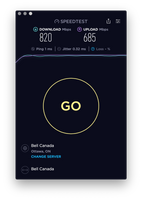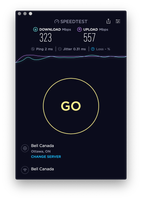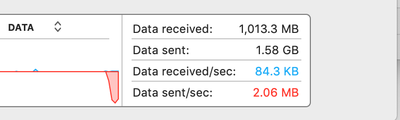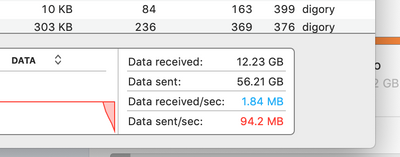- Subscribe to RSS Feed
- Mark Topic as New
- Mark Topic as Read
- Float this Topic for Current User
- Bookmark
- Subscribe
- Printer Friendly Page
R8000 has dramatically slower WiFi speeds than wired connection
- Mark as New
- Bookmark
- Subscribe
- Subscribe to RSS Feed
- Permalink
- Report Inappropriate Content
Hi fourms!
I wanted to about others expereinces with wifi speeds on 5GHz Wifi frequency with the R8000.
I have a brand-new R8000 running firmware V1.0.4.28_10.1.54 and gigabit fibre to the home from Bell Canada. I have configured this connection as VLAN 35 and PPPoE with my username and password.
The wired connection is quite good - and I consistantly get 850mbps+ down and 700mbps+ up which I am happy with:
Once I go to the wireless I get a consistant download of 300-350mbps down and 550mbps up. not bad - but nowhere close to what I was anticipating. given it's pushing 550mbps up surely the radio can do that down as well?
Strangly connecting to my local Qnap NAS over wifi only gets consistant read/writes at less than 2MB/s:
whereas over wired it goes at 95-100MB/s - which I would expect:
I have configured the router to only have 1 5GHz frequency on, and have 2.4 off. I've disabled QoS and enabled WMM for that frequency.
when I check my Wifi connection I am getting a -35 dBm RSSI and a rock-solid 1,300mbps speed (at least that's what my macbook is showing):
Only to add to my confusion is the extremely slow speeds on wifi my iphone gets - consistant 30mbps down and 40-45mbps up. On the same Wifi... it's unbelievable.
Beamforcing is enabled, and I can't seem to see what would be causing this dramatic difference between wifi and wired.
I'm a little stumped - does anyone have any ideas?
Solved! Go to Solution.
Accepted Solutions
- Mark as New
- Bookmark
- Subscribe
- Subscribe to RSS Feed
- Permalink
- Report Inappropriate Content
So it looks like the firmware or router may have been the issue.
I returned the router and exchanged it for the same model. The firmware in the model I got is lower at version V1.0.4.12_10.1.46 rather than the later version I'd updated onto the other router I had.
I ran a few speed tests on this new R8000 - and the speed over wifi nearly matches that of the wired Ethernet now.
I'm happy! sometimes it is simply the hardware (or firmware... I can't say which - so I'll make sure not to update the firmware.)
All Replies
- Mark as New
- Bookmark
- Subscribe
- Subscribe to RSS Feed
- Permalink
- Report Inappropriate Content
Re: R8000 has dramatically slower WiFi speeds than wired connection
posted photos don't show for a while because a moderator has to approve them. I'll just go off what you've typed.
Wifi speeds are going to be much slower than hardwired speeds. Most reviewers/wifi specialist believe that under optimal/good conditions, hitting 50% of your link speed is doing pretty good. so if you're hitting 350down/550up, you're kind of hitting good speeds. I have simlar in that I have gigabit and I've never hit more than 550 mbps with a intel 8260 card or tp-link t9e.
Wifi speeds are hard because they're device specific and chipset specific. Not sure what's going on with your qnap but specific device details (chipset, connection specifics) for all your devices help more than just saying my iphone or qnap gets this speed. (btw, if your nas can be hardwired, it should be)
So be specific.
Also, turn your radios back on. The purpose of tri-band is to have 3 radios that aren't interfering with each other so that devices can be spread out over the wireless spectrum. Devices that need more distance, put on the 2.4ghz so they reach further. Their speeds will be less. The 2x 5ghz radios operate in different ends of the spectrum so they won't interfere with each other as well.
Its good to play with beamforming, differnt wifi channels, and QoS. I'd just leave QoS off as once you get past roughly the 500mbps mark, QoS doesn't help much.
Have you done a wireless scan to see which channels are the least congested to optimize channel placement?
other question is home materials? What is your house made of? brick, concrete, and foil lined insulation do great jobs of blocking signals.
- Mark as New
- Bookmark
- Subscribe
- Subscribe to RSS Feed
- Permalink
- Report Inappropriate Content
Re: R8000 has dramatically slower WiFi speeds than wired connection
As @plemans says, wifi speeds can never match wired speeds.
They depend on the wif clients as much as the wifi source. To get a better idea of what your wifi clients can do, try them out on as many different wifi sources as you can get at. Then you will get a better idea of what it can deliver.
As you say, 300-350 mbps down is not bad.
- Mark as New
- Bookmark
- Subscribe
- Subscribe to RSS Feed
- Permalink
- Report Inappropriate Content
Re: R8000 has dramatically slower WiFi speeds than wired connection
Thanks so much for the thoughts on this!
I've not done a scan of the frequencies nearby - but I'm one of only three visable networks in a new apaprtment building. How do I do a wireless scan? I can use my computer to go through the three networks near me, and using the option key it shows the frequency and channel. The other two are 2.4GHz both on channel 1.
The materals used in the apartment are wallboard and some metal beams? It's brand new - so I can't see it being anything like lath & plaster or things wifi has a hard time going through. The walls in the apaprtment don't have concrete in them from what I can tell. There may be foil insulation somewhere - but I'm quite unsure.
The strength of the Wifi signals I'm getting show the signal is not really being blocked given the RSSI reading is anywhere from -35dBm to -45dBm.
In terms of the NAS device - it is wired in to one of the R8000's ethernet ports.
At this point I can accept the speeds I'm getting over Wifi through speed tests. I think I wasn't anticipating what I precieved to be a huge drop in speeds over Wifi.
I am however dissapointed in the speeds I'm getting connecting to my Qnap NAS over wifi. The NAS is a Qnap TS-431P and the Ethernet port it uses is a Annapurna Gigabit Ethernet adapter. I do understand that reading/writing large amounts of data over wifi is not optimal - but the speeds I'm getting are slower than some basic internet packages.
I feel the bottle-neck in speeds reading and writing to my NAS is the router. I used the BlackMagic Disk Speed test to find out sustained read/write to my network drives over ethernet and over wifi.
The test showed over Wifi the read/write speeds to my NAS were sustained 1-2.5MB/s. Whereas over ethernet I am getting sustained speeds of 95-110MB/s.
To isolate the problem further I connected a standard USB stick to the ReadyShare port on the R8000. Over wifi I get sustained read/writes of 25MB/s +. Over Ethernet it goes up to 70MB/s. This is reasonable and expected.
The NAS is different. Wired of 100MB/s and wireless of 2MB/s? It seems like an excessive drop.
- Mark as New
- Bookmark
- Subscribe
- Subscribe to RSS Feed
- Permalink
- Report Inappropriate Content
Re: R8000 has dramatically slower WiFi speeds than wired connection
- Mark as New
- Bookmark
- Subscribe
- Subscribe to RSS Feed
- Permalink
- Report Inappropriate Content
Re: R8000 has dramatically slower WiFi speeds than wired connection
I didn't add a wireless card to the NAS. It's wired in via Ethernet to the R8000. That's it's only connection.
- Mark as New
- Bookmark
- Subscribe
- Subscribe to RSS Feed
- Permalink
- Report Inappropriate Content
So it looks like the firmware or router may have been the issue.
I returned the router and exchanged it for the same model. The firmware in the model I got is lower at version V1.0.4.12_10.1.46 rather than the later version I'd updated onto the other router I had.
I ran a few speed tests on this new R8000 - and the speed over wifi nearly matches that of the wired Ethernet now.
I'm happy! sometimes it is simply the hardware (or firmware... I can't say which - so I'll make sure not to update the firmware.)
- Mark as New
- Bookmark
- Subscribe
- Subscribe to RSS Feed
- Permalink
- Report Inappropriate Content
Re: R8000 has dramatically slower WiFi speeds than wired connection
@Digs, not updating the firmware can be foolish. Security fixes are in later versions.
The .18 version:
New Features and Enhancements
- Supports collection of router analytics data.
- Added support for SHA256 certificates in lieu of MD5 for OpenVPN.
- Supports the Auto firmware update feature.
Bug Fixes:
- Fixes security issues.
The .28 version:
New Features and Enhancements
- Supports tri-band smart connect.
- Allows customers to set timezone to fix Auto-firmware update timing per local timezone.
- Improved Nighthawk Remote management functionality.
- Fixed Internet performance when VLAN is turned ON and under a PPPoE connection.
Bug Fixes:
- Fixes security vulnerability issues
What I'd do? I'd save the configuration you have and install the .28 (which has all prior fixes). My R8000 is running that and works fine. Test and see. If you still have problems, go back to the .12 release and install the settings again via the backup.
Still have a problem, time to contact NG Support via the Support page and MY SUPPORT.
- Mark as New
- Bookmark
- Subscribe
- Subscribe to RSS Feed
- Permalink
- Report Inappropriate Content
Re: R8000 has dramatically slower WiFi speeds than wired connection
@IrvSp I totally get that updating firmware has a ton of benefits.
Here's the thing - I just updated this new R8000, and it's gone back to pushing terrible speeds over Wifi on the LAN. Prior to updating it a minute ago I was getting similar speeds to my wired connection on my LAN through Wifi.
I've for certiain narrowed the slow LAN speeds over Wifi this down to the firmware on the router. Specifically the current version: V1.0.4.28_10.1.54.
Interestingly the current firmware gives me better internet speeds - but slower LAN wifi speeds.
- Mark as New
- Bookmark
- Subscribe
- Subscribe to RSS Feed
- Permalink
- Report Inappropriate Content
Re: R8000 has dramatically slower WiFi speeds than wired connection
Wondering if it could be a device slowing you down over wireless. Have you tried testing with only one wireless device at a time? Smart Connect OFF as well as QoS.
- Mark as New
- Bookmark
- Subscribe
- Subscribe to RSS Feed
- Permalink
- Report Inappropriate Content
Re: R8000 has dramatically slower WiFi speeds than wired connection
@IrvSp No, I've not done too much toubleshooting.
When I exchanged the router it had firmware V1.0.4.12_10.1.46 and the issue is not present.
I then upgraded to the lastest firmware V1.0.4.28_10.1.54 and the issue returned.
There's a version inbetween those two V1.0.4.18_10.1.49 so I rolled back the lastest version to this and the issue is not present.
It's definitely something in the lastest firmware causing this. I didn't change a thing in terms of the settings on the router - just rolled back to V1.0.4.18_10.1.49 and the issue disappeared.
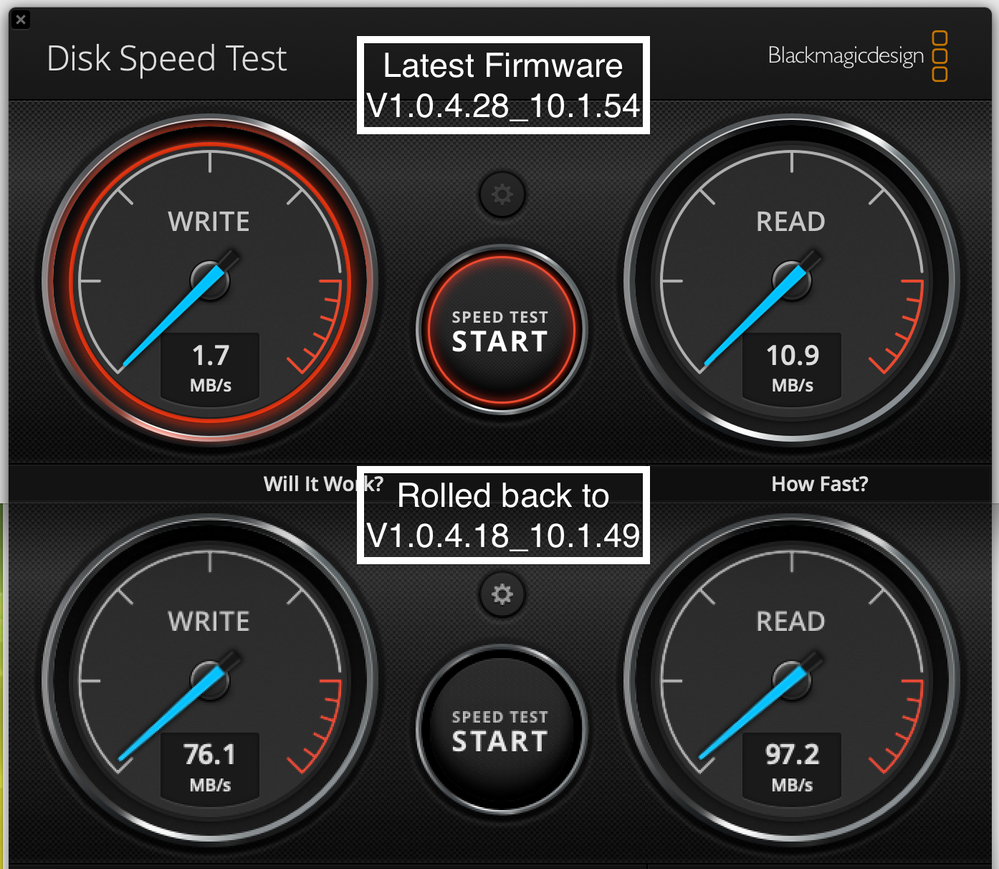
I will say that the latest firmware version sped up my internet connection slightly over wifi. Which was nice - but I would like faster NAS access - so I'll wait until another update comes out and see if I can get both working then.
Here's the internet tests over Wifi:
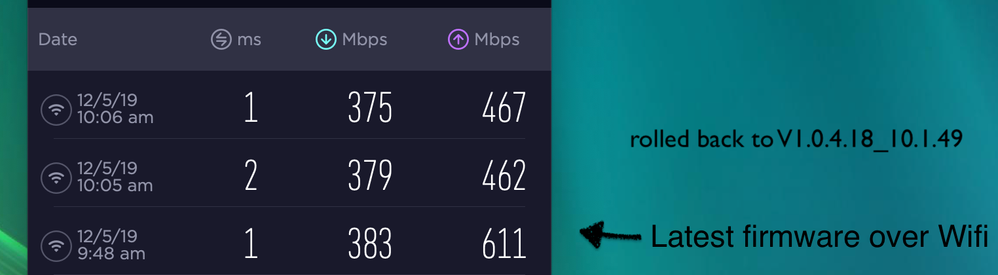
- Mark as New
- Bookmark
- Subscribe
- Subscribe to RSS Feed
- Permalink
- Report Inappropriate Content
Re: R8000 has dramatically slower WiFi speeds than wired connection
So is it ONLY the NAS that has the problem or other wired devices (assume you have it wired) as well? Did you reset the router after upgrading?
Since I assume it IS wired, then the QoS page to test speed should match the NAS? QoS doesn't need to be turned on to read th speed for testing.
- Mark as New
- Bookmark
- Subscribe
- Subscribe to RSS Feed
- Permalink
- Report Inappropriate Content
Re: R8000 has dramatically slower WiFi speeds than wired connection
It only appears to be speeds over the LAN on Wifi to and from the NAS. The NAS is wired in - and when I wire in my laptop the speeds are what is expected (~100MB/s). When I connect via wireless... down to ~2-10MB/s.
Every firmware change I did, I reconfigured the router from the ground up manually. I reconfigred the VLAN, PPPoE, and LAN IP ranges. Again, same slow results on the current firmware.
I don't have much else to test this with as I only have the one laptop. I can say the speed to the outside world is fast with the current firmware - from what I can tell it's only internal transfers directly with a cable that have issues.
If I run the speed test in the QoS page - isn't that checking speeds to the outside world? Not local transfer rates? The speeds that speedtest reads are 500mpbs down and 600mbps up. Which is consistant with speed tests I do with speedtest.net
Interestingly if I run the same speed test on the current (up to date) firmware those speeds are faster - ~900mbps down and 700mbps up. I think this might have to do with the noted improvments to PPPoE over VLANs the release notes mentioned.
- Mark as New
- Bookmark
- Subscribe
- Subscribe to RSS Feed
- Permalink
- Report Inappropriate Content
Re: R8000 has dramatically slower WiFi speeds than wired connection
Not sure what to say? I surely will NOT defend NG and its support team creating the best trouble free stable firmware. I'm not sure they know how, nor regression test they didn't break something else?
I occasionally run LAN SPEED TEST between PC's and the USB drive attached to the R8000. The R8000 USB is of course slower, for a few reasons, mostly the USB drive usually on it is USB 2.0. Internal drives on both PC's are SATA III and much faster. Path to the USB drive on the router should be faster. Same path to get to the router from the sending PC, but once on the router, to get it to the other PC is sending out the packets and then having the PC 'handle' them. I'd think once the packets are on the router it would be faster to the USB drive. Differences were not that great though.
Here is a link to some LAN SPEED TESTS, https://www.raymond.cc/blog/network-benchmark-test-your-network-speed/. The first one is what I use.
Yes, the QoS test should be from the WAN via the Modem to the router. That should be the MAX speed you can get.
Maybe I'm missing something here, but you are basically saying if you bypass the router and wire the NAS directly to the Laptop you get better speed? It is f/w version related too? Is this correct or am I misreading something? What you really are saying file transfer to the NAS from a wireless Laptop via the router is slower no matter what firmware version?
Since the laptop has an ethernet port, can you test wired from the router to the Internet?
VLAN could even be a problem here. Do you really need it? Possible NG 'broke' that? I would think the NAS could be password protected and still be on the LAN but no one without the password could have access?
- Mark as New
- Bookmark
- Subscribe
- Subscribe to RSS Feed
- Permalink
- Report Inappropriate Content
Re: R8000 has dramatically slower WiFi speeds than wired connection
Maybe I'm missing something here, but you are basically saying if you bypass the router and wire the NAS directly to the Laptop you get better speed? It is f/w version related too? Is this correct or am I misreading something? What you really are saying file transfer to the NAS from a wireless Laptop via the router is slower no matter what firmware version?
This is partly what I'm saying.
It's firmware related for sure. If I wire the NAS directly to my laptop I get expected speeds. If I wire the laptop through the router to the NAS I get expected speeds - Regardless of the router firmware version.
The issue occurs when I wire the NAS to the router, and connect the laptop to the NAS via Wifi through the router.
The reason I've conculded it's firmware related is because the connection locally to the NAS via Wifi changes dramtically depending on the firmware version the router is running. The latest firmware (1.0.4.28) slows local LAN traffic via Wifi to a halt (1-10MB/s). Where as previous versions of the firmware (1.0.4.18 and below) have expected LAN traffic speeds over wifi (90MB/s+).
Regardless of how I'm connecting my laptop to the internet the speeds are as expected. It's only connecting locally to my NAS over wifi (not wired) where the speeds slow to a crawl. It's quite strange.
I do need the VLAN on, as the ISP I use connects over VLAN 35. I have the router plugged into a SFP converter which converts the fibre line coming into my place to a 1Gbps ethernet port.
- Mark as New
- Bookmark
- Subscribe
- Subscribe to RSS Feed
- Permalink
- Report Inappropriate Content
Re: R8000 has dramatically slower WiFi speeds than wired connection
OK, I understand all that.
I am just an end--user like you with the latest f/w on the R8000. Right now, all my devices are connected wireless. I do NOT see this happening from my device to device, but that doesn't mean much as we're not identical.
Could be the VLAN for all I know?
You have 3 choices I guess?
- Further debug with the .28 version by dropping VLAN and testing PC to NAS speed.
- Use the .18 version and when the new version is release, try it and see what happens.
- The best since you now have a NEW router is contact Netgear Support via MY SUPPORT. It probably will not do much to fix the problem now if it is in the .28 f/w, but at least you'll know if they know about it, and it possibly might get into the next release if they don't.
• What is the difference between WiFi 6 and WiFi 7?
• Yes! WiFi 7 is backwards compatible with other Wifi devices? Learn more