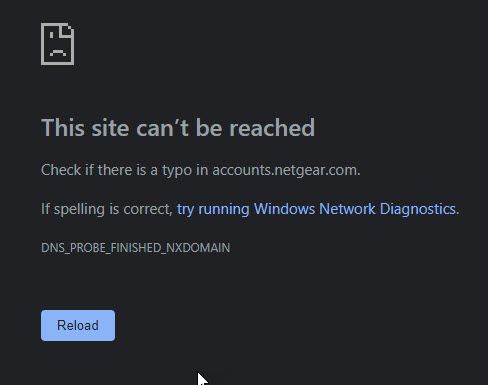- Subscribe to RSS Feed
- Mark Topic as New
- Mark Topic as Read
- Float this Topic for Current User
- Bookmark
- Subscribe
- Printer Friendly Page
Re: R8000P Latest "breakware"...AGAIN!
- Mark as New
- Bookmark
- Subscribe
- Subscribe to RSS Feed
- Permalink
- Report Inappropriate Content
Well, here we go again! Folks, do not update this doorstop to 1.4.2.84 without copying down on paper ALL your custom settings and stuff because you will likely need them after you update and hard reset and hard reset and clear caches and reset browsers and start trying different settings and cuss for 20 minutes and hard reset and re-flash and.... until you realize the crap update is....crap! Good guess! LUCKILY!! Before you pull your hair out and before updating, download the firmware that IS working (last version for me) so you can flash the thing back to the firmware that worked.
My issue: Everything "appeared" to work correctly for initially and you start going to your critical websites when then appears the sad face....DNS ERROR...CAN'T FIND THE SERVER. Went to a Ally bank website, logged in, saw my accounts, clicked on Billpay link and....DNS ERROR...CAN'T FIND THE SERVER AT billpay.ally.com (roughly). THEN....some websites would show the same error, click refresh a dozen times and then it would "find" it and load. Quicken downloads will error out with the unable to connect to the internet, check your address, blah, blah, blah. I flashed to the last version that works just fine, for me 1.4.1.68. Tested quite thoroughly afterwards and everything that IS wrong with 1.4.2.84 was working fine in 1.4.1.68. I'm on very stable fiber system (plenty speed and bandwidth).
NetGear, quit calling these things UPDATES and UPGRADES because the only thing that DOES go up is my level of anger, frustration and irritation . You have ALREADY screwed the pooch with that 1.4.1.50, of which I received a new replacement for, and now this "update to upgrade". Tired of being your involuntary Beta tester!! Crap!
Solved! Go to Solution.
Accepted Solutions
- Mark as New
- Bookmark
- Subscribe
- Subscribe to RSS Feed
- Permalink
- Report Inappropriate Content
I eventually had to rollback as well. Strange how I didn't have issues for nearly 6 weeks and suddenly, DNS resolution began faultering.
I tried re-flashing, restoring a back up .cfg created from the original branch, but the behavior continued. I then reset and tested upgrade to 1.4.2.84 from a unmodified flash of 1.4.1.68, same behavior. At this point, I recommend going back or holding at 1.4.1.68
All Replies
- Mark as New
- Bookmark
- Subscribe
- Subscribe to RSS Feed
- Permalink
- Report Inappropriate Content
Re: R8000P Latest "breakware"...AGAIN!
AND, turn OFF that "Auto Update 'Feature'"!!!
- Mark as New
- Bookmark
- Subscribe
- Subscribe to RSS Feed
- Permalink
- Report Inappropriate Content
Re: R8000P Latest "breakware"...AGAIN!
AND....KILL THE DAMNED ADS AND RE-DIRECTS!!! Holy Cow....talk about screwing the pooch and then pissing on him too!
- Mark as New
- Bookmark
- Subscribe
- Subscribe to RSS Feed
- Permalink
- Report Inappropriate Content
Re: R8000P Latest "breakware"...AGAIN!
What is the Mfr and model# of the Internet Service Providers modem/ONT the NG router is connected too?
Has a factory reset and setup from scratch been performed since last FW update?
Try reverting back to what was working?
- Mark as New
- Bookmark
- Subscribe
- Subscribe to RSS Feed
- Permalink
- Report Inappropriate Content
Re: R8000P Latest "breakware"...AGAIN!
I gave a fine explanation. I am a EE. I write good properly operating code. I test, test, and then test again. I TRY to break my code. And when it is right, it gets released. AND THEN, I am ALL ears to my public because I WANT to know what is wrong or right. I don't go hide behind curtains and BS after a release. Electronically this doorstop could be much better if someone knew how to fix ONE thing without breaking THREE! MODEM???? Really??? Remove the router and connect directly to the modem...all fine? 99.9% of people's issues with their internet is their ROUTER or Malware filled computer. When a customer HAS to REVERT to a previous OLD firmware version to make the new $250 box work, I smell incompetence and a level of ignorance on the part of the manufacturer, and when the manufacturer REFUSES to respond or "make whole" the customer because of their NON-support and poor quality workmanship I say report the b@stards to the FTC. This is NOT an annoyance, it is a failure of the basic fundamental operation of the router! I see it as fleecing the public of money for an inferior and non-supported POS. AND, just got to mention the 1.4.1.50 fiasco that people are still dealing with!! Who the heck has ever heard of releasing a version of firmware LOCKED!...NEVER to be updated again? AND has BUGS! AND then ignore the problem until the customer raises SO much heck (FTC, AG Office, etc.) that they send another unit that CAN be upgraded to a firmware that, at the very least, works. What is even MORE amazing to me is the fact that KNOWN broken firmware downloads are STILL available to break your unit! I do feel sorry for the technically challenged people out there as they are NetGear's bread and butter...NetGear DOESN'T like intelligent, informed, and educated individuals.
- Mark as New
- Bookmark
- Subscribe
- Subscribe to RSS Feed
- Permalink
- Report Inappropriate Content
- Mark as New
- Bookmark
- Subscribe
- Subscribe to RSS Feed
- Permalink
- Report Inappropriate Content
Re: R8000P Latest "breakware"...AGAIN!
Best advice for these things: IGNORE the orange UPDATE button on your Nighthawk app or download the firmware zip file for the version you are on now that IS working BEFORE tapping that "Update" button! Only good thing I can say about this box and NetGear is at least they allow prior firmware to be flashed over newer firmware (unlike Apple). Best thinking for NetGear products is, If it works, leave it alone! If you are terribly bored and don't have trades active and don't need to pay bills and have an extra 4-6 hours, by all means, UPDATE!
And NetGear, not that I assume you read ANYTHING on here, I am pretty angry at your shade tree engineering and deceptive advertising, lack of support and overall inattentiveness to details, and especially your lack of concern for the people that buy your products. I suspect NetGear inserting problems and bugs in an effort to increase the influx of money from people forced to pay for support. They are like the Soup Nazis of routers....NO MONEY? NO SUPPORT!
- Mark as New
- Bookmark
- Subscribe
- Subscribe to RSS Feed
- Permalink
- Report Inappropriate Content
Re: R8000P Latest "breakware"...AGAIN!
And yes Mr. Guru.....I know what I'm doing and what I am saying. I am not here for some months long discussion of try this, try that, blah, blah, blah. I am here to forewarn poor disfortunates that bought one of these too. Anyone that has ever flashed ANYTHING successfully as many times as I have, knows the procedure and foresteps to take to insure a sucessful flash provided everything is electrically sound and the firmware coder wasn't smoking dope while coding.
Good Luck to you also.
- Mark as New
- Bookmark
- Subscribe
- Subscribe to RSS Feed
- Permalink
- Report Inappropriate Content
Re: R8000P Latest "breakware"...AGAIN!
I'm not the type to pile on but Bob is right. I had not issues, but upgraded to the newest firmware for my R8000P as it stated it fixed security issues. and now I get this message from my browser all the time. this is from this forum went I wanted to reply to this post. I have struggled to check if the issue was with browsers, my security, etc. but all comes back to this firmware update.
- Mark as New
- Bookmark
- Subscribe
- Subscribe to RSS Feed
- Permalink
- Report Inappropriate Content
Re: R8000P Latest "breakware"...AGAIN!
What is the Mfr and model# of the Internet Service Providers modem/ONT the NG router is connected too?
What FW version had you been using prior to the update?
Has a factory reset and setup from scratch been performed since last FW update?
@njmoleman wrote:
I'm not the type to pile on but Bob is right. I had not issues, but upgraded to the newest firmware for my R8000P as it stated it fixed security issues. and now I get this message from my browser all the time. this is from this forum went I wanted to reply to this post. I have struggled to check if the issue was with browsers, my security, etc. but all comes back to this firmware update.
- Mark as New
- Bookmark
- Subscribe
- Subscribe to RSS Feed
- Permalink
- Report Inappropriate Content
Re: R8000P Latest "breakware"...AGAIN!
Greetings,
I've been running v1.4.2.84_1.3.42 since November 1st. Its stable. No performance issues here.
I do routinely make a back up of my config before upgrading (manually) and then another after the update, but haven't had any issues. I also have customized settings everywhere.
There are still certain features like renaming attached devices, etc which I have abandoned because they have been broken for so long.
However, over all performance and stability (wired and wireless) is fine.
For the DNS Error above I would:
Flush my DNS cache
Ensure my DNS settings matched those of my ISP, Cisco Umbrella, Cloudflare, etc. I don't normally use public DNS but you can if you wish.
Verify my DNS is resolving correctly.
- Mark as New
- Bookmark
- Subscribe
- Subscribe to RSS Feed
- Permalink
- Report Inappropriate Content
Re: R8000P Latest "breakware"...AGAIN!
- Mark as New
- Bookmark
- Subscribe
- Subscribe to RSS Feed
- Permalink
- Report Inappropriate Content
Re: R8000P Latest "breakware"...AGAIN!
- Mark as New
- Bookmark
- Subscribe
- Subscribe to RSS Feed
- Permalink
- Report Inappropriate Content
Re: R8000P Latest "breakware"...AGAIN!
Bob,
You seem to be very upset. Sorry your experience hasn't been a good one. My Arris modem is working fine as well. Arris did have issues with the 6K series (Puma6) based chipset, but the 8200 has worked well with Comcast for me. Both IPv4 and IPv6. I'm using with Gigabit speed.
- Mark as New
- Bookmark
- Subscribe
- Subscribe to RSS Feed
- Permalink
- Report Inappropriate Content
Re: R8000P Latest "breakware"...AGAIN!
As stated, nothing has changed except the firmware. And just to add on, the modem is a Netgear CM2050 and the provider is Xfinity. There has been no firmware update on the modem. the issue is for every computer on the LAN side including phones and tablets. BTW I'm a network admin. I have a test enviroment to that I run all updates through before rolling them out to production devices. I would hope that Netgear does the same, and this is somehow yet another fluke and not a "good enough" update.
- Mark as New
- Bookmark
- Subscribe
- Subscribe to RSS Feed
- Permalink
- Report Inappropriate Content
I eventually had to rollback as well. Strange how I didn't have issues for nearly 6 weeks and suddenly, DNS resolution began faultering.
I tried re-flashing, restoring a back up .cfg created from the original branch, but the behavior continued. I then reset and tested upgrade to 1.4.2.84 from a unmodified flash of 1.4.1.68, same behavior. At this point, I recommend going back or holding at 1.4.1.68
- Mark as New
- Bookmark
- Subscribe
- Subscribe to RSS Feed
- Permalink
- Report Inappropriate Content
Re: R8000P Latest "breakware"...AGAIN!
Have to agree with with Bob and what's been said.... having the same issues as others reported. Having to reload web pages multiple times,and other conenction issues. All occured after the update. Just rolled back and everything is working good again. Bad QC of the firmware upgrade.
JM
- Mark as New
- Bookmark
- Subscribe
- Subscribe to RSS Feed
- Permalink
- Report Inappropriate Content
Re: R8000P Latest "breakware"...AGAIN!
"At this point, I recommend going back or holding at >1.4.1.68 "
• What is the difference between WiFi 6 and WiFi 7?
• Yes! WiFi 7 is backwards compatible with other Wifi devices? Learn more