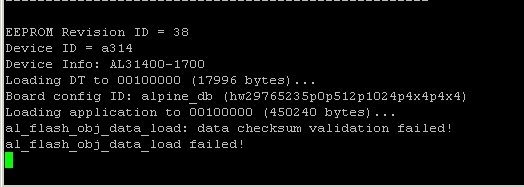- Subscribe to RSS Feed
- Mark Topic as New
- Mark Topic as Read
- Float this Topic for Current User
- Bookmark
- Subscribe
- Printer Friendly Page
- « Previous
- Next »
R8500 bricked
- Mark as New
- Bookmark
- Subscribe
- Subscribe to RSS Feed
- Permalink
- Report Inappropriate Content
Re: R8500 bricked
Hi All.
I am stuck on CFE after following all the steps in this thread, I have Putty connected, but getting the following error:
data cheksum validation failed. Any idea if possible to get CFE prompt?
- Mark as New
- Bookmark
- Subscribe
- Subscribe to RSS Feed
- Permalink
- Report Inappropriate Content
Re: R8500 bricked
The only solution that I can tell you is the following.
Take the power from all you devises off that means the router and your computer.
Now work on your router alone Make a procedure that resets the router by pressing the reset button and waiting 30 seconds.
Now you can start again with the putty and dos procedure. It should work because I had this problem and now the router works with the first firmware from NetGear. Good luck.
Peter11742
- Mark as New
- Bookmark
- Subscribe
- Subscribe to RSS Feed
- Permalink
- Report Inappropriate Content
Re: R8500 bricked
Thank you, Peter.
I have already tried that before. Reset is totally dead and not doing anything. I did power off/on, 30/30/30 reset, nothing seems to work on this router. Putty always brings same message when checking EEPROM.
- Mark as New
- Bookmark
- Subscribe
- Subscribe to RSS Feed
- Permalink
- Report Inappropriate Content
Re: R8500 bricked
I am trying to do this procedure and I have connected Putty to the router and am seeing the boot sequence. Unfortunately I cannot get a CFE prompt at all. I hit ctrl+c over and over, but the router ignores it. Any suggestions?
- Mark as New
- Bookmark
- Subscribe
- Subscribe to RSS Feed
- Permalink
- Report Inappropriate Content
Re: R8500 bricked
- Mark as New
- Bookmark
- Subscribe
- Subscribe to RSS Feed
- Permalink
- Report Inappropriate Content
Re: R8500 bricked
Hi.
Please verify that your J4 connector has only 3 wires connected.
#4 RED wire is cut. GRN=#1 White=#2 Black=#3 #1 is located on the tag J4 Mark
Puty shoud work if the plug is inserted properly.
Configure your TCP/IPV4 to 192.168.1.10 on your computer with the connection properties.
Start with 30/30/30 and continue with puty and let it run for 2 minutes then cntr c and get cfe.
CFE you must eraze it nvram erase and get 0 type tftpd and follow the putty screen will say tftpd server ready.
Then go with the dos comand CMD>tftp - 192.168.1.1 put your oldest netgear file.chk
You will get if all is correct from dos and putty file transferred sucesfull.
This should work I did 6 units and they all work with the old sofware with out any problems.
Use a laptop so you do not have to worry about your settings later.
Good luck post your problem again if you have still problems.
Peter.
- Mark as New
- Bookmark
- Subscribe
- Subscribe to RSS Feed
- Permalink
- Report Inappropriate Content
Re: R8500 bricked
Dos says file transfer completed in 106 seconds.
Then putty starts with a long list of text and signs.
After this all the r8500 reboots and reboots just starting with the message "checking crc" and loading...this repeats every minute.
The amber/orange light stays solid after reset.
What am i doing wrong?
- Mark as New
- Bookmark
- Subscribe
- Subscribe to RSS Feed
- Permalink
- Report Inappropriate Content
Re: R8500 bricked
When I did this I experimented with the baud rate until it worked. I can't remember now the rate that worked for me but that was the key when it did not seem to be working correctly. Once you have verified your physical wiring connection is correct for your dongle or adapter and you find the correct baud rate for a good connection you should have success. It took a lot of trial and error for me so don't give up.
- Mark as New
- Bookmark
- Subscribe
- Subscribe to RSS Feed
- Permalink
- Report Inappropriate Content
Re: R8500 bricked
Putty is working fine and the baudrate is set to 115200.
When i turn the r8500 on i press on ctrl-c.
CFE is working...nvram erase says 0 so that's ok.
After this i type tftpd and got the message server ready.
In dos i do tfttp -i 192.168.1.1 put r85.chk (renamed it to a short filename)
In dos i got the message file transfer completed in 106 seconds and total bytes.
Now putty starts with al long list.
Don't know how long this takes but the last time i let it go for 20 minutes to be sure that i don't interrupt anything.
After this i hold the reset button and switch off...then i turn the r8500 on still holding reset and let it reboot 3 to 4 times and let the reset button go.
After this i still got a solid amber/orange light and the antennas have blue light.
Looks like this is the right procedure but not working for me.
- Mark as New
- Bookmark
- Subscribe
- Subscribe to RSS Feed
- Permalink
- Report Inappropriate Content
Re: R8500 bricked
Now putty is starting and again got some text and everytime starts with Checking crc.
How long does this take or is it faulty?
- Mark as New
- Bookmark
- Subscribe
- Subscribe to RSS Feed
- Permalink
- Report Inappropriate Content
- Mark as New
- Bookmark
- Subscribe
- Subscribe to RSS Feed
- Permalink
- Report Inappropriate Content
Re: R8500 bricked
Repeat the procedure by changing the IP on your loptop.
Configure your ethernent connection on your loptop to TCP/IPV4 to 192.168.1.10
It shold work after the putty and dos message gets file transfered.
After the message restart the netgear and wait for the green light to come give it a good time to reset on it's own.
Let us know how it works.
Peter
- Mark as New
- Bookmark
- Subscribe
- Subscribe to RSS Feed
- Permalink
- Report Inappropriate Content
Re: R8500 bricked
Dos shows me the message of transfer completed...but putty just start with a long list showing but never says completed.
So maybe there is the problem putty never says completed?
- Mark as New
- Bookmark
- Subscribe
- Subscribe to RSS Feed
- Permalink
- Report Inappropriate Content
Re: R8500 bricked
Still get the message checking crc and it's starting with the same lust every 20 seconds and afain checking crc.
http://i65.photobucket.com/albums/h223/awesome1982/20170828_153023.jpg
- Mark as New
- Bookmark
- Subscribe
- Subscribe to RSS Feed
- Permalink
- Report Inappropriate Content
Re: R8500 bricked
I saw your report gives you smram error.
This you get when your smram is corrupted.
I know you tried 50/50/50 if this did not help then you are out of luck.
You must replace the smram and it is not an easy task.
My last question will be what window are you using?. Try a different computer with win 10 or 7.
Sorry.
Peter11742
- Mark as New
- Bookmark
- Subscribe
- Subscribe to RSS Feed
- Permalink
- Report Inappropriate Content
Re: R8500 bricked
I didn't used the 30/30/30 method yet because everything worked for me except the last step in putty after transferring the file.
- Mark as New
- Bookmark
- Subscribe
- Subscribe to RSS Feed
- Permalink
- Report Inappropriate Content
Re: R8500 bricked
Hi.
I use win 10 it worked for me at alltimes.
Putty likes win 10 and it works good and fast on i7 laptop.
Godd luck.
peter11742
- Mark as New
- Bookmark
- Subscribe
- Subscribe to RSS Feed
- Permalink
- Report Inappropriate Content
Re: R8500 bricked
Hello,
I am trying to fix my brothers netgear router. He bought it on Ebay from an unscrupulous seller. It is stuck in the boot loop, power light changes between amber and white. I have been trying to follow the suggestions posted in this thread, but I have a problem. I set the LAN Ip address to 192.168.1.10 and the gateway to 192.168.1.1
Using a USB to TTL adapter, with control c, I can get the CFE. I did nvram erase, and get "command status = 0" . When I type tftpd I get "Start TFTP Server" and on the line below I get "Reading : :" . Your posts said I should get a message saying ready. I tried using a dos command CMD>tftp -i 192.168.1.1 put C:\r8500.chk . When I hit enter the dos cursor drops down 1 line and just flashes. There is no command prompt or message, just a flashing cursor. I have tried leaving it like that for an hour with no change. When I look at PuTTY, there is the same message "reading : :" , with a green cursor. I am connected by the USB to TTL (green-white-black), and from my ethernet on computer to the LAN 6 on the router. In PuTTY, i have set serial, 115200 speed, and com3. I have tried slower speeds, but get garbled text. I have also tried changing ports on the router, but nothing changes. If You know what I'm doing wrong, Please Help. Thanks, Doug
- Mark as New
- Bookmark
- Subscribe
- Subscribe to RSS Feed
- Permalink
- Report Inappropriate Content
Re: R8500 bricked
Hi.
Before you try to fix the unit try the 30/30/30 reset.
Then try the procedure.
You should get from both dos and putty "file transfered."
Are you using win 10 ?. if not try to use it.
Good luck.
peter11742
- Mark as New
- Bookmark
- Subscribe
- Subscribe to RSS Feed
- Permalink
- Report Inappropriate Content
Re: R8500 bricked
Hello,
Thank you for the response. I am new to the site, and might not be using the right procedures for posting. If so, I apologize. I have tried the 30/30/30 reboot, and I get the same thing. I run Putty and get the CFE prompt. I type tftpd and get the message "reading : :", should it say ready? I run the dos command and the dos cursor drops to the beginning of the next line and flashes. No message or prompt. The PuTTY screen does not change. I have tried to leave it like that for several hours , and nothing changes.
In working with this I have noticed a couple of things that might help, if you know what they indicate.
1. When I am running PuTTY and press the reset button, it does not interupt the boot cycles. Shouldn't it do the same as power off, and restart the cycle? Is it possible that the reset button is not working?
2. After I do nvram erase, and tftpt in PuTTY, I tried using tftp2 to transfer. It starts uploading gets about 2/3 of the progress bar, and then retries. and repeats the same 2/3 of the upload.
I really appreciate an help you can give me. Thanks, Doug
- Mark as New
- Bookmark
- Subscribe
- Subscribe to RSS Feed
- Permalink
- Report Inappropriate Content
Re: R8500 bricked
Hi.
Putty should respond after reading. "TFTPD server ready."
You do not get the above, putty is not functioning.
Only after tftpd server ready you go to the dos program and finish it's commands
Good luck.
peter11742
- « Previous
- Next »
• What is the difference between WiFi 6 and WiFi 7?
• Yes! WiFi 7 is backwards compatible with other Wifi devices? Learn more