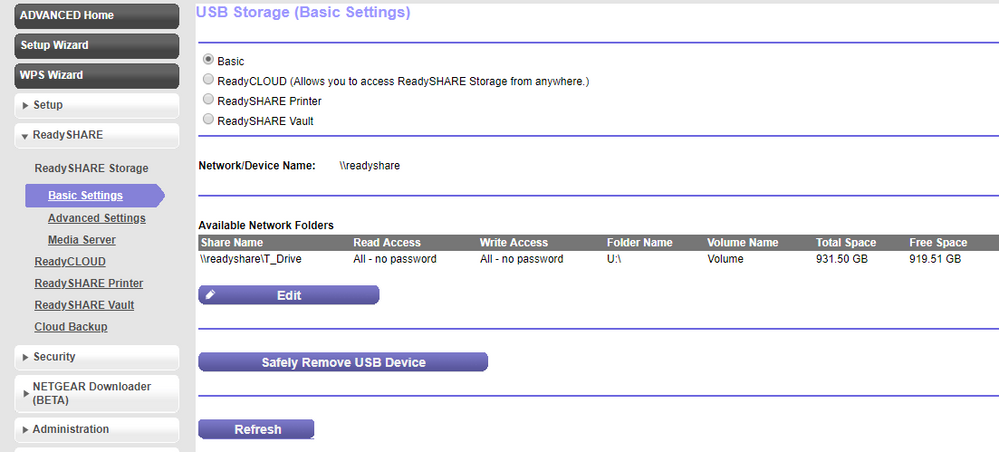- Subscribe to RSS Feed
- Mark Topic as New
- Mark Topic as Read
- Float this Topic for Current User
- Bookmark
- Subscribe
- Printer Friendly Page
ReadySHAREVault
- Mark as New
- Bookmark
- Subscribe
- Subscribe to RSS Feed
- Permalink
- Report Inappropriate Content
Has anybody actually managed to get this program to work ?
Solved! Go to Solution.
Accepted Solutions
- Mark as New
- Bookmark
- Subscribe
- Subscribe to RSS Feed
- Permalink
- Report Inappropriate Content
All Replies
- Mark as New
- Bookmark
- Subscribe
- Subscribe to RSS Feed
- Permalink
- Report Inappropriate Content
Re: ReadySHAREVault
18 views but nobody claiming to have the program working ![]()
- Mark as New
- Bookmark
- Subscribe
- Subscribe to RSS Feed
- Permalink
- Report Inappropriate Content
- Mark as New
- Bookmark
- Subscribe
- Subscribe to RSS Feed
- Permalink
- Report Inappropriate Content
Re: ReadySHAREVault
Fairly simple what I am trying to acheive , find someone / anyone who actually has this program working ?
Obviously it isn't working for me , however I do appoligise if English is not your first language ?
- Mark as New
- Bookmark
- Subscribe
- Subscribe to RSS Feed
- Permalink
- Report Inappropriate Content
Re: ReadySHAREVault
Actually I'll go further , has anybody actually managed to connect a usb drive to a D7000v2 ?
- Mark as New
- Bookmark
- Subscribe
- Subscribe to RSS Feed
- Permalink
- Report Inappropriate Content
Re: ReadySHAREVault
When walking over the How to setup ReadySHARE Vault (Free Backup Software)? - what does not work for you?
- Mark as New
- Bookmark
- Subscribe
- Subscribe to RSS Feed
- Permalink
- Report Inappropriate Content
Re: ReadySHAREVault
@1TimOz wrote:
Actually I'll go further , has anybody actually managed to connect a usb drive to a D7000v2 ?
Have no D7000v2 at hand ... but you have some people here wth @michaelkenward and others who are willing to help. So you plugged an undefined USB drive with an undefined partition scheme and an unknown file system (get me?) to the D7000v2 USB port. Just as one would do on any Netgear router.
Now, does it show up on the router ReadyShare under Available Network Folders, with a share name?
With the wide open read and write access, can you browse and access the device, in this example as \\readyshare\T_Drive from a Windows Explorer?
Probably not, and using Windows 10? In this case, call the Windows 10 Features from the search, and add (enable) the SMB 1.0/CIFS Client features - reboot, and retry.
For the D7000v2 there would be a dedicated community section -> Cable Modems, Routers And DSL Modems but then the Netgear community is a complex environment. You might want to look around there for similar problems on your specific router model with the undefined (you still read me?) firmware version - the volume of posts is simply much lower on these sections.
Afraid yes, we can be somewhat challenging when people don't provide information and expect wonders from simple single questions where the answer can be [Yes] or [No].
Regards,
-Kurt
PS. from Switzerland - English is here by far not the first, not the second, and not the third language ... so please don't be to picky on perfect wording and grammar.
- Mark as New
- Bookmark
- Subscribe
- Subscribe to RSS Feed
- Permalink
- Report Inappropriate Content
Re: ReadySHAREVault
@1TimOz wrote:
Obviously it isn't working for me , however I do appoligise if English is not your first language ?
Obvious to you, but not to us.
The question you asked if not likely to get many answers. People do not turn up here and shout "this works!". They arrive with problems.
The rest of us try to help to fix those problems based on what we know about how these things work and what is going on.
We can't do that if we have no idea what is going wrong.
That's why @schumaku has asked for some usable information.
If you want to fix the problem, provide some answers.
I'd start with getting ReadyShare to work. Does it?
- Mark as New
- Bookmark
- Subscribe
- Subscribe to RSS Feed
- Permalink
- Report Inappropriate Content
Re: ReadySHAREVault
No , never has . Various attempts all failed . Installed & uninstalled numerous times .
Never been able to write to any usb device attached ( Note I did not say connected !!! ) to the router .
My question remains , has anybody actually managed to acheive a working backup with this program ?
I suppect not .
- Mark as New
- Bookmark
- Subscribe
- Subscribe to RSS Feed
- Permalink
- Report Inappropriate Content
Re: ReadySHAREVault
btw , my complementary support is still valid and active however the last attempt resulted in the rep saying they had a tec issue and would call back ....they haven't .
- Mark as New
- Bookmark
- Subscribe
- Subscribe to RSS Feed
- Permalink
- Report Inappropriate Content
Re: ReadySHAREVault
@1TimOz wrote:
No , never has . Various attempts all failed . Installed & uninstalled numerous times .
Never been able to write to any usb device attached ( Note I did not say connected !!! ) to the router .
No idea to which question the "No, never has" belongs.
What attempts? You can uninstall and install the ReadySHAREVault utility hundreds times
- as long as the USB device is not recognized (special partitioning, USB devices come with exFAT the Netgear routers [most] don't support, ... or why ever),
- as long as no shared folder on a volume is made available on the router, ...
- as long as Windows isn't able to discover and access the \\readyshare ...
but still I do't know how we should assist here.
Please read the posts above, try to follow and provide information requested, so we can figure out where you struggle after connecting the USB drive to the router.
Last but not least, yes I have customers, family, and friends using the simple ReadySHAREVault backup tool to bring some essential data folders to a backup device on a regular base. But no, they don't have D7000v2. Not sure if this does help you now.
And very last (it's midnight here) - neither @michaelkenward nor I am Netgear.
- Mark as New
- Bookmark
- Subscribe
- Subscribe to RSS Feed
- Permalink
- Report Inappropriate Content
• What is the difference between WiFi 6 and WiFi 7?
• Yes! WiFi 7 is backwards compatible with other Wifi devices? Learn more