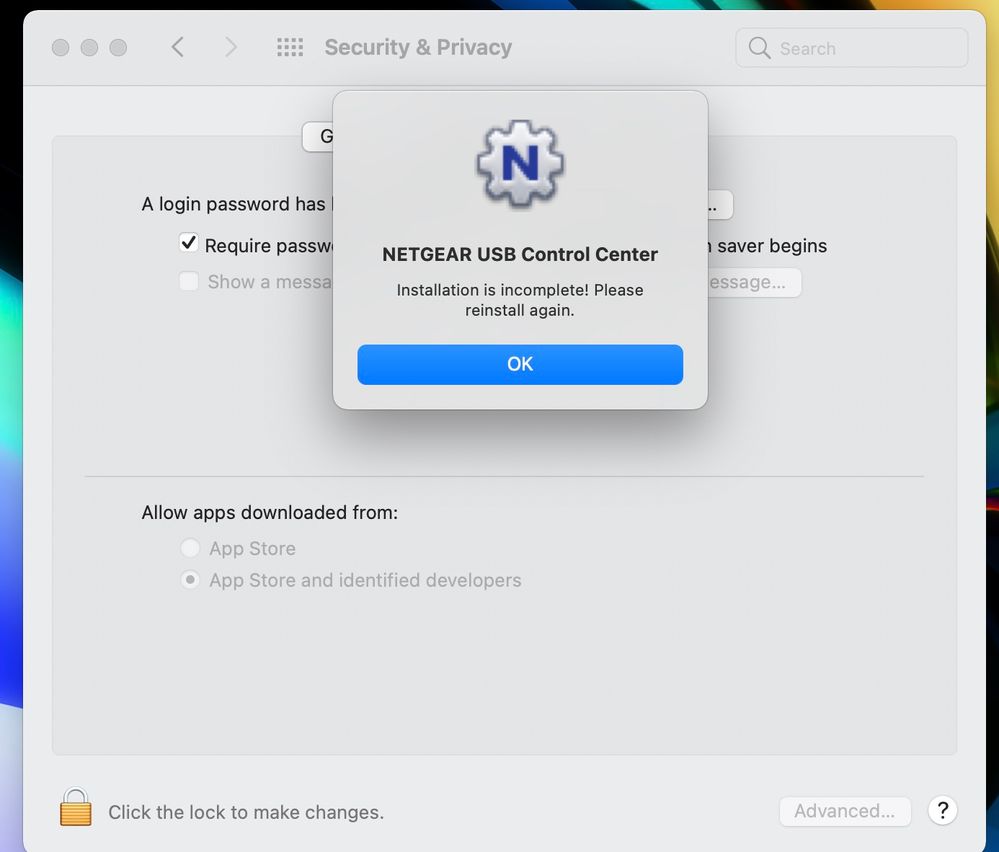- Subscribe to RSS Feed
- Mark Topic as New
- Mark Topic as Read
- Float this Topic for Current User
- Bookmark
- Subscribe
- Printer Friendly Page
ReadyShare 3.1 installation doesn't work on MacOS 11.2 (Big Sur)
- Mark as New
- Bookmark
- Subscribe
- Subscribe to RSS Feed
- Permalink
- Report Inappropriate Content
ReadyShare 3.1 installation doesn't work on MacOS 11.2 (Big Sur)
I just purchased a new Mac and the only thing that doesn't work on BigSur is the Netgear ReadyShare Printer software. It won't install correctly. I've tried turning off Firewalls, Malwarebytes, and FileVault but no joy. Is Netgear going to fix this? Is there a workaround?
- Mark as New
- Bookmark
- Subscribe
- Subscribe to RSS Feed
- Permalink
- Report Inappropriate Content
Re: ReadyShare 3.1 installation doesn't work on MacOS 11.2 (Big Sur)
> [...] Is Netgear going to fix this? [...]
I wouldn't hold my breath:
https://community.netgear.com/t5/x/x/m-p/1492455
As you can tell from the date and the different-style pop-up box, the
problem pre-dates Big Sur.
Does your (unspecified) printer lack its own network capabilty?
- Mark as New
- Bookmark
- Subscribe
- Subscribe to RSS Feed
- Permalink
- Report Inappropriate Content
Re: ReadyShare 3.1 installation doesn't work on MacOS 11.2 (Big Sur)
I've had to connect it through WiFi, but that only works with some apps, not all. If would be nice if all the features I paid for with the Nighthawk actually worked. I've lost the DNS based Parent Controls as Netgear's pushing a paid service. But I already have (had) as service that worked fine (open source and free). I don't mind them adding the option of an app/paid service, but removing any ability to use parts of the product I already paid for doesn't seem right.
- Mark as New
- Bookmark
- Subscribe
- Subscribe to RSS Feed
- Permalink
- Report Inappropriate Content
Re: ReadyShare 3.1 installation doesn't work on MacOS 11.2 (Big Sur)
> I've had to connect it through WiFi, [...]
So, that's a "yes" to your (unspecified) printer having its own
network capabilty?
> [...] but that only works with some apps, not all. [...]
Not enough meat on that bone to sustain a house-fly larva.
As usual, showing actual actions (commands) with their actual results
(error messages, LED indicators, ...) can be more helpful than vague
descriptions or interpretations.
I wouldn't expect a printer connection to depend on which app is
trying to use the printer. The app should deal with the OS, and the OS
should deal with the printer.
> [...] If would be nice if all the features I paid for [...]
Nice for you, not so nice for Netgear, apparently.
- Mark as New
- Bookmark
- Subscribe
- Subscribe to RSS Feed
- Permalink
- Report Inappropriate Content
Re: ReadyShare 3.1 installation doesn't work on MacOS 11.2 (Big Sur)
@antinode wrote:As you can tell from the date and the different-style pop-up box, the
problem pre-dates Big Sur.
Apple changed a lot of things under the hood of MacOS X over the years - and the Industry had to run and fix.
The last big change was the introduction of a new CPU architecture - so well possible they have no M1 (ARM silicon) build yet at all. -> USB Control Center for Big Sur - Apple Silicon (ARM)
@antinode wrote:> [...] but that only works with some apps, not all. [...]
I wouldn't expect a printer connection to depend on which app is
trying to use the printer. The app should deal with the OS, and the OS
should deal with the printer.
There are (older) printer [especially so called MFCs] offering very limited features over the network, eg. just printing, but no scan, Fax, remote control, ...
The next fun for the OP will be the discovery that there are - or are no more - printer drivers available for the M1 platform (or any newer MacOS in fact...). Good luck @forrestjf
But hey, we already know Netgear is always bad, isn't it?
• What is the difference between WiFi 6 and WiFi 7?
• Yes! WiFi 7 is backwards compatible with other Wifi devices? Learn more