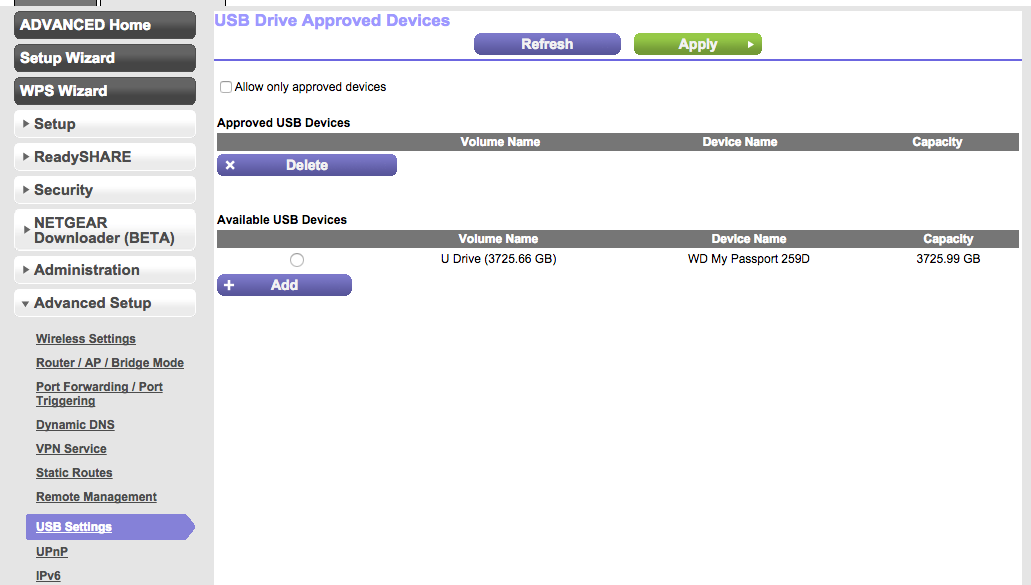- Subscribe to RSS Feed
- Mark Topic as New
- Mark Topic as Read
- Float this Topic for Current User
- Bookmark
- Subscribe
- Printer Friendly Page
Re: Trouble configuring hard drive for ReadyShare
- Mark as New
- Bookmark
- Subscribe
- Subscribe to RSS Feed
- Permalink
- Report Inappropriate Content
I recently bought a WD 4TB Black My Passport Ultra Portable External Hard Drive - USB 3.0 - WDBBKD0040BBK-NESN to setup with the R7800's ReadyShare. I see the hard drive when I log in to routerlogin.net and go to Advanced->Advanced Setup->USB Settings but can't seem to add it for some reason. Is there some kind of security issue that's not allowing this hard drive to pair to the router? Additionally, is there anything I could do to make this work?
Solved! Go to Solution.
Accepted Solutions
- Mark as New
- Bookmark
- Subscribe
- Subscribe to RSS Feed
- Permalink
- Report Inappropriate Content
I returned the WD hard drive yesterday. I think anybody reading this thread and considering hard drives to buy would be wise to use the"ReadySHARE USB Drives Compatibility List".
All Replies
- Mark as New
- Bookmark
- Subscribe
- Subscribe to RSS Feed
- Permalink
- Report Inappropriate Content
Re: Trouble configuring hard drive for ReadyShare
Hi dpo91,
Where do you want to add the drive? Is it on the UI or on your computer?
JamesGL
Community Team
- Mark as New
- Bookmark
- Subscribe
- Subscribe to RSS Feed
- Permalink
- Report Inappropriate Content
Re: Trouble configuring hard drive for ReadyShare
I wanted to connect it to the router (R7800) but it doesn't look like the router can identify it.
- Mark as New
- Bookmark
- Subscribe
- Subscribe to RSS Feed
- Permalink
- Report Inappropriate Content
Re: Trouble configuring hard drive for ReadyShare
Hi dpo91,
You mentioned that when logging in to the Readyshare, you were able to see the drive. Am I correct or not?
JamesGL
Community Team
- Mark as New
- Bookmark
- Subscribe
- Subscribe to RSS Feed
- Permalink
- Report Inappropriate Content
Re: Trouble configuring hard drive for ReadyShare
Yes, that is correct. I attached an image of the screen I got to. I saw the hard drive but wasn't able to add it.
- Mark as New
- Bookmark
- Subscribe
- Subscribe to RSS Feed
- Permalink
- Report Inappropriate Content
I returned the WD hard drive yesterday. I think anybody reading this thread and considering hard drives to buy would be wise to use the"ReadySHARE USB Drives Compatibility List".
- Mark as New
- Bookmark
- Subscribe
- Subscribe to RSS Feed
- Permalink
- Report Inappropriate Content
Re: Trouble configuring hard drive for ReadyShare
Hi dpo91,
Did you purchase another drive? Did it work now with the ReadyShare?
JamesGL
Community Team
- Mark as New
- Bookmark
- Subscribe
- Subscribe to RSS Feed
- Permalink
- Report Inappropriate Content
- Mark as New
- Bookmark
- Subscribe
- Subscribe to RSS Feed
- Permalink
- Report Inappropriate Content
Re: Trouble configuring hard drive for ReadyShare
Hi dpo91,
We’d greatly appreciate hearing your feedback letting us know if you need further assistance.
JamesGL
Community Team
- Mark as New
- Bookmark
- Subscribe
- Subscribe to RSS Feed
- Permalink
- Report Inappropriate Content
Re: Trouble configuring hard drive for ReadyShare
No, I didn't buy a new hard drive but might in the future.
- Mark as New
- Bookmark
- Subscribe
- Subscribe to RSS Feed
- Permalink
- Report Inappropriate Content
Re: Trouble configuring hard drive for ReadyShare
Same issue. I have a Western Digital My Book 3TB external and a Seagate Touro S 1TB, and neither can be identified by the R7800. Both are formatted NTFS. I re-formatted the Seagate to Fat32 and was able to access it from my home network. However, when attemting to access a file from the web, I could see the folders and their contents, but not open any. It offerred a download option, but that failed as well. It's a little ridiculous that a higher end router like this requires using an outdated and extremely limited format in order to utilize one of the primary adververtised options of network storage. The compatibilty list is useless unless you know it exists, which I did not until already purchasing the router and the My Book, and researching the issue.
Anyone have a workaround for this?
- Mark as New
- Bookmark
- Subscribe
- Subscribe to RSS Feed
- Permalink
- Report Inappropriate Content
Re: Trouble configuring hard drive for ReadyShare
Hi rugby134,
1. What is the firmware version of the router? Update it .
2. Try to reset the router to factory default and reconfigure.
JamesGL
Community Team
- Mark as New
- Bookmark
- Subscribe
- Subscribe to RSS Feed
- Permalink
- Report Inappropriate Content
Re: Trouble configuring hard drive for ReadyShare
Hi rugby134,
We’d greatly appreciate hearing your feedback letting us know if you need further assistance.
JamesGL
Community Team
- Mark as New
- Bookmark
- Subscribe
- Subscribe to RSS Feed
- Permalink
- Report Inappropriate Content
Re: Trouble configuring hard drive for ReadyShare
- Mark as New
- Bookmark
- Subscribe
- Subscribe to RSS Feed
- Permalink
- Report Inappropriate Content
Re: Trouble configuring hard drive for ReadyShare
Hi rugby134,
Yes that is correct. The router will not be able to handle the power needed for the Drive to work that is why it is recommended to use the power supply of the drive for its power.
JamesGL
Community Team
- Mark as New
- Bookmark
- Subscribe
- Subscribe to RSS Feed
- Permalink
- Report Inappropriate Content
Re: Trouble configuring hard drive for ReadyShare
Hi rugby134,
We’d greatly appreciate hearing your feedback letting us know if the information we’ve provided has helped resolve your issue or if you need further assistance.
If your issue is now resolved we encourage you to mark the appropriate reply as the “Accepted Solution” so others can be confident in benefiting from the solution. The Netgear community looks forward to hearing from you and being a helpful resource in the future!
JamesGL
Community Team
- Mark as New
- Bookmark
- Subscribe
- Subscribe to RSS Feed
- Permalink
- Report Inappropriate Content
Re: Trouble configuring hard drive for ReadyShare
I wouldn't say the issue is solved yet. I just reformatted the WD My Book 3tb in NTFS and it is still not recognized in my network. I opened up the router menu and can see it under usb attached devices but cannot move it to accepted devices. I did not select only use accepted devices. So, as it stands, I am unoble to use the My Book via the router, which was a primary reason for purchasing it. I also wasted a weekend reformatting and transferring data back to it.
- Mark as New
- Bookmark
- Subscribe
- Subscribe to RSS Feed
- Permalink
- Report Inappropriate Content
Re: Trouble configuring hard drive for ReadyShare
Hi rugby134,
Can you access the drive via the ReadyShare?
http://kb.netgear.com/app/answers/detail/a_id/20391/~/readyshare-usb-storage-gui-explained
JamesGL
Community Team
• What is the difference between WiFi 6 and WiFi 7?
• Yes! WiFi 7 is backwards compatible with other Wifi devices? Learn more