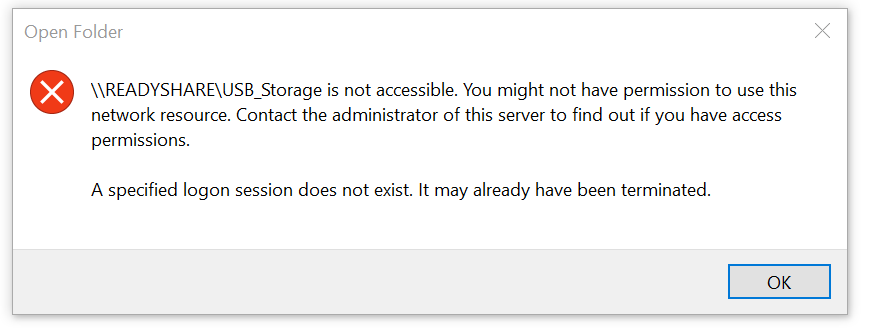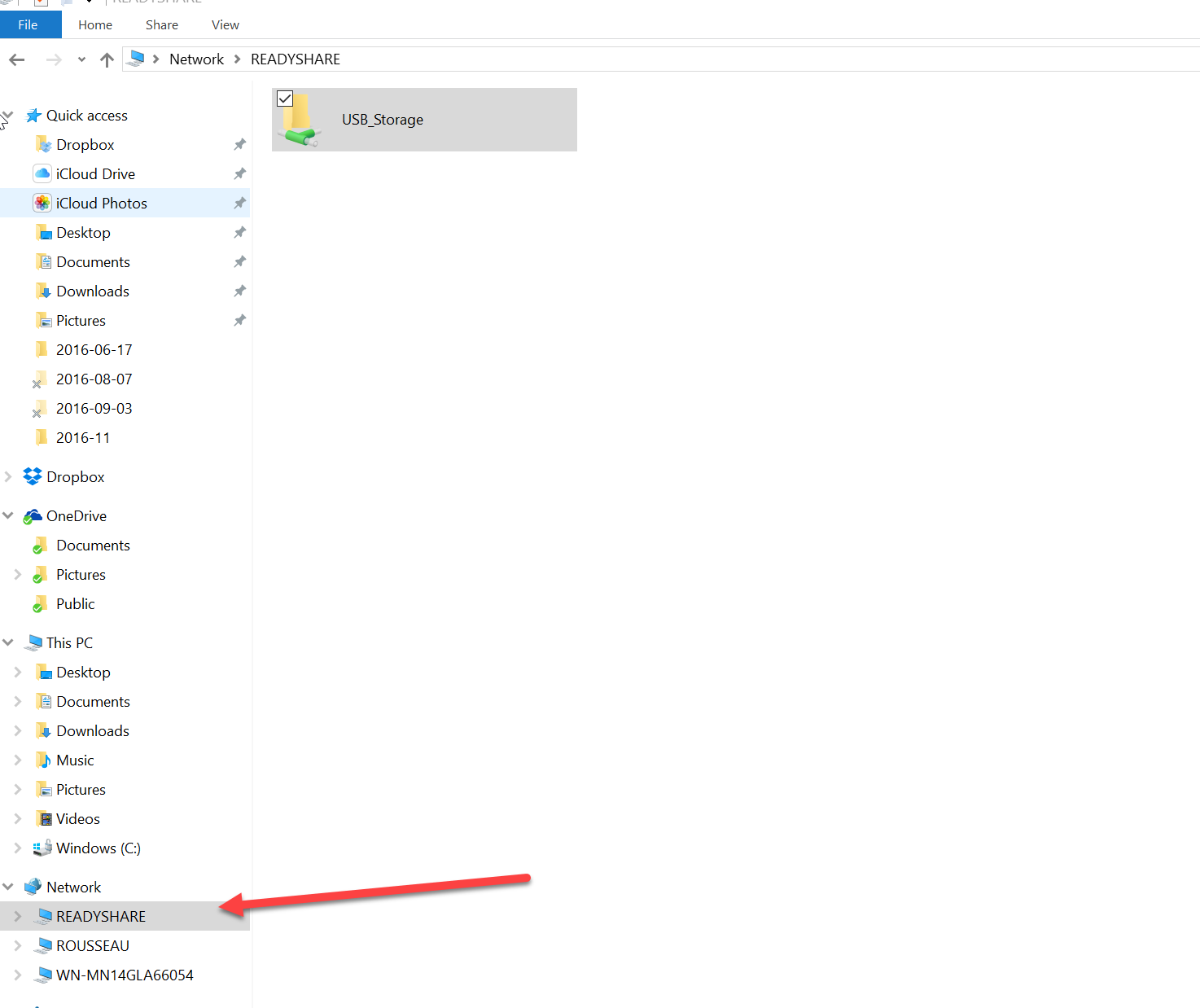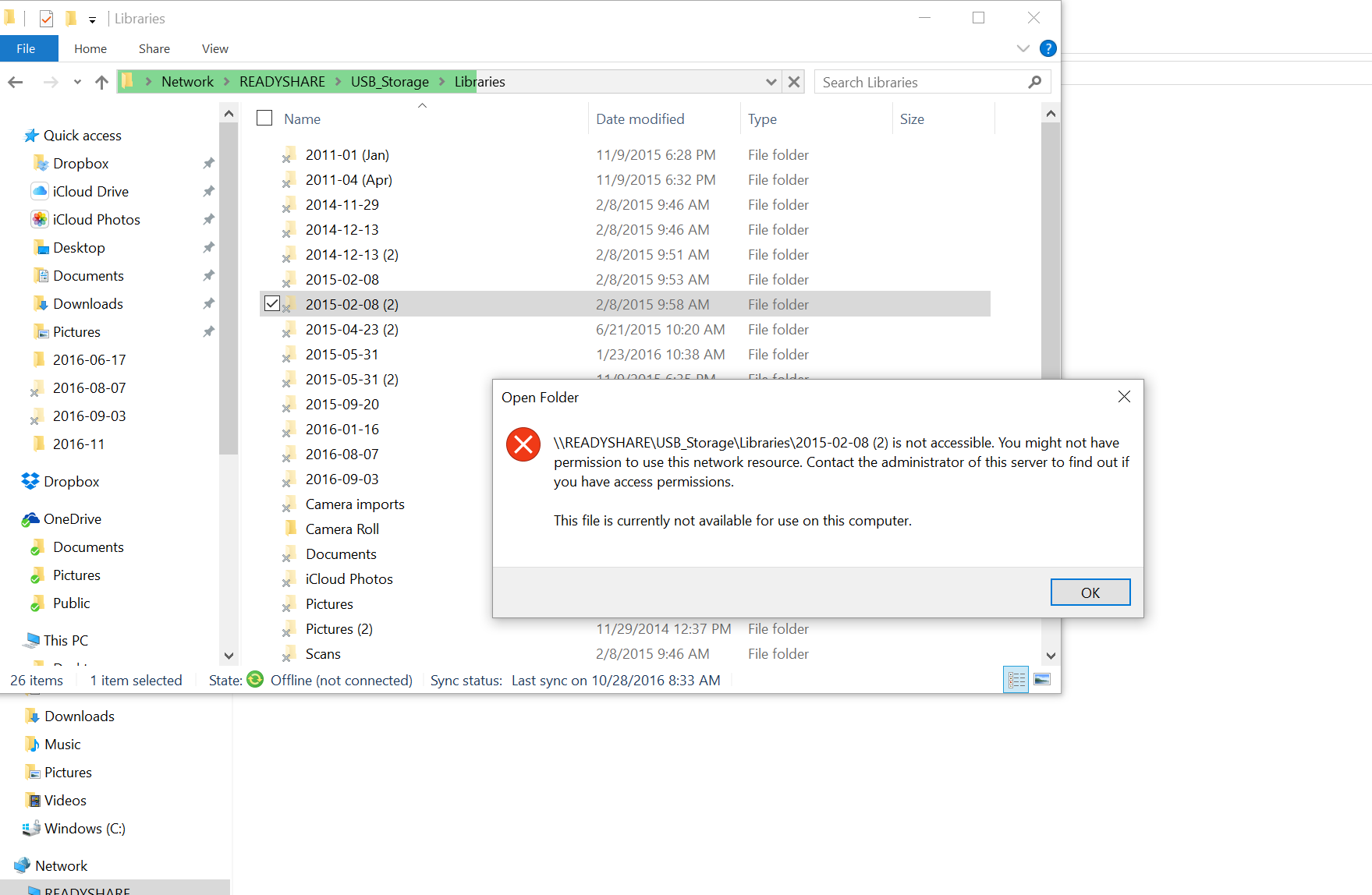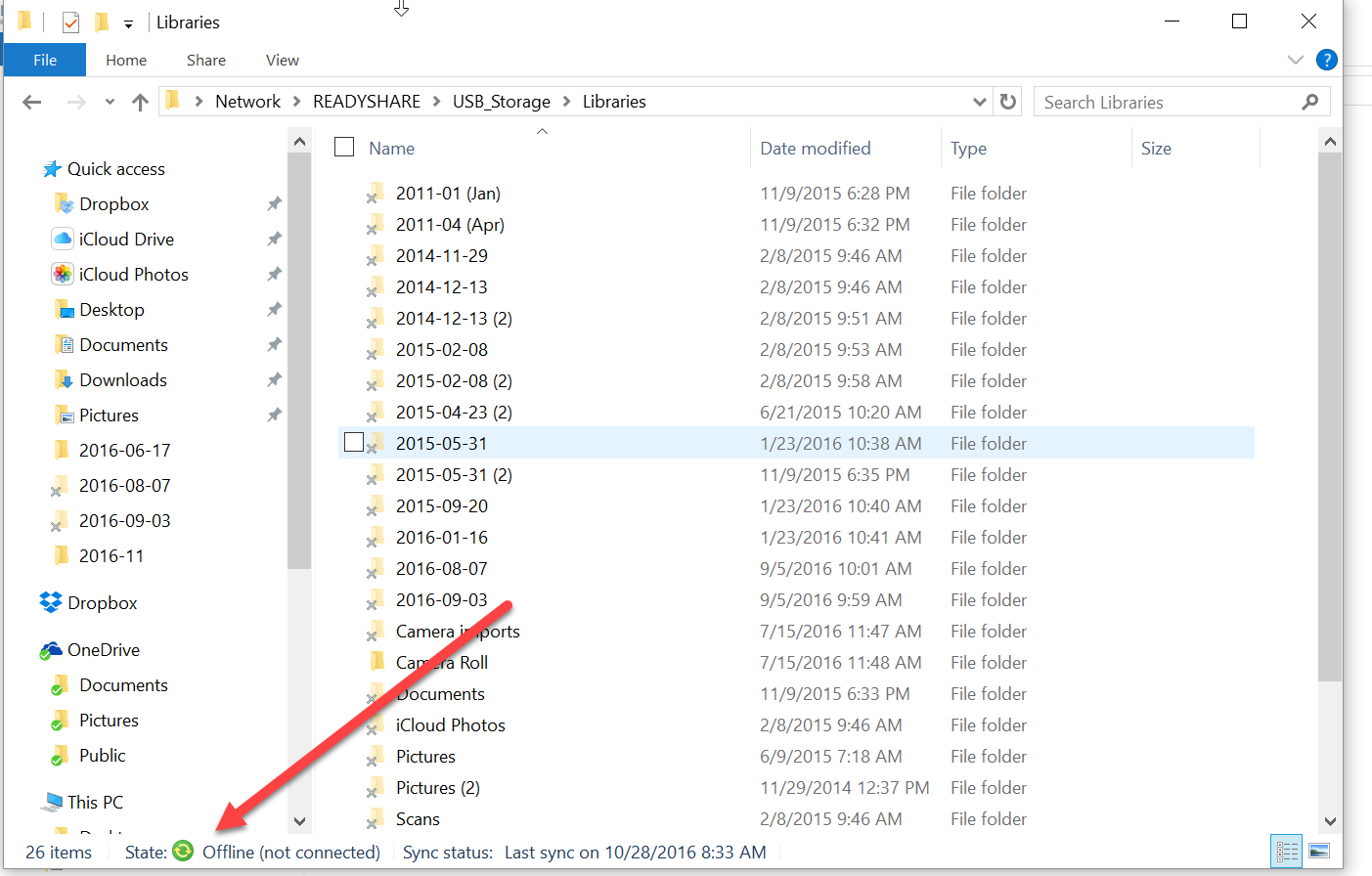- Subscribe to RSS Feed
- Mark Topic as New
- Mark Topic as Read
- Float this Topic for Current User
- Bookmark
- Subscribe
- Printer Friendly Page
USB Exnternal Storage Offline
- Mark as New
- Bookmark
- Subscribe
- Subscribe to RSS Feed
- Permalink
- Report Inappropriate Content
I have the R7000 Nighthawk router and I have a compatible western digital 3 TB USB External Hard drive connected to the router. When I attempt to access the External Harddrive on my PC it shows as offline and I can not access any of the folders on the hard drive. I previously had a netgear router with readyshare and I was able to access the hard drive through the same PC. I know the hard drive is connected to the network because I am able to access on my iphone using the Netgear genie app.
Has anyone else exeperience and how did you resolve?
Solved! Go to Solution.
Accepted Solutions
- Mark as New
- Bookmark
- Subscribe
- Subscribe to RSS Feed
- Permalink
- Report Inappropriate Content
Hi JoshuaK,
Please try the suggestion of KenyaGraham found at the link below.
JamesGL
Community Team
All Replies
- Mark as New
- Bookmark
- Subscribe
- Subscribe to RSS Feed
- Permalink
- Report Inappropriate Content
Re: USB Exnternal Storage Offline
Hi JoshuaK,
1. Are you trying to access the drive via the ReadyCloud?
2. What is the firmware version of the router?
3. Try to unregister and register the account on the UI for ReadyCloud.
JamesGL
Community Team
- Mark as New
- Bookmark
- Subscribe
- Subscribe to RSS Feed
- Permalink
- Report Inappropriate Content
Re: USB Exnternal Storage Offline
JamesGL
No I am not trying access the drive viaReadyCloud. I am going into "This PC" on Windowns 10 then "Network" and then READYSHARE. I can access USB_STORAGE folder and then I can see my FOLDERS on the USB_STROAGE and then once I access the folders the folders look like they are offline and cannot access their contents
A couple of notes:
I can access the USB drive from my Iphone through genie app
I can not access the USB on my PC using the genie app
At the bottow of the "Window" when accessing USB Storage a message dsiplays "OFFLINE"
- Mark as New
- Bookmark
- Subscribe
- Subscribe to RSS Feed
- Permalink
- Report Inappropriate Content
Re: USB Exnternal Storage Offline
Hi JoshuaK,
Can you provide a screenshot of the error message that you are getting?
JamesGL
Community Team
- Mark as New
- Bookmark
- Subscribe
- Subscribe to RSS Feed
- Permalink
- Report Inappropriate Content
Re: USB Exnternal Storage Offline
Here is a screen shot of my PC. today things are acting a little bit different. Normally I can click on the USB storage icon but today I can not access it. I have provided a shot of that error message.
- Mark as New
- Bookmark
- Subscribe
- Subscribe to RSS Feed
- Permalink
- Report Inappropriate Content
Re: USB Exnternal Storage Offline
JameGl - It is now working as ussual.
- Mark as New
- Bookmark
- Subscribe
- Subscribe to RSS Feed
- Permalink
- Report Inappropriate Content
Re: USB Exnternal Storage Offline
JamesGL - I also fired up an old Window's 7 PC and I was able to access the USB Storage perfectly. So, it is just the one PC with Windows 10.
- Mark as New
- Bookmark
- Subscribe
- Subscribe to RSS Feed
- Permalink
- Report Inappropriate Content
Hi JoshuaK,
Please try the suggestion of KenyaGraham found at the link below.
JamesGL
Community Team
- Mark as New
- Bookmark
- Subscribe
- Subscribe to RSS Feed
- Permalink
- Report Inappropriate Content
- Mark as New
- Bookmark
- Subscribe
- Subscribe to RSS Feed
- Permalink
- Report Inappropriate Content
Re: USB Exnternal Storage Offline
Hi JoshuaK,
You're welcome!
JamesGL
Community Team
• What is the difference between WiFi 6 and WiFi 7?
• Yes! WiFi 7 is backwards compatible with other Wifi devices? Learn more