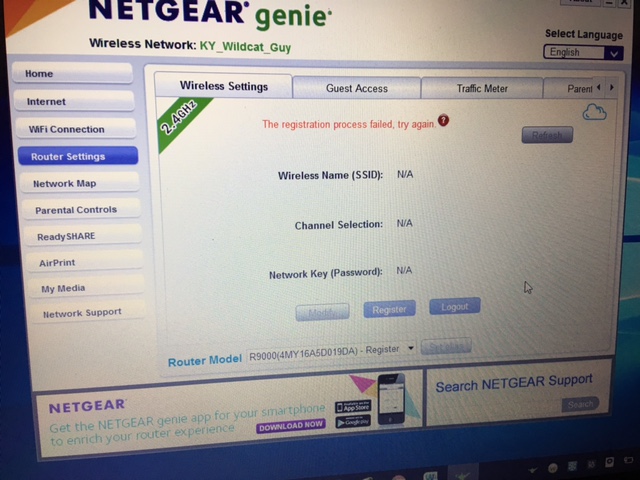- Subscribe to RSS Feed
- Mark Topic as New
- Mark Topic as Read
- Float this Topic for Current User
- Bookmark
- Subscribe
- Printer Friendly Page
Re: Unable to register router for genie remote access
- Mark as New
- Bookmark
- Subscribe
- Subscribe to RSS Feed
- Permalink
- Report Inappropriate Content
Hi everyone......I am having a very difficult time trying to successfully configure my R9000 to use the genie remote access app. A week or so ago I purchased the Orbi system and had the same problem but was able to figure out that I needed to create a seperate genie remote access account in order to get it to work; once I did that it worked fine......but I end up returning the orbi because it was overkill for my home as it turned out........so on Tuesday I purchased the R7800 and began trying to set up remote access and wasn't able to. I chat with netgear tech support on the phone yesterday morning for over an hour ; in the end, he said he thought my R7800 was defective and advised me to return it back to Staples.........so I returned the R7800 and bought the R9000 and wouldn't you know it same problem........so its not a defective router problem; its definitely something in my configuration or on netgear's end. Here is what happens......... I launch the genie app on my desktop computer which is hard wired directly into the nighthawk......I am able to use the app if I select " at home" but once I try to configure remote access things go downhill.......I have created two different new remote access accounts making sure I comfirm each of them before attempting to use the login credentials in the genie app......it will show me the router and beside it there is an option to register .... once I click to register and input my remote access credentials it just gives me an error message.........my nighthawk is set up behind an AT&T Uverse gateway Pace 5286AC that I've put into passthrough mode using the DMZ plus feature of that gateway........DDNS and remote management via the web browser of the nighthawk both work fine.......its just the genie remote access app that will not work because it will not register my routers........is anyone else having any issues with this? anyone know how to fix this problem? any input greatly appreciated........I'm about to just give up on Netgear products alltogether.........they make great hardware but why does the features and apps have to be so complicated and stubborn trying to get them to work? it could have something to do where its behind the AT&T gateway but AT&T will not give me any help or support on this one because they don't support third party devices; they only support their own gateway..........but I am confident I have put the gateway into its passthrough mode corrrectly as all other features work fine on the router.......any help much appreciated........
Solved! Go to Solution.
Accepted Solutions
- Mark as New
- Bookmark
- Subscribe
- Subscribe to RSS Feed
- Permalink
- Report Inappropriate Content
Neverymind........I retured the R9000 for a refund after tech support promised to call me back two days in a row and troubleshoot and never did.....I'm done with netgear........
All Replies
- Mark as New
- Bookmark
- Subscribe
- Subscribe to RSS Feed
- Permalink
- Report Inappropriate Content
Re: Unable to register router for genie remote access
Welcome to the community, @ukwildcat4life
Can you post a screenshot of the exact window you're getting?
- Mark as New
- Bookmark
- Subscribe
- Subscribe to RSS Feed
- Permalink
- Report Inappropriate Content
Re: Unable to register router for genie remote access
HI elanie; thanks for replying ..... I am going to attach a screen shot of the error message I get when trying to register my R9000 for genie remote access......here is something odd to think about.............if I take my AT&T Uverse gateway out of bridge mode to where there is a double NAT going on the genie remote access will work but as soon as I bridge the gateway it will not register or work...another odd thing I have noticed is that in the past week I have brought three different Netgear routers to my home and each time my gateway is put into passthrough mode my WAN IP address is the same every time.....................even if I reboot my gateway it still passes the same WAN IP address to the netgear so I'm not sure if that would have anything to do with this problem............when I take the gateway out of bride mode then the netgear router has a different WAN IP it begins with 192....... which we know is double NAT but I definitely don't want to leave my network set up to doube NAT just go use the genie remote access app........I just can't figure out how the Orbi worked flawlessly with gateway into bridge mode yet the R7800 and now the R9000 will not?.............I hope this info and screen shot will help............thanks, James
- Mark as New
- Bookmark
- Subscribe
- Subscribe to RSS Feed
- Permalink
- Report Inappropriate Content
Neverymind........I retured the R9000 for a refund after tech support promised to call me back two days in a row and troubleshoot and never did.....I'm done with netgear........
- Mark as New
- Bookmark
- Subscribe
- Subscribe to RSS Feed
- Permalink
- Report Inappropriate Content
Re: Unable to register router for genie remote access
I apologize for any inconvenience this may have caused you and for not resolving it sooner.
Have a great day!
• What is the difference between WiFi 6 and WiFi 7?
• Yes! WiFi 7 is backwards compatible with other Wifi devices? Learn more