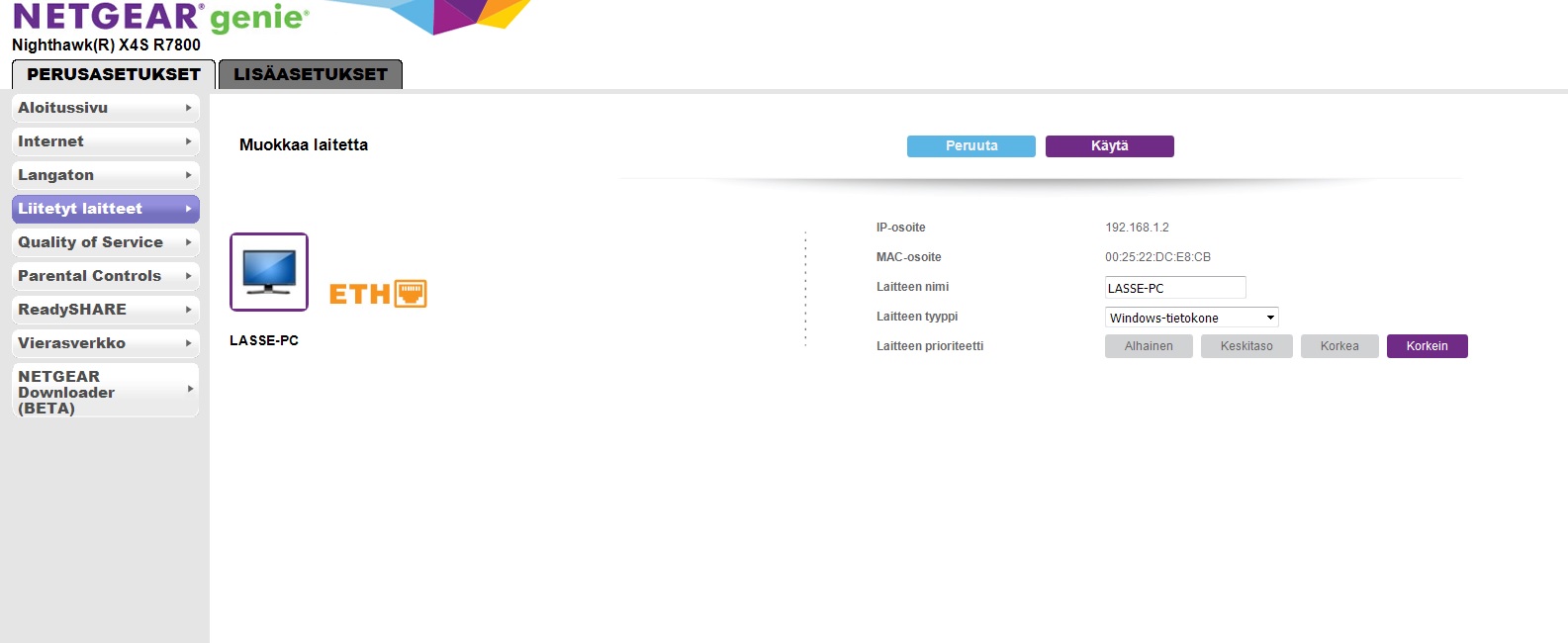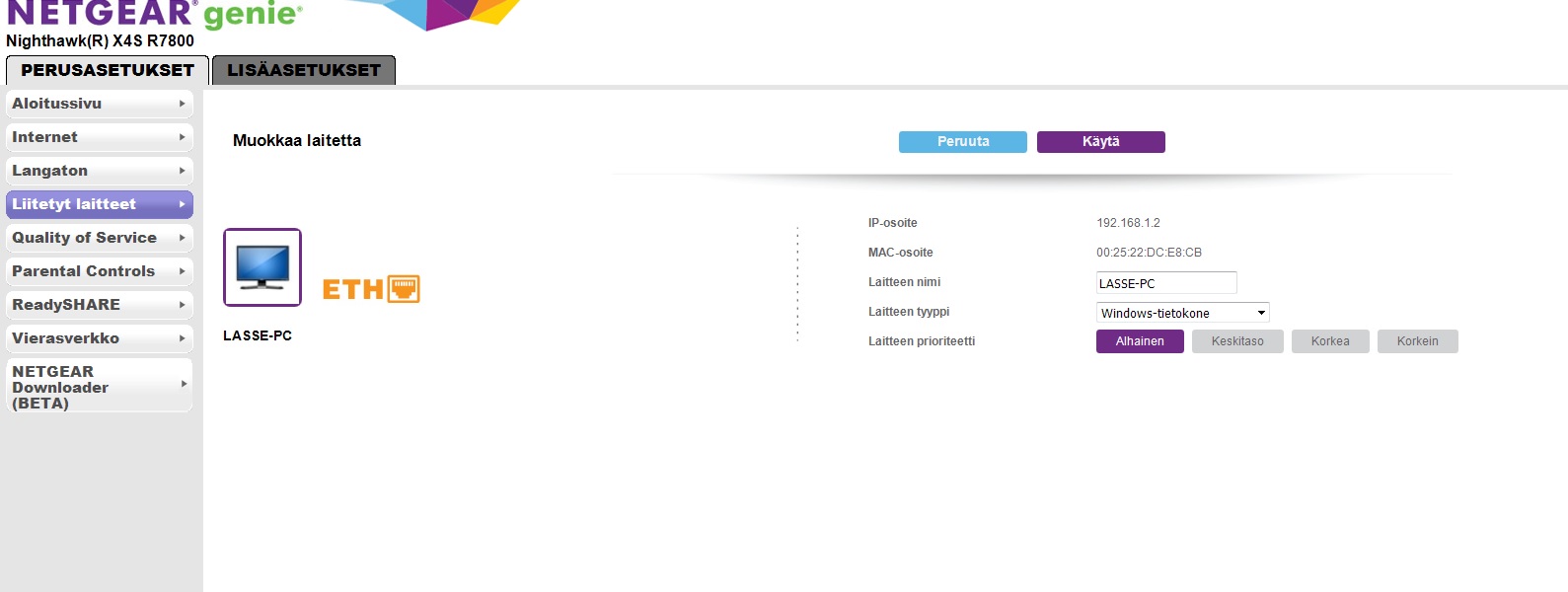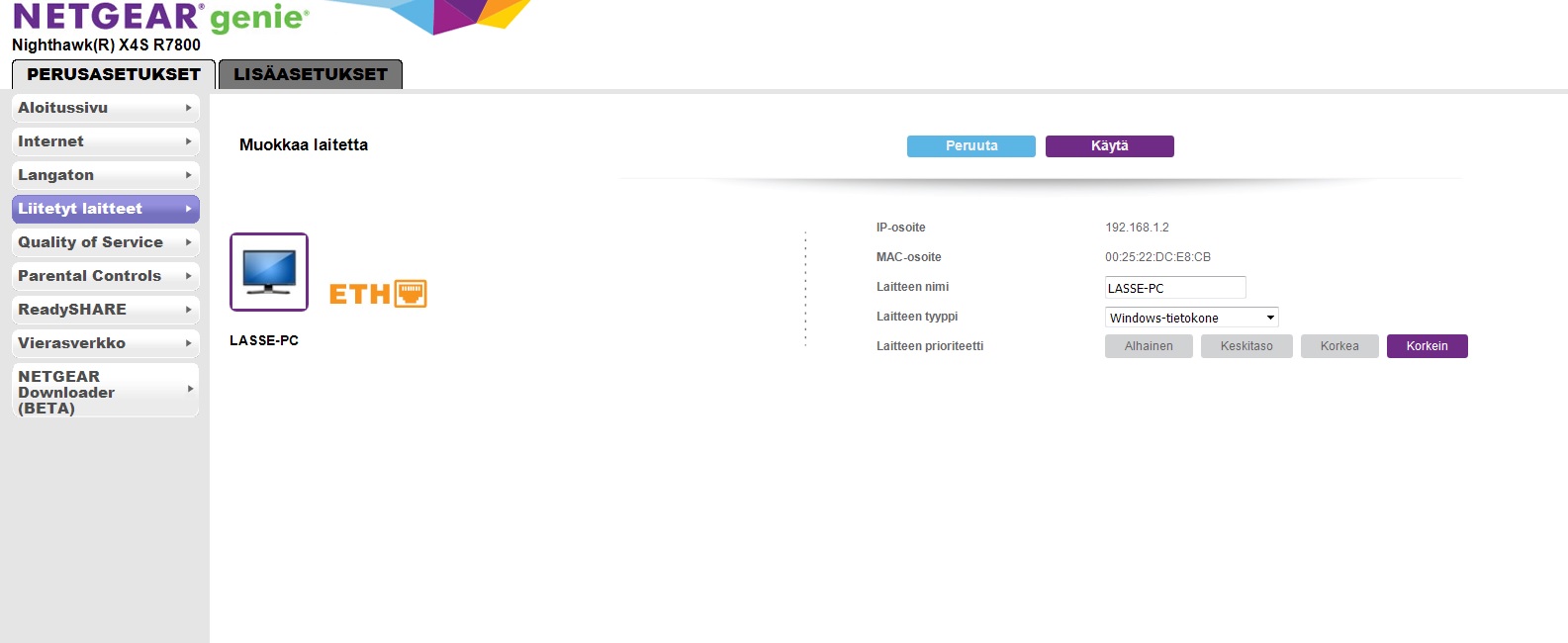- Subscribe to RSS Feed
- Mark Topic as New
- Mark Topic as Read
- Float this Topic for Current User
- Bookmark
- Subscribe
- Printer Friendly Page
X4S nighthawk cannot SAVE device priority
- Mark as New
- Bookmark
- Subscribe
- Subscribe to RSS Feed
- Permalink
- Report Inappropriate Content
As shown in earlier thread (marked solved but its not).
Reseted to factory settings, updated and rebooted. But cannot save / keep high priority on connected devices.
after save it goes to
Solved! Go to Solution.
Accepted Solutions
- Mark as New
- Bookmark
- Subscribe
- Subscribe to RSS Feed
- Permalink
- Report Inappropriate Content
Hi nasu,
Try using other web browser when configuring the router.
JamesGL
Community Team
All Replies
- Mark as New
- Bookmark
- Subscribe
- Subscribe to RSS Feed
- Permalink
- Report Inappropriate Content
Re: X4S nighthawk cannot SAVE device priority
I can't see your images for some reason. What type of device is it? I can try on mine and see if it works. So far saving priority has worked fine on all my devices. If you updated your FW after you first got it, you should factory reset it before setting it up. I had a few issues after I upgrade and they were resolved by doing a factory reflash after the firmware upgrade and starting over with my settings from scratch.
- Mark as New
- Bookmark
- Subscribe
- Subscribe to RSS Feed
- Permalink
- Report Inappropriate Content
Re: X4S nighthawk cannot SAVE device priority
When images was added i tapped something like this" hidden folder" but now i cant change it..
so images again.
and after save
- Mark as New
- Bookmark
- Subscribe
- Subscribe to RSS Feed
- Permalink
- Report Inappropriate Content
Re: X4S nighthawk cannot SAVE device priority
Images gone again, Dont know why,,,
- Mark as New
- Bookmark
- Subscribe
- Subscribe to RSS Feed
- Permalink
- Report Inappropriate Content
Hi nasu,
Try using other web browser when configuring the router.
JamesGL
Community Team
- Mark as New
- Bookmark
- Subscribe
- Subscribe to RSS Feed
- Permalink
- Report Inappropriate Content
Re: X4S nighthawk cannot SAVE device priority
..settings gone again. A few days prioroty was ok but now high settings were low and so on..
Oh dear.
- Mark as New
- Bookmark
- Subscribe
- Subscribe to RSS Feed
- Permalink
- Report Inappropriate Content
Re: X4S nighthawk cannot SAVE device priority
Hi nasu,
Try changing the password of your routers page maybe someone from your network keep on changing it.
JamesGL
Community Team
• What is the difference between WiFi 6 and WiFi 7?
• Yes! WiFi 7 is backwards compatible with other Wifi devices? Learn more