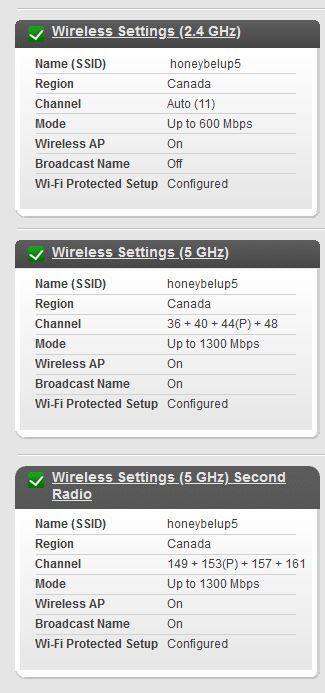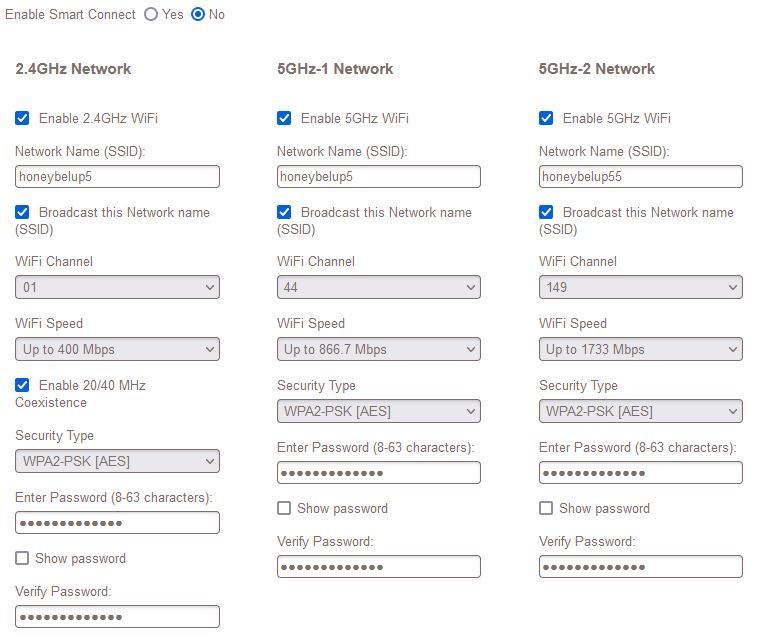- Subscribe to RSS Feed
- Mark Topic as New
- Mark Topic as Read
- Float this Topic for Current User
- Bookmark
- Subscribe
- Printer Friendly Page
X6 R8000 and X6 EX8000 - devices are not switching to the best wifi
- Mark as New
- Bookmark
- Subscribe
- Subscribe to RSS Feed
- Permalink
- Report Inappropriate Content
X6 R8000 and X6 EX8000 - devices are not switching to the best wifi
Hello, I have a router X6 R8000 connected through ethernet at the third third floor,
and a EX8000 connected through ethernet at the first floor. On the R8000, I have enabled the smart connect.
and on the EX8000 I haven't.
I left the fastest one as standalone otherwise my Samsung TV would always chose the wrong one and I'm watching HD movies.
So my main issue is that when I go to another room at the third floor,
some devices like my iphone stays connected to the EX8000 at the first floor
even though I'm one foot from the R8000, and since they have the same name,
I have no way to force the connection, therefor I get a very poor connection and I have to use the LTE instead.
Is there a better way to setup the whole thing so my devices will always chose the best wifi
and will switch automatically if I go to another room?
Thank you.
- Mark as New
- Bookmark
- Subscribe
- Subscribe to RSS Feed
- Permalink
- Report Inappropriate Content
Re: X6 R8000 and X6 EX8000 - devices are not switching to the best wifi
You're caught in problem. (a couple)
1. the smart roaming features on the EX8000 are disabled when hardwired in and ran in access point mode. Devices won't roam as well
2. You're not using smart connect/same ssid on the EX8000 so devices tend to be "sticky" and stay connected until the signal is pretty much worthless
3. If you use those features, you're tv doesn't roam properly.
So do you change how you have it setup and have the tv not connect properly?
Its kind of a what works best for your situation.
- Mark as New
- Bookmark
- Subscribe
- Subscribe to RSS Feed
- Permalink
- Report Inappropriate Content
Re: X6 R8000 and X6 EX8000 - devices are not switching to the best wifi
@plemans wrote:You're caught in problem. (a couple)
1. the smart roaming features on the EX8000 are disabled when hardwired in and ran in access point mode. Devices won't roam as well
2. You're not using smart connect/same ssid on the EX8000 so devices tend to be "sticky" and stay connected until the signal is pretty much worthless
3. If you use those features, you're tv doesn't roam properly.
So do you change how you have it setup and have the tv not connect properly?
Its kind of a what works best for your situation.
Hi @plemans , thank you for your reply. I understand point 1 and 2, but I don't fully understand your solution. If I don't hardwire my EX8000, it won't get a good signal from the R8000 because it's too far from each other, and the signal is very poor.
what are you suggesting?
- Mark as New
- Bookmark
- Subscribe
- Subscribe to RSS Feed
- Permalink
- Report Inappropriate Content
Re: X6 R8000 and X6 EX8000 - devices are not switching to the best wifi
I dont' have a good solution for you without upgrading your equipment to a full mesh system that supports wired backhaul along with wireless backhaul.
You can keep your current setup and using smart connect and hope you're tv will swap to the 5ghz or you can keep going as it is.
That's why I said its a catch-22. with your current setup, there isn't a good solution.
- Mark as New
- Bookmark
- Subscribe
- Subscribe to RSS Feed
- Permalink
- Report Inappropriate Content
Re: X6 R8000 and X6 EX8000 - devices are not switching to the best wifi
@plemans wrote:I dont' have a good solution for you without upgrading your equipment to a full mesh system that supports wired backhaul along with wireless backhaul.
You can keep your current setup and using smart connect and hope you're tv will swap to the 5ghz or you can keep going as it is.
That's why I said its a catch-22. with your current setup, there isn't a good solution.
Would the Orbi AX6000 (one router and 2 satellites) be a good solution?
- Mark as New
- Bookmark
- Subscribe
- Subscribe to RSS Feed
- Permalink
- Report Inappropriate Content
Re: X6 R8000 and X6 EX8000 - devices are not switching to the best wifi
what model?
How big is the home?
They do work great and support both wired and wireless backhaul.
will your tv connect to the correct band? tough to say 100% but I know all mine have connected to the 5ghz.
- Mark as New
- Bookmark
- Subscribe
- Subscribe to RSS Feed
- Permalink
- Report Inappropriate Content
Re: X6 R8000 and X6 EX8000 - devices are not switching to the best wifi
@plemans wrote:what model?
How big is the home?
They do work great and support both wired and wireless backhaul.
will your tv connect to the correct band? tough to say 100% but I know all mine have connected to the 5ghz.
The home is 2800 square feet with one ground floor and 2 stories.
- Mark as New
- Bookmark
- Subscribe
- Subscribe to RSS Feed
- Permalink
- Report Inappropriate Content
Re: X6 R8000 and X6 EX8000 - devices are not switching to the best wifi
That model should cover the area nicely
• What is the difference between WiFi 6 and WiFi 7?
• Yes! WiFi 7 is backwards compatible with other Wifi devices? Learn more