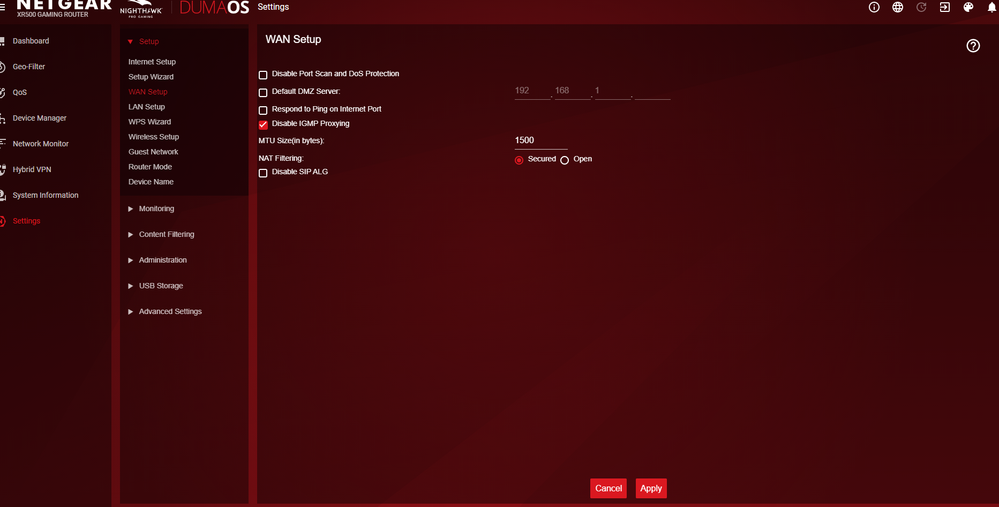- Subscribe to RSS Feed
- Mark Topic as New
- Mark Topic as Read
- Float this Topic for Current User
- Bookmark
- Subscribe
- Printer Friendly Page
XR 500 can't detect internet but AC 1750 does just fine.
- Mark as New
- Bookmark
- Subscribe
- Subscribe to RSS Feed
- Permalink
- Report Inappropriate Content
XR 500 can't detect internet but AC 1750 does just fine.
Hi, I recently purchased an XR 500 and tried all day yesterday to get it to work. My old router is a Nighthawk AC 1750 and it still works. I live in montana and have dsl service through a comtrend vr 3030 modem. The internet light is white/blinking white while its trying to connect but no dice. I've upgraded to the latest firmware and tried messing with the dsl modem to the point where I lost internet even through the old AC 1750. I had to do a backup restore on that to get back my internet. Does anybody have any ideas please? It shouldn't be this hard to get up and running. Thanks guys.
PS I took the XR 500 to my dad's house, plugged it into his mesh wireless internet and it detected his internet just fine. It must be my damned modem somehow not giving the XR 500 what it requires.
- Mark as New
- Bookmark
- Subscribe
- Subscribe to RSS Feed
- Permalink
- Report Inappropriate Content
Re: XR 500 can't detect internet but AC 1750 does just fine.
> [...] My old router is a Nighthawk AC 1750 and it still works. [...]
"AC 1750" is a speed, not a model number. Look for "Model" on the
product label.
The non-psychics in your audience also can't see how it's configured.
> [...] comtrend vr 3030 modem [...]
That looks to be a simple modem. If your DSL connection uses PPPoE,
then you'd need to configure that on your (new) router.
Visit http://netgear.com/support , put in your model number, and look
for Documentation. Get the User Manual. Read.
> [...] The internet light is white/blinking white [...]
What are _all_ the LEDs doing?
> [...] It must be my damned modem somehow not giving the XR 500 what
> it requires.
Or, your (new) router is not giving your ISP what _it_ requires. Or
something else is wrong.
- Mark as New
- Bookmark
- Subscribe
- Subscribe to RSS Feed
- Permalink
- Report Inappropriate Content
Re: XR 500 can't detect internet but AC 1750 does just fine.
@antinode wrote:> [...] My old router is a Nighthawk AC 1750 and it still works. [...]
My old router is a R6700v3
"AC 1750" is a speed, not a model number. Look for "Model" on the
product label.
The non-psychics in your audience also can't see how it's configured.
Here are some creenshots of the configurations the last screenshot is the R6700v3's config, sorry about order, and the first three are the new router's config screen shots.
> [...] comtrend vr 3030 modem [...]
That looks to be a simple modem. If your DSL connection uses PPPoE,
then you'd need to configure that on your (new) router.
As far as I know the modem's not PPPoE
Visit http://netgear.com/support , put in your model number, and look
for Documentation. Get the User Manual. Read.
> [...] The internet light is white/blinking white [...]
What are _all_ the LEDs doing?
All the lights were white
> [...] It must be my damned modem somehow not giving the XR 500 what
> it requires.
Or, your (new) router is not giving your ISP what _it_ requires. Or
something else is wrong.
- Mark as New
- Bookmark
- Subscribe
- Subscribe to RSS Feed
- Permalink
- Report Inappropriate Content
Re: XR 500 can't detect internet but AC 1750 does just fine.
I also tried going back to an older firmware but now am back to the newest one I could find.
In AP modem it works when it's plugged into the old router.
- Mark as New
- Bookmark
- Subscribe
- Subscribe to RSS Feed
- Permalink
- Report Inappropriate Content
Re: XR 500 can't detect internet but AC 1750 does just fine.
> Here are some creenshots [...]
I can't (yet) see your pictures. In-line images must be approved by
a moderator before others can see them. The time required varies.
Attachments have no such limitation. Of course, attachments have their
own one-per-message limitation.
> As far as I know the modem's not PPPoE
It's a router question, not a modem question. Something like: "Does
your Internet connection require a login?".
> All the lights were white
Even the USB port-status indicators?
> I also tried going back to an older firmware but now am back to the
> newest one I could find.
As always, actual version numbers would be more useful than your
opinion of what's "newest" today (or "older").
- Mark as New
- Bookmark
- Subscribe
- Subscribe to RSS Feed
- Permalink
- Report Inappropriate Content
Re: XR 500 can't detect internet but AC 1750 does just fine.
@antinode wrote:> Here are some creenshots [...]
I can't (yet) see your pictures. In-line images must be approved by
a moderator before others can see them. The time required varies.
Attachments have no such limitation. Of course, attachments have their
own one-per-message limitation.
> As far as I know the modem's not PPPoE
It's a router question, not a modem question. Something like: "Does
your Internet connection require a login?".
> All the lights were white
Even the USB port-status indicators?
> I also tried going back to an older firmware but now am back to the
> newest one I could find.
As always, actual version numbers would be more useful than your
opinion of what's "newest" today (or "older").
No my internet connection does not require a login.
The USB lights were not on, only power, internet, 2.4ghz, 5ghz, and eth1
However when i plugged in a usb drive the light did light up and transferred a file over fine.
The newest version number which i'm running now is 2.3.2.66, and the old one i tried was 2.3.2.32
- Mark as New
- Bookmark
- Subscribe
- Subscribe to RSS Feed
- Permalink
- Report Inappropriate Content
Re: XR 500 can't detect internet but AC 1750 does just fine.
@Hdaveyboy wrote:
@antinode wrote:> Here are some creenshots [...]
I can't (yet) see your pictures. In-line images must be approved by
a moderator before others can see them. The time required varies.
Attachments have no such limitation. Of course, attachments have their
own one-per-message limitation.
> As far as I know the modem's not PPPoE
It's a router question, not a modem question. Something like: "Does
your Internet connection require a login?".
> All the lights were white
Even the USB port-status indicators?
> I also tried going back to an older firmware but now am back to the
> newest one I could find.
As always, actual version numbers would be more useful than your
opinion of what's "newest" today (or "older").No my internet connection does not require a login.
The USB lights were not on, only power, internet, 2.4ghz, 5ghz, and eth1
However when i plugged in a usb drive the light did light up and transferred a file over fine.
The newest version number which i'm running now is 2.3.2.66, and the old one i tried was 2.3.2.32
Without changing anything in the XR500's settings, if i plug in the XR500's internet cable to the old router's eth1, while the old router is connected to the internet, its working just fine.
- Mark as New
- Bookmark
- Subscribe
- Subscribe to RSS Feed
- Permalink
- Report Inappropriate Content
Re: XR 500 can't detect internet but AC 1750 does just fine.
> Without changing anything in the XR500's settings, if i plug in the
> XR500's internet cable to the old router's eth1, while the old router is
> connected to the internet, its working just fine.
So, apparently, the XR500 is happy in itself, but there's some
problem in its interaction with your ISP (or modem). However, I still
can't see your pictures, and, with no other information about your ISP
connection, there's not much I can do but guess.
> No my internet connection does not require a login.
And that guess was apparently good for nothing.
- Mark as New
- Bookmark
- Subscribe
- Subscribe to RSS Feed
- Permalink
- Report Inappropriate Content
Re: XR 500 can't detect internet but AC 1750 does just fine.
The XR500 Internet (WAN) port LED is on while connected to the old router LAN port. Is it the same LED lit if connected direct to the DSL modem?
- Mark as New
- Bookmark
- Subscribe
- Subscribe to RSS Feed
- Permalink
- Report Inappropriate Content
Re: XR 500 can't detect internet but AC 1750 does just fine.
yes
- Mark as New
- Bookmark
- Subscribe
- Subscribe to RSS Feed
- Permalink
- Report Inappropriate Content
- Mark as New
- Bookmark
- Subscribe
- Subscribe to RSS Feed
- Permalink
- Report Inappropriate Content
Re: XR 500 can't detect internet but AC 1750 does just fine.
> Screenshot 2020-11-15 131332.png
As usual, failing to ask for the firmware version was a mistake.
If you've replaced the Netgear firmware on your XR500 with DD-WRT,
then you're probably asking the wrong people about your problem.
- Mark as New
- Bookmark
- Subscribe
- Subscribe to RSS Feed
- Permalink
- Report Inappropriate Content
Re: XR 500 can't detect internet but AC 1750 does just fine.
@antinode wrote:> Screenshot 2020-11-15 131332.png
As usual, failing to ask for the firmware version was a mistake.
If you've replaced the Netgear firmware on your XR500 with DD-WRT,
then you're probably asking the wrong people about your problem.
That screenshot is of the old router's configuration not the XR500.
- Mark as New
- Bookmark
- Subscribe
- Subscribe to RSS Feed
- Permalink
- Report Inappropriate Content
Re: XR 500 can't detect internet but AC 1750 does just fine (Solved)
I feel like such a clown after calling isp who did something on their end with a MAC ADDRESS!!! Yes, it was in need
of a MAC Address. Sorry to bug you all but problem is solved now.
• What is the difference between WiFi 6 and WiFi 7?
• Yes! WiFi 7 is backwards compatible with other Wifi devices? Learn more