
- Subscribe to RSS Feed
- Mark Topic as New
- Mark Topic as Read
- Float this Topic for Current User
- Bookmark
- Subscribe
- Printer Friendly Page
ac1900 networks not working
- Mark as New
- Bookmark
- Subscribe
- Subscribe to RSS Feed
- Permalink
- Report Inappropriate Content
ac1900 networks not working
I purchased the ac1900 extender a while ago and it had been working fine until about 2 weeks ago. My extended networks will randomly get say connected, no Internet. I am not having this problem with any of the other networks in my house so I believe that it may be something with the extender. Wifi is not my area of expertise so sorry if there is some easy fix to this.
- Mark as New
- Bookmark
- Subscribe
- Subscribe to RSS Feed
- Permalink
- Report Inappropriate Content
Re: ac1900 networks not working
@epicman1214 wrote:
I purchased the ac1900 extender a while ago ...
What device are we talking about here? AC1900 is not a reliable guide to model number. Many devices come with an AC tag, but it is essentially a label that Netgear, and other brands, attach to hardware to describe wifi speeds.
Your footer says C7000, but that is a WiFi Cable Modem Router rather than an extender.
Netgear makes at least two extenders that say they are AC1900, the EX6400 and EX7000. Do you have one of these?
@epicman1214 wrote:
My extended networks will randomly get say connected, no Internet.
Tell us more about these "extended networks" and what shows that message?
You have posted your message in the section of this community given over to Nighthawk WiFi Routers. (This is easily done, given Netgear's complicated community structure.)
Many questions apply to different types of device, so there may be useful responses here, but you might get more help, and find earlier questions and answers specific to your device, in the appropriate section for your hardware. That's probably here:
WiFi Range Extenders & Nighthawk Mesh - NETGEAR Communities
In the meantime you could visit the support pages:
Support | NETGEAR
Feed in your model number and check the documentation for your hardware. Look at the label on the device for the model number.
You may have done this already. I can't tell from your message.
I mention it because Netgear stopped supplying printed manuals and CD versions some years ago and people sometimes miss the downloads.
- Mark as New
- Bookmark
- Subscribe
- Subscribe to RSS Feed
- Permalink
- Report Inappropriate Content
Re: ac1900 networks not working
Sorry I thought that the AC1900 was the model it is the nighthawk EX7000. I am not getting an error message instead the network will say "connected, no internet" in the wifi section of my computer.
- Mark as New
- Bookmark
- Subscribe
- Subscribe to RSS Feed
- Permalink
- Report Inappropriate Content
Re: ac1900 networks not working
@epicman1214 wrote:
Sorry I thought that the AC1900 was the model it is the nighthawk EX7000.
You are not the first, and won't be the last, to make that assumption. We just needed to pin it down.
Am I right in assuming that there is no C7000 involved?
@epicman1214 wrote:
I am not getting an error message instead the network will say "connected, no internet" in the wifi section of my computer.
I assume that that is a network message on a Windows PC.
How is the PC connecting to the wifi? Built-in wifi adapter? USB "dongle"?
You need to pin the problem down to the computer or the EX7000. As the saying goes, it takes two to tango. It is easy to blame the wifi source when the wifi client is the problem.
Do you get cut off in the middle of doing things? Can you just reconnect to the wifi from the PC?
It might be worth checking to see if the PC isn't set up to turn off the wifi to save energy.
See if you can track this down:
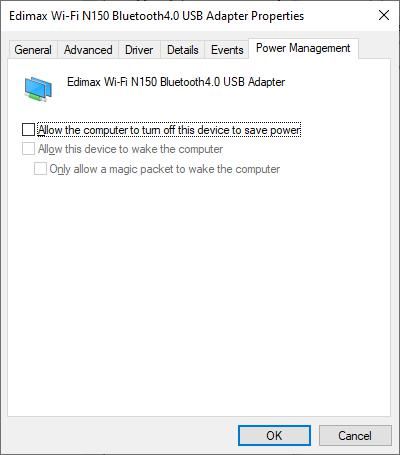
- Mark as New
- Bookmark
- Subscribe
- Subscribe to RSS Feed
- Permalink
- Report Inappropriate Content
Re: ac1900 networks not working
This problem is happening with my pc, laptop, phone, and other devices that try connecting. My pc is connected through ethernet and my laptop and phone are conneted wirelessly. The internet goes down in the middle of activities and I cannot reconnect as the network has no internet. I am unsure how to check if the pc is disabling the network to save power.
- Mark as New
- Bookmark
- Subscribe
- Subscribe to RSS Feed
- Permalink
- Report Inappropriate Content
Re: ac1900 networks not working
You said earlier "the network will say "connected, no internet" in the wifi section of my computer". I took that to mean that it was the wifi on the computer that was losing the connection.
If it is more than "the computer", then it won't be the wifi device.
How is this EX7000 connected to the rest of the network? Wifi or wired?
What is the rest of the network? The router?
If the EX7000 is losing ts connection to the network, then investigate that rather than the devices that are connecting through the extender. To do that we need to know what else is there.
- Mark as New
- Bookmark
- Subscribe
- Subscribe to RSS Feed
- Permalink
- Report Inappropriate Content
Re: ac1900 networks not working
The EX7000 is connnected wirelessly however I am not having the same issue with the router that it is extending.
- Mark as New
- Bookmark
- Subscribe
- Subscribe to RSS Feed
- Permalink
- Report Inappropriate Content
Re: ac1900 networks not working
@epicman1214 wrote:
The EX7000 is connnected wirelessly however I am not having the same issue with the router that it is extending.
What is that router? And the modem in front of it? (If there is one/
It seems to me to be a good idea to look at the connection between the extender and the router. If that breaks nothing will connect to the extender.
It is a chain. You need to pin down which bit is bust and then mend it. Without knowing what the extender is connected to, we are all left guessing.
- Mark as New
- Bookmark
- Subscribe
- Subscribe to RSS Feed
- Permalink
- Report Inappropriate Content
Re: ac1900 networks not working
I beleive that thje problem is with the router it is extending however I am not sure how to fix it. What I beleive is happening is that the signal cannot reach the extender.
- Mark as New
- Bookmark
- Subscribe
- Subscribe to RSS Feed
- Permalink
- Report Inappropriate Content
Re: ac1900 networks not working
@epicman1214 wrote:
What I beleive is happening is that the signal cannot reach the extender.
There isn't much you can do about that beyond moving the extender nearer to the router.
A different strategy might be to use Powerline Ethernet to use your household mains circuit to connect the extender to the router.
This would allow you to put the extender into wireless access point mode. Not only would this remove problems with the wifi connection between router and extender, it could also give you a faster network.
- Mark as New
- Bookmark
- Subscribe
- Subscribe to RSS Feed
- Permalink
- Report Inappropriate Content
Re: ac1900 networks not working
I do not belive that I have wired ethernet in my house. Also the extender is being used to boost the wifi in my room so if I were to move it, my room would not get wifi. Is there anything else I can do?
- Mark as New
- Bookmark
- Subscribe
- Subscribe to RSS Feed
- Permalink
- Report Inappropriate Content
Re: ac1900 networks not working
Actually as it turns out it is an issue with the extender its self. I placed the extender next to the router and still had the same issue, while the wifi from the router was fine. Should I get a replacement or is there anything I can do?
- Mark as New
- Bookmark
- Subscribe
- Subscribe to RSS Feed
- Permalink
- Report Inappropriate Content
Re: ac1900 networks not working
@epicman1214 wrote:
I do not belive that I have wired ethernet in my house. Also the extender is being used to boost the wifi in my room so if I were to move it, my room would not get wifi. Is there anything else I can do?
The idea of Powerline is that it replaces wired Ethernet.
It is for people who do not have wired ethernet.
One plug connects to the router, the other is wherever you want to put the extender in AP mode.
- Mark as New
- Bookmark
- Subscribe
- Subscribe to RSS Feed
- Permalink
- Report Inappropriate Content
Re: ac1900 networks not working
@epicman1214 wrote:
Actually as it turns out it is an issue with the extender its self. I placed the extender next to the router and still had the same issue, while the wifi from the router was fine.
Good bit of troubleshooting.
Have you tried resetting the EX7000 and setting it up from scratch?
If you have a spare cable, you could try installing the EX7000 as an access point, plugged it into the router to check that it isn't dead.
Then again, your extender is eight years old. Technology has moved on since then.
If you really want to update your wifi system, look into Mesh technology like the Orbi.
• What is the difference between WiFi 6 and WiFi 7?
• Yes! WiFi 7 is backwards compatible with other Wifi devices? Learn more
