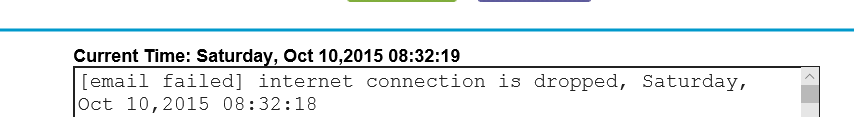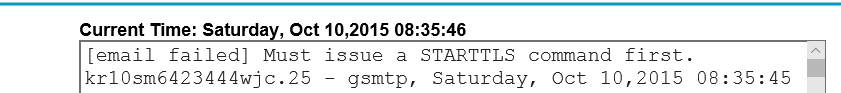NETGEAR is aware of a growing number of phone and online scams. To learn how to stay safe click here.
Forum Discussion
carll76
Oct 07, 2015Apprentice
emailing logs
Hello, I have tried and failed to setup my R8000 to email me the log files. I'm using gmail and have set up the account,.
In the log file when I click send logs I get the following message...
- Oct 07, 2015
You misspelled GMail's SMTP server. It is smtp.gmail.com. If port 465 doesn't work, then try port 587.
You can also try aspmx.l.google.comat port 25. No username or password is required, but you can only send to GMail or Google Apps users.
TheEther
Oct 07, 2015Guru
You misspelled GMail's SMTP server. It is smtp.gmail.com. If port 465 doesn't work, then try port 587.
You can also try aspmx.l.google.comat port 25. No username or password is required, but you can only send to GMail or Google Apps users.
- carll76Oct 07, 2015Apprentice
- carll76Oct 10, 2015Apprentice
So a bit more playing with this.
aspmx.l.google.com on port 25 works
However its marked as spam and can only be sent to gmail..
So I have tired to setup smtp.gmail.com port 465 this doesn't work.
I have set up as per the instructions but it doesn't work this is the screen grab from the log after I tell it to send the log via email.
So I tried port 587 different error message this time...
Ideally I don't want to have to use aspmx.l.google.com as gmail thinks it's spam.
Any suggestions ?
- TheEtherOct 10, 2015Guru
Apparently, aspmx.l.google.com requires some additional work to whitelist your emails. You can look here for instructions on using Google's SMTP servers.
When you tried port 465, did you provide your full GMail address (e.g. myemail@gmail.com) and password? I guess I should have searched the archives here. It looks like many people have tried and failed to send email through stmp.google.com (both port 465 and 587). It looks like Netgear doesn't support SSL or TLS.
One person was successful in using their ISP's smtp server. Give it a shot.