
- Subscribe to RSS Feed
- Mark Topic as New
- Mark Topic as Read
- Float this Topic for Current User
- Bookmark
- Subscribe
- Printer Friendly Page
nighthawk app will not test speed/cannot download updates
- Mark as New
- Bookmark
- Subscribe
- Subscribe to RSS Feed
- Permalink
- Report Inappropriate Content
nighthawk app will not test speed/cannot download updates
I have a nighthawk r7960P router new Jan 2020. Have haver been able to update firmware so I gave up on that until next update. BUT now the router nighthawk app will not test my speed. So i went to the downloads for my model and tried to download the update and all it does is start to open tab after tab continually until I stopped at 50 tabs. It never downloaded the file. I tried an update from the app on my iPhone because it said I needed one..same but now it does not say I need an update but if I sign in on line in the advanced tab it says I need an update..and it I go thru that process..it does not update..so back to the app and alas it no longer says I need update but will not test my spee... I deleted/ reinstalled the app..same. If I look in the setting for my router on the app, it says I have a R760P connected locally..
Everything seems slow. I used to tap on the app and it opened in second or two and devices showed also in second or two..now it takes like a full minute to find my router and then my devices..but no testing my speed...just circle goes around and around. Any suggestion./
- Mark as New
- Bookmark
- Subscribe
- Subscribe to RSS Feed
- Permalink
- Report Inappropriate Content
Re: nighthawk app will not test speed/cannot download updates
@OldBob wrote:BUT now the router nighthawk app will not test my speed.
The App does only control and trigger the router to run the speed test - on the router. Not on the App. The result will be returned to the App once finished.
@OldBob wrote:So i went to the downloads for my model and tried to download the update and all it does is start to open tab after tab continually until I stopped at 50 tabs. It never downloaded the file.
Should be fine - here the current one R7960P Firmware Version 1.4.1.50
- Mark as New
- Bookmark
- Subscribe
- Subscribe to RSS Feed
- Permalink
- Report Inappropriate Content
Re: nighthawk app will not test speed/cannot download updates
When I click on your link the same thing happenns..it starts to download and then it starts to open tabs..over and over across my screen..I have to stop it and or it goes on and on..
So your telling me maybe I have a problem with the actual router? It NEVER would update firmware but I was not willing to go without a router to return to Netgear and pay to return so I was hopeing this forum could help me as in the past. If I do a speed test from Ooka it works fine,. Would resetting the router (holding in the reset button thing) and starting over be wise?
- Mark as New
- Bookmark
- Subscribe
- Subscribe to RSS Feed
- Permalink
- Report Inappropriate Content
Re: nighthawk app will not test speed/cannot download updates
I also have a .cfg file that I did the day I put in the router in January..would that help?
- Mark as New
- Bookmark
- Subscribe
- Subscribe to RSS Feed
- Permalink
- Report Inappropriate Content
Re: nighthawk app will not test speed/cannot download updates
More info from me. I found the download file on my other laptop you referenced but alas, as it never did, the update does not update the version. I spent many many hours with Netgear trying to fix this inability but they could not explain so i left it hoping the next version would have a correction to the issue. But the speed test always worked. More info is if I use the W10 Ookla app it no longer works either on either of my laptops but the direct Ookla website does so something is interferring with this signal you mention sending the speed test to begin on the router.
- Mark as New
- Bookmark
- Subscribe
- Subscribe to RSS Feed
- Permalink
- Report Inappropriate Content
Re: nighthawk app will not test speed/cannot download updates
What is the modem in front of this router?
Firmware updates are best done manually.
If you visit the support pages:
Support | NETGEAR
you can feed in your model number and find the documentation for your hardware.
It will also have any firmware for your device.
The release notes with the firmware explain how to download, unpack and install the new version. The manual also describe the process.
- Mark as New
- Bookmark
- Subscribe
- Subscribe to RSS Feed
- Permalink
- Report Inappropriate Content
Re: nighthawk app will not test speed/cannot download updates
Thank your for your suggestions..I have tried all you suggested an no go..now cannot even download the indicated download (but I had it from before) and it still will not upgrade firmware nor now do a speed test. Hopefully when the firmware has a new version it will be fixed. I think the firmware is actually updating but the firmware version number is not so it still thinks there is a newer version. Otherwise, the router works great..just frustrating for a new router.
- Mark as New
- Bookmark
- Subscribe
- Subscribe to RSS Feed
- Permalink
- Report Inappropriate Content
Re: nighthawk app will not test speed/cannot download updates
@OldBob wrote:
..now cannot even download the indicated download (but I had it from before) and it still will not upgrade firmware nor now do a speed test.
The inability to download the firmware is not likely to have anything to do with the state of your router.
In other words, there may be some other issue on your local network. There are other hints of this in your earlier messages.
I'm afraid that "cannot even download" doesn't tell us anything about what happened when you tried.
How are you trying to retrieve this download? And what happens when you try it?
Were there any error messages?
Like wise the other bits.
What does "will not upgrade firmware" mean?
And what happens when you try to do a speed test?
These things usually throw up some sort of error.
A detailed description of what is going on – something other than "it doesn't work" – might provide some helpful diagnostics.
As far as I can see, you never did tell us what firmware version you have now.
What firmware version do you have on the device?
A number is more useful than "the latest". (It may not be by the time people read this.) There can also be newer versions, or "hot fixes", that do not show up if you check for new firmware in the browser interface.
It might also help if you told people what the modem is in front of this router. The model number could be useful. Is it, by any chance, also a router, with a set of LAN ports on the back?
- Mark as New
- Bookmark
- Subscribe
- Subscribe to RSS Feed
- Permalink
- Report Inappropriate Content
Re: nighthawk app will not test speed/cannot download updates
I hope I was finally able to redownload the correct version for my R7960P router (had to change my settings in Firefox for downloads-you were right).
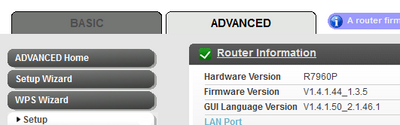
- Mark as New
- Bookmark
- Subscribe
- Subscribe to RSS Feed
- Permalink
- Report Inappropriate Content
Re: nighthawk app will not test speed/cannot download updates
Your image will not show up until someone at Netgear approves it.
Until then we don't know what firmware version you have.
It is not unknown for devices to show old firmware versions.
- Mark as New
- Bookmark
- Subscribe
- Subscribe to RSS Feed
- Permalink
- Report Inappropriate Content
Re: nighthawk app will not test speed/cannot download updates
Firmware Version v1.4.1.44-1.3.5
GUI Language Version V1.4.4.50-2.1.46.1
I was trying to install the firmware version from the 1.44 to the 1.5 but only this GUI says the newer version 1.5. The iPhone app used to be very fast booting/showing devices/testing speed but now each operation takes 1-2 minutes to open and complete.
| User | Count |
|---|---|
| 2 | |
| 1 | |
| 1 | |
| 1 | |
| 1 |
• What is the difference between WiFi 6 and WiFi 7?
• Yes! WiFi 7 is backwards compatible with other Wifi devices? Learn more
