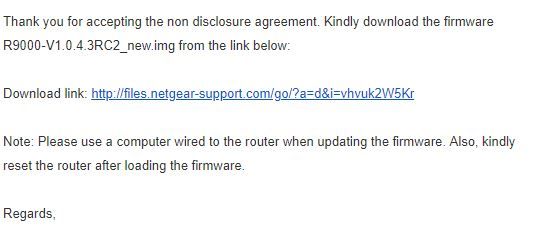- Subscribe to RSS Feed
- Mark Topic as New
- Mark Topic as Read
- Float this Topic for Current User
- Bookmark
- Subscribe
- Printer Friendly Page
Re: "Attached devices" and "Access Control" not working on Nighthawk X10
- Mark as New
- Bookmark
- Subscribe
- Subscribe to RSS Feed
- Permalink
- Report Inappropriate Content
Re: "Attached devices" and "Access Control" not working on Nighthawk X10
I just did this, like 30 minutes ago. And yes, it is still working.
This was the firmware that Netgear managed to send me.
- Mark as New
- Bookmark
- Subscribe
- Subscribe to RSS Feed
- Permalink
- Report Inappropriate Content
Re: "Attached devices" and "Access Control" not working on Nighthawk X10
Great I will let you know if it works out.
I have a lot of cameras and weather stations that need custom address's and
I have 5 computers here at the house, not to mention the TV's ect.
- Mark as New
- Bookmark
- Subscribe
- Subscribe to RSS Feed
- Permalink
- Report Inappropriate Content
Re: "Attached devices" and "Access Control" not working on Nighthawk X10
- Mark as New
- Bookmark
- Subscribe
- Subscribe to RSS Feed
- Permalink
- Report Inappropriate Content
Re: "Attached devices" and "Access Control" not working on Nighthawk X10
Well so far so good. I did it after posting the last message and it too a while to put all the IP address's back in but I got the inportant one back in. I did save the config before the install but was afraid to use it because I didn't want to take the chance. Anyway thank you for your reply in this matter and the help. I will post an update in a week or less. Only thing I see is that the internet speeds are lower now. Before I was getting around 40Mbs now its about 15-20. I may have to tweak the settings again. VIASAT Sattelite Internet is real pickey.
Cheers
Dave
- Mark as New
- Bookmark
- Subscribe
- Subscribe to RSS Feed
- Permalink
- Report Inappropriate Content
Re: "Attached devices" and "Access Control" not working on Nighthawk X10
- Mark as New
- Bookmark
- Subscribe
- Subscribe to RSS Feed
- Permalink
- Report Inappropriate Content
Re: "Attached devices" and "Access Control" not working on Nighthawk X10
Make sure you aren't clicking the link and telling it save as.
I just tried to upload it to you and it won't let me do it. It works
because I just did it again. Must be on your side. What are your
operating system and browser you are using?
Dave
- Mark as New
- Bookmark
- Subscribe
- Subscribe to RSS Feed
- Permalink
- Report Inappropriate Content
Re: "Attached devices" and "Access Control" not working on Nighthawk X10
This is frustrating. I hope this/these issues eventually get fixed properly. I wouldn't expect that every time I do a firmware upgrade that I have to do a factory reset. When I see people here trying this beta release, wiping their router, only to find that it didn't fix the 'access control' issue, that makes me even more bothered. I can just imagine how fun that is to have to manually edit and input evey setting you've ever made to take full advantage of this device.
- Mark as New
- Bookmark
- Subscribe
- Subscribe to RSS Feed
- Permalink
- Report Inappropriate Content
Re: "Attached devices" and "Access Control" not working on Nighthawk X10
@W4DRA-Dave wrote:
Well so far so good. I did it after posting the last message and it too a while to put all the IP address's back in but I got the inportant one back in. I did save the config before the install but was afraid to use it because I didn't want to take the chance. Anyway thank you for your reply in this matter and the help. I will post an update in a week or less. Only thing I see is that the internet speeds are lower now. Before I was getting around 40Mbs now its about 15-20. I may have to tweak the settings again. VIASAT Sattelite Internet is real pickey.
Cheers
Dave
*************************************************************************************************************************************************************
Well it's been 10 days now and everything is running normal like it's supposed to.
I want to give a big thank you to ChibiKev for the link.
Also don't forget to do a factory reboot or reset before tring to use the router. Because after
it said the firmware was updated and showed at the top right of the browser it did not act as
it should. Make sure you save a copy of your settings before the factory reboot.
Everyone havd a great day.
Dave
- Mark as New
- Bookmark
- Subscribe
- Subscribe to RSS Feed
- Permalink
- Report Inappropriate Content
Re: "Attached devices" and "Access Control" not working on Nighthawk X10
I'm having the same issue and therefore tried accessing the the link provided, but the file apparently has been deleted since. Do you think I should contact the support to get it?
- Mark as New
- Bookmark
- Subscribe
- Subscribe to RSS Feed
- Permalink
- Report Inappropriate Content
Re: "Attached devices" and "Access Control" not working on Nighthawk X10
I'm on the same boat. The access control remains blank, attached devices loads only header.
The mobile apps are still working and I was able to do some changes using Netgear Genie app. Anyone can share the beta firmware file?
I need badly access control working for me again.
- Mark as New
- Bookmark
- Subscribe
- Subscribe to RSS Feed
- Permalink
- Report Inappropriate Content
Re: "Attached devices" and "Access Control" not working on Nighthawk X10
I managed to re-upload the firmware. Use this link:
http://www.mediafire.com/file/o1vbkwo4ogf3qlq/R9000-V1.0.4.3RC2_new.img
- Mark as New
- Bookmark
- Subscribe
- Subscribe to RSS Feed
- Permalink
- Report Inappropriate Content
Re: "Attached devices" and "Access Control" not working on Nighthawk X10
Thank you for link, I was able to successfully update router. Unfortunately it did not fixed my issue. I assume that factory default is required which btw is very poor solution. Anyone tried to do backup, factory default and restore backup? Do we know if that will work?
Can we get some official response from Netgear?
- Mark as New
- Bookmark
- Subscribe
- Subscribe to RSS Feed
- Permalink
- Report Inappropriate Content
Re: "Attached devices" and "Access Control" not working on Nighthawk X10
@bbaraniec wrote:
Thank you for link, I was able to successfully update router. Unfortunately it did not fixed my issue. I assume that factory default is required which btw is very poor solution.
Can't agree more - however thats not a new complaint.
@@bbaranie wrote:
Anyone tried to do backup, factory default and restore backup? Do we know if that will work?
In my understanding, you will backup a potentially corrupted configuration, which might end on the backup storage complete or incomplete - restore will revert what the factory reset has hopefully fixed before. There is no validity checking, consistency testing, syntax check, whatever on these consumer devices.
@bbaraniec wrote:
Can we get some official response from Netgear?
@ChristineT@ please. Why ever, I can't add Alex using @....
- Mark as New
- Bookmark
- Subscribe
- Subscribe to RSS Feed
- Permalink
- Report Inappropriate Content
Re: "Attached devices" and "Access Control" not working on Nighthawk X10
Is it possible to wipe Access Control config via telnet? Surerly better solution than factory defaults. Yeah we need a Netgear Engineer.
- Mark as New
- Bookmark
- Subscribe
- Subscribe to RSS Feed
- Permalink
- Report Inappropriate Content
Re: "Attached devices" and "Access Control" not working on Nighthawk X10
The factory reset is required for it to take into effect.
- Mark as New
- Bookmark
- Subscribe
- Subscribe to RSS Feed
- Permalink
- Report Inappropriate Content
Re: "Attached devices" and "Access Control" not working on Nighthawk X10
What really bothers me:
1.0.4.2 is realesed 18th May 2018
First post in this topic is 4 days later. Over month later Netgear provides some hush hush RC firmware that prevents the issue if it still isn't broken.
Another month goes by and still no official release. How many users could have been "saved"?
@ChibiKev are you Netgear employee?
- Mark as New
- Bookmark
- Subscribe
- Subscribe to RSS Feed
- Permalink
- Report Inappropriate Content
Re: "Attached devices" and "Access Control" not working on Nighthawk X10
I'm not, I'm just saying the procedures of solving the issues.
If you read what I sent before, you would have seen that after you install the firmware, you have to reset your router.
I also sent a screenshot of the Netgear representative that helped me solve the issue.
- Mark as New
- Bookmark
- Subscribe
- Subscribe to RSS Feed
- Permalink
- Report Inappropriate Content
Re: "Attached devices" and "Access Control" not working on Nighthawk X10
Right, I got confused here somehow. Anyway, Netgear wants you to factory default every single firmware update. I'm still hoping this can be fixed without it.
- Mark as New
- Bookmark
- Subscribe
- Subscribe to RSS Feed
- Permalink
- Report Inappropriate Content
Re: "Attached devices" and "Access Control" not working on Nighthawk X10
I saved the image file just in case Netgear nukes me again. I can always fall back to it.
Now if they could fix the problem if the router dropping my securety cameras. It has to be in the router beacuse
when I check the signal on the camera software it's 100%. I wish there was a way to put a outside antenna on the
router but from what I understand the antennas are also amplified and I see no way to remove them with out breaking
something.
- Mark as New
- Bookmark
- Subscribe
- Subscribe to RSS Feed
- Permalink
- Report Inappropriate Content
Re: "Attached devices" and "Access Control" not working on Nighthawk X10
@ChristineT can we get some feedback from Netgear please?
- Mark as New
- Bookmark
- Subscribe
- Subscribe to RSS Feed
- Permalink
- Report Inappropriate Content
Re: "Attached devices" and "Access Control" not working on Nighthawk X10
@bbaraniec, Thanks for the mention! Let me see what I can find out about this issue and get back to you.
- Mark as New
- Bookmark
- Subscribe
- Subscribe to RSS Feed
- Permalink
- Report Inappropriate Content
Re: "Attached devices" and "Access Control" not working on Nighthawk X10
Thank you @ChristineT for chiming back. The problems far to many Nighthawk users in general, and specifically on the newest leading edge router models, is that a factory reset does commonly recover from this issue. However, new added devices to the network, and/or Web Genie based operations (ie. access control), and/or Genie App, and/or the Nightawk apps, and probably more does lead to the similar issue again. This does read to me like a inconsistent or non-existing validity checking of data, including the device names coming in from systems doing the DHCP process.
- Mark as New
- Bookmark
- Subscribe
- Subscribe to RSS Feed
- Permalink
- Report Inappropriate Content
Re: "Attached devices" and "Access Control" not working on Nighthawk X10
Has anyone tried to load the new firwmare factory reset and then load your config file back onto the device does this work? if not let me know.
DarrenM
- Mark as New
- Bookmark
- Subscribe
- Subscribe to RSS Feed
- Permalink
- Report Inappropriate Content
Re: "Attached devices" and "Access Control" not working on Nighthawk X10
- Mark as New
- Bookmark
- Subscribe
- Subscribe to RSS Feed
- Permalink
- Report Inappropriate Content
Re: "Attached devices" and "Access Control" not working on Nighthawk X10
@Smuttyfox at any point did you get access control to work?
• What is the difference between WiFi 6 and WiFi 7?
• Yes! WiFi 7 is backwards compatible with other Wifi devices? Learn more