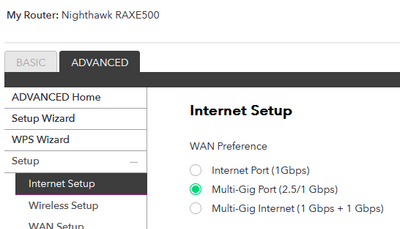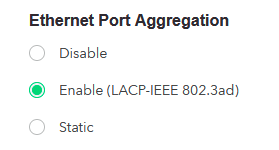- Subscribe to RSS Feed
- Mark Topic as New
- Mark Topic as Read
- Float this Topic for Current User
- Bookmark
- Subscribe
- Printer Friendly Page
Re: I have the nighthawk RAXE500. With the Nighthawk CM2000 cable modem
- Mark as New
- Bookmark
- Subscribe
- Subscribe to RSS Feed
- Permalink
- Report Inappropriate Content
Hello. I have the nighthawk RAXE500. With the Nighthawk CM2000 cable modem. Internet is with Comcast. I'm paying for 1200mps but only getting 920. I try to define my own bandwidth but keep getting invalid unlink bandwidth when entering 1200 dl and 50 ul
Solved! Go to Solution.
Accepted Solutions
- Mark as New
- Bookmark
- Subscribe
- Subscribe to RSS Feed
- Permalink
- Report Inappropriate Content
How is the modem and PC connected?
Due to the CM2000 having a single 2.5GbE port, in order to get a 1200Mbps WAN connection to deliver more than 940Mbps to the router, you will have to connect it to the 2.5GbE port on the router, and set the internet to use the 2.5GbE port.
After that, an annoying aspect will be that the client device will either need to use 2 stream 802.11ax on the 5GHz band (e.g., an Intel AX200 or better WiFi adapter), or a PC with 2 Ethernet ports where you can enable LACP, and then use 2 cables to the PC.
The reason for the above is that the router only has a single 2.5GbE port and every other port is a 1GbE with LACP support for teaming.
If your PC only has a single 2.5GbE port, then an alternative is to have a 2.5GbE managed switch, and then have it use LACP and 2 Ethernet ports for an uplink to the RAXE500, and then every other device can connect to switch using 2.5GbE.
Beyond that, for now, the easiest solution is 2.5GbE between the modem and router, and client devices using WiFi, even when in the same room, since on the RAXE500, the 5GHz band with an intel AX200 client, will get 1.8Gbps+ over WiFi.
All Replies
- Mark as New
- Bookmark
- Subscribe
- Subscribe to RSS Feed
- Permalink
- Report Inappropriate Content
How is the modem and PC connected?
Due to the CM2000 having a single 2.5GbE port, in order to get a 1200Mbps WAN connection to deliver more than 940Mbps to the router, you will have to connect it to the 2.5GbE port on the router, and set the internet to use the 2.5GbE port.
After that, an annoying aspect will be that the client device will either need to use 2 stream 802.11ax on the 5GHz band (e.g., an Intel AX200 or better WiFi adapter), or a PC with 2 Ethernet ports where you can enable LACP, and then use 2 cables to the PC.
The reason for the above is that the router only has a single 2.5GbE port and every other port is a 1GbE with LACP support for teaming.
If your PC only has a single 2.5GbE port, then an alternative is to have a 2.5GbE managed switch, and then have it use LACP and 2 Ethernet ports for an uplink to the RAXE500, and then every other device can connect to switch using 2.5GbE.
Beyond that, for now, the easiest solution is 2.5GbE between the modem and router, and client devices using WiFi, even when in the same room, since on the RAXE500, the 5GHz band with an intel AX200 client, will get 1.8Gbps+ over WiFi.
- Mark as New
- Bookmark
- Subscribe
- Subscribe to RSS Feed
- Permalink
- Report Inappropriate Content
Re: I have the nighthawk RAXE500. With the Nighthawk CM2000 cable modem
Thanks. My speed is through the roof!!!!!
- Mark as New
- Bookmark
- Subscribe
- Subscribe to RSS Feed
- Permalink
- Report Inappropriate Content
Re: I have the nighthawk RAXE500. With the Nighthawk CM2000 cable modem
- Mark as New
- Bookmark
- Subscribe
- Subscribe to RSS Feed
- Permalink
- Report Inappropriate Content
Re: I have the nighthawk RAXE500. With the Nighthawk CM2000 cable modem
What. I'm not a pro at this confusing platform. I thought I replied to that person. How about you reply to it properly since you're concerned.
- Mark as New
- Bookmark
- Subscribe
- Subscribe to RSS Feed
- Permalink
- Report Inappropriate Content
Re: I have the nighthawk RAXE500. With the Nighthawk CM2000 cable modem
@Dundadda wrote:
What. I'm not a pro at this confusing platform. I thought I replied to that person. How about you reply to it properly since you're concerned.
There I see an Accept as Solution button at the bottom of every message.
As this is a user-to-user community, we can help each other out by flagging messages that fix problems. These then show up an searches that people make when they research things on search of answers.
I could have marked the message from @Razor512 but I didn't for two reasons. First it wasn't clear to me if that is what you did. Secondly, I thought it would be more courteous is I left it to you to press the magic button. Maybe it isn't visible to you.
I now realise that the answer from @Razor512 may have solved your problem, but that yours was not the original question. You "broke the rules" of this place by hijacking an earlier discussion that started a couple of months ago.
My mistake. Just enjoy your speedy Internet service and hope that @BreedTN found their own solution to their problem.
- Mark as New
- Bookmark
- Subscribe
- Subscribe to RSS Feed
- Permalink
- Report Inappropriate Content
Re: I have the nighthawk RAXE500. With the Nighthawk CM2000 cable modem
I called customer service several times to help with issue just to get hung up on or being told that I don't have call support on my product. A products that I paid over $600 for by the way and not even a year old. I tried using the app but recent update to app made that non functioning. I google several articles about my issue and it lead me here. I fatigued at this point about rules and regulations when Netgear has been all over the place with their platform. Customer service is terrible and the price gouging for basic accessibility is ridiculous. So all this rule stuff, man save it for someone else. I made honest mistake, crap happens. Kick me out ban me whatever. I really don't care anymore at this point. I will probably return products and go back to Asus.
• What is the difference between WiFi 6 and WiFi 7?
• Yes! WiFi 7 is backwards compatible with other Wifi devices? Learn more