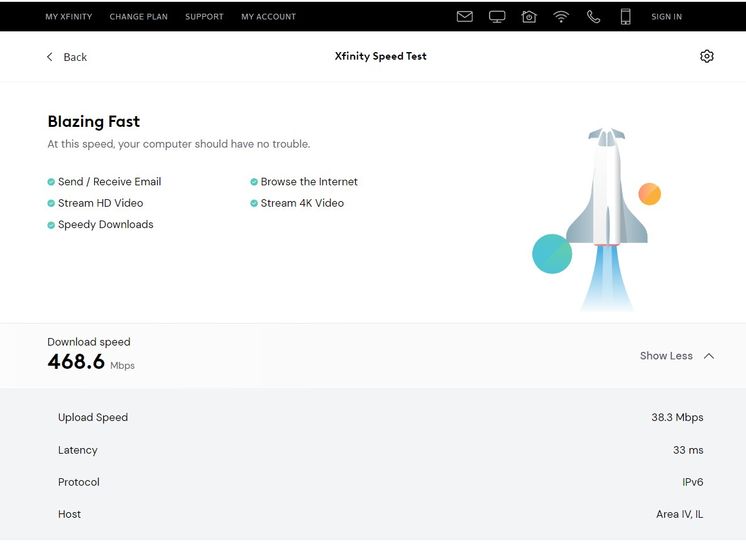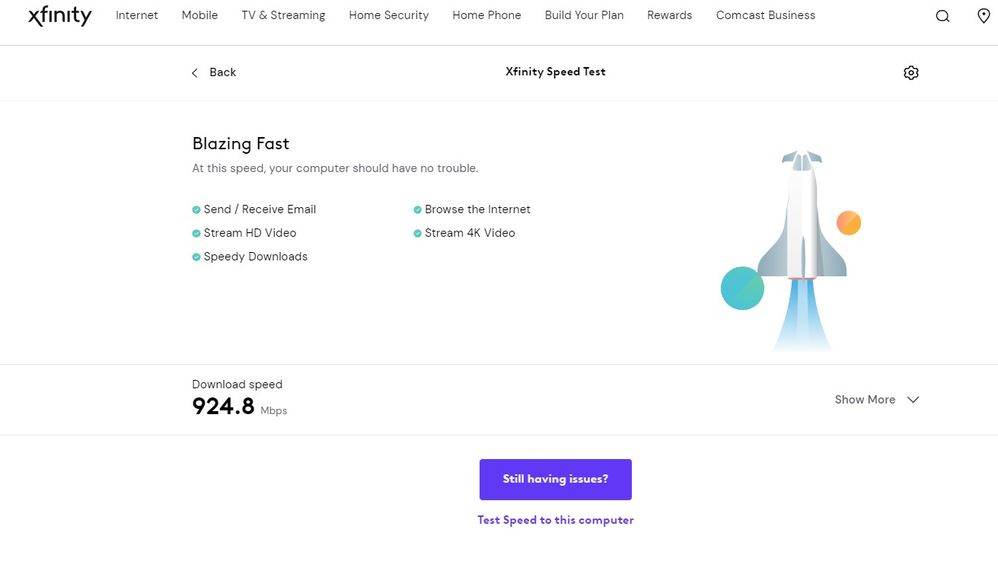- Subscribe to RSS Feed
- Mark Topic as New
- Mark Topic as Read
- Float this Topic for Current User
- Bookmark
- Subscribe
- Printer Friendly Page
- « Previous
-
- 1
- 2
- Next »
Re: Low LAN and 5GHz WIFI speeds from RAXE500 Router?
- Mark as New
- Bookmark
- Subscribe
- Subscribe to RSS Feed
- Permalink
- Report Inappropriate Content
Re: Low LAN and 5GHz WIFI speeds from RAXE500 Router?
I didn't restore my saved settings until after all else failed and I had to get my network back up. I prefer to do set up with a WEB UI when possible, and have always done so with my prior routers. but so far I have not succeeded in doing so with the RAXE500. Initial set up appears to be dependent on the Netgear app for some reason?
I'll try the suggested changes to my PC's LAN adapter and let you know if that helps or cures.
- Mark as New
- Bookmark
- Subscribe
- Subscribe to RSS Feed
- Permalink
- Report Inappropriate Content
Re: Low LAN and 5GHz WIFI speeds from RAXE500 Router?
The web UI setup will fail if you are running any VPN software (need to close the app completely), as well as if you have any alternate DNS server set in your network settings or in your web browser.
One of the main reasons for a web UI setup to fail is due to a decision from netgear that is still not well understood where after the first step, it will try to redirect you from the IP to routerlogin.net even if you initially went to the initial setup page using the router's IP address.
While under average circumstances it is fine as it allows anyone to access the router web UI without them needing to know the IP of the router, if the user has any software or setting in place that will get in the way of DNS intercepts, then it will cause the redirect to fail.
Overall, if the web UI setup fails, try using a different browser, e.g., edge, firefox, etc. and if you have any VPN software, then fully close it before doing the web UI setup.
- Mark as New
- Bookmark
- Subscribe
- Subscribe to RSS Feed
- Permalink
- Report Inappropriate Content
Re: Low LAN and 5GHz WIFI speeds from RAXE500 Router?
On checking LAN adapter properties, "Advanced EEE" was disabled, "Green Ethernet" was enabled so I disabled, saved and retested speed. No change.
I have no trouble accessing the RAXE500 Web UI after it completes sets up, and that's mostly how I access it. I rarely ever use the app. Maybe tomorrow I will try another factory reset and try set up again through the Web UI. I have Opera, Edge, Firefox, and Chrome browsers. I usually use Opera for its speed, but some things don't work well and then I usually switch to Chrome or Edge. I'll try each for set up tomorrow when I re-try factory set up.
- Mark as New
- Bookmark
- Subscribe
- Subscribe to RSS Feed
- Permalink
- Report Inappropriate Content
Re: Low LAN and 5GHz WIFI speeds from RAXE500 Router?
So as it turned out my support contract was indeed expired, so I subscribed to the GearHead-USA Home Networking Support for $89 for six months, hoping to get someone who know their stuff! BIG disappointment!! I should have known better.... I've rarely ever gotten much help from Tech support. Usually wind up working these things out for myself after much research, trial and error, etc.. But to explain, I filed a support case immediately after subscribing. Wound up with two Techs who spoke very, very poor English. Each remoted into my PC, tried mostly what had already been suggested and tried here. Had me do three or 4 resets, try PC direct to the modem, etc. Nothing gained. They got frustrated with me trying to explain and finally just told me to contact my ISP...
So today I called Netgear back, complained and asked for a refund. Supposed to get it in 3-5 days. We'll see.
I'm getting 1400+ from the modem when connected to the 2.5Gig internet port on the router. The Routers Qos speed test confirms that. So to me it seems the problem is with the routers internal channeling of that bandwidth? I thought maybe a setting or something configured wrong?? I've searched for a detailed set up/best configuration for thsi RAXE500 router but there sdoesn't seem to be any that I am able to find???
So, back to the drawing board. If I ever get it figured out, I"ll be back here to post it for sure! Thanks again for all your help!! IT's been much appreciated!!!
- Mark as New
- Bookmark
- Subscribe
- Subscribe to RSS Feed
- Permalink
- Report Inappropriate Content
Re: Low LAN and 5GHz WIFI speeds from RAXE500 Router?
For the RAXE500, there are no LAN side internal bottlenecks. Basically more than enough PCIe throughput between the WiFi radios. The 5 gigabit Ethernet ports have dedicated hardware acceleration handled by the SOC the 1 2.5GbE port is also directly handled with hardware acceleration by the SOC, and uses a front end Ethernet transciever for the port. (main reason why even if you saturate the ports with traffic (if netgear armor is not in use), the CPU remains largely idle.
From tests that I have done, I was unable to saturate them in a way that would expose an internal bottleneck.
For WiFi, each radio essentially has a PCIe connection back to the SOC, and at least with 802.11ax the PCIe 2.0 connections are unlikely to be a bottleneck.
In terms of WAN to LAN performance, for a single gigabit Ethernet client, it can sustain 940Mbps without issue, and a single 802.11ax client at 160MHz channel width and 2 stream WiFi, can maintain around 1.8-1.8Gbps. And if using multiple clients such as 1 wired and 1 wireless downloading from a server connected to the WAN port when set to the 2.5GbE port, then sustained speeds for a TCP connection are 2380Mbps for upload and download, and for simultaneous upload and download, speeds up to 4016Mbps (simultaneous upload and download, fully saturating the port) are possible.
If Armor is active (activates by default if using the app to set it up if within the trial period), then speeds will be lower and more variable depending on the type of traffic and how much work it has to do to inspect the contents.
- Mark as New
- Bookmark
- Subscribe
- Subscribe to RSS Feed
- Permalink
- Report Inappropriate Content
Re: Low LAN and 5GHz WIFI speeds from RAXE500 Router?
Sorry! I failed to mention that I am not using VPN. I do have Armor Security, so I tried disabling it and running speed test again.
Ookla App speed test :
Xfinity browser (Opera) speed test:
Google browser (Opera) speed test:
- Mark as New
- Bookmark
- Subscribe
- Subscribe to RSS Feed
- Permalink
- Report Inappropriate Content
Re: Low LAN and 5GHz WIFI speeds from RAXE500 Router?
Maybe I'm expecting too much?? But I KNOW I was getting 950+mps on the Xfinity and Google speed testing originally when I first got this modem and router. I bought a new CAT6 Ethernet cable, so am going to put that on, do factory reset again, try to set up through WEB UI as Razor512 suggested, go with all default settings that come up after factory reset, using the regular 1Gig Internet port with PC connected to LAN port 4 because I have to for initial set up, and see what happens? I'll post results just FYI.
- Mark as New
- Bookmark
- Subscribe
- Subscribe to RSS Feed
- Permalink
- Report Inappropriate Content
- Mark as New
- Bookmark
- Subscribe
- Subscribe to RSS Feed
- Permalink
- Report Inappropriate Content
Re: Low LAN and 5GHz WIFI speeds from RAXE500 Router?
things to try.
do you have 2x pc's you can test with?
If so, try testing with iperf. put the internet connection back on the 1 gig port and wire a computer to the 2.5gig port and 1 to the 1 gig ports. See what speeds you get with iperf.
- Mark as New
- Bookmark
- Subscribe
- Subscribe to RSS Feed
- Permalink
- Report Inappropriate Content
Re: Low LAN and 5GHz WIFI speeds from RAXE500 Router?
Sorry! I meant to post results of my aforementioned testing and got side tracked.
After trying new Cat6 cable, factory reset, default settings....nothing changed. I did notice that my laptop directly connected to the modem only produced 500-600 mps (per Ookla app on my laptop)? But modem connected to the 1gig port of the router, produced 950+mps... and modem connected the 2.5gig of the router produced 1400+mps per the router's Ookla speed test built into the Qos speed testing. Not sure why that is unless something in my laptop is limiting/restricting/downgrading the mps?? I've checked all the laptop's LAN/Ethernet adapter settings though. And disabled the Bit Defender Firewall/antivirus with no improvement?? Something I failed to mention... my house was prewired for cable when it was built in 2002. The cable comes into my garage from the cable/phone service box out in my front yard and splits to 5 different rooms/jacks. The current jack I have the modem connected to also has a dual splitter (provided by Xfinity) of which one goes to the modem and the other to a TV cable box. BUT, this is the same setup I had when I got the higher (950+) mps originally.... so.... I don't know?? I'm lost at this point.....
- Mark as New
- Bookmark
- Subscribe
- Subscribe to RSS Feed
- Permalink
- Report Inappropriate Content
Re: Low LAN and 5GHz WIFI speeds from RAXE500 Router?
plemans no, I only have the one. But I will try, (maybe tomorrow) your suggestion of modem connection to the router's1 gig internet port, and laptop connected to the 2.5 gig router port (using it as a LAN connection) and changing the setting to the
Multigig Internet 1gps to1gps
- Mark as New
- Bookmark
- Subscribe
- Subscribe to RSS Feed
- Permalink
- Report Inappropriate Content
Re: Low LAN and 5GHz WIFI speeds from RAXE500 Router?
@Mdbradsh wrote:Sorry! I meant to post results of my aforementioned testing and got side tracked.
After trying new Cat6 cable, factory reset, default settings....nothing changed. I did notice that my laptop directly connected to the modem only produced 500-600 mps (per Ookla app on my laptop)? But modem connected to the 1gig port of the router, produced 950+mps... and modem connected the 2.5gig of the router produced 1400+mps per the router's Ookla speed test built into the Qos speed testing. Not sure why that is unless something in my laptop is limiting/restricting/downgrading the mps?? I've checked all the laptop's LAN/Ethernet adapter settings though. And disabled the Bit Defender Firewall/antivirus with no improvement?? Something I failed to mention... my house was prewired for cable when it was built in 2002. The cable comes into my garage from the cable/phone service box out in my front yard and splits to 5 different rooms/jacks. The current jack I have the modem connected to also has a dual splitter (provided by Xfinity) of which one goes to the modem and the other to a TV cable box. BUT, this is the same setup I had when I got the higher (950+) mps originally.... so.... I don't know?? I'm lost at this point.....
Some thoughts on another data point. Have you tried the Netgear mobile application that provides an option for a throughput test incoming to your router from your modem?
When you mention coax wiring, the current standard is RG6 which is sometimes labeled series 6. Have you looked at the incoming signal power levels to your modem? Log in to your modem and post a copy/paste from the cable connection page. Recommend you paste into a word processing program and save as a pdf before posting as an attachment to the reply.
I am not aware of what part of the country you are in and I am not defending Xfinity. But, they have a great deal of changes and updates ongoing in many locations.
- Mark as New
- Bookmark
- Subscribe
- Subscribe to RSS Feed
- Permalink
- Report Inappropriate Content
- Mark as New
- Bookmark
- Subscribe
- Subscribe to RSS Feed
- Permalink
- Report Inappropriate Content
Re: Low LAN and 5GHz WIFI speeds from RAXE500 Router?
KITSAP - I am in central Indiana. Modem cable statistics attached.
- Mark as New
- Bookmark
- Subscribe
- Subscribe to RSS Feed
- Permalink
- Report Inappropriate Content
Re: Low LAN and 5GHz WIFI speeds from RAXE500 Router?
Just a few more tests from today. Still need to try the modem to router 1gig internet port and laptop connected to the router 2.5gig port. 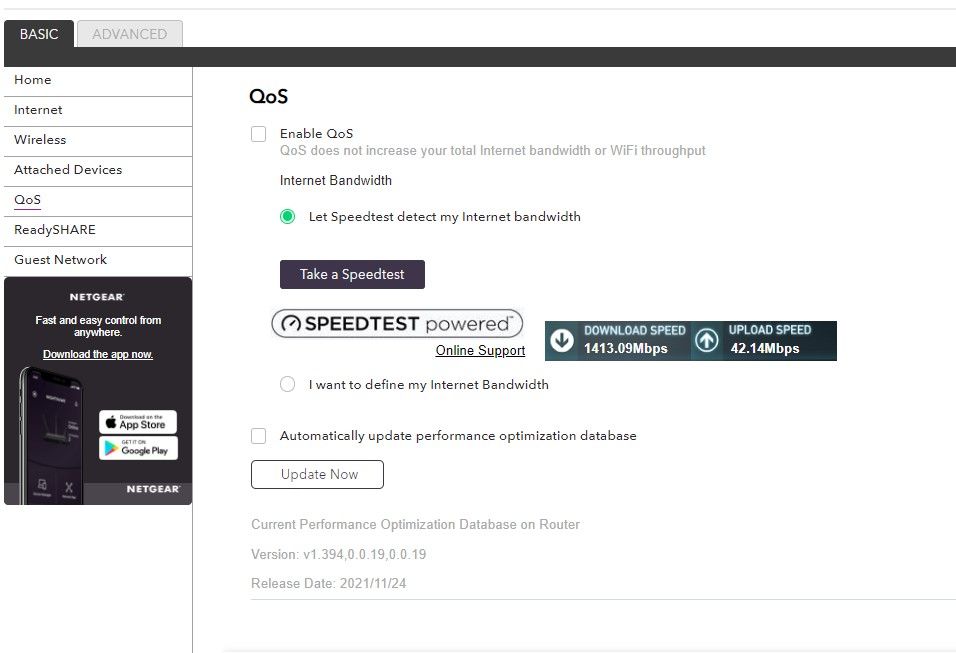
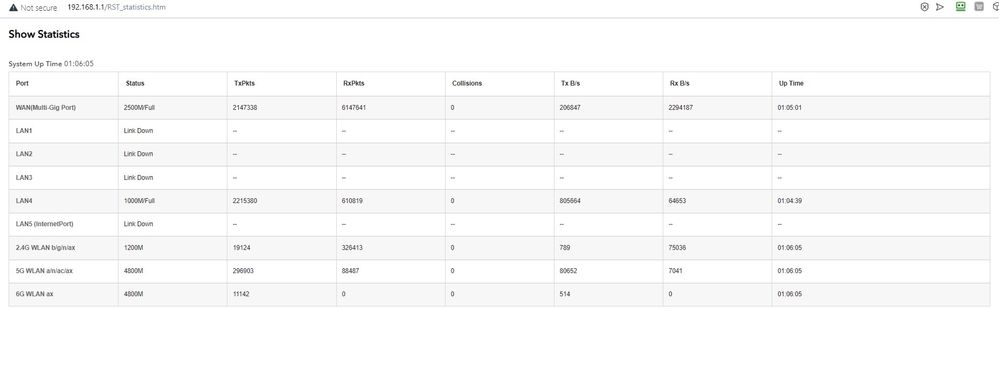
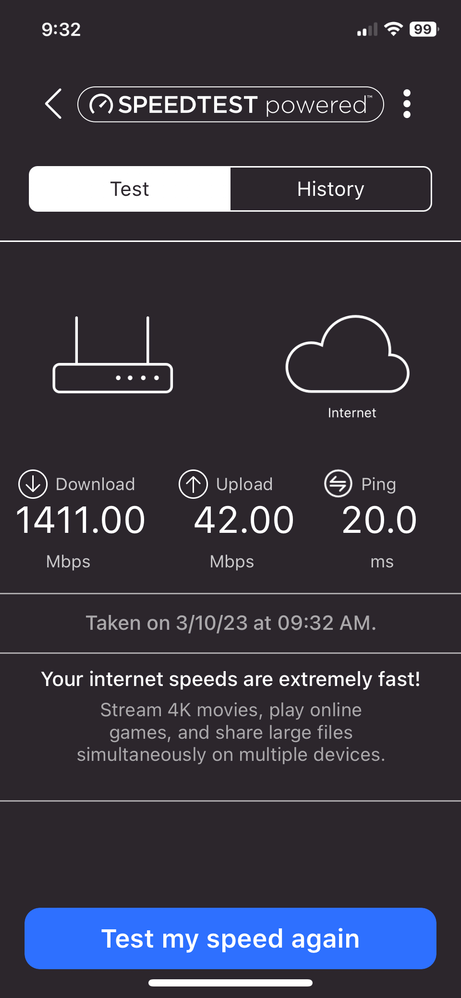
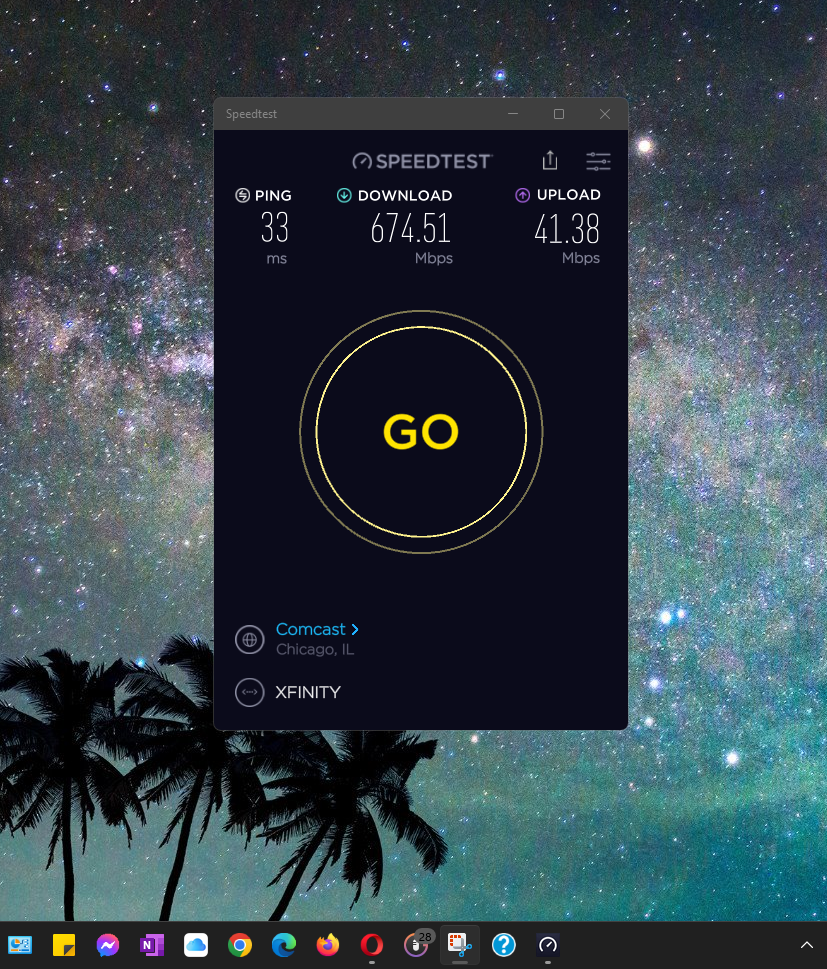
- Mark as New
- Bookmark
- Subscribe
- Subscribe to RSS Feed
- Permalink
- Report Inappropriate Content
Re: Low LAN and 5GHz WIFI speeds from RAXE500 Router?
@Mdbradsh wrote:KITSAP - I am in central Indiana. Modem cable statistics attached.
Your downstream power levels and SNR (signal to noise ratio) are within specification and are very consistent across the frequency band. The upstream power levels seem a little high, but nothing that would be causing your issues.
Have you tried the Netgear mobile application to test throughput between your modem and your router?
- Mark as New
- Bookmark
- Subscribe
- Subscribe to RSS Feed
- Permalink
- Report Inappropriate Content
Re: Low LAN and 5GHz WIFI speeds from RAXE500 Router?
Kitsap the Netgear mobile app gives me the same 1400+mps from modem to router reading as the web access and QoS speed test does. But both of the web and mobile app readings fluctuate at times between being around 700+mps or at 1400+mps, the modem web app access also shows cable connection varying as "good" or "poor" as well, but doesn't seem to correspond to the speed test readings??
.
- Mark as New
- Bookmark
- Subscribe
- Subscribe to RSS Feed
- Permalink
- Report Inappropriate Content
Re: Low LAN and 5GHz WIFI speeds from RAXE500 Router?
@Mdbradsh wrote:Kitsap the Netgear mobile app gives me the same 1400+mps from modem to router reading as the web access and QoS speed test does. But both of the web and mobile app readings fluctuate at times between being around 700+mps or at 1400+mps, the modem web app access also shows cable connection varying as "good" or "poor" as well, but doesn't seem to correspond to the speed test readings??
.
So far, everything is pointing toward the Ethernet port on your laptop. Do you have another location at a friend or relative where you could connect the laptop to an Ethernet connection to compare throughput results?
Your modem to router connection shows good. Some variance in testing is to be expected. Did you note how many times the mobile application ran the test before popping up a result?
In your router, have your checked the internet port statistics. Looking to be sure the status shows 1000M/Full. Look under Advanced -> Setup for a show statistics button. See attached.
The direct connection test between the modem and the laptop will also show some information.
- Mark as New
- Bookmark
- Subscribe
- Subscribe to RSS Feed
- Permalink
- Report Inappropriate Content
Re: Low LAN and 5GHz WIFI speeds from RAXE500 Router?
As others have pointed out, in a case like that i would focus more on the Ethernet adapter of the laptop.
Typically, speed issues on the NIC side of things can run into issues with some firewall software, as well as issues with network management applications. For example, a number of early versions of the "Killer" network management software would cause throughput issues.
If possible also try running a speed test using your web browser rather than the speed test app. https://www.speedtest.net/
Some management software will limit the performance of some applications, especially the ones that focus on improving multiplayer gaming experience.
one way to rule out some of the issues is to use a LAN speed test such as iperf https://iperf.fr/ and then benchmark the speed between 2 PCs on the same LAN. In the case of a router with only 1 2.5GbE port, something like speed between 1 802.11ax client (which can do around 1.8Gbps on real world throughput on the RAXE500 for both the 5GHz and 6GHz band), and for the other end point, the PC using the 2.5GbE port, and if speeds are good with that setup then you know the NIC is good, and the issue may be some software causing issues with non-local traffic.
If the NIC does weird behavior like starting fast and then suddenly slowing down, then there is a potential for another rare type of issue.
On rare occasion it can be the NIC hardware, though I only ever saw it on an add-in card that someone had on a slim PC with poor airflow, where the RTL8125 chip was overheating (it slows down significantly when overheating). The issue in that case was that the chip had no heatsink, and while the chip doesn't require one be default, the expectation is that the PCB will cool the chip via the ground plane. Though some extremely cheap implementations that try to minimize PCB cost as much as possible, thus when someone sees a 2.5GbE adapter for $3-$4 including free shipping on a place like aliexpress (they really should be getting the $6-$7 ones that have a heatsink), they may end up with reduced performance if the card does not have direct airflow. In that case, I fixed it using some thermal adhesive to attach a small heatsink to the chip.
Anyway that shouldn't be an issue for a laptop since the device makers should have their thermal management done properly and on a multi-layer PCB, pretty much all modern 2.5GbE controllers should be fine with just sinking their heat into the PCB.
- Mark as New
- Bookmark
- Subscribe
- Subscribe to RSS Feed
- Permalink
- Report Inappropriate Content
Re: Low LAN and 5GHz WIFI speeds from RAXE500 Router?
Sorry for the delay, but life has a way of distracting at times.
I wanted to come back and let you all know I finally did resolve this issue...at least to the point of getting 900+ mps back to my laptop. I ultimately decided to completely uninstall BitDefender and disable Armor on my router. So I'm flying with just Windows anti-virus and firewall protection. I used to use the free version of Avast for years. But this is ultimately what restored the higher 900+ mps to my laptop. I guess just disabling BitDefender, which I'd tried a couple times previously, does not stop it from throttling the bandwidth?? But as you can see from the speed tests, my laptop is back to 900+mps
- Mark as New
- Bookmark
- Subscribe
- Subscribe to RSS Feed
- Permalink
- Report Inappropriate Content
Re: Low LAN and 5GHz WIFI speeds from RAXE500 Router?
If the software needs to inspect the contents of each packet in real time, then often due to the nature of how the traffic is handled, it will use a single CPU core/ thread. Do to how thread scheduling is handled, often the only way to spot such bottlenecks, is to use an application such as process explorer, and look for threads that are using 1 thread worth of CPU time, basically do 100 divided by the number of threads the CPU has then see which threads are using that percentage of CPU time.
This can also be used to spot CPU bottlenecks for games where you may see frame time issues or poor GPU utilization and an overall low CPU usage. In many cases such behaviors are caused by a single thread within the application that cannot be handled asynchronously.
Anyway, if an AV application is causing a slowdown, then odds are likely that it is running into a single thread bottleneck.
With that in mind, for the router itself, the Armor service can still allow the router to hit 2-2.3Gbps over the 2.5GbE port for a TCP connection, without encountering a single thread bottleneck, though armor doesn't seem to fully analyze the contents of a packet, and instead focuses more on the L7 aspects, as well as more basic behaviors of the traffic to spot issues.
- Mark as New
- Bookmark
- Subscribe
- Subscribe to RSS Feed
- Permalink
- Report Inappropriate Content
Re: Low LAN and 5GHz WIFI speeds from RAXE500 Router?
Razor512 I may re-enable Armor then and see how it goes? Not sure I can get any better than 900+mps outta my laptop without upgrading the LAN card? As it's 3 years old I may instead just upgrade to a newer laptop in a few months? I had to replace the battery in this one after only two years and unfortunately broke one of the hinges in the process, so it's kind of a pain to open and close now. I actually have two 26 inch monitors and wireless keyboard and mouse connected that I use it with. I don't use the laptop alone, or by itself much really, unless I travel or something.
But again, thanks for everyone's help on this problem of mine. We exhausted a lot of possibilities for sure. Learned a lot in the process, so thanks for all that knowledge!
- « Previous
-
- 1
- 2
- Next »
• What is the difference between WiFi 6 and WiFi 7?
• Yes! WiFi 7 is backwards compatible with other Wifi devices? Learn more