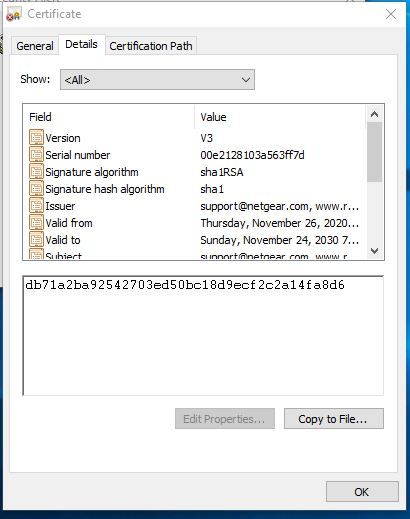- Subscribe to RSS Feed
- Mark Topic as New
- Mark Topic as Read
- Float this Topic for Current User
- Bookmark
- Subscribe
- Printer Friendly Page
NIghthawk RAX50 - Certifiate
- Mark as New
- Bookmark
- Subscribe
- Subscribe to RSS Feed
- Permalink
- Report Inappropriate Content
NIghthawk RAX50 - Certifiate
I have been getting prompted to install a security certificate. The information on the certificate looks legit from netgear, but the certificate is NOT trusted. Is there some one from Netgear monitoring this community that can clarify if this is indeed a valid certificate from Netgear? I have included a screen shot with the details. Thank you.
- Mark as New
- Bookmark
- Subscribe
- Subscribe to RSS Feed
- Permalink
- Report Inappropriate Content
Re: NIghthawk RAX50 - Certifiate
Photos have to be approved by a moderator.
You can attach them by clicking on "choose file" while replying and we can see it right away.
When are you getting the request?
- Mark as New
- Bookmark
- Subscribe
- Subscribe to RSS Feed
- Permalink
- Report Inappropriate Content
Re: NIghthawk RAX50 - Certifiate
I restarted both my computer and the router so I am not certain which event triggered the prompt for the installation of the certificate. My guess would be the computer.
Screen shot attached again per your message. Thank you
- Mark as New
- Bookmark
- Subscribe
- Subscribe to RSS Feed
- Permalink
- Report Inappropriate Content
Re: NIghthawk RAX50 - Certifiate
But what are you doing to get the prompt?
trying to login to the router?
Just browsing online?
whats actaully causing it to pop up?
do all devices get the prompt? only 1?
and modem do you have?
- Mark as New
- Bookmark
- Subscribe
- Subscribe to RSS Feed
- Permalink
- Report Inappropriate Content
Re: NIghthawk RAX50 - Certifiate
I went back to duplicate the occurence. the security alert pops up on my computer after i reboot the RAX50 router. I can login to the router although this security message appears without attempting to login. Everyhing works fine and I can get online, i just find it odd to get thie security prompt especially since I have had this router for a year. I can easily dismiss and go about my business, by bypassing the message, but if its legit and improves the integrity of my connection i would consider installing.
This is the only computer on the network, other devices are tablets, cell phones, and video players. I do NOT receive any alerts other than on my windows PC. Running Windows 10 Profesional. I have attached another screen shot to show the initial notice that pops up after rebotting the router.
- Mark as New
- Bookmark
- Subscribe
- Subscribe to RSS Feed
- Permalink
- Report Inappropriate Content
Re: NIghthawk RAX50 - Certifiate
do you have netgear genie install?
A netgear wifi adapter?
so you reboot the router, the computer could just be sitting there, and you get this popup?
- Mark as New
- Bookmark
- Subscribe
- Subscribe to RSS Feed
- Permalink
- Report Inappropriate Content
Re: NIghthawk RAX50 - Certifiate
I now see wht throwing off the alert, its microsofot Outlook. If recently rebooted the router or there is a power surge and the router comes back online. If outook is open on the computer or I open outlook after a router reboot, that kicks off the security alert. This has to do with Outlook exchange server, not necessarrily netgear. I assume is get the security alert because the cert is signed by netgear however the program / script calling the certificate is a microsoft product. In any event, I will error on the side of caution and dismiss installation.. Thank you plemans for taking a look.
• What is the difference between WiFi 6 and WiFi 7?
• Yes! WiFi 7 is backwards compatible with other Wifi devices? Learn more