
- Subscribe to RSS Feed
- Mark Topic as New
- Mark Topic as Read
- Float this Topic for Current User
- Bookmark
- Subscribe
- Printer Friendly Page
Re: Nighthawk RAX70 does not sync time after restart/reboot.
- Mark as New
- Bookmark
- Subscribe
- Subscribe to RSS Feed
- Permalink
- Report Inappropriate Content
Nighthawk RAX70 does not sync time after restart/reboot.
If I reboot/restart (or simply unplug and replug) my RAX70, when it comes backup, it always has the incorrect time. At first I thought was maybe that the Netgear NTP server was flaky so I tried one of the public NTP servers, does not matter.
To get the correct time, I have to login to the admin page, navigate to NTP Settings and simply hit the "Apply" button. I do not need to change anything, just simply hitting the Apply button causes it to sync.
Anyone else notice this? Normally I suppose time doesn't matter on the router, but, I have a report emailed to me at 8AM from the router, so I can always tell when the router has rebooted/restarted because I get the report in the afternoon.
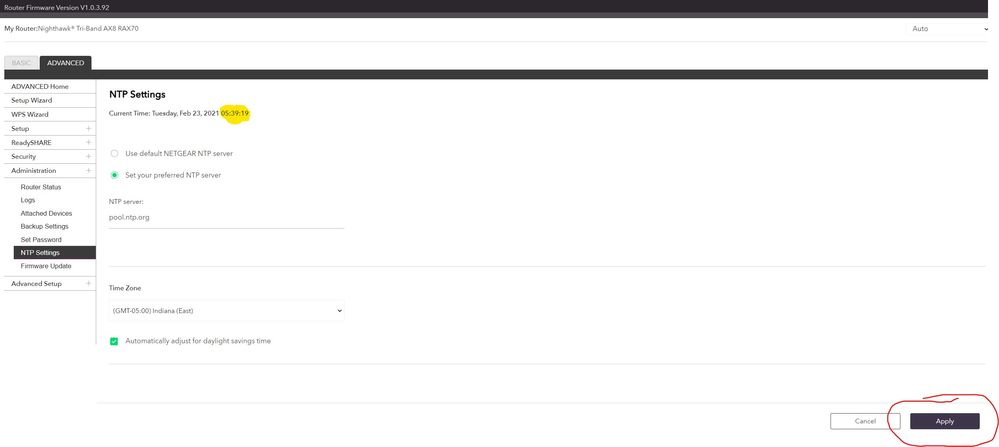
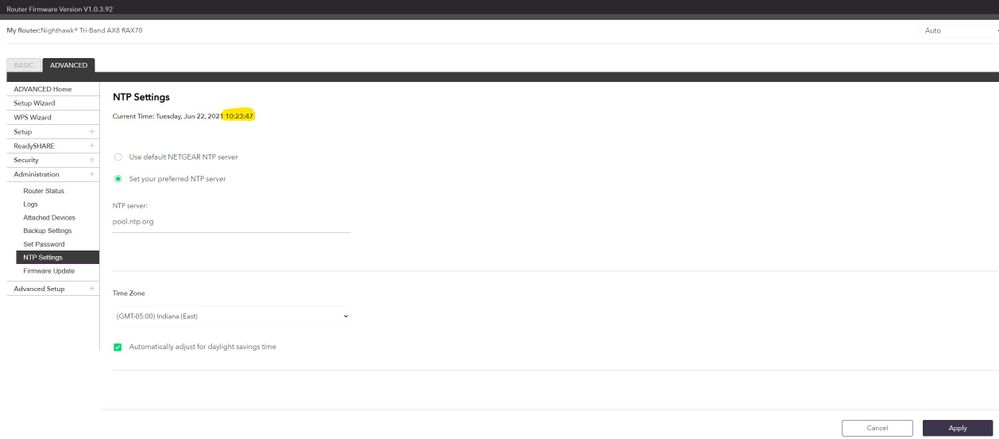
- Mark as New
- Bookmark
- Subscribe
- Subscribe to RSS Feed
- Permalink
- Report Inappropriate Content
Re: Nighthawk RAX70 does not sync time after restart/reboot.
Hello SteveMat72,
If you recently purchased the device I would recommend contacting our support team as newly purchased devices are provided with 90 days of complimentary support. You may open a ticket by registering your device using the link below.
https://www.netgear.com/support/contact.aspx
Christian
- Mark as New
- Bookmark
- Subscribe
- Subscribe to RSS Feed
- Permalink
- Report Inappropriate Content
Re: Nighthawk RAX70 does not sync time after restart/reboot.
Unfortunatly, I am beyond my 90 days.
• What is the difference between WiFi 6 and WiFi 7?
• Yes! WiFi 7 is backwards compatible with other Wifi devices? Learn more
