
- Subscribe to RSS Feed
- Mark Topic as New
- Mark Topic as Read
- Float this Topic for Current User
- Bookmark
- Subscribe
- Printer Friendly Page
Re: RAX200 Readyshare issue: change mount path after router reboot
- Mark as New
- Bookmark
- Subscribe
- Subscribe to RSS Feed
- Permalink
- Report Inappropriate Content
RAX200 Readyshare issue: change mount path after router reboot
Hello,
I have this issue on RAX200 for a while now on different FW version. The latest one I have is 1.0.6.138.
I considered raising support case, until I saw that it's required some subscription for me, the purchasing customer, to raise a decent bug report free of charge? Someone must be dreaming at Netgear.
So let's clarify a few things: the RAX200 has bugs. I find surprising that they are not fixed, that the proper support is not proactively addressing them. I'm kind enough to waste my time reporting that one.
Issue:
- I plug a 512GB Sandisk Ultra fit USB key (previously formatted in Fat32, now I formatted it to NTFS).
- It has in the readyshare section a mount letter of P:\ for example, along with a path like \\readyshare\P_mount.
- I reboot the router rax200 using the gui
- I check again the readyshare section, now the mount letter and path have changed (O:\).
- I do again the above, it changes again (M:\....).
Bottom line: it's unusable in SMB as I would have to change the path on the clients after every reboot.
There are plenty of other issues including:
- Very poor integration and conflicts with the netgear Nighthawk app, especially with wireless guest wifi naming, etc... In short in the router I set "guestwifi" ssid. In the app, the guest wifi has a different SSID.
- Issue with wireless guest, when enabled, I am unable to communicate in my local network between the 2.4GHZ hosts and 5GHZ hosts (for example I can't ping computer A in 5GHZ wifi, from computer B in 2.4GHZ wifi). Turning off the wifi guest network let me ping again between computer A and B.
PS: Decent Q&A and bug reporting is part of some computing industry positions, Netgear do a decent job or start paying me for my efforts. Especially when RAX200 is not that cheap.
@FURRYe38 I link to you as I can't post a short update in the main topic (New - RAX200 Firmware Version 1.0.6.138 Released ).
- Mark as New
- Bookmark
- Subscribe
- Subscribe to RSS Feed
- Permalink
- Report Inappropriate Content
Re: RAX200 Readyshare issue: change mount path after router reboot
Hilarious, I saw that Netgear is trying to monetize on chat support, basic support, etc... expired 3 months after the purchase of the device!!!
Unbelievable.
Thank you, it was difficult for me to choose a rather expensive hardware (RAX200). Thanks to your services you have simplified my future choices. No more Netgear.
Pfffui, I'm relieved!
- Mark as New
- Bookmark
- Subscribe
- Subscribe to RSS Feed
- Permalink
- Report Inappropriate Content
Re: RAX200 Readyshare issue: change mount path after router reboot
It certainly feels like it... 3 months after purchase, already not allowed for chat support, normal support, etc... (I don't need actual support, I wanted to contact support to report several issues).
Very limited hardware support also.
The router is crippled with bugs*, yes, on the latest firmware.
It has terrible integration with Netgear Nighthawk app (and more bugs).
So technically, I would say it's EOL (well for the one who purchase it, after 3 months).
Anyway, it does not even have extfat support, as I read around here some poor excuse that exfat is newer (lol) and not supported. And has many other issues.
Bottom line: If I were to tell me information regarding that device, that would be: keep your money and look elsewhere.
*I reported a few in a dedicated topic, it's a bit off topic.
PS: I'm a professional, so far, not seen 1 from Netgear, beyond a ton of pay-to-support junk and quite horrible customer service junk. I mean I merely tried to report some serious issues with the router, and I was impeded numerous time, as if I have to waste my time offering help to improve their junk!!!
- Mark as New
- Bookmark
- Subscribe
- Subscribe to RSS Feed
- Permalink
- Report Inappropriate Content
Re: RAX200 Readyshare issue: change mount path after router reboot
Hi @UserRax200 ,
Do you mean that Share Name(\\readyshare\P_mount) be change after every reboot ?
Thanks
- Mark as New
- Bookmark
- Subscribe
- Subscribe to RSS Feed
- Permalink
- Report Inappropriate Content
Re: RAX200 Readyshare issue: change mount path after router reboot
Yes.
The "Share Name" changes (like \\readyshare\M_Drive, \\readyshare\P_Drive) because the "Folder Name" changes (M:\, P:\, O:\...), same as the "Volume Name" (M Drive (460.3G) or P Drive (460.3G), or O Drive....).
It's obviously consistent like if it's M: then every naming keeps name. But it changes after every router reboot.
- Mark as New
- Bookmark
- Subscribe
- Subscribe to RSS Feed
- Permalink
- Report Inappropriate Content
Re: RAX200 Readyshare issue: change mount path after router reboot
- Mark as New
- Bookmark
- Subscribe
- Subscribe to RSS Feed
- Permalink
- Report Inappropriate Content
Re: RAX200 Readyshare issue: change mount path after router reboot
It was just created using default readyshare options...Nothing exotic
- Mark as New
- Bookmark
- Subscribe
- Subscribe to RSS Feed
- Permalink
- Report Inappropriate Content
Re: RAX200 Readyshare issue: change mount path after router reboot
- Mark as New
- Bookmark
- Subscribe
- Subscribe to RSS Feed
- Permalink
- Report Inappropriate Content
Re: RAX200 Readyshare issue: change mount path after router reboot
Hi @UserRax200 ,
Thanks,
From the screenshot that you provided, Folder Name(M:\) and Share Name(\\readyshare\M_Drive), it looks good.
- Mark as New
- Bookmark
- Subscribe
- Subscribe to RSS Feed
- Permalink
- Report Inappropriate Content
Re: RAX200 Readyshare issue: change mount path after router reboot
When I reboot it will change entirely:
Folder Name(O:\) and Share Name(\\readyshare\O_Drive).
So any client where I mounted that path will complain \\readyshare\M_Drive) does not exists...
And that would be true, it's not existIng anymore.
PrOblem is the drive should not take another mount letter when router reboots and/or it should be possible to modify it manually.
Ps: I did try to umount the usb, physically diaconnect it and reconnect. The letter stays the same. It's only in router reboot that it changes.
- Mark as New
- Bookmark
- Subscribe
- Subscribe to RSS Feed
- Permalink
- Report Inappropriate Content
Re: RAX200 Readyshare issue: change mount path after router reboot
- Mark as New
- Bookmark
- Subscribe
- Subscribe to RSS Feed
- Permalink
- Report Inappropriate Content
Re: RAX200 Readyshare issue: change mount path after router reboot
- Mark as New
- Bookmark
- Subscribe
- Subscribe to RSS Feed
- Permalink
- Report Inappropriate Content
Re: RAX200 Readyshare issue: change mount path after router reboot
Hi @UserRax200 ,
Do you mean that you want to change "Folder name" ?
I think it is detected automatically, and it can't be changed.
Is my understanding correct ?
Thanks.
- Mark as New
- Bookmark
- Subscribe
- Subscribe to RSS Feed
- Permalink
- Report Inappropriate Content
Re: RAX200 Readyshare issue: change mount path after router reboot
Imagine your c:\ drive (which netgears calls folder name) in Windows. You reboot your computer (the router) and then suddenly it's now called d:\ drive.
For the RAX it's problematic because you use the actual path (\\readyshare\C_drive\). Then on my client within my network I access that. So when the router reboots, my client complains that no longer exists and I needmto manually set it to \\readyshare\d_drive\.
As you say we can't change the name I notice it's like changing down from alphabet. It was P, after reboot it became O, then afternreboot N...now it's M.
- Mark as New
- Bookmark
- Subscribe
- Subscribe to RSS Feed
- Permalink
- Report Inappropriate Content
Re: RAX200 Readyshare issue: change mount path after router reboot
Hi @UserRax200 ,
I also try it, and it show folder name(U:/) and it keep same folder name(U:/) after reboot.
Thanks.
- Mark as New
- Bookmark
- Subscribe
- Subscribe to RSS Feed
- Permalink
- Report Inappropriate Content
Re: RAX200 Readyshare issue: change mount path after router reboot
- Mark as New
- Bookmark
- Subscribe
- Subscribe to RSS Feed
- Permalink
- Report Inappropriate Content
Re: RAX200 Readyshare issue: change mount path after router reboot
- Mark as New
- Bookmark
- Subscribe
- Subscribe to RSS Feed
- Permalink
- Report Inappropriate Content
Re: RAX200 Readyshare issue: change mount path after router reboot
And can I ask you to pay attention to the description I provided in the first post?
- Mark as New
- Bookmark
- Subscribe
- Subscribe to RSS Feed
- Permalink
- Report Inappropriate Content
Re: RAX200 Readyshare issue: change mount path after router reboot
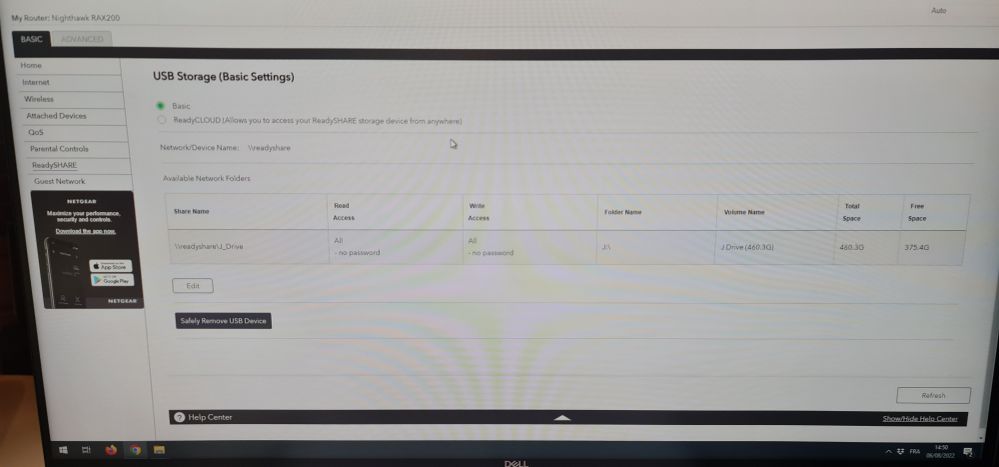
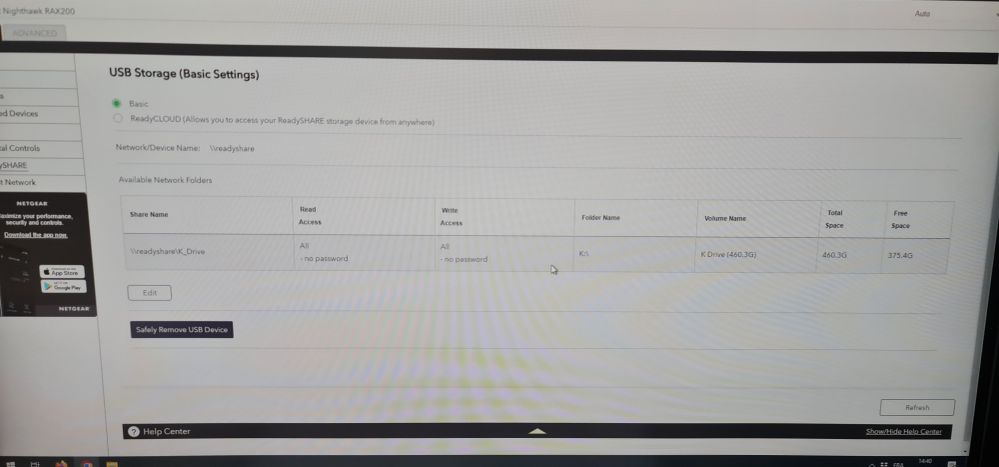
- Mark as New
- Bookmark
- Subscribe
- Subscribe to RSS Feed
- Permalink
- Report Inappropriate Content
Re: RAX200 Readyshare issue: change mount path after router reboot
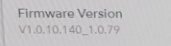
- Mark as New
- Bookmark
- Subscribe
- Subscribe to RSS Feed
- Permalink
- Report Inappropriate Content
Re: RAX200 Readyshare issue: change mount path after router reboot
What is the modem/gateway in front of the router?
What does Windows show in Networking?
ReadySHARE issues can sometimes show up there.
I have this issue on RAX200 for a while now on different FW version. The latest one I have is 1.0.6.138.
That is not the latest.
RAX200 Firmware Version 1.0.10.140 | Answer | NETGEAR Support
You might find it useful to experiment with "Alt+Print Screen" in Windows. Your camera shots are almost impossible to read.
Alt+Print Screen - Google Search
- Mark as New
- Bookmark
- Subscribe
- Subscribe to RSS Feed
- Permalink
- Report Inappropriate Content
Re: RAX200 Readyshare issue: change mount path after router reboot
note that at the time of writing my first post, the firmware I indicated was the latest.
Anyway the issue is present with any firmware.
I have no issues in Windows with Readyshare. The modem is a fiber modem ZyXEL AX7501-B0
- Mark as New
- Bookmark
- Subscribe
- Subscribe to RSS Feed
- Permalink
- Report Inappropriate Content
Re: RAX200 Readyshare issue: change mount path after router reboot
@UserRax200 wrote:
The modem is a fiber modem ZyXEL AX7501-B0
This thing?
It describes itself as Dual-Band Wireless. That usually denotes an integrated router. If that is the case, then piling router oin router can be awkward.
I have no issues in Windows with Readyshare.
So \\READYSHARE is visible and accessible in Windows?
I see no indication that you have tried different USB devices with ReadySHARE.
This is a (hopelessly inaccurate) list of the things that are known to work with ReadySHARE:
ReadySHARE USB Drives Compatibility List | Answer | NETGEAR Support
- Mark as New
- Bookmark
- Subscribe
- Subscribe to RSS Feed
- Permalink
- Report Inappropriate Content
Re: RAX200 Readyshare issue: change mount path after router reboot
Thanks for the help.
- Yes thats the device.
- You are correct, but I disabled DHCP on one routeur, etc....(I can't set the ISP to bridge they don't let you do that)
- Yes it is accessible and visible from windows. Ex now: \\readyshare\D_Drive
- The list is very limited 🙄... We're talking about a simple usb key here... That gives quite a bad impression of Netgear to me (in addition to their support with idiotic and unrelated questions PS: I'm in the field for 20 years or so)
• What is the difference between WiFi 6 and WiFi 7?
• Yes! WiFi 7 is backwards compatible with other Wifi devices? Learn more
