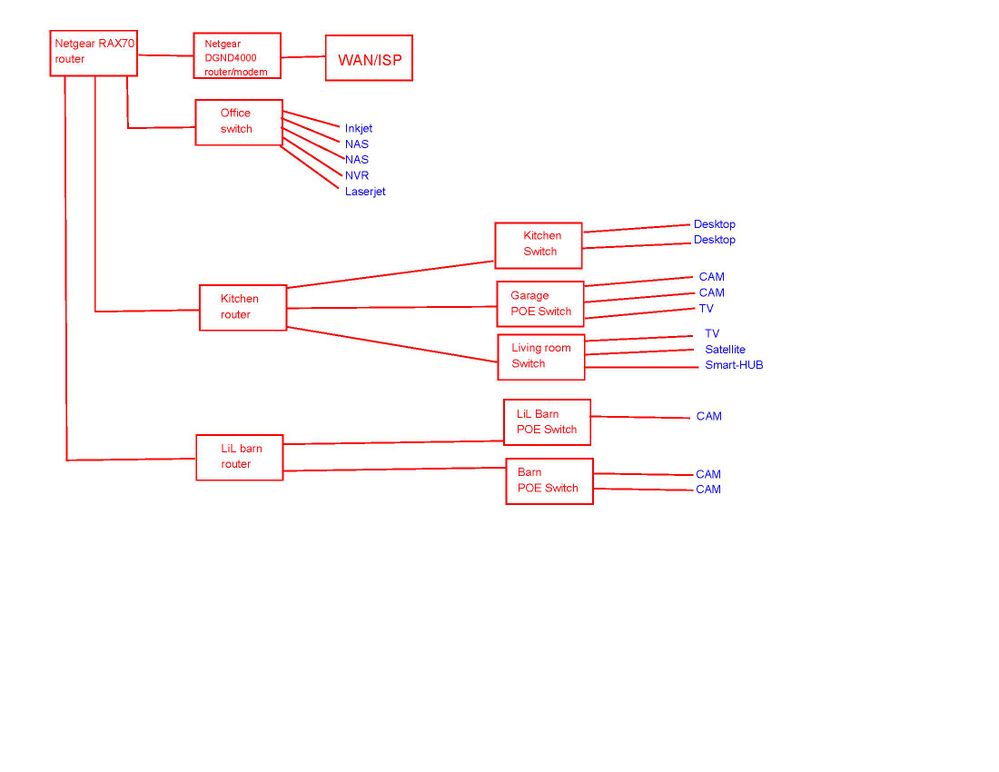- Subscribe to RSS Feed
- Mark Topic as New
- Mark Topic as Read
- Float this Topic for Current User
- Bookmark
- Subscribe
- Printer Friendly Page
Re: RAX70 and IP cameras
- Mark as New
- Bookmark
- Subscribe
- Subscribe to RSS Feed
- Permalink
- Report Inappropriate Content
RAX70 and IP cameras
Hey all,,, I just got a Nighthawk AX8 AX6600, (RAX70) and I'm having an issue with my IP cameras disconnecting. They usually connect again after a few minutes but then will disconnect again. These are both wifi cameras and ethernet cameras. Are there any settings that make IP cameras work better on the Nighthawk? Or any suggestions? I really would rather not have to go back to my old router. Thank you!
- Mark as New
- Bookmark
- Subscribe
- Subscribe to RSS Feed
- Permalink
- Report Inappropriate Content
Re: RAX70 and IP cameras
Are they 2.4ghz camera's?
Have you tried changing which channel the router is on?
- Mark as New
- Bookmark
- Subscribe
- Subscribe to RSS Feed
- Permalink
- Report Inappropriate Content
Re: RAX70 and IP cameras
I actually have changed channels for other reasons but issue is on cams that are both wifi and ethernet so it won't be an RF interference issue
- Mark as New
- Bookmark
- Subscribe
- Subscribe to RSS Feed
- Permalink
- Report Inappropriate Content
Re: RAX70 and IP cameras
It made mine stable
- Mark as New
- Bookmark
- Subscribe
- Subscribe to RSS Feed
- Permalink
- Report Inappropriate Content
- Mark as New
- Bookmark
- Subscribe
- Subscribe to RSS Feed
- Permalink
- Report Inappropriate Content
Re: RAX70 and IP cameras
what camera's are you using?
Do they have a hub?
What modem/gateway is the router connected to?
How do you have everything wired if even the wired camera's are dropping?
(everything back to the nvr hub? through a switch? through the router?)
- Mark as New
- Bookmark
- Subscribe
- Subscribe to RSS Feed
- Permalink
- Report Inappropriate Content
Re: RAX70 and IP cameras
what camera's are you using? Various REOLINK cams
Do they have a hub? No,, no hub. IP cams
What modem/gateway is the router connected to? The RAX 70 router is connected to a Netgear DNGD4000 modem/router, (my old router)
How do you have everything wired if even the wired camera's are dropping? Not sure what you mean? Some of the cams are POE so obviously connected to a POE switch,, the others are IP WIFI cams
(everything back to the nvr hub? through a switch? through the router?) No NVR hub. The NVR connects directly to a switch wich connects to the router
- Mark as New
- Bookmark
- Subscribe
- Subscribe to RSS Feed
- Permalink
- Report Inappropriate Content
Re: RAX70 and IP cameras
Maybe you mean the DGND4000?
https://www.netgear.com/support/product/DGND4000.aspx
Its a modem/router combo device. Is its routers features disabled? or the RAX in access point mode?
otherwise you're in a double nat.
A double nat happens when you cascade more than 1 router.
https://kb.netgear.com/30186/What-is-Double-NAT
Fixes? There’s 3 options but only use 1.
1. Put the modem/gateway in modem only/pass through mode. This disables its routing functions.
2. Leave the modem/gateway in router mode but put the RAX's IP address into its DMZ. This forwards the data to the RAX. You can either leave the modem/gateway’s wireless enabled or disabled. Just make sure its using a different wifi channel to prevent interference
3. Put the RAX into access point mode. This disables its routing functions. Wifi/ethernet still works but it does disable some features.
https://kb.netgear.com/26765/Which-features-are-disabled-on-my-NETGEAR-router-when-it-is-set-to-AP-M...
- Mark as New
- Bookmark
- Subscribe
- Subscribe to RSS Feed
- Permalink
- Report Inappropriate Content
Re: RAX70 and IP cameras
Yep,, you're right,,,I got dyslexic for a minute. (and thanks for the response)
So I originally had the old router set to modem only and it was doing the same thing. Since posting I've discovered it's not just the cameras dropping it's pretty much everything,, again, wifi AND etherent. I called in to Netgear support and they told me to set it to router/modem. To be able to troubleshoot. Could be ISP, DGND4000 or RAX70 or some combination of the two or three! I didn't think about the double NAT thing but like I said, it did it whil in modem mode as well. ISP would be a big coincidence but possible. I'm to the point where I would like to hire someone to come out and just do it,, make it work! Who does that? I'm wondering who I would search for locally to do something like that. "Geek Squad" or something?
- Mark as New
- Bookmark
- Subscribe
- Subscribe to RSS Feed
- Permalink
- Report Inappropriate Content
Re: RAX70 and IP cameras
Easy way to check is to keep it simple. Start with just using the DGND4000 and see if stuff stays stable/working.
If it does, then bring the RAX back into the mix but set it up in access point mode (the RAX)
- Mark as New
- Bookmark
- Subscribe
- Subscribe to RSS Feed
- Permalink
- Report Inappropriate Content
Re: RAX70 and IP cameras
That's where I'm at right now. Reverting back to how everything was originally. The pic below is with the RAX70 in the mix. Right now I took it out and everything going to it is now plugged into the DGND4000. And fyi,,, the "kitchen router and the lil barn router are both in AP mode. Once I get everything back to the way it was and stabalized,,, you're saying I should put the RAX70 back in and put it in AP mode? Wondering why AP mode? What do I lose with that? And would it be hooked up the same way as in the pic?
- Mark as New
- Bookmark
- Subscribe
- Subscribe to RSS Feed
- Permalink
- Report Inappropriate Content
Re: RAX70 and IP cameras
Some features get disabled in ap mode but the dgnd4000 should still be using them.
I'd try access point mode to keep it simple. If you're use the dgnd4000 and everything is working, then you know it works fine. If you put the RAX in access point mode and everything stays working as it should, then its a good sign. You can always get more complex but simple tends to stay stable.
- Mark as New
- Bookmark
- Subscribe
- Subscribe to RSS Feed
- Permalink
- Report Inappropriate Content
Re: RAX70 and IP cameras
I'll definitely try it,, just need some more info. (please).
turn off wifi on the DGND4000? Or both are ok,,(different SSIDs of course)
and wiring? Just one cable to the RAX70? ,(from the DGND4000), or take the three out of the DGND4000 and put them in the RAX70?
I guess I just don't know what I'm getting with the RAX70 in AP mode. I'll look at the link you sent too
- Mark as New
- Bookmark
- Subscribe
- Subscribe to RSS Feed
- Permalink
- Report Inappropriate Content
Re: RAX70 and IP cameras
@jkimbro wrote:
I'll definitely try it,, just need some more info. (please).
turn off wifi on the DGND4000? Or both are ok,,(different SSIDs of course)---You can do it eitherway. You can leave the wifi on the dgnd and just use it as backup for to offload some IoT devices.
and wiring? Just one cable to the RAX70? ,(from the DGND4000), or take the three out of the DGND4000 and put them in the RAX70? ---either would work. the wire from the dgnd to the RAX would plug into the wan port on the back of the RAX when its in AP mode.
I guess I just don't know what I'm getting with the RAX70 in AP mode. I'll look at the link you sent too
- Mark as New
- Bookmark
- Subscribe
- Subscribe to RSS Feed
- Permalink
- Report Inappropriate Content
Re: RAX70 and IP cameras
Just when you thought you were done with me! haha,, This is off top[ic but you seem like you might know the answer.
The difference between an AP and an extender. I thought the difference was basically an extender is wireless and an AP is wired.
So do you know what the difference between a Nighthawk 8-Stream Universal WiFi 6 Mesh Extender AX6000 (EAX80) and an Essentials WiFi 6 AX3200 Dual Band Access Point (WAX206) is? I was told by Netgear that I could hook up the extender via ethernet. Wouldn't that make it an AP? Thanks for hanging!
- Mark as New
- Bookmark
- Subscribe
- Subscribe to RSS Feed
- Permalink
- Report Inappropriate Content
Re: RAX70 and IP cameras
Most (not all) extenders have an access point mode. The EAX80 does.
Its just how they're designed to run from the factory. Many have other modes you can use.
Even the standard routers have an access point mode
• What is the difference between WiFi 6 and WiFi 7?
• Yes! WiFi 7 is backwards compatible with other Wifi devices? Learn more