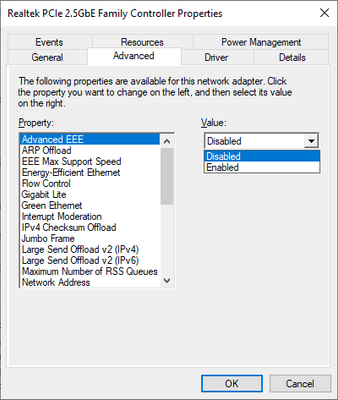- Subscribe to RSS Feed
- Mark Topic as New
- Mark Topic as Read
- Float this Topic for Current User
- Bookmark
- Subscribe
- Printer Friendly Page
RAXE290 regularly forgets ethernet LAN connection
- Mark as New
- Bookmark
- Subscribe
- Subscribe to RSS Feed
- Permalink
- Report Inappropriate Content
RAXE290 regularly forgets ethernet LAN connection
My RAXE290 router regularly forgets my Windows 10 PC's ethernet LAN connection (while internet & wireless connections continue). This morning my connection lasted about 1 1/2 hours.
Firmware version: v1.0.7.62_1, which seems to be the latest
When the connection fails, I try
ipconfig /release
ipconfig /renew
on the PC, but the renew command times out.
I need to reboot the router & issue renew again to get the PC back online.
When I do,
ipconfig /all
shows lease expires in 24hrs.
PC in the same configuration worked fine with my previous router.
- Mark as New
- Bookmark
- Subscribe
- Subscribe to RSS Feed
- Permalink
- Report Inappropriate Content
Re: RAXE290 regularly forgets ethernet LAN connection
what modem/gateway is the router connected to?
What happens if you reboot the computer?
Are you using any switches/managed switches?
- Mark as New
- Bookmark
- Subscribe
- Subscribe to RSS Feed
- Permalink
- Report Inappropriate Content
Re: RAXE290 regularly forgets ethernet LAN connection
@davidji wrote:My RAXE290 router regularly forgets my Windows 10 PC's ethernet LAN connection (while internet & wireless connections continue). This morning my connection lasted about 1 1/2 hours.
Firmware version: v1.0.7.62_1, which seems to be the latest
When the connection fails, I try
ipconfig /releaseipconfig /renew
on the PC, but the renew command times out.
I need to reboot the router & issue renew again to get the PC back online.
When I do,ipconfig /all
shows lease expires in 24hrs.
PC in the same configuration worked fine with my previous router.
Things change. In the meantime you have a new router, Windows 10 gets operating system updates twice a month, and your PC manufacturer could have provided driver updates for your Ethernet port hardware.
On the PC, have you checked the properties of your Ethernet hardware to see if Windows is putting it to sleep under the power plan?
Don't forget to answer @plemans questions.
- Mark as New
- Bookmark
- Subscribe
- Subscribe to RSS Feed
- Permalink
- Report Inappropriate Content
Re: RAXE290 regularly forgets ethernet LAN connection
@davidji wrote:
My RAXE290 router regularly forgets my Windows 10 PC's ethernet LAN connection ...
What makes you think that? Unlike the wifi your router doesn't play that much part in managing your LAN connection.
An equally likely issue is that your Windows 10 PC regularly forgets your RAXE290.
You need to rule that out before messing around with, or blaming, your router.
Start by running the Windows Network Troubleshooter.
Oh, and ensure that the PC isn't set to turn off the LAN connection to save power.
Then there are the questions from @plemans and the comments by @Kitsap. They all come together in a detailed diagnosis.
- Mark as New
- Bookmark
- Subscribe
- Subscribe to RSS Feed
- Permalink
- Report Inappropriate Content
Re: RAXE290 regularly forgets ethernet LAN connection
While more of a rare issue, one other thing to check when the issue happens, is the using a separate device, head to the router page, and then check the "Attached Devices" section, and see if any other device is using the same LAN IP as your desktop PC.
- Mark as New
- Bookmark
- Subscribe
- Subscribe to RSS Feed
- Permalink
- Report Inappropriate Content
Re: RAXE290 regularly forgets ethernet LAN connection
Dontchaluv these "simple" networks?
- Mark as New
- Bookmark
- Subscribe
- Subscribe to RSS Feed
- Permalink
- Report Inappropriate Content
Re: RAXE290 regularly forgets ethernet LAN connection
Of the many things I've tried, the only thing that fixes this is a router reboot.
PC's ethernet is not put to sleep as part of a power plan. It's a desktop, and isn't setup that way.
Even if it were, I wouldn't a PC reboot, or
ipconfig /release
ipconfig /renew
wake it up? Neither helps here.
This changed exactly when I changed routers. The old one had flaky wifi, but the hardwired connections were flawless, this router is the opposite.
Ethernet goes away while I'm working on the PC
I tried swapping cables, but it made no difference. It works after a router reboot, then the router shuts down the port after some time.
And I checked router with the nighthawk phone app. It sees the PC as disconnected.
- Mark as New
- Bookmark
- Subscribe
- Subscribe to RSS Feed
- Permalink
- Report Inappropriate Content
Re: RAXE290 regularly forgets ethernet LAN connection
@davidji wrote:Of the many things I've tried, the only thing that fixes this is a router reboot.
PC's ethernet is not put to sleep as part of a power plan. It's a desktop, and isn't setup that way.
Even if it were, I wouldn't a PC reboot, or
ipconfig /release
ipconfig /renew
wake it up? Neither helps here.
This changed exactly when I changed routers. The old one had flaky wifi, but the hardwired connections were flawless, this router is the opposite.
Ethernet goes away while I'm working on the PC
I tried swapping cables, but it made no difference. It works after a router reboot, then the router shuts down the port after some time.
And I checked router with the nighthawk phone app. It sees the PC as disconnected.
I have to ask, is this based on your experience or because you went to the Ethernet connection properties window and looked at the Power Management tab?
Is there a chance your PC manufacturer has issued updated drivers for your Ethernet connection hardware? It sometimes takes several months for updated hardware drivers to work their way through Microsoft to be provided as part of a Windows update. May I ask what is the brand name of your PC?
Have you gone in to the router configuration and reserved an IP address for your PC?
- Mark as New
- Bookmark
- Subscribe
- Subscribe to RSS Feed
- Permalink
- Report Inappropriate Content
Re: RAXE290 regularly forgets ethernet LAN connection
@davidji wrote:
Of the many things I've tried, the only thing that fixes this is a router reboot.
We don't know what those "many things I've tried" were – a PC reboot? – but, that can point to the modem in front of the router. What is it?
The fact that it was trouble free with an older router is not a reliable guide.
I can't find an answer to the questions from @plemans
what modem/gateway is the router connected to
What happens if you reboot the computer
Are you using any switches/managed switches
This is slightly more reliable, but I have to agree with @Kitsap . Did you actually check the setting? Windows can do unexpected things.
Ethernet goes away while I'm working on the PC
But there are other questions.
And I checked router with the nighthawk phone app. It sees the PC as disconnected.
Don't put too much faith in that. Apps are designed to be "idiot proof" but they can fall over when anyone has a slightly complicated network.
- Mark as New
- Bookmark
- Subscribe
- Subscribe to RSS Feed
- Permalink
- Report Inappropriate Content
- Mark as New
- Bookmark
- Subscribe
- Subscribe to RSS Feed
- Permalink
- Report Inappropriate Content
Re: RAXE290 regularly forgets ethernet LAN connection
There are no switches. There's only the RAXE290 and my cable modem.
I still have internet, & wifi devices are still online, and rebooting the router fixes this (temporarily). Why would the modem matter?
If there's something I need to reconfigure on either my PC or on the router so the router doesn't disconnect/forget the PC's ethernet connection, great.
- Mark as New
- Bookmark
- Subscribe
- Subscribe to RSS Feed
- Permalink
- Report Inappropriate Content
Re: RAXE290 regularly forgets ethernet LAN connection
I wrote down all the IP addresses now while this is working. I'll check again next time it fails.
Right now there is one duplicate. My phone is assigned the same IP address as an offline desktop that uses a wifi connection when on.
- Mark as New
- Bookmark
- Subscribe
- Subscribe to RSS Feed
- Permalink
- Report Inappropriate Content
Re: RAXE290 regularly forgets ethernet LAN connection
Depending on the Ethernet cable used, if the resistance is too high, there can be some issues, especially if "Green Ethernet" or other advanced EEE is enabled.
Since many Netgear routers support a wide range of those power saving functions, if an Ethernet cable is borderline in maintaining connectivity, and both the NIC and router can use them, it could lead to issues, assuming there is no other more basic issue such as a DHCP conflict assigning the same IP to 2 separate systems, which can lead to windows not being able to communicate, and then eventually give up.
For DHCP conflicts, one potential solution, is to go to the LAN setup in Advanced > Setup > LAN Setup, and assign a different IP to the desktop PC.
If it keeps happening, it may be worth doing a factory reset on the router, especially if anything like an old config backup from a different firmware version is restored.
- Mark as New
- Bookmark
- Subscribe
- Subscribe to RSS Feed
- Permalink
- Report Inappropriate Content
Re: RAXE290 regularly forgets ethernet LAN connection
I finally found the quote option, so it's easier to reply to specific questions.
@michaelkenward wrote:This is slightly more reliable, but I have to agree with @Kitsap . Did you actually check the setting? Windows can do unexpected things.
There is no setting for that on this desktop PC. I checked that before I posted here. Nothing under devices, networking, or power.
@michaelkenward wrote:
@davidji wrote:Of the many things I've tried, the only thing that fixes this is a router reboot.
We don't know what those "many things I've tried" were – a PC reboot? – but, that can point to the modem in front of the router. What is it?
Yes, PC reboot does nothing. Router reboot solves this temporarily. When the ethernet connection to the PC gets dropped, all the other devices still have internet access. Why would the modem matter? It's pretty old and I wouldn't mind if I need to replace it. I just don't see how it can be the culprit here.
RAXE290 is new, and I'm not yet convinced it works correctly.
- Mark as New
- Bookmark
- Subscribe
- Subscribe to RSS Feed
- Permalink
- Report Inappropriate Content
Re: RAXE290 regularly forgets ethernet LAN connection
@davidji wrote:There is no setting for that on this desktop PC. I checked that before I posted here. Nothing under devices, networking, or power.
So you really did not check the setting. You simply could not find it.
What operating system does your PC run? Windows or iOS? If Windows, what version?
- Mark as New
- Bookmark
- Subscribe
- Subscribe to RSS Feed
- Permalink
- Report Inappropriate Content
Re: RAXE290 regularly forgets ethernet LAN connection
@Razor512 wrote:Depending on the Ethernet cable used, if the resistance is too high, there can be some issues, especially if "Green Ethernet" or other advanced EEE is enabled.
Since many Netgear routers support a wide range of those power saving functions, if an Ethernet cable is borderline in maintaining connectivity, and both the NIC and router can use them, it could lead to issues, assuming there is no other more basic issue such as a DHCP conflict assigning the same IP to 2 separate systems, which can lead to windows not being able to communicate, and then eventually give up.
For DHCP conflicts, one potential solution, is to go to the LAN setup in Advanced > Setup > LAN Setup, and assign a different IP to the desktop PC.
If it keeps happening, it may be worth doing a factory reset on the router, especially if anything like an old config backup from a different firmware version is restored.
Thanks. I switched off Green Ethernet on the PC. I'll see if it helps.
Router is new, and I think it has the firmware it came with. I set it up a few weeks ago, but only started using it this week, and don't remember if I did an upgrade.
- Mark as New
- Bookmark
- Subscribe
- Subscribe to RSS Feed
- Permalink
- Report Inappropriate Content
Re: RAXE290 regularly forgets ethernet LAN connection
@Kitsap wrote:
@davidji wrote:There is no setting for that on this desktop PC. I checked that before I posted here. Nothing under devices, networking, or power.
So you really did not check the setting. You simply could not find it.
What operating system does your PC run? Windows or iOS? If Windows, what version.
I don't think it has such a setting. Windows 10.
- Mark as New
- Bookmark
- Subscribe
- Subscribe to RSS Feed
- Permalink
- Report Inappropriate Content
Re: RAXE290 regularly forgets ethernet LAN connection
@davidji wrote:
@Kitsap wrote:
@davidji wrote:There is no setting for that on this desktop PC. I checked that before I posted here. Nothing under devices, networking, or power.
So you really did not check the setting. You simply could not find it.
What operating system does your PC run? Windows or iOS? If Windows, what version.
I don't think it has such a setting. Windows 10.
For Windows 10. The only version I have to work with is the Pro version, not the Home version.
In the menu under Windows System, select Control Panel.
In the Control Panel, select small icons and then Device Manager.
In the Device Manager, select Network adapter.
Find your Ethernet connection, right click and select properties.
In the properties window, there should be two rows of tabs. One tab is labeled Power Management.
Make sure there is no check mark in the box for “allow the computer to turn off……”
A little research will show Green Ethernet is involved with powering down network connections under some situations.
- Mark as New
- Bookmark
- Subscribe
- Subscribe to RSS Feed
- Permalink
- Report Inappropriate Content
Re: RAXE290 regularly forgets ethernet LAN connection
I was wrong about the ethernet power down. I unchecked it now.
Before posting, I found a discussion on this, and didn't find it in the place described there, or anywhere else I looked.
I found it today, after restoring Green Ethernet (disabling that didn't fix this).
Hopefully unchecking ethernet power down solves this.
Is there a common handshaking incompatibility with that feature for this router? Or some way to configure the router so the connection is restored when the PC powers up the port again? It hasn't caused a problem with other routers I've used.
- Mark as New
- Bookmark
- Subscribe
- Subscribe to RSS Feed
- Permalink
- Report Inappropriate Content
Re: RAXE290 regularly forgets ethernet LAN connection
No known power issues. The reason why I asked about the green Ethernet options is because many newer Netgear routers support Advanced EEE and other similar functions, while they are designed to save power without reducing performance, but the function assumes that the Ethernet cable is essentially fully meeting the design spec, and when a cable falls short, then those functions would lead to issues that would otherwise not happen on connections that are not using Advanced EEE.
Outside of that, the other thing that can cause an Ethernet adapter to act as if it lost connection, is if there is an IP address conflict and the conflict is not fixed within a certain amount of time.
In such a case, the cause it either a bug with the DHCP function, or an issue with the PC trying to use a different IP than what the router is assigning it. The attached devices list in the Netgear router page will display whatever the actively used IP is and not what the router is trying to assign it.
In cases of an IP conflict that keeps happening, I recommend just doing a factory reset of the router and doing a fresh setup. While annoying, it rules out any issue of a corrupt value in the NVRAM.
Then on windows, checking the IPv4 settings and making sure it is set to acquire an IP address and DNS address automatically.
- Mark as New
- Bookmark
- Subscribe
- Subscribe to RSS Feed
- Permalink
- Report Inappropriate Content
Re: RAXE290 regularly forgets ethernet LAN connection
@davidji wrote:
There are no switches. There's only the RAXE290 and my cable modem.
I still have internet, & wifi devices are still online, and rebooting the router fixes this (temporarily). Why would the modem matter?
Because there is no single "cable modem". There are dozens of these, with different features. Some double as routers.
These are what is technically known as modem/routers. Just consult Netgear's line up of cable "modems".
Modem/routers work differently with second routers. They can lead you down the "double NAT" labyrinth.
People here ask for details of the modem – its make and model number – because it is an important detail when trying to troubleshoot network problems.
Don't ignore questions just because you don't understand why they are asked. Answer them. It can cut short what has turned into a growing conversation as you catch up with network and PC technology.
If there's something I need to reconfigure on either my PC or on the router so the router doesn't disconnect/forget the PC's ethernet connection, great.
Had you answered the modem question when first asked, someone might have been able to advise on that.
- Mark as New
- Bookmark
- Subscribe
- Subscribe to RSS Feed
- Permalink
- Report Inappropriate Content
Re: RAXE290 regularly forgets ethernet LAN connection
@davidji wrote:
I was wrong about the ethernet power down. I unchecked it now.
Before posting, I found a discussion on this, and didn't find it in the place described there, or anywhere else I looked.
I found it today, after restoring Green Ethernet (disabling that didn't fix this).
Hopefully unchecking ethernet power down solves this.
Is there a common handshaking incompatibility with that feature for this router? Or some way to configure the router so the connection is restored when the PC powers up the port again? It hasn't caused a problem with other routers I've used.
Did that work? You said it was going down every 1.5 so you should have seen it by now if it works or not.
• What is the difference between WiFi 6 and WiFi 7?
• Yes! WiFi 7 is backwards compatible with other Wifi devices? Learn more