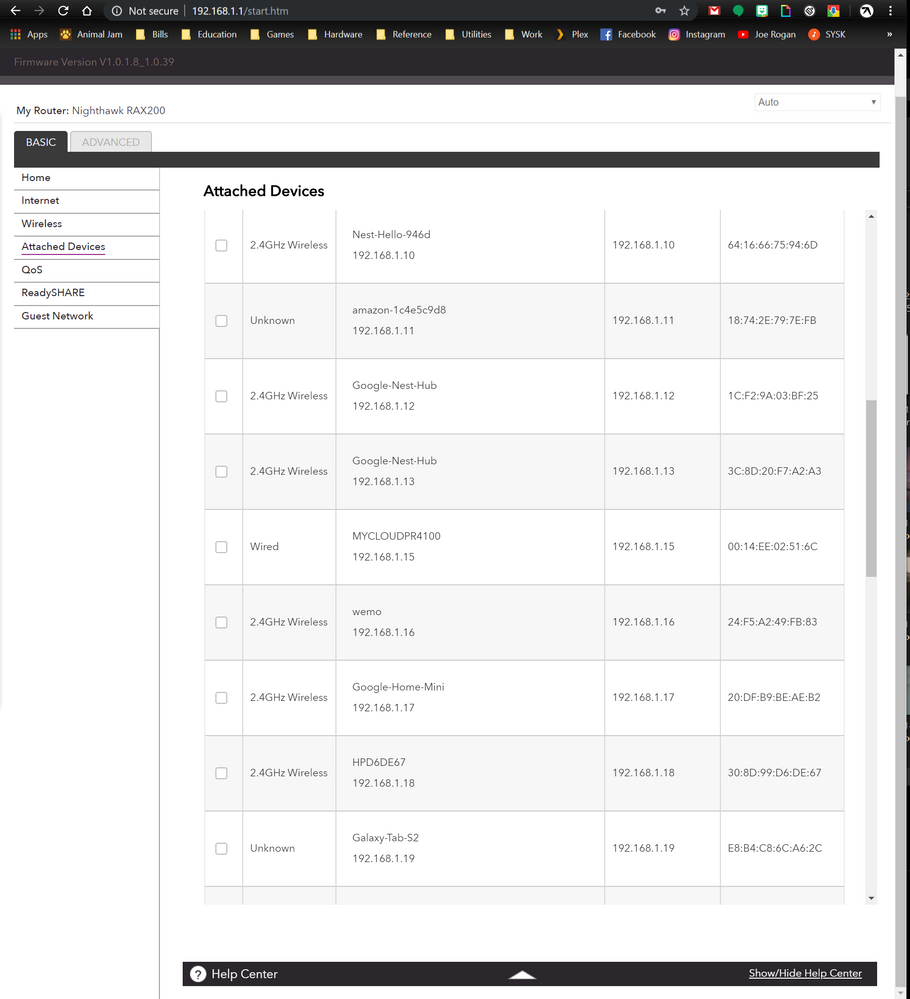- Subscribe to RSS Feed
- Mark Topic as New
- Mark Topic as Read
- Float this Topic for Current User
- Bookmark
- Subscribe
- Printer Friendly Page
Rax80 smart connect issue wifi dropping
- Mark as New
- Bookmark
- Subscribe
- Subscribe to RSS Feed
- Permalink
- Report Inappropriate Content
Re: Rax80 smart connect issue wifi dropping
For what it's worth, someone saw my rant about my RAX200 and Netgear actually called me on the phone last night. It was only a level 2 tech, so they couldn't do anything other than take a ton of notes. I detailed several bugs and still have several more to give them when they call back tomorrow.
They said "this is a young product, so there are probably still issues". Reassuring? For $600, this router should be a Rolls Royce. It's feeling more like a proof of concept product to me.
They were able to offer no assistance other than the canned responses predicted "did you try changing channels, did you do a factory reset". Well the answers are YES and YES.
To be continued...
- Mark as New
- Bookmark
- Subscribe
- Subscribe to RSS Feed
- Permalink
- Report Inappropriate Content
Re: Rax80 smart connect issue wifi dropping
- Mark as New
- Bookmark
- Subscribe
- Subscribe to RSS Feed
- Permalink
- Report Inappropriate Content
Re: Rax80 smart connect issue wifi dropping
Hi Clibert,
We'd like to work with you on the issue(s) you're experiencing. Please send me a message as I'd like to know more.
Christian
- Mark as New
- Bookmark
- Subscribe
- Subscribe to RSS Feed
- Permalink
- Report Inappropriate Content
Re: Rax80 smart connect issue wifi dropping
SLPigletRider wrote:So I'm not alone with my RAX120 (firmware version 1.0.0.84). You buy top-of-the-line, so you think, and get this. How this made it out of testing is a mystery? I can't keep a consistent connection (Wifi), on any of my devices, and the router is literally on the same floor, just one plaster wall away, maybe 20ft, maximum bars for signal strength. Also the speed, which should have been around 240Mbps down, was more like 40 on most devices.
I disabled Smart Connect, AX and 20/40 MHz channel co-existence, in a desparate attempt to stabilize the Wifi. I don't which of the 3 does it, but it's better. What's the point of buying a router with all these features if you have to disable them all just to get a stable connection?
Netgear is about to lose a long-time faithful customer. I wonder if they care.
Yes... the router says I'm on the latest firmware as of right now and has been rebooted AND power-cycled more times than I care to think about. I've yet to do the factory reset.
So I was a cat whisker away from returning this AX120 when I tried the last roll of the dice. I downloaded a Beta version of the firmware, the very latest, from Netgear's website. This was V1.0.1.100. (It's NOT officially deployed since the router firmware update mechanism tells me that my old version is the latest and doesn't see this one.)
After uprading the firmware, the situation was even worse. Instead of getting the ISP rated 200Mbps, I was literally down to 24Mbps with me in the same room just 3 feet from the router. That was it. That was the final straw. I was done. The box was sitting there on the floor and I started heading for it. But then I remembered the factory reset. Using this latest BETA version of the firmware, I did the factory reset. Afterwards I did not tweak any of the settings, just left everything as is, and, for now, I'm fine. I'm consistently getting 239Mbs down.
I don't know how long this will last. I don't know what will happen if the router reboots. I don't know what would have happened if I had tried the factory reset on the old firmware. And I'm CERTAINLY NOT going to factory reset this router every few days.
I will update this thread in a few days to see if this holds.
So in short, I believe the factory reset definitely improved my situation. We'll see if it fixes it.
- Mark as New
- Bookmark
- Subscribe
- Subscribe to RSS Feed
- Permalink
- Report Inappropriate Content
Re: Rax80 smart connect issue wifi dropping
PigletRider,
Thanks for taking the time to post an update as it may help others who may experience the same issue. I am certainly interested in your next update!
Christian
- Mark as New
- Bookmark
- Subscribe
- Subscribe to RSS Feed
- Permalink
- Report Inappropriate Content
Re: Rax80 smart connect issue wifi dropping
Sent you two notes and no response at all. Guess you really don't want to solve your customer issues with beta products we pay $400 fo (RAX80) and $250 for (EAX80). Maybe it si time for us to band together and file a class action lawsuit since you delivered products with many shortcomings.
@Christian_R wrote:Hi Clibert,
We'd like to work with you on the issue(s) you're experiencing. Please send me a message as I'd like to know more.
Christian
- Mark as New
- Bookmark
- Subscribe
- Subscribe to RSS Feed
- Permalink
- Report Inappropriate Content
Re: Rax80 smart connect issue wifi dropping
Unfortunately I was not as lucky attempting to factory reset my RAX200. SmartConnect still continues to drop out.
I had my 2nd call with LVL 2 support (Bernard) last night. I gave him all the details he wanted with the exception of the wireshark packet capture and the router debug logs, because I had not been instructed on how to retreive them from the router (turns out, it's routerlogin.net/debug.htm).
Now I will enable debug logging and turn SmartCapture back on to give Netgear the information they hopefully need to figure out the issue.
I provided information on at least a half dozen separate bugs throughout their Netgear Nighthawk Android app and the web interface for the RAX200 setup and configuration. Errors such as javascript exceptions (sortable.js) and even 404s from the internally hosted web app (product_types.json).
I believe I've been escalated to a LVL 3 tech next - I'm eager to talk to someone on the phone who has the knowledge and experience to cut to the heart of this matter and fix the issue with their engineering team for the benefit of us all.
That aside, it does hurt to buy a top of the line product only to discover you are doing free beta testing for Netgear.
- Mark as New
- Bookmark
- Subscribe
- Subscribe to RSS Feed
- Permalink
- Report Inappropriate Content
Re: Rax80 smart connect issue wifi dropping
So it's been 2 days now. And I'm still solid (220+Mbps down) on my Wi-Fi. So two things were fixed for me...
- The 5GHz radio disappearing constantly
- Wi-Fi speeds sub-50Mbps down when it should be 200+
What did I do?
- Went to Netgear's website and downloaded a Beta version (V1.0.1.100), the very latest, of the AX120 firmware. (I didn't check for other models.)
- I installed the new firmware.
- Without backing anything up, I just did the factory reset, inserting the end of a paper clip in the reset hole and holding it for 5 seconds.
- I did not restore any backed up config, since I didn't have any. I just went with the factory settings.
- I used the Nighthawk app to configure the router.
- I left it like this, not changing any settings.
I'll update this thread again after about a week or so, assuming the router doesn't reboot for some unknown reason on its own.
- Mark as New
- Bookmark
- Subscribe
- Subscribe to RSS Feed
- Permalink
- Report Inappropriate Content
Re: Rax80 smart connect issue wifi dropping
I'm guessing here there is no automatic factory reset & the large change in firmware causes some kind of corruption.
I'd guess this is why a complete factory reset seems to work for several of the users including me.
@christian, do you have any information you can share with us based on the support information you have received from several users?
Are any of these issues accepted?
Will they be addressed in the next update?
Is there a timeline for a new release?
I have seen that one update for the RAX80 was removed straight after it was showing as available.
Doesn't really give me confidence any improvements are coming.
Gabbo
- Mark as New
- Bookmark
- Subscribe
- Subscribe to RSS Feed
- Permalink
- Report Inappropriate Content
Re: Rax80 smart connect issue wifi dropping
I too am getting annoyed at this £300 router behaving like a cheap £50 router.
The main reason I got it is due to the claim that it can support over thirty wireless devices. Mine now shows a list of 15 "unknown" devices in the app and my alexa's are all taking it in turns to show the red ring of disconnection.
I am not being funny here but surely I shouldn't have to go about downloading beta firmware for a consumer product.
I am still within hardware warranty time frame, does this allow for replacement/refund for a product not fit for purpose?
Thanks
- Mark as New
- Bookmark
- Subscribe
- Subscribe to RSS Feed
- Permalink
- Report Inappropriate Content
Re: Rax80 smart connect issue wifi dropping
- Mark as New
- Bookmark
- Subscribe
- Subscribe to RSS Feed
- Permalink
- Report Inappropriate Content
Re: Rax80 smart connect issue wifi dropping
I believe our point is that purchasing a product purported to be mass-market consumer-ready, let alone "top of the line" (in my case) should at least give you peace of mind that the thing actually does what it's advertised to do.
We shouldn't have to install beta firmware or disable key features of the router in order to get it to even be "stable".
I've shipped logs twice now to Netgear and I'm about to a third time because I keep having my devices disconnect for no reason at all.
- Mark as New
- Bookmark
- Subscribe
- Subscribe to RSS Feed
- Permalink
- Report Inappropriate Content
Re: Rax80 smart connect issue wifi dropping
Even after I edit the devices connected to my network to give them the appropriate name and device type, it will forget them and they will go back to being "UNKNOWN".
I have a 3 band router. 2.4ghz, 5ghz, and second 5ghz, yet when I look at "Attached Devices" (shown here attached) the connection type is "UNKNOWN"... That is RIDICULOUS. You are the router, you know what types of connections you have, how on earth is the connection type "UNKNOWN"?!
- Mark as New
- Bookmark
- Subscribe
- Subscribe to RSS Feed
- Permalink
- Report Inappropriate Content
Re: Rax80 smart connect issue wifi dropping
I've just updated the RAX80 firmware from v62 to v64 via the web interface (because the nighthawk app doesnt detect any upgrade available.)
My constant disconnection came straight back. 😞
I shouldn't have to factory reset the router after every update... There goes my peaceful Sunday.
Not impressed.
@christian, can you confirm that someone is investigating these problems & has been able to reproduce something similar?
I can confirm I have the same problems as the others with attached devices.
Everything shows as unknown/unknown.
- Mark as New
- Bookmark
- Subscribe
- Subscribe to RSS Feed
- Permalink
- Report Inappropriate Content
Re: Rax80 smart connect issue wifi dropping
So to post some more details after losing my morning to Netgear & a house full of complaining children...
Before the firmware update from v62 to v64 I've had about a month of stable connection with minimal issues with connectivity.
I performed an update through the router web interface which completed quickly & all appeared normal.
Almost immediately, my phone started to connect-disconnect-connect-disconnect.
Then I realised none of my devices were connected to the network. Philips TVs were off, several Sonos speakers were dropped from the network & I couldnt see my security cam footage.
I performed a factory reset, Set AccessPoint Mode, Set back SSID, enabled Smart Connect.
Afterwards my phone connection was better but Philips TVs and smart cameras still wouldnt connect (I kept getting an error that the Wifi password was wrong - even though it was previously remembered from when it was working).
I subsequently found this in another thread post from a year ago which still seems to be affecting Netgear routers.
Then I disabled AX functionality & for now the network is back to normal...
I would like to say my advice is don't update the router but I'm starting to follow along the lines of the other people & recommend you dont buy one of these & just take it back and buy a router that just works.
- Mark as New
- Bookmark
- Subscribe
- Subscribe to RSS Feed
- Permalink
- Report Inappropriate Content
Re: Rax80 smart connect issue wifi dropping
Hello Everyone,
Our engineering team is currently investigating similar reports and I will be sure to provide an update as soon as possible. For anyone interested in working with us directly, please feel free to send me a message with your contact info and serial number.
Thank you for your patience,
Christian
- Mark as New
- Bookmark
- Subscribe
- Subscribe to RSS Feed
- Permalink
- Report Inappropriate Content
Re: Rax80 smart connect issue wifi dropping
Can you be a bit more specific about which issue(s) the engineering team are looking into?
- Mark as New
- Bookmark
- Subscribe
- Subscribe to RSS Feed
- Permalink
- Report Inappropriate Content
Re: Rax80 smart connect issue wifi dropping
Problem I have now is that the router is used for surveillance of my 6 month old child. Having such instability on this £300 router is unacceptable. Do you have any info on what my options are if this cannot be resolved soon. I do not want to have to shell out another fortune for an alternative router.
Thanks.
- Mark as New
- Bookmark
- Subscribe
- Subscribe to RSS Feed
- Permalink
- Report Inappropriate Content
Re: Rax80 smart connect issue wifi dropping
Thanks.
- Mark as New
- Bookmark
- Subscribe
- Subscribe to RSS Feed
- Permalink
- Report Inappropriate Content
Re: Rax80 smart connect issue wifi dropping
I've been working with various LVL2 techs and (I assume) at least one behind the scenes engineer, and the advice I have received has included:
1) Use old firmware
2) Disable AX
3) Avoid using DFS channels
I'm now doing these 3 things and monitoring the connections. Obviously consumers buy this model because they expect to use AX (the biggest selling point OFDMA), and DFS (for wide band channel utilization = speed) so having to keep these settings disabled really neuters the router.
I can keep everyone posted as to my success but for now you may want to follow suit and disable AX and use non-DFS channels until Netgear figures out what is going on with our routers.
The fact that the same issue occurs in several model numbers makes me think the issue may be in the implementation of the feature itsel f and not a specific hardware configuration, but I'm no RF engineer by trade. Just software.
- Mark as New
- Bookmark
- Subscribe
- Subscribe to RSS Feed
- Permalink
- Report Inappropriate Content
Re: Rax80 smart connect issue wifi dropping
I returned my unit to the store. Fundamental flaws like this are inexcusable in an expensive router (I had the $600 TriBand flagship monitor), and just demonstrates that Netgear rushed this WiFi-6 series to market in an effort to gain marketshare over competitors like ASUS.
I've been a lifelong Netgear user but this is my last Netgear product. I'll try another WiFi-6 router in 6-12 months when the technology has matured, but I won't be selecting a Netgear model.
- Mark as New
- Bookmark
- Subscribe
- Subscribe to RSS Feed
- Permalink
- Report Inappropriate Content
Re: Rax80 smart connect issue wifi dropping
This is the 2nd time of trying to post, seems my disconnect issues prevent it posting successfully the first time.
I am not able to create a support case, as my 90 days ended last month, however I would like some comment from Netgear support please.
As with others I purchased what should be a top of the range device for a not insignificant amount of money, right now it's useless to me. The disconnects are happening almost every minute at their worst the latest firmware v1.0.1.64_1.0.27 that I applied this morning!
I'm not using Smart Connect, or any of the DFS channels and have disabled AX, with no improvement seen. After 3 efforts to download an old version of the firmware, I'm now going to retro-fit that in the hope I can actually get some work done this afternoon
Netgear support - how are you going to resolve these issues which are impacting your customers? My prefenerce at this stage would be a full refund so I can buy a product that actually does what it says it should!!
Given the lack of traction to resolve issues so far, I encourage everyone to comment on Netgear Facebook and Twitter feeds if they exist, to complaion about this.
- Mark as New
- Bookmark
- Subscribe
- Subscribe to RSS Feed
- Permalink
- Report Inappropriate Content
Re: Rax80 smart connect issue wifi dropping
I'm having the same issues. Did you get something else?
- Mark as New
- Bookmark
- Subscribe
- Subscribe to RSS Feed
- Permalink
- Report Inappropriate Content
Re: Rax80 smart connect issue wifi dropping
- Mark as New
- Bookmark
- Subscribe
- Subscribe to RSS Feed
- Permalink
- Report Inappropriate Content
Re: Rax80 smart connect issue wifi dropping
Hi Cilbert,
I have sent you a message sometime last week requesting for your contact info. We'd like to work with you on some of the issue(s) you're experiencing.
Christian
• What is the difference between WiFi 6 and WiFi 7?
• Yes! WiFi 7 is backwards compatible with other Wifi devices? Learn more