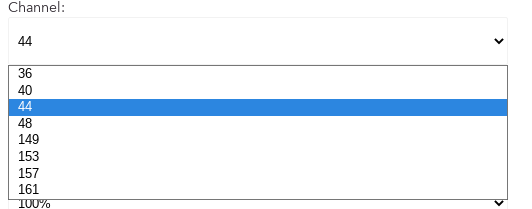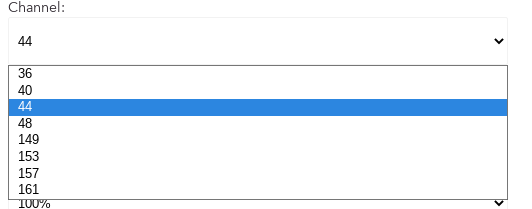- Subscribe to RSS Feed
- Mark Topic as New
- Mark Topic as Read
- Float this Topic for Current User
- Bookmark
- Subscribe
- Printer Friendly Page
Re: Unable to Change 5g WiFi Channel on RAX*)
- Mark as New
- Bookmark
- Subscribe
- Subscribe to RSS Feed
- Permalink
- Report Inappropriate Content
Unable to Change 5g WiFi Channel on RAX*)
Hi,
I have a RAX80, firmware V1.0.3.106_1.0.50, Region Canada and it will not let me change the 5G channel from 44 to anything else.
| Channel | 36 + 40 + 44(P) + 48 |
| Mode | Up to 2400 Mbps |
When I click to change the channel I get the following listing.
It doesn't matter what channel I choose, after I click apply it always reverts back to channel 44.
In addition I also have an older Nighthawk X6S Tri-Band Mesh Extender and it's 5G is set to channel 161 no problem.
This is a real pain as access to the 5G connection is unstable. So any suggestions as to how to fix this issue would be greatly appreciated.
Cheers
- Mark as New
- Bookmark
- Subscribe
- Subscribe to RSS Feed
- Permalink
- Report Inappropriate Content
Re: Unable to Change 5g WiFi Channel on RAX*)
Here's the screen shot of the channel picklist.
- Mark as New
- Bookmark
- Subscribe
- Subscribe to RSS Feed
- Permalink
- Report Inappropriate Content
Re: Unable to Change 5g WiFi Channel on RAX*)
Hello LorneDmitruk,
If you recently purchased the device I would recommend contacting our support team as newly purchased devices are provided with 90 days of complimentary support. You may open a ticket by registering your device using the link below.
https://www.netgear.com/support/contact.aspx
Christian
- Mark as New
- Bookmark
- Subscribe
- Subscribe to RSS Feed
- Permalink
- Report Inappropriate Content
Re: Unable to Change 5g WiFi Channel on RAX*)
Hi,
Unfortunately I purchased my unit in January and it is out of the 90 day support window.
• What is the difference between WiFi 6 and WiFi 7?
• Yes! WiFi 7 is backwards compatible with other Wifi devices? Learn more