
- Subscribe to RSS Feed
- Mark Topic as New
- Mark Topic as Read
- Float this Topic for Current User
- Bookmark
- Subscribe
- Printer Friendly Page
- « Previous
- Next »
Re: WiFi 5G dropping on RAX80
- Mark as New
- Bookmark
- Subscribe
- Subscribe to RSS Feed
- Permalink
- Report Inappropriate Content
Re: WiFi 5G dropping on RAX80
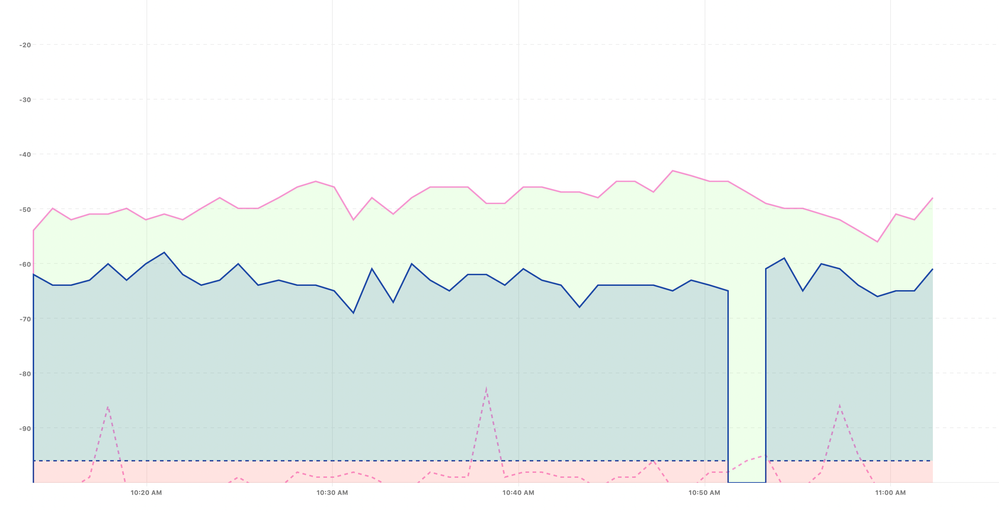
- Mark as New
- Bookmark
- Subscribe
- Subscribe to RSS Feed
- Permalink
- Report Inappropriate Content
Re: WiFi 5G dropping on RAX80
There is definitely a problem with RAX80. When I can see it clearly, I suppose Netgear designers too can see it too. 2.4G signal is so solid but 5G signal drops and recovers. There could be a simple fix for it but designer need to go deep into firmware.
- Mark as New
- Bookmark
- Subscribe
- Subscribe to RSS Feed
- Permalink
- Report Inappropriate Content
Re: WiFi 5G dropping on RAX80
- Mark as New
- Bookmark
- Subscribe
- Subscribe to RSS Feed
- Permalink
- Report Inappropriate Content
Re: WiFi 5G dropping on RAX80
New firmware today (1.0.3.102), worth updating? Currently I use 1.0.3.98.
/Johan
- Mark as New
- Bookmark
- Subscribe
- Subscribe to RSS Feed
- Permalink
- Report Inappropriate Content
Re: WiFi 5G dropping on RAX80
- Mark as New
- Bookmark
- Subscribe
- Subscribe to RSS Feed
- Permalink
- Report Inappropriate Content
Re: WiFi 5G dropping on RAX80
- Mark as New
- Bookmark
- Subscribe
- Subscribe to RSS Feed
- Permalink
- Report Inappropriate Content
Re: WiFi 5G dropping on RAX80
- Mark as New
- Bookmark
- Subscribe
- Subscribe to RSS Feed
- Permalink
- Report Inappropriate Content
Re: WiFi 5G dropping on RAX80
Same issue on RAX48, doesn't look like there's any solution. I should just return this.
- Mark as New
- Bookmark
- Subscribe
- Subscribe to RSS Feed
- Permalink
- Report Inappropriate Content
Re: WiFi 5G dropping on RAX80
Having the same problem with my RAX45.
- Mark as New
- Bookmark
- Subscribe
- Subscribe to RSS Feed
- Permalink
- Report Inappropriate Content
Re: WiFi 5G dropping on RAX80
Ive been waiting 18 months for a fix but not even 1 attempt to fix it from Netgear.
- Mark as New
- Bookmark
- Subscribe
- Subscribe to RSS Feed
- Permalink
- Report Inappropriate Content
Re: WiFi 5G dropping on RAX80
Update, the router has worked flewlessly last months, no dropps at all or other problems. I use 1.0.3.106.
/Johan
- Mark as New
- Bookmark
- Subscribe
- Subscribe to RSS Feed
- Permalink
- Report Inappropriate Content
Re: WiFi 5G dropping on RAX80
Has anyone gotten these instructions from Netgear Customer Support regarding this issue?? And are they worth trying?
"I will be asking you some questions to further isolate the case.
-Who is your internet service provider?
-Do you have an existing gateway or router behind this router?
-What's the firmware version of the router?
-Have you tried to change the wireless channels of the router?
Kindly launch a browser, routerlogin.net or 192.168.1.1
An admin log in will pop up, username is admin all in lower case and for the password if you already set up an admin password before use that one if not yet use password as password all in lower case
To change the WiFi channel, kindly select Wireless under basic tab. Then, select a number from the Channel menu.
Kindly change the wireless network channel to:
2.4GHz - 11
5GHz - 161
or this one
2.4GHz - 9
5GHz - 44
Then click save/apply.
-Have you tried to change MTU size?
To change the MTU size. On the router's dashboard, kindly select ADVANCED > Setup > WAN Setup.
In the MTU Size field, enter a 1492 value. Then, click the Apply button.
-Have you tried to set a static DNS on the router?
On the BASIC Home screen, select Internet. Under the Domain Name Server (DNS) Address section, select the radio button for Use these DNS Servers. Enter the following:
Primary DNS - 8.8.8.8
Secondary DNS - 8.8.4.4
Then click Save/Apply.
Kindly monitor the router for 12-24 hours."
- Mark as New
- Bookmark
- Subscribe
- Subscribe to RSS Feed
- Permalink
- Report Inappropriate Content
Re: WiFi 5G dropping on RAX80
Update 2
Seen on the forum that there is a problem with RAX80, QoS and ethernet download speed over 500 mbps. I have noticed the same. I have a fiber connection with 1000/100. When I check the speed without QoS a get a download speed of ca 915-950 mbps but is usually drops in a couple of days/week to around 500 mbps. Turned on QoS and the speed dropped to 850 mbps - 450 mbps. At the moment I use QoS and when I today tested the speed from router with Speednet it was ca 660 mbps, disapointing. I also checked the speed from my browser (ethernet connected MacBook Pro with Safari) with a Swedish service (bredbandskollen.se) and the speed was ca 500 mbps. Disabling QoS didn't have any effect (seems you have to do a factory reset to really turn it of since a reboot dosen't seem to do the trick anymore). Really anoing... Got a tip from a work mate that the Swedish service didn't work proporly with all browers so I tested the speed with Speedtest in the browser instead, and behold the speed was 924 mbps. These tests where made within 30 seconds. Still Speedtest from router says ca 660 mbps - strange... I wonder which speed that is correct? Is there really a problem? And also which test others with similar problem have used when the result is so different. Never had any problems with upload speed, according to both Bredbanskollen and Speedtest it's ca 95 mbps. Have the latest firmware in RAX80 and MacOS 11.2.3. Download speed (Wifi) with 5G ca 400 mbps and with N ca 80 mbps (QoS on) somewhat higher with QoS off. On wifi the mobile app (Ios, IPhone XR) of Bredbandskollen and Speedtest show the same download speed.
/Johan
- Mark as New
- Bookmark
- Subscribe
- Subscribe to RSS Feed
- Permalink
- Report Inappropriate Content
Re: WiFi 5G dropping on RAX80
- Mark as New
- Bookmark
- Subscribe
- Subscribe to RSS Feed
- Permalink
- Report Inappropriate Content
Re: WiFi 5G dropping on RAX80
Has anyone with these problems tried a Factory Reset and then a manual entry of the parameters?
This has cured other strange Netgear router problems I have had in the past.
- Mark as New
- Bookmark
- Subscribe
- Subscribe to RSS Feed
- Permalink
- Report Inappropriate Content
Re: WiFi 5G dropping on RAX80
- Mark as New
- Bookmark
- Subscribe
- Subscribe to RSS Feed
- Permalink
- Report Inappropriate Content
Re: WiFi 5G dropping on RAX80
This ended up being a wifi 6 problem for me. After disabling it, I no longer had this issue. I assume it's a problem with the wireless adapter on my devices rather than on the router.
- Mark as New
- Bookmark
- Subscribe
- Subscribe to RSS Feed
- Permalink
- Report Inappropriate Content
- Mark as New
- Bookmark
- Subscribe
- Subscribe to RSS Feed
- Permalink
- Report Inappropriate Content
Re: WiFi 5G dropping on RAX80
I believe "Enable AX - This WiFi mode will enable AX features such as OFDMA" under Wireless Setup is what they are talking about disabling.
- Mark as New
- Bookmark
- Subscribe
- Subscribe to RSS Feed
- Permalink
- Report Inappropriate Content
- Mark as New
- Bookmark
- Subscribe
- Subscribe to RSS Feed
- Permalink
- Report Inappropriate Content
Re: WiFi 5G dropping on RAX80
- Mark as New
- Bookmark
- Subscribe
- Subscribe to RSS Feed
- Permalink
- Report Inappropriate Content
Re: WiFi 5G dropping on RAX80
Lost 5GHz WiFi this morning, 04/05/2021, then it came back without rebooting a few minutes later. Guess disabling AX did not solve my issues.
- Mark as New
- Bookmark
- Subscribe
- Subscribe to RSS Feed
- Permalink
- Report Inappropriate Content
Re: WiFi 5G dropping on RAX80
New development, my router crapped out again! This time it did a Factory Reset itself with the attached LEDs lit.
- « Previous
- Next »
• What is the difference between WiFi 6 and WiFi 7?
• Yes! WiFi 7 is backwards compatible with other Wifi devices? Learn more
