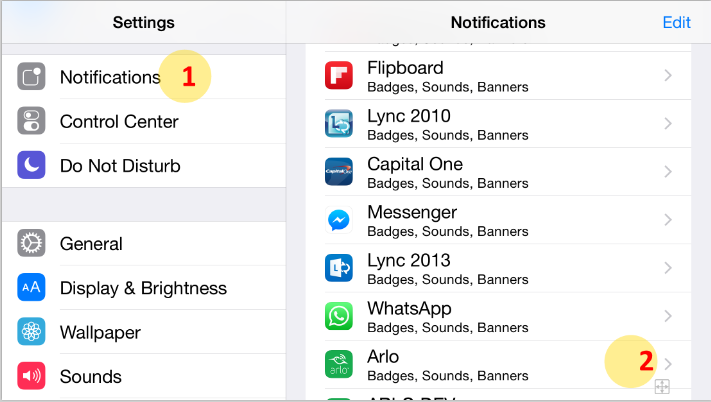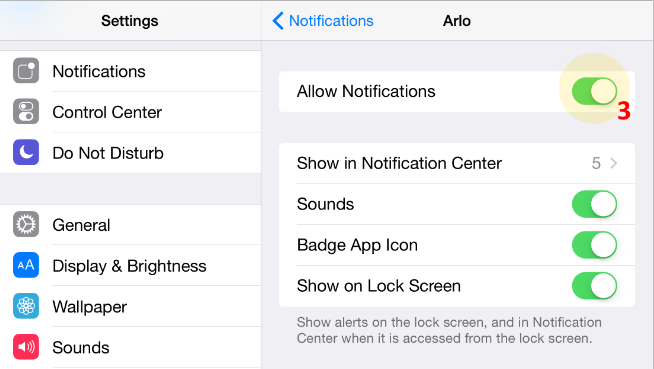- Subscribe to RSS Feed
- Mark Topic as New
- Mark Topic as Read
- Float this Topic for Current User
- Bookmark
- Subscribe
- Printer Friendly Page
- Mark as New
- Bookmark
- Subscribe
- Mute
- Subscribe to RSS Feed
- Permalink
- Report Inappropriate Content
Enable Arlo Push Notification on iPhone/Ipad - iOS 8
On your iOS Device, open the Settings app.
1. Tap Notifications
2. Tap Arlo
3. Make sure Allow Notifications is enabled
- Mark as New
- Bookmark
- Subscribe
- Mute
- Subscribe to RSS Feed
- Permalink
- Report Inappropriate Content
Hello snip3rboy,
Thanks for the step by step. I'm sure our Arlo users will find this very helpful.
Thanks
The Arlo Team
David
- Mark as New
- Bookmark
- Subscribe
- Mute
- Subscribe to RSS Feed
- Permalink
- Report Inappropriate Content
My iphone sound alerts stopped, and have checked that notifications are on settings. Please advise.
- Mark as New
- Bookmark
- Subscribe
- Mute
- Subscribe to RSS Feed
- Permalink
- Report Inappropriate Content
A quick first step is to uninstall and reinstall the app. Does it still not notify?
- Mark as New
- Bookmark
- Subscribe
- Mute
- Subscribe to RSS Feed
- Permalink
- Report Inappropriate Content
Did not remove app, but not logging out seemed to work.
- Mark as New
- Bookmark
- Subscribe
- Mute
- Subscribe to RSS Feed
- Permalink
- Report Inappropriate Content
- Mark as New
- Bookmark
- Subscribe
- Mute
- Subscribe to RSS Feed
- Permalink
- Report Inappropriate Content
Hello @Kravenmorehead
Have you verified that the push notifications are enabled for your iOS device via the device settings for notifications? Additionally your e-mail address has to be confirmed in order to start receiving alerts via e-mail or push notification.
To check if your e-mail address has been confirmed you will need to do the following Login to Arlo > Settings > Personal Information. It will say Confirmed if it has been. If it has not been confirmed, you may request to have a confirmation e-mail resent to you.
Looking forward to your response.
KristynM
Arlo Support Team
- Mark as New
- Bookmark
- Subscribe
- Mute
- Subscribe to RSS Feed
- Permalink
- Report Inappropriate Content
snip3rboy wrote:Enable Arlo Push Notification on iPhone/Ipad - iOS 8
On your iOS Device, open the Settings app.
1. Tap Notifications
2. Tap Arlo
3. Make sure Allow Notifications is enabled
Did it, the setting was right. So why am I not getting push notifications?
- Mark as New
- Bookmark
- Subscribe
- Mute
- Subscribe to RSS Feed
- Permalink
- Report Inappropriate Content
Try turning it off, exit to save and then turn it back on.
-
Accessories
4 -
Activity Zones
1 -
Amazon Alexa
1 -
Apple HomeKit
2 -
Apple TV App
9 -
Applications mobile et en ligne
1 -
Apps
4 -
Arlo Go
3 -
Arlo Mobile App
460 -
Arlo Pro
36 -
Arlo Pro 2
1 -
Arlo Q (Plus)
3 -
Arlo Smart
120 -
Arlo Web and Mobile Apps
18 -
Arlo Wire-Free
30 -
base station
1 -
Batteries
529 -
Before You Buy
730 -
Can't view cameras live at all
1 -
Dépannage
1 -
Détection de mouvements
1 -
Features
864 -
Fehlerbehebung
1 -
Firmware Release Notes
93 -
Google Assistant
1 -
Hardware
1 -
home security
1 -
IFTTT (If This Then That)
105 -
Installation
1,953 -
Iphone 14 pro
1 -
Live view
1 -
Modes and Rules
1 -
Motion Detection
2 -
Object Recognition
3 -
Online and Mobile Apps
983 -
Online und mobile Apps
1 -
Order Not Going Through... help please!
1 -
Other Discussions
1 -
Partner Integrations
4 -
Security
1 -
Service and Storage
14 -
Smart Subscription
3 -
SmartThings
71 -
Troubleshooting
8,541 -
Videos
233 -
Vidéo
2 -
Warranty & Contracts
2
- « Previous
- Next »