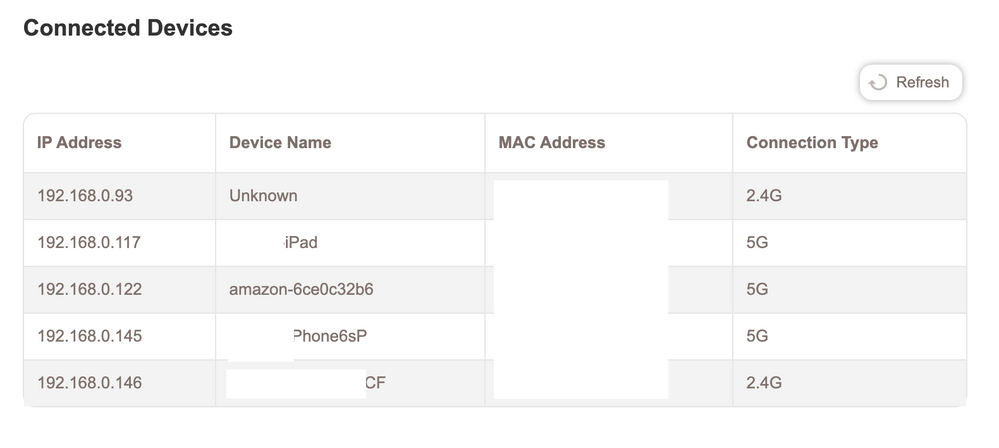- Subscribe to RSS Feed
- Mark Topic as New
- Mark Topic as Read
- Float this Topic for Current User
- Bookmark
- Subscribe
- Printer Friendly Page
Manual Download for RBK852/850 Firmware V3.2.15.25 Now Available
- Mark as New
- Bookmark
- Subscribe
- Subscribe to RSS Feed
- Permalink
- Report Inappropriate Content
Manual Download for RBK852/850 Firmware V3.2.15.25 Now Available
Manual download from the NG download website is now available with release notes. If you do the manual firmware update please update your satellite (RBS) FIRST then the RBR.
New Features and Enhancements:
- Supports NEGEAR Armor powered by BitDefender for advanced cyber threat protection
- Supports Fing for device recognition
Bug Fixes:
- Fixes the issue where the IPv6 mode detection in a Comcast environment might be detected as 6to4 instead of DHCP
- Fixes the issue where IPv6 did not work properly if WAN aggregation was enabled
- Fixes security issues
- Fixes GUI issues
https://kb.netgear.com/000061903/RBR850-RBS850-Firmware-Version-3-2-15-25
- Mark as New
- Bookmark
- Subscribe
- Subscribe to RSS Feed
- Permalink
- Report Inappropriate Content
Re: Manual Download for RBK852/850 Firmware V3.2.15.25 Now Available
Good to see finally.
Thank you for posing.
- Mark as New
- Bookmark
- Subscribe
- Subscribe to RSS Feed
- Permalink
- Report Inappropriate Content
Re: Manual Download for RBK852/850 Firmware V3.2.15.25 Now Available
Junk firmware!
1. Telnet is gone! (no option to activate it under ip/debug.html)
2. Logging issue still present (incomplete logs sent by e-mail, no DDOS activity logged etc)
3. No option to disable daisy chain
4. No option to separate 2.4Ghz from 5Ghz (or to disable one of them)
5. No option on GUI to see signal strength (in dbm or lines) of devices attached to RBR850 / RBS850
6. Device list on RBS850 GUI is not showing names of devices attached
- Mark as New
- Bookmark
- Subscribe
- Subscribe to RSS Feed
- Permalink
- Report Inappropriate Content
Re: Manual Download for RBK852/850 Firmware V3.2.15.25 Now Available
@George63 wrote:Junk firmware!
1. Telnet is gone! (no option to activate it under ip/debug.html) Wasn't included from the start.
2. Logging issue still present (incomplete logs sent by e-mail, no DDOS activity logged etc). We notified NG about logging issues seen.3. No option to disable daisy chain Wasn't included from the start. It all automatic on Orbi AX.
4. No option to separate 2.4Ghz from 5Ghz (or to disable one of them) Orbi systems don't support separation of SSIDs. I've asked about disabling of the SSID broadcasts be added on Orbi AX.
5. No option on GUI to see signal strength (in dbm or lines) of devices attached to RBR850 / RBS850. Orbi systems don't support this.
6. Device list on RBS850 GUI is not showing names of devices attached
My RBS shows connected devices and names:
- Mark as New
- Bookmark
- Subscribe
- Subscribe to RSS Feed
- Permalink
- Report Inappropriate Content
Re: Manual Download for RBK852/850 Firmware V3.2.15.25 Now Available
1. wrong! telnet option was included (orbilogin.com/debug.htm)... with this new firmware this option is gone
2. .... maybe next year the log will be fixed.....
3. "the automation" of daisy chain sux... some of us need the option to disable it!
4. lots of people are asking for bands segregation... it worked very well on RBR50 and SRR60
5. Orbi has a signal strength measurement displayed on Orbi App (android and ios)... Why NG is not implementing this on GUI?
6. CORRECTION: Almost all devices attached to RBS850 are displayed as “unknown” and by looking at your screenshot I can tell that you have the same problem. On RBR850 the names of devices are displayed as I named them
- Mark as New
- Bookmark
- Subscribe
- Subscribe to RSS Feed
- Permalink
- Report Inappropriate Content
Re: Manual Download for RBK852/850 Firmware V3.2.15.25 Now Available
Separation of SSID has never been supported on RBR50. Only the disabling of SSID broadcast on either radio is supported. NG hasn't supported separation of SSID and since AX was released, don't seem like NG is willing to allow that feature. Single SSID works for the most part. Except for the IoT device installtion sw that is faulty for not allowing dual band setup devices to be on 5ghz since both 2.4Ghz and 5Ghz are on the same network. Thus technially there is no need for separate SSIDs. However NG did help with the disabling of the SSIDs. Something I hope NG will implement on Orbi AX.
Placement and distance of the RBS will be key to Daisy Chain or not and how you power them ON. I have tried this myself. Daisy Chain works when placement and power ON of the RBS is doen correctly. Otherwise Star formation is what the system uses mostly.
RBS is still listing devices regardless. The uknown device is a D-Link camera which is several years old and may not have correct or accurate arp request information the NG is looking for. So if NG doesn't get correct information, just puts it as uknown. I know what it is as the IP address it uses.
You can post here for your wants and needs for Orbi AX:
https://community.netgear.com/t5/Idea-Exchange-For-Home/idb-p/idea-exchange-for-home
So if the system isn't to your liking then I recommend taking the system back and finding something that does. NG can't seem to satisfy everyones demands. Been like this for a while. Even some Orbi AC users are not fully happy. Always something.
Good Luck.
- Mark as New
- Bookmark
- Subscribe
- Subscribe to RSS Feed
- Permalink
- Report Inappropriate Content
Re: Manual Download for RBK852/850 Firmware V3.2.15.25 Now Available
We can debate about bands segregation but there`s no point: too many PRO arguments have been already said on these forums…
The most annoying thing about this new firmware version is the telnet option disabled! This means there is no hope for a “patch” to separate the bands, or to disable auto-updates etc (adios nvram commands).
- Mark as New
- Bookmark
- Subscribe
- Subscribe to RSS Feed
- Permalink
- Report Inappropriate Content
Re: Manual Download for RBK852/850 Firmware V3.2.15.25 Now Available
Maybe get ahold of NG support to see if they can put it back.
• What is the difference between WiFi 6 and WiFi 7?
• Yes! WiFi 7 is backwards compatible with other Wifi devices? Learn more