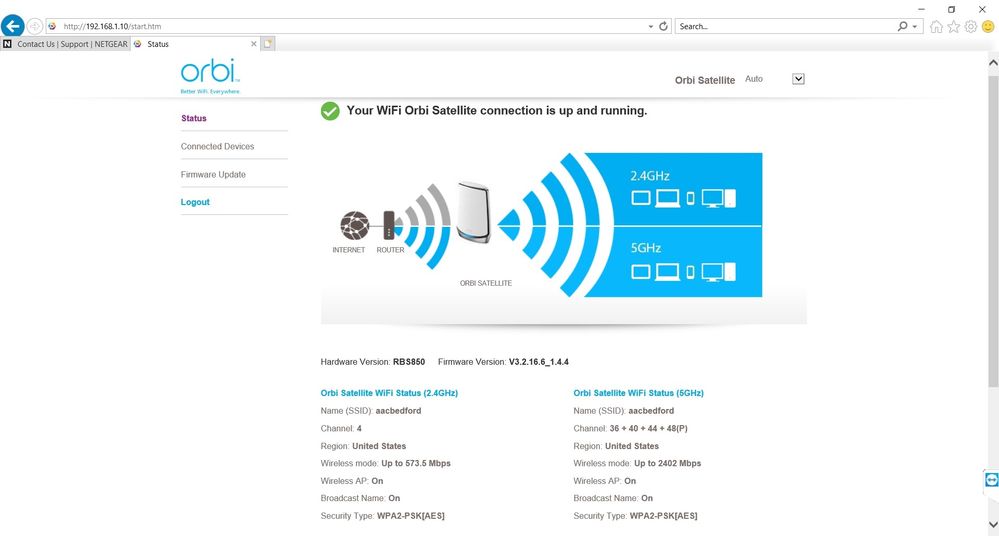- Subscribe to RSS Feed
- Mark Topic as New
- Mark Topic as Read
- Float this Topic for Current User
- Bookmark
- Subscribe
- Printer Friendly Page
Netgear Orbi RBK853 Interface Broken
- Mark as New
- Bookmark
- Subscribe
- Subscribe to RSS Feed
- Permalink
- Report Inappropriate Content
Netgear Orbi RBK853 Interface Broken
I recently bought an RBK852 (RBK850 router & RBS850 satellite) for a small business that I support. Upon setup, it worked fine. Now, when I login to check the settings, the user interface is gone. It has been replaced with a new interface that is illustrated in the attached screen shot. It will not let me make any changes.
- Hardware Version: RBS850
- Firmware Version: V3.2.16.6_1.4.4
I had remote management enabled, but it won't let me login remotely. Oddly, the network is functional - I'm able to login remotely to the computers using TeamViewer. This allows me to login to the router from within the network. I can't make any changes to the router - no Wi-Fi control, no LAN, no WAN, nothing.
The Orbi is connected to an Arris TG1672 modem. We have Spectrum cable internet. The user interface has never worked with Google Chrome, so I'm forced to user Internet Explorer, which is how I was able to capture the attached screen shot. As you can see, this screen shot shows a completely different user interface for the Orbi than normal.
If there is a new version of the firmware for this router, I'd like to know. It won't let me automatically check for a firmware update, but it will let me upload a new firmware file, if I had one. This is happening to other users on the forum, I see.
- Mark as New
- Bookmark
- Subscribe
- Subscribe to RSS Feed
- Permalink
- Report Inappropriate Content
Re: Netgear Orbi RBK853 Interface Broken
Thats the RBS log in and status page, you can't make any changes to the RBS, accept for updating FW. This is how the RBS web page works.
Use the RBRs login page, found at 192.168.1.1 or orbilogin.net.
• What is the difference between WiFi 6 and WiFi 7?
• Yes! WiFi 7 is backwards compatible with other Wifi devices? Learn more