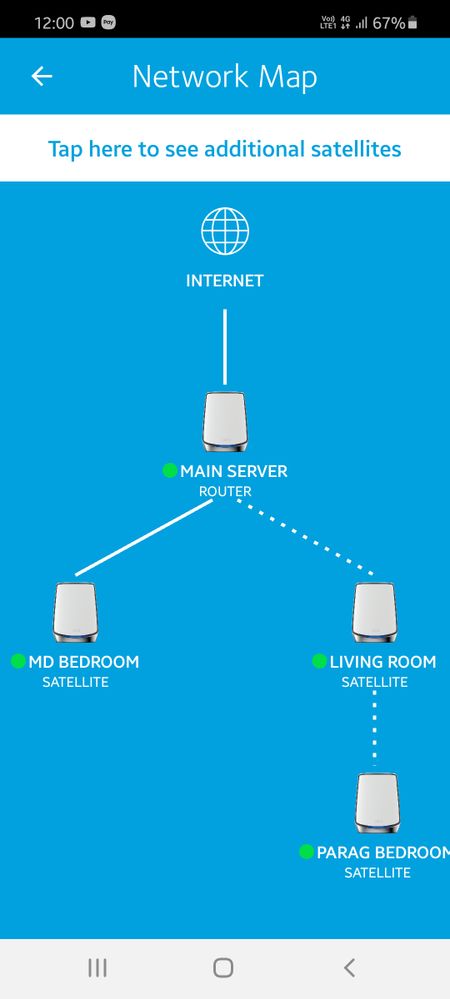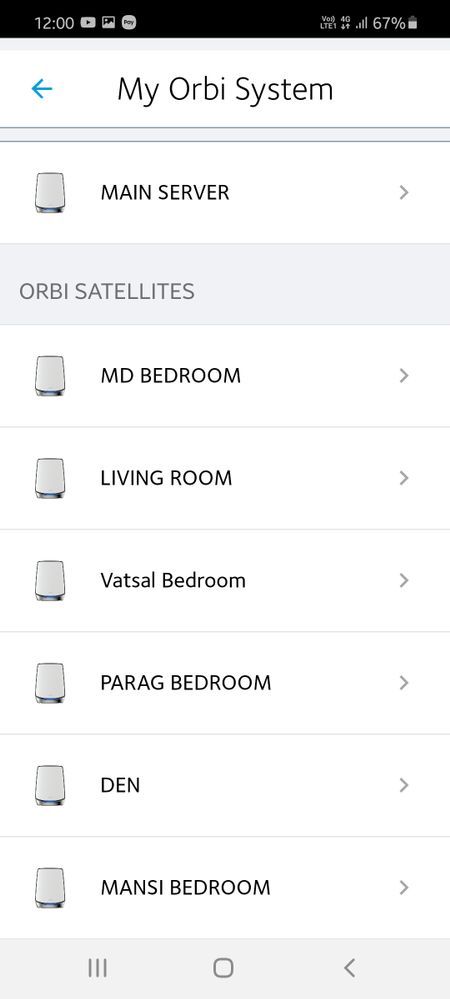- Subscribe to RSS Feed
- Mark Topic as New
- Mark Topic as Read
- Float this Topic for Current User
- Bookmark
- Subscribe
- Printer Friendly Page
Network Map Issue
- Mark as New
- Bookmark
- Subscribe
- Subscribe to RSS Feed
- Permalink
- Report Inappropriate Content
Hi,
I have 1 Main Orbi Router RBS 850 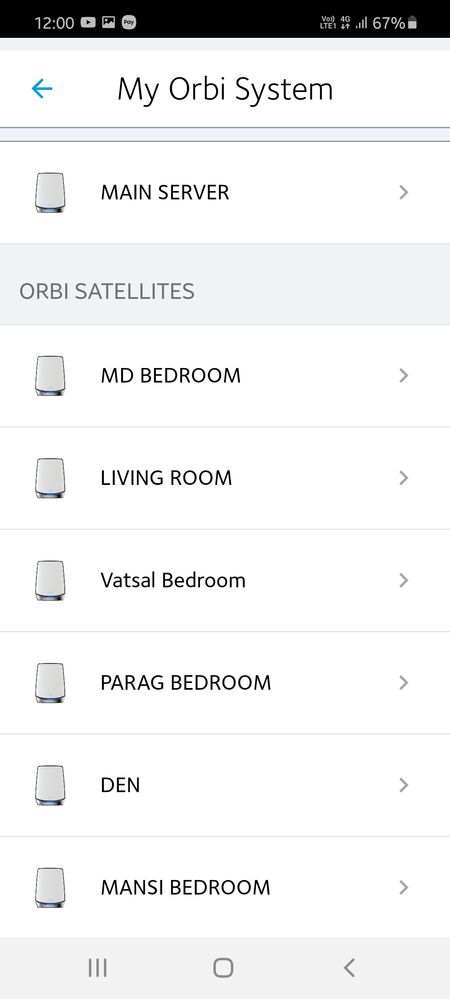
Can someone help me to how can i see all the orbi satellite in the Network map?
Solved! Go to Solution.
Accepted Solutions
- Mark as New
- Bookmark
- Subscribe
- Subscribe to RSS Feed
- Permalink
- Report Inappropriate Content
@Chuck_M is right. The Orbi App Network map / topology view is limited to a maximum of 3 satellites. This is a design limitation. For you to check the list of Satellites, you may need to tap on "Tap here to see additional satellites"
Regards,
Blanca
Community Team
All Replies
- Mark as New
- Bookmark
- Subscribe
- Subscribe to RSS Feed
- Permalink
- Report Inappropriate Content
Re: Network Map Issue
Are you using the Orbi app?
Are the RBS seen on the RBRs web page using a web browser?
What Firmware version is currently loaded?
What is the Mfr and model# of the Internet Service Providers modem/ONT the NG router is connected too?
Is the Orbi system operating in Router or AP mode?
What is the size of your home? Sq Ft?
What is the distance between the router and satellite(s)? 30 feet or more is recommended in between RBR and RBS to begin with depending upon building materials when wirelessly connected.
- Mark as New
- Bookmark
- Subscribe
- Subscribe to RSS Feed
- Permalink
- Report Inappropriate Content
Re: Network Map Issue
Are you using the Orbi app? (YES)
Are the RBS seen on the RBRs web page using a web browser? ( YES)
What Firmware version is currently loaded? ( I GUESS THE LATEST ONE)
What is the Mfr and model# of the Internet Service Providers modem/ONT the NG router is connected too? (STATIC IP )
Is the Orbi system operating in Router or AP mode? ( ROUTER MODE)
What is the size of your home? Sq Ft? (3 FLOOR 2500 SQ FEET)
What is the distance between the router and satellite(s)? 30 feet or more is recommended in between RBR and RBS to begin with depending upon building materials when wirelessly connected. (MORE THAN 30 FEETS SOME RBS ARE CONNECTED WITH WIRED CONNECTIONS)
- Mark as New
- Bookmark
- Subscribe
- Subscribe to RSS Feed
- Permalink
- Report Inappropriate Content
Re: Network Map Issue
@Deepak_Mehta wrote:Are you using the Orbi app? (YES)
Are the RBS seen on the RBRs web page using a web browser? ( YES)
What Firmware version is currently loaded? ( I GUESS THE LATEST ONE) There a number here?
What is the Mfr and model# of the Internet Service Providers modem/ONT the NG router is connected too? (STATIC IP ) Is there a brand name and model number here?
Is the Orbi system operating in Router or AP mode? ( ROUTER MODE)
What is the size of your home? Sq Ft? (3 FLOOR 2500 SQ FEET)
What is the distance between the router and satellite(s)? 30 feet or more is recommended in between RBR and RBS to begin with depending upon building materials when wirelessly connected. (MORE THAN 30 FEETS SOME RBS ARE CONNECTED WITH WIRED CONNECTIONS)Are the RBS connected directly to the RBR or is there a network LAN Switch in between the RBR and RBS?
- Mark as New
- Bookmark
- Subscribe
- Subscribe to RSS Feed
- Permalink
- Report Inappropriate Content
Re: Network Map Issue
RBR is connected to cisco unmanged switch, from there ethernet connections are attached to RBS
- Mark as New
- Bookmark
- Subscribe
- Subscribe to RSS Feed
- Permalink
- Report Inappropriate Content
- Mark as New
- Bookmark
- Subscribe
- Subscribe to RSS Feed
- Permalink
- Report Inappropriate Content
Re: Network Map Issue
Netgear has set up a community forum specifically for the Orbi App product. Most of the people who watch that forum are more likely to have experience with Orbi App and know how to work it better than those of us who follow this "general Orbi" forum. Might be more likely to find someone who has a solution if the question is posted there:
https://community.netgear.com/t5/Orbi-App/bd-p/en-home-orbi-app
Good Luck.
- Mark as New
- Bookmark
- Subscribe
- Subscribe to RSS Feed
- Permalink
- Report Inappropriate Content
Re: Network Map Issue
I may be mistaken, but I think there is a limit to the number of satellites you can see at one time.
I think the app is limited to displaying the router + 3 Satellites.
What happens when you tap on the "CLICK HERE TO SEE ADDITIONAL SATELLITES"
- Mark as New
- Bookmark
- Subscribe
- Subscribe to RSS Feed
- Permalink
- Report Inappropriate Content
Re: Network Map Issue
It shows all the devices, attaching the image for your reference.
- Mark as New
- Bookmark
- Subscribe
- Subscribe to RSS Feed
- Permalink
- Report Inappropriate Content
@Chuck_M is right. The Orbi App Network map / topology view is limited to a maximum of 3 satellites. This is a design limitation. For you to check the list of Satellites, you may need to tap on "Tap here to see additional satellites"
Regards,
Blanca
Community Team
- Mark as New
- Bookmark
- Subscribe
- Subscribe to RSS Feed
- Permalink
- Report Inappropriate Content
Re: Network Map Issue
Thanks @Blanca_O, I was pretty certain that was the answer.
@Deepak_Mehta, please mark your post as solved.
Chuck
- Mark as New
- Bookmark
- Subscribe
- Subscribe to RSS Feed
- Permalink
- Report Inappropriate Content
Re: Network Map Issue
Hi Chuck,
You mean to say i can only see maximum 3 satellites any time.
Okay thanks
| User | Count |
|---|---|
| 1 | |
| 1 | |
| 1 | |
| 1 | |
| 1 |
• What is the difference between WiFi 6 and WiFi 7?
• Yes! WiFi 7 is backwards compatible with other Wifi devices? Learn more