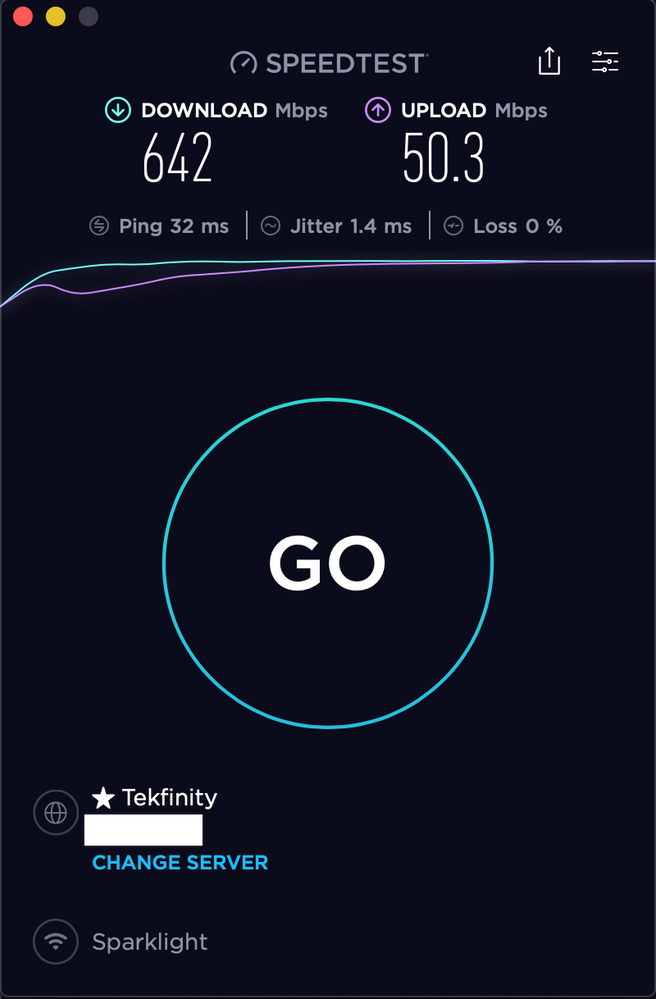- Subscribe to RSS Feed
- Mark Topic as New
- Mark Topic as Read
- Float this Topic for Current User
- Bookmark
- Subscribe
- Printer Friendly Page
RBK752 AX4200 Slow download speeds
- Mark as New
- Bookmark
- Subscribe
- Subscribe to RSS Feed
- Permalink
- Report Inappropriate Content
RBK752 AX4200 Slow download speeds
Just got the Orbi Wifi6 2 beacon WiFi setup a few days ago.
What I’ve noticed since then is that when downloading updates on my raspberry pi via apt upgrade, or when VPN’d to work and downloading large files I need to each morning typically using command line interface in Terminal on my Mac, those downloads are *slow*. Like 1-2 MB/sec at most. With my previous setup I had no issues maxing my connection.
I have a wideband wireless ISP, my connection typically nets me 300 Mbit down and 200-250 Mbit up. It should be plenty fast, and prior to the Orbi, seemed fine.
I was going to look at QoS stuff, but the “QoS Setup” tab in the advanced settings of the router has no setup at all, and rather is just a place to run a speed test? Seems odd.
Nothing else changed. Ideas? Anyone else experience this type of behavior?
Thanks
- Mark as New
- Bookmark
- Subscribe
- Subscribe to RSS Feed
- Permalink
- Report Inappropriate Content
Re: RBK752 AX4200 Slow download speeds
An update:
I just swapped back to my old R7000 Nighthawk.
Zero download problems. Pulling 18-20 MB/sec down, sustained.
Looks like these Orbis are garbage and are going back unless someone has a suggestion.
- Mark as New
- Bookmark
- Subscribe
- Subscribe to RSS Feed
- Permalink
- Report Inappropriate Content
Re: RBK752 AX4200 Slow download speeds
What Firmware version is currently loaded?
What is the Mfr and model# of the Internet Service Providers modem/ONT the NG router is connected too?
I
What is the size of your home? Sq Ft?
What is the distance between the router and satellite(s)? 30 feet or more is recommended in between RBR and RBS to begin with depending upon building materials when wirelessly connected.
https://kb.netgear.com/31029/Where-should-I-place-my-Orbi-satellite
What channels are you using? Auto? Try setting manual channel 1, 6 or 11 on 2.4Ghz and any unused channel on 5Ghz.
Any Wifi Neighbors near by? If so, how many?
https://kb.netgear.com/19668/Link-Rate-and-Transfer-Speed
Try disabling the following and see:
Armor, IPv6 and Set 20/40Mhz Coexistence to 40Mhz only. Set Short preamble instead of Long preamble modes. Save settings and reboot the router and satellite(s).
You can find other speed diagnosis steps in the community faq: https://community.netgear.com/t5/Orbi-AX/Community-FAQ-My-Orbi-speeds-are-slow-inconsistent-and-don-...
Get good speed from my 8 series with my mac book pro:
• What is the difference between WiFi 6 and WiFi 7?
• Yes! WiFi 7 is backwards compatible with other Wifi devices? Learn more