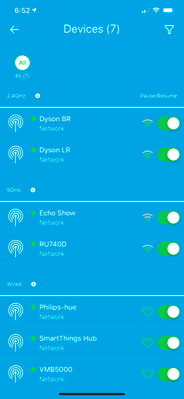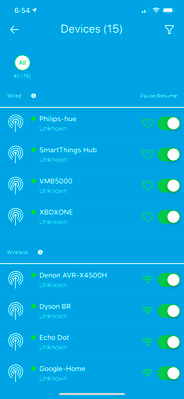- Subscribe to RSS Feed
- Mark Topic as New
- Mark Topic as Read
- Float this Topic for Current User
- Bookmark
- Subscribe
- Printer Friendly Page
AX6000 Device List not sorted by band, only listed by wired or wireless.
- Mark as New
- Bookmark
- Subscribe
- Subscribe to RSS Feed
- Permalink
- Report Inappropriate Content
AX6000 Device List not sorted by band, only listed by wired or wireless.

- Mark as New
- Bookmark
- Subscribe
- Subscribe to RSS Feed
- Permalink
- Report Inappropriate Content
Re: AX6000 Device List not sorted by band, only listed by wired or wireless.
Hello RafS,
We have recently released a new version of the iOS Orbi app. Please reinstall the app and let me know how it turns out.
https://apps.apple.com/us/app/netgear-orbi/id1182184397
Christian
- Mark as New
- Bookmark
- Subscribe
- Subscribe to RSS Feed
- Permalink
- Report Inappropriate Content
Re: AX6000 Device List not sorted by band, only listed by wired or wireless.
Reinstalled the app and rebooted the AX6000 and watched the Device List was populated as device slowly connected to the newly rebooted AX6000. Everything looked great until the device type on one newly added device showed up as Unknown, and then all devices changed to Unknown and everything went back to being sorted by either Wired or Wireless and nothing is again being shown under either the RBR850 or RBS850 device list.
- Mark as New
- Bookmark
- Subscribe
- Subscribe to RSS Feed
- Permalink
- Report Inappropriate Content
Re: AX6000 Device List not sorted by band, only listed by wired or wireless.
@Christian_R wrote:Hello RafS,
We have recently released a new version of the iOS Orbi app. Please reinstall the app and let me know how it turns out.
https://apps.apple.com/us/app/netgear-orbi/id1182184397
Christian
Ok, so I went and deleted everything from the network and started over to see if maybe I can figure out what device is freaking everything out and I got it. I have a Denon AVR-X4500H receiver and once that connects to the orbi, everything freaks out and registers as unknown devices and everything after that is listed as either WIRED or WIRELESS and is no longer listed by the band it's connected to. Up to that point, everything is fine and all devices are listed by the band that are using and what devices they are connected to. This is not app issue since I never had this problem with the RBK53 kit I had prior to getting the RBK852 kit. Everything was working as intended and all devices were listed as they should be. Nothing in my setup has changed except the new Orbi AX6000..
- Mark as New
- Bookmark
- Subscribe
- Subscribe to RSS Feed
- Permalink
- Report Inappropriate Content
Re: AX6000 Device List not sorted by band, only listed by wired or wireless.
Hello RafS,
Thanks for taking the time to perform a reset on your units. I'd like for our Support Team to look into this further. If you'd like to be contacted, please send me a private message with your contact info and serial number.
Thanks,
Christian
| User | Count |
|---|---|
| 1 | |
| 1 | |
| 1 | |
| 1 | |
| 1 |
• What is the difference between WiFi 6 and WiFi 7?
• Yes! WiFi 7 is backwards compatible with other Wifi devices? Learn more