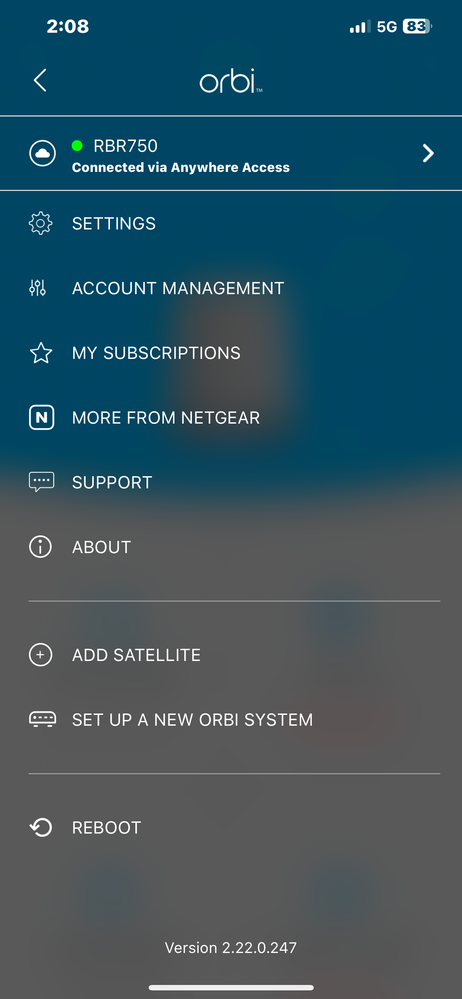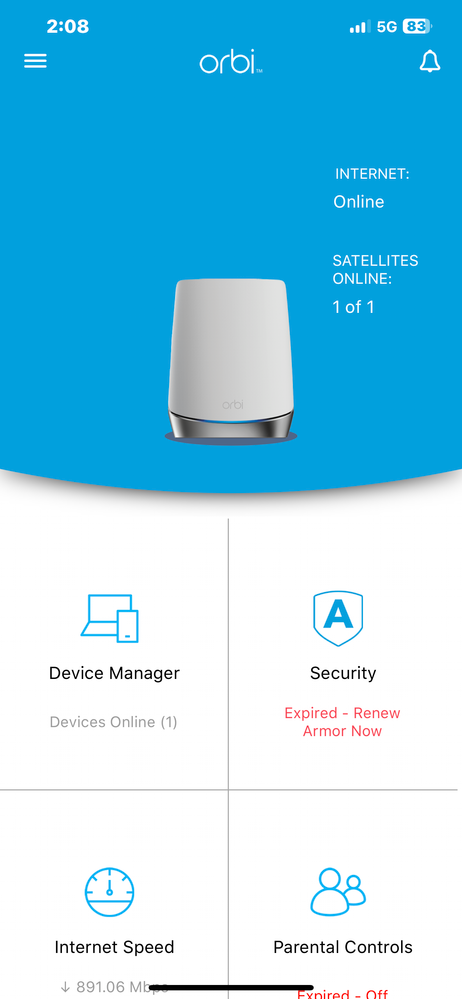- Subscribe to RSS Feed
- Mark Topic as New
- Mark Topic as Read
- Float this Topic for Current User
- Bookmark
- Subscribe
- Printer Friendly Page
Orbi App Anywhere Access not working
- Mark as New
- Bookmark
- Subscribe
- Subscribe to RSS Feed
- Permalink
- Report Inappropriate Content
Re: Orbi App Anywhere Access not working
The Anywhere Access is finally working on my 960 series. Happy to finally be able to look at the connection remotely.
- Mark as New
- Bookmark
- Subscribe
- Subscribe to RSS Feed
- Permalink
- Report Inappropriate Content
Re: Orbi App Anywhere Access not working
What did you do to get it to start working?
- Mark as New
- Bookmark
- Subscribe
- Subscribe to RSS Feed
- Permalink
- Report Inappropriate Content
Re: Orbi App Anywhere Access not working
RBR50 and CBR750 are not working. They momentarily worked about two weeks ago but broke again. I reset the RBR50 to factory, manually updated the latest firmware on the router and satellites, deleted and reinstalled the Orbi App, nothing. Any other suggestions to fix this problem? Thanks.
- Mark as New
- Bookmark
- Subscribe
- Subscribe to RSS Feed
- Permalink
- Report Inappropriate Content
Re: Orbi App Anywhere Access not working
It just starting working. Firmware and app was updated weeks ago.
- Mark as New
- Bookmark
- Subscribe
- Subscribe to RSS Feed
- Permalink
- Report Inappropriate Content
Re: Orbi App Anywhere Access not working
It’s not on your in. A NETGEAR problem no doubt. Just keep checking app.
- Mark as New
- Bookmark
- Subscribe
- Subscribe to RSS Feed
- Permalink
- Report Inappropriate Content
Re: Orbi App Anywhere Access not working
If all else fails, https://community.netgear.com/t5/Orbi-App/How-to-report-a-bug-on-the-Orbi-App/td-p/2140980/jump-to/f...
@RobertTLax wrote:
RBR50 and CBR750 are not working. They momentarily worked about two weeks ago but broke again. I reset the RBR50 to factory, manually updated the latest firmware on the router and satellites, deleted and reinstalled the Orbi App, nothing. Any other suggestions to fix this problem? Thanks.
- Mark as New
- Bookmark
- Subscribe
- Subscribe to RSS Feed
- Permalink
- Report Inappropriate Content
Re: Orbi App Anywhere Access not working
- Mark as New
- Bookmark
- Subscribe
- Subscribe to RSS Feed
- Permalink
- Report Inappropriate Content
Re: Orbi App Anywhere Access not working
Purchased the 960 series back in late October from Best Buy and Anywhere Access would not work until out of blue it started working in late December. It had the latest firmware and app update but it had nothing to do with that. My 30 days came and went with Best Buy but I had the Total Tech plan so I could exchange it at anytime. The 960 series has been solid for the most part.
- Mark as New
- Bookmark
- Subscribe
- Subscribe to RSS Feed
- Permalink
- Report Inappropriate Content
Re: Orbi App Anywhere Access not working
My 750 still is not working after several factory resets and uninstalling and reinstalling IOS orbi app ,it says device is offline although anywhere access is checked and shows connected. iOS app 2.22.0.247 ,firmware on orbi 4.6.14.3
- Mark as New
- Bookmark
- Subscribe
- Subscribe to RSS Feed
- Permalink
- Report Inappropriate Content
Re: Orbi App Anywhere Access not working
After the reset did you set up from scratch using a wired PC and web browser instead of Orbi app?
Do you have any special characters in the admin log in password for the RBR?
Can you connect with Orbi app on the Local Network path with the Orbi app? Seen from the drop down menu top left corner then select Your Products.
For iOS devices be sure that wifi private IP address is disabled:
I see the app version has changed since i posted when it worked for me last. Possible app version issue here.
Be sure to submit a bug report if you can't get Anywhere access working:
@Gudel2 wrote:
My 750 still is not working after several factory resets and uninstalling and reinstalling IOS orbi app ,it says device is offline although anywhere access is checked and shows connected. iOS app 2.22.0.247 ,firmware on orbi 4.6.14.3
- Mark as New
- Bookmark
- Subscribe
- Subscribe to RSS Feed
- Permalink
- Report Inappropriate Content
Re: Orbi App Anywhere Access not working
- Mark as New
- Bookmark
- Subscribe
- Subscribe to RSS Feed
- Permalink
- Report Inappropriate Content
Re: Orbi App Anywhere Access not working
- Mark as New
- Bookmark
- Subscribe
- Subscribe to RSS Feed
- Permalink
- Report Inappropriate Content
Re: Orbi App Anywhere Access not working
Same here not working
- Mark as New
- Bookmark
- Subscribe
- Subscribe to RSS Feed
- Permalink
- Report Inappropriate Content
Re: Orbi App Anywhere Access not working
750 series
iOS version of app 2.22.0.247
IOS 16.2
orbi app says and shows RBR 750 connected to anywhere access
then says Device offline
this is not true because whenever I’m near my WiFi I’m connected to router which allows me to surf the web
- Mark as New
- Bookmark
- Subscribe
- Subscribe to RSS Feed
- Permalink
- Report Inappropriate Content
Re: Orbi App Anywhere Access not working
The app was updated a week or so ago. I have not had the "device disconnect problem yet" but the Anywhere Access is screwed up again. I just happen to be at the remote Orbi remote location to trouble shoot this. After the app update I had to be locally to reenable Anywhere Access. You shouldn't have to be local to do this. It should automatically pick this up after an update. Plus when you first open the updated app you have to be really FAST to catch the "enable Anywhere Access" screen. This is on a iPhone 16.2. Wondering what other surprises awake me.
- Mark as New
- Bookmark
- Subscribe
- Subscribe to RSS Feed
- Permalink
- Report Inappropriate Content
Re: Orbi App Anywhere Access not working
I put my 7 series back online yesterday.
Still have AW access on my iphone iOS 16.2.
Orbi app v.274
FW v.3
- Mark as New
- Bookmark
- Subscribe
- Subscribe to RSS Feed
- Permalink
- Report Inappropriate Content
Re: Orbi App Anywhere Access not working
My 960 has been working (app .247 and iOS 16.2) good with Anywhere Access after a few hiccups after the new app update.
- Mark as New
- Bookmark
- Subscribe
- Subscribe to RSS Feed
- Permalink
- Report Inappropriate Content
Re: Orbi App Anywhere Access not working
- Mark as New
- Bookmark
- Subscribe
- Subscribe to RSS Feed
- Permalink
- Report Inappropriate Content
Re: Orbi App Anywhere Access not working
iI’m still down even with latest update
- Mark as New
- Bookmark
- Subscribe
- Subscribe to RSS Feed
- Permalink
- Report Inappropriate Content
Re: Orbi App Anywhere Access not working
Still down even with iOS latest Orbi app release 2.23.0.67
- Mark as New
- Bookmark
- Subscribe
- Subscribe to RSS Feed
- Permalink
- Report Inappropriate Content
Re: Orbi App Anywhere Access not working
750 series anywhere access still broken for me. Says "device offline." Nothing helps.
- Mark as New
- Bookmark
- Subscribe
- Subscribe to RSS Feed
- Permalink
- Report Inappropriate Content
Re: Orbi App Anywhere Access not working
What mobile platform are you using? Apple or Android? Both?
What version of the Orbi app is loaded?
What Firmware version is currently loaded on the Orbi system?
What is the Mfr and model# of the Internet Service Providers modem/ONT the NG router is connected too?
Be sure your using a good quality LAN cable between the modem and router. CAT6 is recommended.
Be sure that WiFi Private IP address or Random Mac Address is disabled on mobile devices:
Submit a bug report using the Orbi app:
- Mark as New
- Bookmark
- Subscribe
- Subscribe to RSS Feed
- Permalink
- Report Inappropriate Content
Re: Orbi App Anywhere Access not working
- Mark as New
- Bookmark
- Subscribe
- Subscribe to RSS Feed
- Permalink
- Report Inappropriate Content
- Mark as New
- Bookmark
- Subscribe
- Subscribe to RSS Feed
- Permalink
- Report Inappropriate Content
Re: Orbi App Anywhere Access not working
so what was the fix for this everyone? I have a RBK853 doing the same problem
| User | Count |
|---|---|
| 1 | |
| 1 | |
| 1 | |
| 1 | |
| 1 |
• What is the difference between WiFi 6 and WiFi 7?
• Yes! WiFi 7 is backwards compatible with other Wifi devices? Learn more