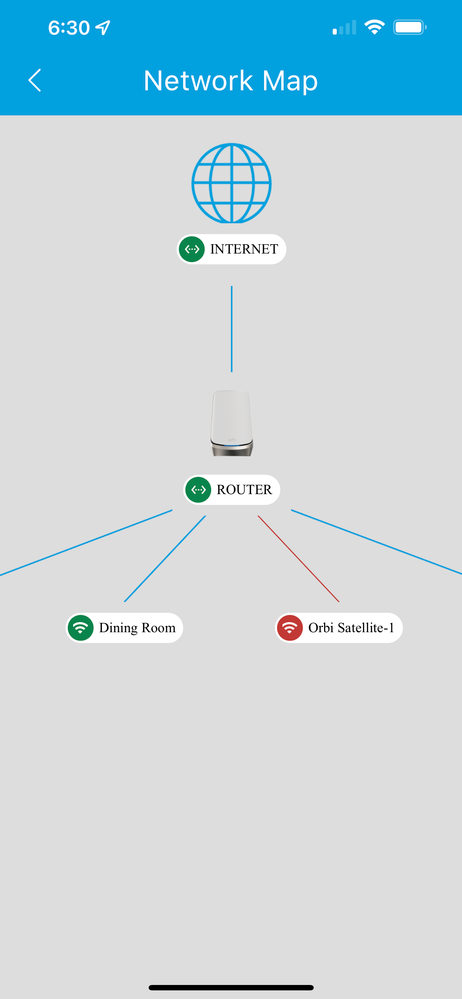- Subscribe to RSS Feed
- Mark Topic as New
- Mark Topic as Read
- Float this Topic for Current User
- Bookmark
- Subscribe
- Printer Friendly Page
Re: RBKE963 x 2 (Firmware version of two satellites different)
- Mark as New
- Bookmark
- Subscribe
- Subscribe to RSS Feed
- Permalink
- Report Inappropriate Content
Orbi App - Time for a New One
I have the RBKE963 x 2 sets and I find the worse part of the whole Orbi experience to be the app. It's horrendously slow, the setup process is horrible with most attempts (especially when trying to introduce a new satellite(s)) at making changes either failing or having to be repeated numerous times. The device list is absolutely dreadful and device names don't stick and I get tons of devices (particularly Apple ones) that show up numerous times. I don't understand how Orbi just focuses on the hardware but just lets the app continue with its outdated look and performance. It's reallly disappointing to keep seeing the same app - never tweaked, never changed and for the most part absolutely useless. The Web UI is just as bad and the device naming on it does not even match what's on the app. I've given up naming devices as it just does not work. Do they even use the app to see all of the issues that it has. I've used RBK853, RBR50 and the app is the same with them - slow and very tedious to work with. But, nothing will change regardless so we just continue doing what we do as part of human nature - complain but complain with a valid reason(s) I would think.
- Mark as New
- Bookmark
- Subscribe
- Subscribe to RSS Feed
- Permalink
- Report Inappropriate Content
Re: RBKE963 x 2 (Firmware version of two satellites different)
You know anything about the Orbi app Network Map diagram?
When I originally installed the two new satellites, it was showing them okay and saying tap here to view additional satellites as I assume it could only display 3. When I tapped on the disclaimer, I saw all my four satellites.
Today, however, that diagram has completely changed to one that looks like a Visio Drawing that you can scroll left/right on. But, it's missing my only hard wired satellite. It's clearly online as I can see it in the Web UI - all four show up there. Does this diagram only show wireless nodes perhaps?
Hence, my other thread complaining about the instability/uselessness of this app. I removed the app and reinstalled it but the same.
- Mark as New
- Bookmark
- Subscribe
- Subscribe to RSS Feed
- Permalink
- Report Inappropriate Content
Re: RBKE963 x 2 (Firmware version of two satellites different)
Do you have screen captures of what your seeing?
- Mark as New
- Bookmark
- Subscribe
- Subscribe to RSS Feed
- Permalink
- Report Inappropriate Content
Re: RBKE963 x 2 (Firmware version of two satellites different)
For whatever reason it shows up now. I can't fit the entire image in a screenshot as you have to scroll left/right to see the satellites. The blue arrow on the very right is the wired satellite that now shows up. The offline satellite is okay because I have this one disconnected until I find a good location for it.
The weird thing is that the Network Map changed to this view from the older view. The older view did not allow any left/right scrolling and showed a picture of the device for router and satellites. It also had a disclaimer, if you had numerous satellites, to tap here to see all devices. When tapping on the disclaimer, it would give you a top/down listing of the router and satellites. I suspect this is now the new look for Network Map which I don't really care for with the scrolling.
I really wish Netgear would redo this app entirely to match the hardware they keep advancing. The app is slow, unstable and device list just does not work (device names don't stick, duplicate device names exist and web ui and app device list don't match with naming, etc.).
- Mark as New
- Bookmark
- Subscribe
- Subscribe to RSS Feed
- Permalink
- Report Inappropriate Content
Re: RBKE963 x 2 (Firmware version of two satellites different)
Thanks for the capture. Ya that's pretty bad. I've passed this on to NG as well.
No idea when it will be fixed. 🙄
| User | Count |
|---|---|
| 1 | |
| 1 | |
| 1 | |
| 1 | |
| 1 |
• What is the difference between WiFi 6 and WiFi 7?
• Yes! WiFi 7 is backwards compatible with other Wifi devices? Learn more