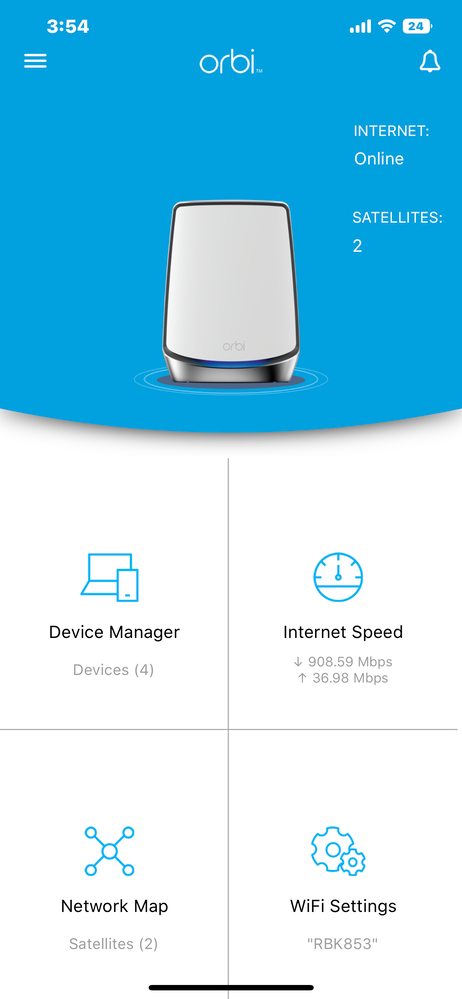- Subscribe to RSS Feed
- Mark Topic as New
- Mark Topic as Read
- Float this Topic for Current User
- Bookmark
- Subscribe
- Printer Friendly Page
Orbi App has decided not to let me log in from my phone
- Mark as New
- Bookmark
- Subscribe
- Subscribe to RSS Feed
- Permalink
- Report Inappropriate Content
So, it's been an uneventful month with this firmware for me, but tonight the Orbi App has decided not to let me log in from my phone. It says:
"Login Failed. Please re-enter the correct admin password for your NETGEAR router."
Of course I am entering the correct password - the same one I can still use successfully from a Windows Browser.
I did notice the app was updated 5 days ago, so... However, I cannot login to the Orbi using the browser on my phone either. But I can log on to my Xfinity Router, so it seems just the Orbi is not having any part of me logging in from my phone no matter what I try. New iPhone 14 issue? New IOS 16 issue?
I Googled this and found reports of this in the past, but no solutions. Any ideas? I have already deleted and reinstalled the app, but since the browser is affected too, it seems more like something with the iPhone.
Did a few more tests:
- iPad, not new, still on IOS 15.x - same problem.
- disabled wired PC connection and connected PC also over the Orbi WIFI - I can still login to the Orbi from Edge or Chrome.
I'm puzzled why the problem seems to only be affected my IOS devices.
Solved! Go to Solution.
Accepted Solutions
- Mark as New
- Bookmark
- Subscribe
- Subscribe to RSS Feed
- Permalink
- Report Inappropriate Content
Fixed!
What I did:
- went to another computer that I use for music production and tried to login with the Firefox browser which I don't use but was on that computer - it would not accept my password either. Interesting - similar to the iPhone browser behavior. On some browsers the password works, on others, no go. WTF?
- same music computer, now I try with Chrome - it kicks me back with invalid password message and I try again, same thing, I try again, but this time I get the recovery screen asking for the Serial Number, security questions, etc - I fill all that out and set a new password - voila!
- new password works on the browser
- new password works on the Orbi App
So, these instructions https://kb.netgear.com/31016/How-do-I-recover-my-Orbi-admin-password do not work. They are the same instructions you see from the Orbi app if you tell Orbi you forgot your password. Clicking Cancel on the browser login does not work.
What does work is persistently entering some password - mine became very colorful as my irritation grew. Three or four goes at it in succession finally gets the recovery dialog going - do NOT close the browser window, just keep entering passwords until the recovery page comes up - and I have now replicated this behavior on my office computer and one of the iPads. Netgear needs to be made aware of this: the incorrect instructions and the need to have multiple successive logon attempts to get a prompt for recovery - that and why this becomes a problem in the first place.
What in the world brought all this on? And after a month of perfectly normal operations with the current firmware?
My only clue is I noticed the password requirements now must be different than they were when I set it up - it needs at least ten characters and my old one was only eight. It's still bizarre that this suddenly became a problem, but as I mentioned, the Orbi app was apparently updated 5 days ago and maybe it was unable to work with my old 8-character password that also had no special characters.
Nevertheless, the entire password reset process is crap - from the App it's not possible and from a Browser, the process is convoluted. 😠
All Replies
- Mark as New
- Bookmark
- Subscribe
- Subscribe to RSS Feed
- Permalink
- Report Inappropriate Content
Re: Orbi App has decided not to let me log in from my phone
Apple things remain a mystery to me. When my Android app gets updated from Google Play (WFT? Play??? Makes no sense.), the new version always requires me to enter credentials again. The credentials it wants are the Netgear account login (email/password), not the actual Orbi router web browser "admin" + password.
It may not be obvious, but this is extremely annoying (a) that updating the app erases my information, and (b) that the stupid thing wants to know if I would like to use two email addresses that expired several years ago.
Can you try entering the Netgear account information?
- Mark as New
- Bookmark
- Subscribe
- Subscribe to RSS Feed
- Permalink
- Report Inappropriate Content
Re: Orbi App has decided not to let me log in from my phone
I have done a few more pointless things:
- rebooted the entire network - didn't help
- turned off the satellite to get it out of the picture - didn't help
...
I did like the idea of trying to login with the Netgear credentials BUT...the USERNAME is hardwired to admin and cannot be typed over, so DOA on that one as well.
- Mark as New
- Bookmark
- Subscribe
- Subscribe to RSS Feed
- Permalink
- Report Inappropriate Content
Re: Orbi App has decided not to let me log in from my phone
Ensure you have Local Network enabled on the apple devices for the Orbi app. I've seen it where this gets disabled thus not allowing the app to connect to the Orbi system locally while at home.
I just set up my 8 series yesterday in AP mode behind a XR1000 router connected to a CAX80 cable modem. No issues with Orbi app on my iPhone 12 Pro Max with iOS 16
- Mark as New
- Bookmark
- Subscribe
- Subscribe to RSS Feed
- Permalink
- Report Inappropriate Content
Re: Orbi App has decided not to let me log in from my phone
"Ensure you have Local Network enabled on the apple devices for the Orbi app. I've seen it where this gets disabled thus not allowing the app to connect to the Orbi system locally while at home."
I wish it were that simple but, regardless of the Orbi App, I cannot login to the Orbi at all from any Apple device - iPhone App, iPhone Browser (chrome or safari), iPad Browser, etc.
I see in the logs:
"[Admin login failure] from source 192.xxx.x.xxx, Thursday, Sep 29,2022 14:45:29"
for every attempt, but no other good explanation comes from that
For the time being it's not a huge thing as I can manage the Orbi from my PC. Very bizarre and frustrating though. And I'm afraid to do anything crazy as far as config changes since it has been working and I have not changed anything to bring on these problems - been solid for over a month. I'm using the Orbi in AP mode and I wonder if there is something Xfinity may have done to their router that has broken things, although that still does not explain why I am only seeing this issue on Apple devices and not PCs, wired or wifi.
Recap:
what works:
- Connect to Orbi from PC browser wired
- Connect to Orbi from PC browser over wifi
- Apple devices (iPhone, iPad,) connecting to any other local servers (Hue, Powerview, Xfinity xFi router, etc, and internet servers
what doesn't work:
- Connect to Orbi from iPhone Orbi App
- Connect to Orbi from iPhone Browser
- Connect to Orbi from iPad Browser
My feeling is that something has changed in the way the Apple devices are communicating over the network - some protocol issue that Orbi doesn't like. Mystery. I like the Orbi system performance but the amount of effort to deal with it's quirks is a constant bummer.
Thanks to anyone who has a clue.
- Mark as New
- Bookmark
- Subscribe
- Subscribe to RSS Feed
- Permalink
- Report Inappropriate Content
Re: Orbi App has decided not to let me log in from my phone
I do find it a bit random that the logs say "Admin" but the app forces "admin" as the username. Just a nitpick, but I prefer all the ducks to be in a row.
- Mark as New
- Bookmark
- Subscribe
- Subscribe to RSS Feed
- Permalink
- Report Inappropriate Content
Re: Orbi App has decided not to let me log in from my phone
THIS!!!!! Is Exactly my problem:
https://community.netgear.com/t5/Orbi-App/Orbi-iPhone-App-Login-Failure-default-User-Name-quot-admin...
Unfortunately, I cannot decipher what the person is saying he did to solve it. Beyond that, what the heck suddenly brings on this problem?
So if anyone can decipher this fix and restate it in a meaningful way, that would be great.
- Mark as New
- Bookmark
- Subscribe
- Subscribe to RSS Feed
- Permalink
- Report Inappropriate Content
Re: Orbi App has decided not to let me log in from my phone
And you are sure your devices are connected to the Orbi wifi?
What happens if you try to set up a new system and walk thru that on the Orbi app?
Also might turn OFF the RBS, factory reset the RBR and set it up the RBR with Orbi app and a new system and walk thru the setup process.
Seems like something is blocking the app from getting to the RBR.
Are you sure the Orbi app is first signed into your NG profile account, then if the apple devices are connected to the Orbi wifi, the log in should be seen for the RBR admin log in using "admin" for the user name and then the password you have set on the RBR for the RBRs log in page.
I already had my system setup prior by wired PC, I used the PC to configure AP mode with the RBS still connected. I used static IP configuration on the RBR for AP mode. When the RBR rebooted, I connected it to the host router and the RBS followed behind and rebooted and got re-connected. After the system was online, I checked with my iphone and Orbi app connected fine.
- Mark as New
- Bookmark
- Subscribe
- Subscribe to RSS Feed
- Permalink
- Report Inappropriate Content
Re: Orbi App has decided not to let me log in from my phone
And you are sure your devices are connected to the Orbi wifi?
^^^ Yes, of course. 😂
What happens if you try to set up a new system and walk thru that on the Orbi app?
^^^ Not sure - fear of making the problem worse - seems like a pain and why should I have to do this out of the blue?
Also might turn OFF the RBS, factory reset the RBR and set it up the RBR with Orbi app and a new system and walk thru the setup process.
^^^ Ugh - sick of doing that, and again, afraid of making it worse.
Seems like something is blocking the app from getting to the RBR.
Are you sure the Orbi app is first signed into your NG profile account, then if the apple devices are connected to the Orbi wifi, the log in should be seen for the RBR admin log in using "admin" for the user name and then the password you have set on the RBR for the RBRs log in page.
^^^ No I'm not sure - not even sure what that means "signed into my NG profile account" - but let's forget about the app - why can't I get to it from a Browser on the phone when a Browser on a PC works fine?
I already had my system setup prior by wired PC, I used the PC to configure AP mode with the RBS still connected. I used static IP configuration on the RBR for AP mode. When the RBR rebooted, I connected it to the host router and the RBS followed behind and rebooted and got re-connected. After the system was online, I checked with my iphone and Orbi app connected fine.
^^^ Yes, that is the expected behavior which I have been experiencing until just now.
Interestingly, I cannot change my "admin" password even from the PC - tells me I'm using the wrong old password even though that is the password I use to log into it to change my password? WTF!!!
- Mark as New
- Bookmark
- Subscribe
- Subscribe to RSS Feed
- Permalink
- Report Inappropriate Content
Re: Orbi App has decided not to let me log in from my phone
On the Orbi app, select the 3 horizonal lines top left corner and this opens a menu list. Go down the list and find LOG OUT. Log Out.
Then try logging back in to the NG profile account first, then see if it pulls up the RBRs admin log in.
Something on the RBR and it's password maybe hosed up. Be sure your entering in the right PW.
- Mark as New
- Bookmark
- Subscribe
- Subscribe to RSS Feed
- Permalink
- Report Inappropriate Content
Re: Orbi App has decided not to let me log in from my phone
On the Orbi app, select the 3 horizonal lines top left corner and this opens a menu list. Go down the list and find LOG OUT. Log Out.
Then try logging back in to the NG profile account first, then see if it pulls up the RBRs admin log in.
^^^ I think you think I'm actually able to get into the app to Logout, but *if* I were logged in that would be great - there's no menu, no logout, just the login prompt that doesn't work.
Something on the RBR and it's password maybe hosed up. Be sure your entering in the right PW.
^^^Nothing is working that should be - I have tried to reset my password using the recovery process Netgear shows by logging into routerlogin.net and it just kicks me out:
"Thank you for using the NETGEAR Web-based Router Configuration Utility.
Goodbye"
PC or iPhone - just doesn't work as they describe it.
I have reset my Netgear Account password successfully - didn't help at all.
I'm about to suspect Netgear has done something to the Orbi site to break all this as this https://kb.netgear.com/000038784/How-do-I-reset-my-NETGEAR-account-password-using-the-Orbi-app should work, but doesn't - you try it and see if it works.
- Mark as New
- Bookmark
- Subscribe
- Subscribe to RSS Feed
- Permalink
- Report Inappropriate Content
- Mark as New
- Bookmark
- Subscribe
- Subscribe to RSS Feed
- Permalink
- Report Inappropriate Content
Re: Orbi App has decided not to let me log in from my phone
So, you see my post above where a guy had the exact same problem, but his solution is poorly articulated. I wish I could follow what he did.
- Mark as New
- Bookmark
- Subscribe
- Subscribe to RSS Feed
- Permalink
- Report Inappropriate Content
Re: Orbi App has decided not to let me log in from my phone
Seem that he had not had a admin level password set on the RBR. After he logged into the NG profile account, it seems that he had to input a RBR admin password here then he was able to get in. Yours I presume already has a admin password set right?
The last time you factory reset and setup the system did you use Orbi app or a wired PC and walk thru the RBRs web page set up wizard?
- Mark as New
- Bookmark
- Subscribe
- Subscribe to RSS Feed
- Permalink
- Report Inappropriate Content
Re: Orbi App has decided not to let me log in from my phone
Just this morning I had to Re-Login to the ORBI App on my Android Phone running Android 8.1.1. I also use it on an Android 8" tablet running Android 11 where I have this happen on both often seemly for no apparent reason.
I have yet to find a solution. The state of the App vacillates with each release. So I am hoping it eventually fixes itself.
- Mark as New
- Bookmark
- Subscribe
- Subscribe to RSS Feed
- Permalink
- Report Inappropriate Content
Re: Orbi App has decided not to let me log in from my phone
Any recent Orbi app updates?
@FarmerBob1 wrote:
Just this morning I had to Re-Login to the ORBI App on my Android Phone running Android 8.1.1. I also use it on an Android 8" tablet running Android 11 where I have this happen on both often seemly for no apparent reason.
I have yet to find a solution. The state of the App vacillates with each release. So I am hoping it eventually fixes itself.
- Mark as New
- Bookmark
- Subscribe
- Subscribe to RSS Feed
- Permalink
- Report Inappropriate Content
Re: Orbi App has decided not to let me log in from my phone
Wanted to check my 8 series in AP mode behind a XR1000.
IPhone: v2.19.1.3
Android: v2.20.0.2481
- Mark as New
- Bookmark
- Subscribe
- Subscribe to RSS Feed
- Permalink
- Report Inappropriate Content
Fixed!
What I did:
- went to another computer that I use for music production and tried to login with the Firefox browser which I don't use but was on that computer - it would not accept my password either. Interesting - similar to the iPhone browser behavior. On some browsers the password works, on others, no go. WTF?
- same music computer, now I try with Chrome - it kicks me back with invalid password message and I try again, same thing, I try again, but this time I get the recovery screen asking for the Serial Number, security questions, etc - I fill all that out and set a new password - voila!
- new password works on the browser
- new password works on the Orbi App
So, these instructions https://kb.netgear.com/31016/How-do-I-recover-my-Orbi-admin-password do not work. They are the same instructions you see from the Orbi app if you tell Orbi you forgot your password. Clicking Cancel on the browser login does not work.
What does work is persistently entering some password - mine became very colorful as my irritation grew. Three or four goes at it in succession finally gets the recovery dialog going - do NOT close the browser window, just keep entering passwords until the recovery page comes up - and I have now replicated this behavior on my office computer and one of the iPads. Netgear needs to be made aware of this: the incorrect instructions and the need to have multiple successive logon attempts to get a prompt for recovery - that and why this becomes a problem in the first place.
What in the world brought all this on? And after a month of perfectly normal operations with the current firmware?
My only clue is I noticed the password requirements now must be different than they were when I set it up - it needs at least ten characters and my old one was only eight. It's still bizarre that this suddenly became a problem, but as I mentioned, the Orbi app was apparently updated 5 days ago and maybe it was unable to work with my old 8-character password that also had no special characters.
Nevertheless, the entire password reset process is crap - from the App it's not possible and from a Browser, the process is convoluted. 😠
- Mark as New
- Bookmark
- Subscribe
- Subscribe to RSS Feed
- Permalink
- Report Inappropriate Content
Re: Orbi App has decided not to let me log in from my phone
My iPhone app is version 2.20.0.322 (latest from 6 days ago), but it looks the same as yours does above and unlike your Android version.
- Mark as New
- Bookmark
- Subscribe
- Subscribe to RSS Feed
- Permalink
- Report Inappropriate Content
Re: Orbi App has decided not to let me log in from my phone
I just updated mine as well as the apple store didn't report any updates but when I check for the Orbi app in the store, it mentioned a update. On same version now. Can still log in.
Glad you were able to use the recovery option to get it working. I would make sure the security questions are set up as well. Once you have it all set and its working, Be sure to save off a back up configuration to file for safe keeping. Saves time if a reset is needed.
https://kb.netgear.com/000062080/How-do-I-back-up-the-configuration-settings-on-my-Orbi-WiFi-System
Enjoy. 📡
- Mark as New
- Bookmark
- Subscribe
- Subscribe to RSS Feed
- Permalink
- Report Inappropriate Content
Re: Orbi App has decided not to let me log in from my phone
"I would make sure the security questions are set up as well. "
^^^ yes, as I understand it, if they are not set up, then there is no way to recover your login and reset the password; you'd have to reset the router and start over. So that's important to do.
- Mark as New
- Bookmark
- Subscribe
- Subscribe to RSS Feed
- Permalink
- Report Inappropriate Content
• What is the difference between WiFi 6 and WiFi 7?
• Yes! WiFi 7 is backwards compatible with other Wifi devices? Learn more