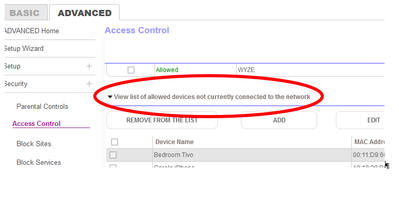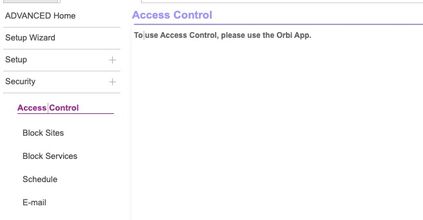- Subscribe to RSS Feed
- Mark Topic as New
- Mark Topic as Read
- Float this Topic for Current User
- Bookmark
- Subscribe
- Printer Friendly Page
- « Previous
-
- 1
- 2
- Next »
Re: Orbi app not showing all connected devices
- Mark as New
- Bookmark
- Subscribe
- Subscribe to RSS Feed
- Permalink
- Report Inappropriate Content
Re: Orbi app not showing all connected devices
It’s been like this for a couple of weeks now.
- Mark as New
- Bookmark
- Subscribe
- Subscribe to RSS Feed
- Permalink
- Report Inappropriate Content
Just wanted to folllow up on this since I figured out over the weekend. I was messing around with Circle on the RBR50 and was having issues with filtering some devices. I assumed it was because the device I was trying to filter wasn't showing as "connected". I upgraded the RBR50 to use NETGEAR Smart Parental Control. This showed me the list of connected devices which was wrong. However the app was now showing me a list of every device ever connected to my network as "Offline Devices" which included devices I was trying to filter. I went ahead and manually deleted all 131 offline devices and then my devices started showing as connected.
I'm guessing devices are getting stuck in offline mode and stop appearing as connected. This is why completely reseting the orbi fixes this issue as it purges this list.
As far as I can tell this list of "offline devices" doesn't appear in the web interfaces but you can get access to this list of devices through the app if you attempt to enable NETGEAR Smart Parental Control. I also saw the list of offline devices in the circle app but there was no way to delete them there.
Hope this helps.
- Mark as New
- Bookmark
- Subscribe
- Subscribe to RSS Feed
- Permalink
- Report Inappropriate Content
Re: Orbi app not showing all connected devices
Thank you!
I am traveling until November so no way to see my Orbi right now. But when I get back, I plan to try this out and see if it works. It's the only solution anyone has offered. Netgear has only given excuses and is no help at all!
- Mark as New
- Bookmark
- Subscribe
- Subscribe to RSS Feed
- Permalink
- Report Inappropriate Content
Re: Orbi app not showing all connected devices
@mikev123456789 wrote:
As far as I can tell this list of "offline devices" doesn't appear in the web interfaces
On my RBR50, the Advanced Tab, Security Menu, "Access Control" contains a table of devices which are connected. I have so many devices, that I have to scroll down the web page to find this table of "Allowed Devices which are not currently connected":
When Access Control is enabled, the router has to keep a record of every device that was ever allowed so that if the device ever shows up again, the router will remember it. There is also a table under that of Blocked Devices which are not connected (so that the router can remember that they are not allowed.)
- Mark as New
- Bookmark
- Subscribe
- Subscribe to RSS Feed
- Permalink
- Report Inappropriate Content
- Mark as New
- Bookmark
- Subscribe
- Subscribe to RSS Feed
- Permalink
- Report Inappropriate Content
Re: Orbi app not showing all connected devices
I believe NG has removed the web page UI for Access Controls so you have to use the Orbi app now.
- Mark as New
- Bookmark
- Subscribe
- Subscribe to RSS Feed
- Permalink
- Report Inappropriate Content
Re: Orbi app not showing all connected devices
So what's the latest with this? I have and RBR20 with RBS20 running V2.7.3.22 any I can see a number of devices which are missing from reviewing the access control logs. 2 of the devices listed in this are definitely connected to the network but don't show up as visible.
I see there is a newer version of firmware available (2.7.4.24) does this resolve the problem?
- Mark as New
- Bookmark
- Subscribe
- Subscribe to RSS Feed
- Permalink
- Report Inappropriate Content
Re: Orbi app not showing all connected devices
Something to try.
@am549 wrote:
So what's the latest with this? I have and RBR20 with RBS20 running V2.7.3.22 any I can see a number of devices which are missing from reviewing the access control logs. 2 of the devices listed in this are definitely connected to the network but don't show up as visible.
I see there is a newer version of firmware available (2.7.4.24) does this resolve the problem?
- Mark as New
- Bookmark
- Subscribe
- Subscribe to RSS Feed
- Permalink
- Report Inappropriate Content
Re: Orbi app not showing all connected devices
Please see my first post on this thread(Post 27). I describe a possible cause and fix for this issue. It worked for me to allow me to see my devices again.
- Mark as New
- Bookmark
- Subscribe
- Subscribe to RSS Feed
- Permalink
- Report Inappropriate Content
Re: Orbi app not showing all connected devices
I was able to purge the devices from the web portal but made no change. Don't get the option you mentioned in my orbi app
- Mark as New
- Bookmark
- Subscribe
- Subscribe to RSS Feed
- Permalink
- Report Inappropriate Content
Re: Orbi app not showing all connected devices
How about trying a factory reset on the RBR and setup from scratch with a wired PC and web browser. Then try Orbi app.
@am549 wrote:
I was able to purge the devices from the web portal but made no change. Don't get the option you mentioned in my orbi app
- « Previous
-
- 1
- 2
- Next »
| User | Count |
|---|---|
| 1 | |
| 1 | |
| 1 | |
| 1 | |
| 1 |
• What is the difference between WiFi 6 and WiFi 7?
• Yes! WiFi 7 is backwards compatible with other Wifi devices? Learn more