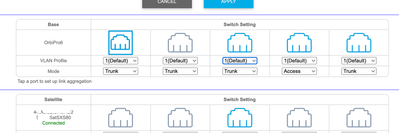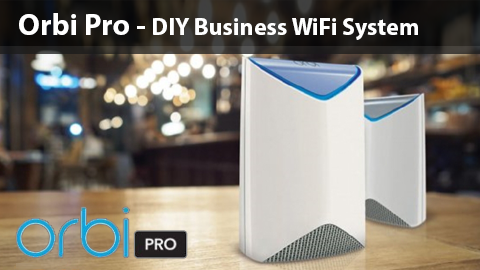- Subscribe to RSS Feed
- Mark Topic as New
- Mark Topic as Read
- Float this Topic for Current User
- Bookmark
- Subscribe
- Printer Friendly Page
Re: AX1800 SXR30 LAN port not working
- Mark as New
- Bookmark
- Subscribe
- Subscribe to RSS Feed
- Permalink
- Report Inappropriate Content
AX1800 SXR30 LAN port not working
Not sure if this is the correct forum to post this, but here goes. I have just acquired the Orbi Pro WiFi 6 Mini Dual-Band AX1800 system for use in my personal residence. Beefy to use for gaming and work-from-home, I know. But I need SPEED. Anywho, the issue I ran into was after I got everything connected using the https://192.168.1.1/ via the LAN connection to my personal computer, the LAN stopped working. Both my computer and the Orbi were not registering that my computer was even plugged in. What I had to do was access the above https address and change the port that my PC was plugged into from Trunk mode to Access mode. This immediately granted my PC internet via wired connection.
If you seek to follow what I did, connect to https://192.168.1.1/ , login, go to Advanced > Advanced Setup > VLAN/Bridge Settings > then go to the specific switch you have your LAN plugged into (for me, it was switch one, or the second from the left) and change the mode in the drop down box to access. After your router reboots, your LAN device should be connected.
Please let me know if I, an untrained Googler of all issues tech related, have massively screwed up my device; because, on my end, everything is working fine as of right now. I will update with any changes.
- Mark as New
- Bookmark
- Subscribe
- Subscribe to RSS Feed
- Permalink
- Report Inappropriate Content
Re: AX1800 SXR30 LAN port not working
Further information; I basically, unknowingly I might add, followed these instructions from Netgear.
- Mark as New
- Bookmark
- Subscribe
- Subscribe to RSS Feed
- Permalink
- Report Inappropriate Content
Re: AX1800 SXR30 LAN port not working
Good to hear you got the issue resloved.
Orbi Pro wired ports are similar to a smart switch;
In general :
If you connect port an end device like security camera, Printer or Laptop to wired port. you can change the Mode to "access" mode and put it on the VLAN you need (VLAN1 is the default).
the end device gets the access.
If you are connecting the wired port to another switch and you want all VLAN(networks) to be available on the other switch too, then put the port to "Trunk" mode.