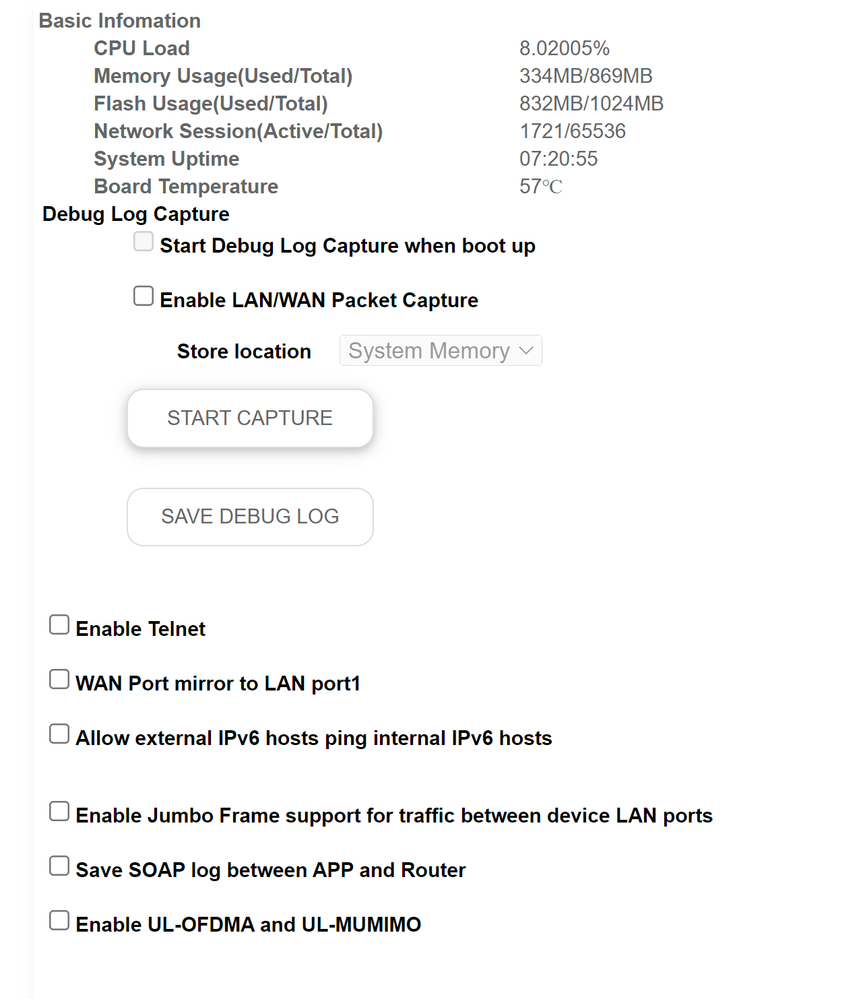- Subscribe to RSS Feed
- Mark Topic as New
- Mark Topic as Read
- Float this Topic for Current User
- Bookmark
- Subscribe
- Printer Friendly Page
About SXK80
- Mark as New
- Bookmark
- Subscribe
- Subscribe to RSS Feed
- Permalink
- Report Inappropriate Content
Hi
I have just upgraded from RBK50 to SXK80 and I have some questions:
I configure AP mode on Router SXR80
1. How can I enable 2.4GHz & 5GHz on Satellite & Router? In RBK50, 2 bandwidths will be enabled.
2. How can I link aggregation SXR80 in AP mode? I tried to bind port 2 & 3 and configured in pfsense but it failed.
3. Any region is better North America? More channels (12 & 13) will be better?
4. Default settings are NONE in debug.htm. It will be better if I tick Enable UL-OFDMA and UL-MUMIMO?
5. Can anyone share best configuration?
Thank you!
Solved! Go to Solution.
Accepted Solutions
- Mark as New
- Bookmark
- Subscribe
- Subscribe to RSS Feed
- Permalink
- Report Inappropriate Content
@100won wrote:
1. How can I enable 2.4GHz & 5GHz on Satellite & Router? In RBK50, 2 bandwidths will be enabled.
According to your screenshot, the satellite is active on both the 2.4 and the 5 GHz band.
@100won wrote:
2. How can I link aggregation SXR80 in AP mode? I tried to bind port 2 & 3 and configured in pfsense but it failed.
Static Link aggregation (in my understanding) is possible in any way. The "how-to" is shown in the fine Orbi Pro WiFi 6 AX6000 Tri-band WiFi System (SXK80) User Manual, p.135 ff. Lack of any insight and the crystal ball, no clue what you have configurd on your security appliance and the Orbi Pro AX base station, and how you come to the impression that it "failed".
@100won wrote:
3. Any region is better North America? More channels (12 & 13) will be better?
It's not about "better" - it's about the legislation where you operate the system. It's about valid and allowed channels, and the maximal emitted power.
@100won wrote:
4. Default settings are NONE in debug.htm. It will be better if I tick Enable UL-OFDMA and UL-MUMIMO?
Unless you experience issues with wireless clients, you can try to enable both.
All Replies
- Mark as New
- Bookmark
- Subscribe
- Subscribe to RSS Feed
- Permalink
- Report Inappropriate Content
- Mark as New
- Bookmark
- Subscribe
- Subscribe to RSS Feed
- Permalink
- Report Inappropriate Content
@100won wrote:
1. How can I enable 2.4GHz & 5GHz on Satellite & Router? In RBK50, 2 bandwidths will be enabled.
According to your screenshot, the satellite is active on both the 2.4 and the 5 GHz band.
@100won wrote:
2. How can I link aggregation SXR80 in AP mode? I tried to bind port 2 & 3 and configured in pfsense but it failed.
Static Link aggregation (in my understanding) is possible in any way. The "how-to" is shown in the fine Orbi Pro WiFi 6 AX6000 Tri-band WiFi System (SXK80) User Manual, p.135 ff. Lack of any insight and the crystal ball, no clue what you have configurd on your security appliance and the Orbi Pro AX base station, and how you come to the impression that it "failed".
@100won wrote:
3. Any region is better North America? More channels (12 & 13) will be better?
It's not about "better" - it's about the legislation where you operate the system. It's about valid and allowed channels, and the maximal emitted power.
@100won wrote:
4. Default settings are NONE in debug.htm. It will be better if I tick Enable UL-OFDMA and UL-MUMIMO?
Unless you experience issues with wireless clients, you can try to enable both.