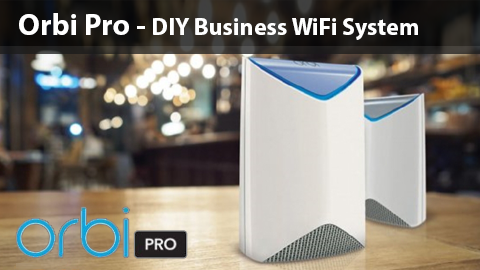- Subscribe to RSS Feed
- Mark Topic as New
- Mark Topic as Read
- Float this Topic for Current User
- Bookmark
- Subscribe
- Printer Friendly Page
Re: Can’t block devices SER60, Insight App
- Mark as New
- Bookmark
- Subscribe
- Subscribe to RSS Feed
- Permalink
- Report Inappropriate Content
Can’t block devices SRR60, Insight App
I bought and installed this network for its promise of parental controls, but this isn’t working. Never has (been using for 8 months). Devices I know are active appear as “Disconnected”
When I slide the Resume/pause button from green to off on a specific client, nothing happens. The devices (“clients “) still can access the Wifi.
Is there another setup step required for this to work?
Network trash without these device-blocking controls.
- Mark as New
- Bookmark
- Subscribe
- Subscribe to RSS Feed
- Permalink
- Report Inappropriate Content
Re: Can’t block devices SER60, Insight App
What device do you have?
- Mark as New
- Bookmark
- Subscribe
- Subscribe to RSS Feed
- Permalink
- Report Inappropriate Content
Re: Can’t block devices SER60, Insight App
@PAfarmboy wrote:
I bought and installed this network for its promise of parental controls, but this isn’t working. Never has (been using for 8 months).
Not aware any Orbi Pro, including the ones built around the SRR60 or the SXR80 base stations ever came with a promise like any kind of parental controls.
@PAfarmboy wrote:
Devices I know are active appear as “Disconnected”.
@PAfarmboy kids might have figured out on how to use random MAC addresses on their iPhones, Droids, ... if you think you catched them, they will delete the WiFi connection, reconfigure the WiFi connection ... there it comes, a new device identity. A rat race you can't win.
@PAfarmboy wrote:
When I slide the Resume/pause button from green to off on a specific client, nothing happens. The devices (“clients “) still can access the Wifi.
Is there another setup step required for this to work?
Network trash without these device-blocking controls.
Permitting the really active device (not one with an identity from the past) is affected, well possible we face a bug here. @BruceGuo
- Mark as New
- Bookmark
- Subscribe
- Subscribe to RSS Feed
- Permalink
- Report Inappropriate Content
- Mark as New
- Bookmark
- Subscribe
- Subscribe to RSS Feed
- Permalink
- Report Inappropriate Content
Re: Can’t block devices SER60, Insight App
When I bougt the SRR60, I was informed that I could have great Parental Controls through the NG portal Genie. Somewhere along the way the internet version - and the app - has vanished - which pretty much left me (and others it seems) hanging...
Anoying!!
- Mark as New
- Bookmark
- Subscribe
- Subscribe to RSS Feed
- Permalink
- Report Inappropriate Content
- Mark as New
- Bookmark
- Subscribe
- Subscribe to RSS Feed
- Permalink
- Report Inappropriate Content
Re: Can’t block devices SER60, Insight App
I know that the product as it self doesn't have any Parental Control functionality. But before I bought the SRR60 I contacted the seller on the issue, and he referred me to Genie. My need for parental control greater now, but now Genie is no more, and that's annoying.
Kind regards
Rodent
- Mark as New
- Bookmark
- Subscribe
- Subscribe to RSS Feed
- Permalink
- Report Inappropriate Content
Re: Can’t block devices SRR60, Insight App
@PAfarmboy official website wrote:I bought and installed this network for its promise of parental controls, but this isn’t working. Never has (been using for 8 months). Devices I know are active appear as “Disconnected”
When I slide the Resume/pause button from green to off on a specific client, nothing happens. The devices (“clients “) still can access the Wifi.
Is there another setup step required for this to work?
Network trash without these device-blocking controls.
I appreciate the information and advice you have shared. I will try to figure it out for more.
- Mark as New
- Bookmark
- Subscribe
- Subscribe to RSS Feed
- Permalink
- Report Inappropriate Content
Re: Can’t block devices SER60, Insight App
Hi, did you figure it out? I'd be very interested to know as your story mirrors mine.
Thanks for your advice.
- Mark as New
- Bookmark
- Subscribe
- Subscribe to RSS Feed
- Permalink
- Report Inappropriate Content
Subway Live IQ
I read this article. I think You put a great deal of exertion to make this article. I like your work.