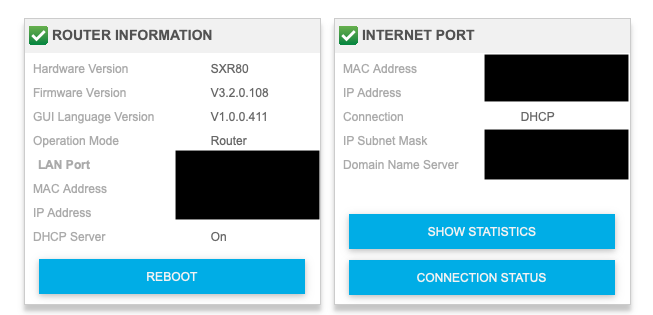- Subscribe to RSS Feed
- Mark Topic as New
- Mark Topic as Read
- Float this Topic for Current User
- Bookmark
- Subscribe
- Printer Friendly Page
Re: Port Forwarding - SXR80
- Mark as New
- Bookmark
- Subscribe
- Subscribe to RSS Feed
- Permalink
- Report Inappropriate Content
***Note -- This is not my router model #. I was not able to find my Orbi Pro - SXR80 in the drop down list.
I have just configured my new SXR80 router, alongside with AT&T Arris bgw210-700.
AT&T router is configured for IP PASSTHROUGH, and everything is working fine.
I'm trying not to configure port forwarding, that I had working in my AT&T router. I configured port forwarding in Orbi in Avanced Setup - Port Forwarding / Port Triggering.
Traffic is not getting to my internal ip/service. Did I miss anything in the configuration?
Anywhere I can look at logs to see where it's stoping?
Thanks a lot,
Joao.
Solved! Go to Solution.
Accepted Solutions
- Mark as New
- Bookmark
- Subscribe
- Subscribe to RSS Feed
- Permalink
- Report Inappropriate Content
I figured it out, I was using the wrong MAC address in my AT&T router for the IP PASSTHROUGH.
I was using the Router Mac ADDRESS but I changed to use the Internet port MAC Address, and now it's all working.
Thank you,
Joao.
All Replies
- Mark as New
- Bookmark
- Subscribe
- Subscribe to RSS Feed
- Permalink
- Report Inappropriate Content
- Mark as New
- Bookmark
- Subscribe
- Subscribe to RSS Feed
- Permalink
- Report Inappropriate Content
I figured it out, I was using the wrong MAC address in my AT&T router for the IP PASSTHROUGH.
I was using the Router Mac ADDRESS but I changed to use the Internet port MAC Address, and now it's all working.
Thank you,
Joao.