
- Subscribe to RSS Feed
- Mark Topic as New
- Mark Topic as Read
- Float this Topic for Current User
- Bookmark
- Subscribe
- Printer Friendly Page
SRR60 Gigabit Wired Speeds
- Mark as New
- Bookmark
- Subscribe
- Subscribe to RSS Feed
- Permalink
- Report Inappropriate Content
SRR60 Gigabit Wired Speeds
Wired connection on SRR60, FW V2.7.0.122, Windows PC. I'm only getting 5-600 Mbps download. I replaced an ASUS GT-AC5300 that had stability issues with the Orbi, no other changes to the environment, network, hardware, cables, etc. Even with all other devices connected and using data, I could easily hit 750+ Mbps download through the ASUS on the same speed test immediately before swapping in the Orbi.
I read through a few threads here about speed issues and it always seems to be a discussion about everything but the Orbi device. My setup can handle gigabit speeds, the question is can the Orbi SRR60? Opened a support case and they gave 0 troubleshooting options, kept asking about the WiFi, and in the end are stuck on repeatedly suggesting I RMA the device. I don't want to RMA because I have to ship the existing device back first, and then may or may not receive a new product. I haven't had stability issues thus far so I don't want to go through all that hassle to get a refurb or less stable device.
Is there really that big of a variance in the performance of these devices? Is there any actual troubleshooting to try for improving wired speeds? I'm ready to just live with the slower speed because I'm exhausted with trying to find a decent gigabit mesh router that isn't the price of a 2021 GPU.
- Mark as New
- Bookmark
- Subscribe
- Subscribe to RSS Feed
- Permalink
- Report Inappropriate Content
Re: SRR60 Gigabit Wired Speeds
You didn't give us much to go off.
You state you replaced your old router that would hit full speeds but had stability issues.
But then you replaced it and your speed weren't consistent.
So I'd recommend starting back at basics.
Harddwire a pc/lapto into the router and tests its hardwired speeds for a period to see how stable the speeds are. NO tmuch point troubleshooting the router if the modem has issues.
What modem/gateway do you have?
- Mark as New
- Bookmark
- Subscribe
- Subscribe to RSS Feed
- Permalink
- Report Inappropriate Content
Re: SRR60 Gigabit Wired Speeds
You didn't give us much to go off.
I gave the relevant details for what I'm asking
You state you replaced your old router that would hit full speeds but had stability issues.
Correct, by stability issues I mean literally not working. Internet off. Not a slow down in speed, a complete disconnect.
But then you replaced it and your speed weren't consistent.
Incorrect. I replaced it, with the Orbi, and my speed is consistently lower. It is low. Not sometimes fast sometimes slow. The Orbi is slower. Speed test right now is 418 Mbps. I did 10+ speed tests when talking to support.
So I'd recommend starting back at basics.
Harddwire a pc/lapto into the router and tests its hardwired speeds for a period to see how stable the speeds are. NO tmuch point troubleshooting the router if the modem has issues.
This is literally what I did, why I made a post, and why every other thread I've found has not been helpful. The modem does not have issues, it is not new, this is an existing setup where only the Router has changed for issues not related to speed. I had consistent high speeds with my previous router/modem combo, and all that has changed is the router.
What modem/gateway do you have?
Motorola MB8611 DOCSIS 3.1 Multi-Gig Cable Modem - 2.5 Gbps Ethernet Port
- Mark as New
- Bookmark
- Subscribe
- Subscribe to RSS Feed
- Permalink
- Report Inappropriate Content
Re: SRR60 Gigabit Wired Speeds
Hi @Ayediosmio,
Could you PM me the debug logs so we can have our Engineering team take a look into this?
To get the debug logs, please do the following:
- For router, go to http://<ip address of router>/debug.htm, and click "START CAPTURE". For satellite, find IP address of each satellites from the Attached Devices page, then visit http://<ip address of satellite>/debug.htm, and click "START CAPTURE".
- Perform a speed test.
- Click "Save Debug Log"
We may also need to open a support case (if the existing case that you have is already closed) to track this issue further.
Regards,
JeraldM
NETGEAR Community Team
- Mark as New
- Bookmark
- Subscribe
- Subscribe to RSS Feed
- Permalink
- Report Inappropriate Content
Re: SRR60 Gigabit Wired Speeds
Hi @JeraldM thank you for looking into this.
I sent you a PM but there is no file upload option so I shared a link to a password protected zip with the logs. Please let me know if there is some other way to deliver this.
FYI before running the debug log I did the following:
- Tested direct connection from my Modem to PC using the same cable as is connected to the SRK60. Google Speed result 938.2 Mbps down
- Connected the Orbi router again, disconnected all other devices, including changing the WiFi SSID so that only my PC and the Satellite were connected.
- Rebooted Orbi and verified attached devices. Only device is my PC via ethernet.
- Clicked Start capture on the debug page, no other options selected.
- Ran speed test 1. Google Speed Result 456.7 Mbps down
- Ran speed test 2 via the Orbi interface. Orbi Speed Result 535.5 Mbps down
- Saved debug log.
I'm attaching screenshots of my wired speed test with just my PC and Modem connected, wired speed test with only Modem > Orbi > PC (no other devices besides Orbi satellite on network), and Orbi interface speed test for the same Modem > Orbi > PC only. Also a screenshot showing my attached devices list contains only my PC and the satellite.
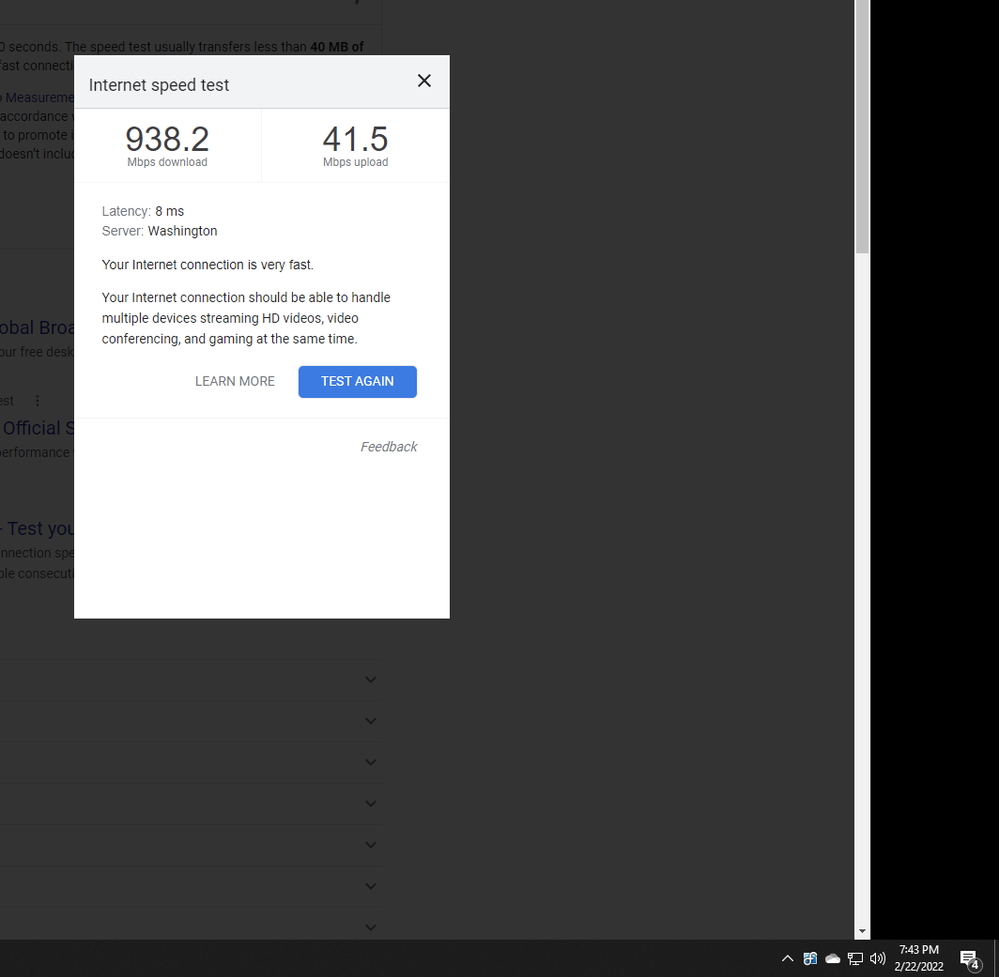
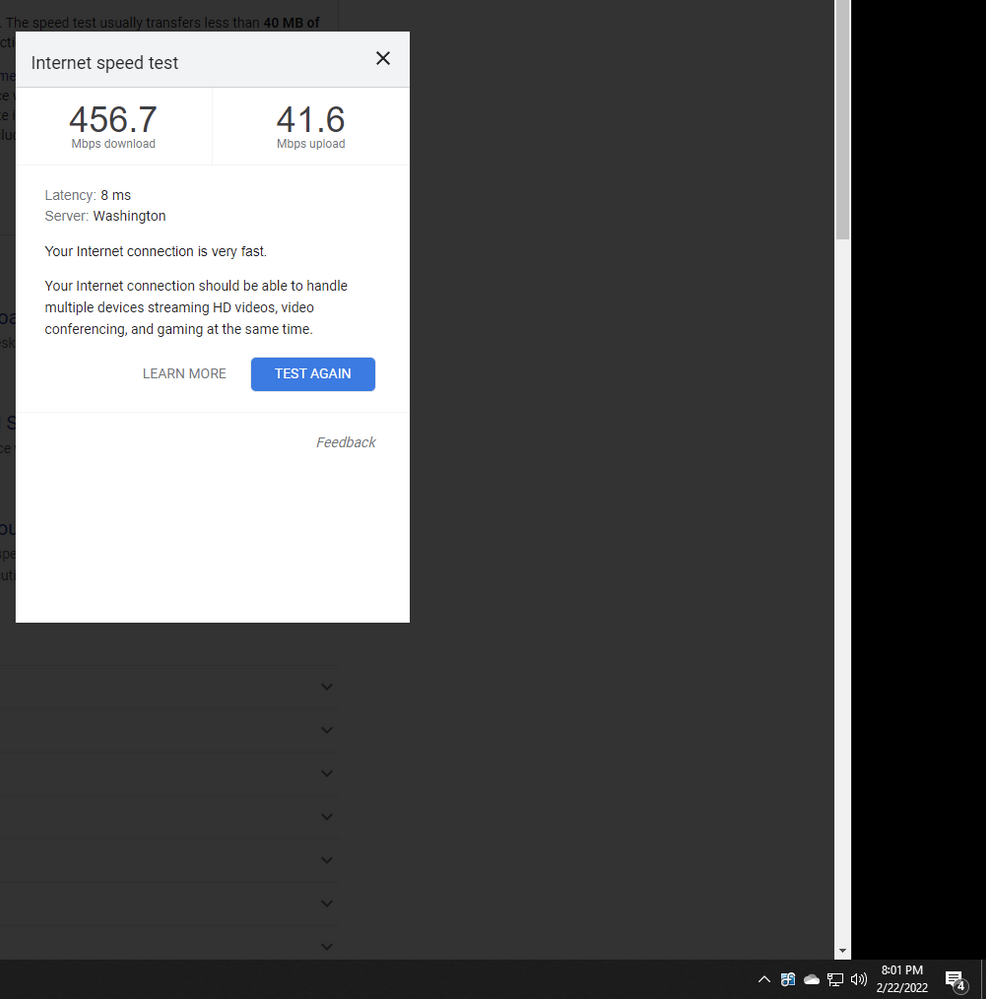
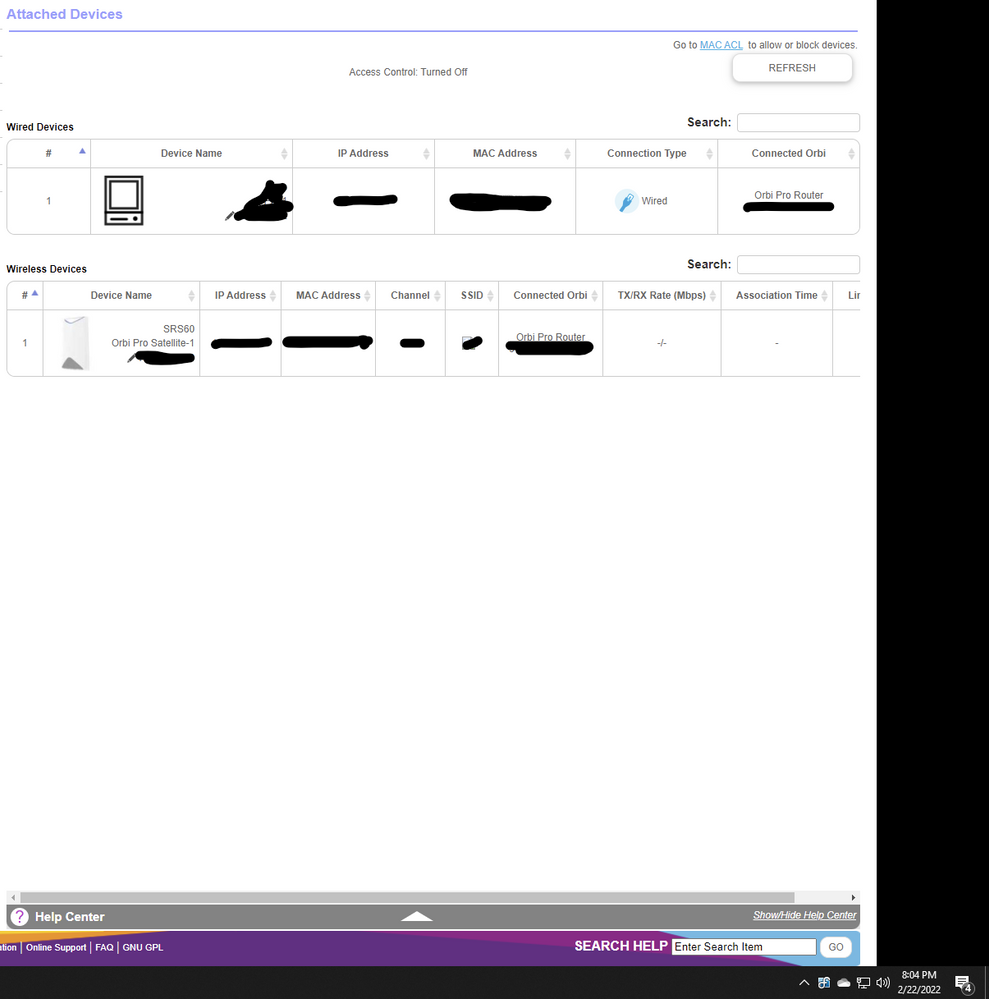
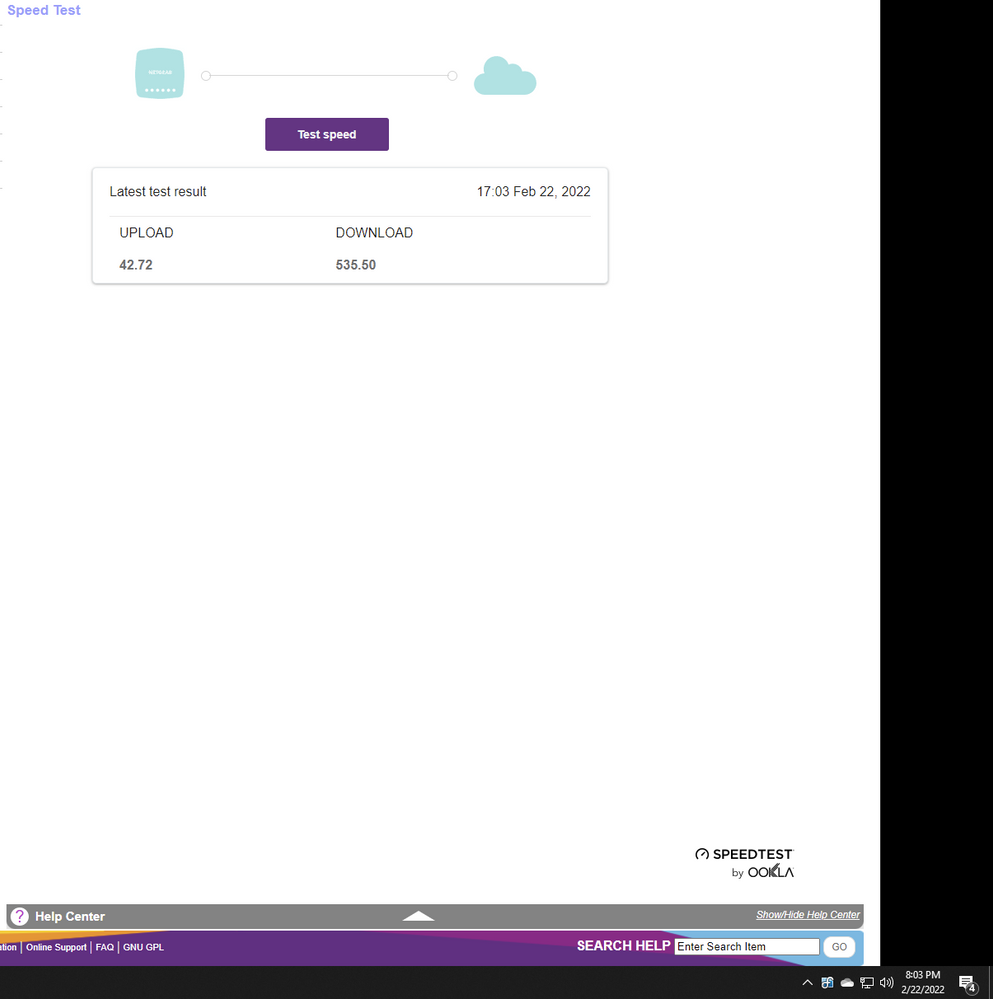
- Mark as New
- Bookmark
- Subscribe
- Subscribe to RSS Feed
- Permalink
- Report Inappropriate Content
Re: SRR60 Gigabit Wired Speeds
Hi @Ayediosmio,
Thanks for the update!
I sent you a PM regarding this.
Regards,
JeraldM
NETGEAR Community Team
- Mark as New
- Bookmark
- Subscribe
- Subscribe to RSS Feed
- Permalink
- Report Inappropriate Content
Re: SRR60 Gigabit Wired Speeds
Please do share if there is any resolution to this. Thanks
- Mark as New
- Bookmark
- Subscribe
- Subscribe to RSS Feed
- Permalink
- Report Inappropriate Content
- Mark as New
- Bookmark
- Subscribe
- Subscribe to RSS Feed
- Permalink
- Report Inappropriate Content
- Mark as New
- Bookmark
- Subscribe
- Subscribe to RSS Feed
- Permalink
- Report Inappropriate Content
Re: SRR60 Gigabit Wired Speeds
Adding an update here in case anyone comes across this thread in the future as my case has finally been closed.
The final answer is that this equipment is NOT gigabit. The router cannot provide gigabit speeds. You never get gigabit speed in any real sense beyond the standard marketing bull*** that companies use to try and trick non-technical consumers by combining multiple sources of traffic and adding those speeds together to make up some fake speed. Typical business jargon like a group a 5 toddlers saying they have a combined 10 years of drawing experience. Is the statement true in some sense? Yes. Is the output going to look like a drawing that has 10 years of experience behind it? Absolutely not.
Looking back at the title of the product and how its marketed, they refer to it as a "Gigabit WiFi System" where as I was incorrectly expecting a "Gigabit Router" as I had no previous experience with mesh "systems". Not sure how it took 6 months of back and forth and a discussion with engineering to essentially say "Gotcha!" but I guess that is the beauty of marketing, you just keep polishing that turd so your sh** eating grin makes sense.
Hope this helps someone else avoid these products, and helps the troglodyte that initially replied asking about my modem.
Official important clip of wording from support: "we cannot get 1G for this traffic due to a limitation on the platform. However the SRR60 can use the full 1Gbps when using multiple sources,..."
- Mark as New
- Bookmark
- Subscribe
- Subscribe to RSS Feed
- Permalink
- Report Inappropriate Content
Re: SRR60 Gigabit Wired Speeds
@Ayediosmio LHI Provider Portal Website wrote:Adding an update here in case anyone comes across this thread in the future as my case has finally been closed.
The final answer is that this equipment is NOT gigabit. The router cannot provide gigabit speeds. You never get gigabit speed in any real sense beyond the standard marketing bull*** that companies use to try and trick non-technical consumers by combining multiple sources of traffic and adding those speeds together to make up some fake speed. Typical business jargon like a group a 5 toddlers saying they have a combined 10 years of drawing experience. Is the statement true in some sense? Yes. Is the output going to look like a drawing that has 10 years of experience behind it? Absolutely not.
Looking back at the title of the product and how its marketed, they refer to it as a "Gigabit WiFi System" where as I was incorrectly expecting a "Gigabit Router" as I had no previous experience with mesh "systems". Not sure how it took 6 months of back and forth and a discussion with engineering to essentially say "Gotcha!" but I guess that is the beauty of marketing, you just keep polishing that turd so your sh** eating grin makes sense.
Hope this helps someone else avoid these products, and helps the troglodyte that initially replied asking about my modem.
Official important clip of wording from support: "we cannot get 1G for this traffic due to a limitation on the platform. However the SRR60 can use the full 1Gbps when using multiple sources,..."
Thank you for the explanation. It is clear for me.
- Mark as New
- Bookmark
- Subscribe
- Subscribe to RSS Feed
- Permalink
- Report Inappropriate Content
Re: SRR60 Gigabit Wired Speeds
@Ayediosmio Family Mobile Login wrote:Wired connection on SRR60, FW V2.7.0.122, Windows PC. I'm only getting 5-600 Mbps download. I replaced an ASUS GT-AC5300 that had stability issues with the Orbi, no other changes to the environment, network, hardware, cables, etc. Even with all other devices connected and using data, I could easily hit 750+ Mbps download through the ASUS on the same speed test immediately before swapping in the Orbi.
I read through a few threads here about speed issues and it always seems to be a discussion about everything but the Orbi device. My setup can handle gigabit speeds, the question is can the Orbi SRR60? Opened a support case and they gave 0 troubleshooting options, kept asking about the WiFi, and in the end are stuck on repeatedly suggesting I RMA the device. I don't want to RMA because I have to ship the existing device back first, and then may or may not receive a new product. I haven't had stability issues thus far so I don't want to go through all that hassle to get a refurb or less stable device.
Is there really that big of a variance in the performance of these devices? Is there any actual troubleshooting to try for improving wired speeds? I'm ready to just live with the slower speed because I'm exhausted with trying to find a decent gigabit mesh router that isn't the price of a 2021 GPU.
I appreciate the information and advice you have shared. I will try to figure it out for more.
