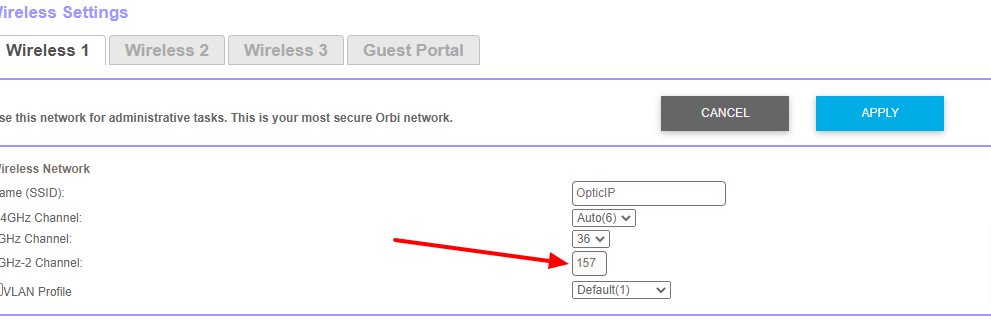- Subscribe to RSS Feed
- Mark Topic as New
- Mark Topic as Read
- Float this Topic for Current User
- Bookmark
- Subscribe
- Printer Friendly Page
SXS80's using channel 157 to connect to SXR80. Can't change it?
- Mark as New
- Bookmark
- Subscribe
- Subscribe to RSS Feed
- Permalink
- Report Inappropriate Content
SXS80's using channel 157 to connect to SXR80. Can't change it?
I have a Orbi SXS80 Sattellite dropping its connection to below 5Mbps to the SXR80. Sometimes throughout the day it works great, then during congested periods it drops to nothing. I've noticed that the 2x SXR80's are connected to the SXR80 (router) via 5Ghz Channel 157. How can I change the channel to a less congested channel?
Under: Setup > Wireless Setup > Wireless 1; It shows the hard coded channel 157, can this not change?
- Mark as New
- Bookmark
- Subscribe
- Subscribe to RSS Feed
- Permalink
- Report Inappropriate Content
Re: SXS80's using channel 157 to connect to SXR80. Can't change it?
5ghz-2 channel is for the wireless backhaul radio channel. It cannot be changed as it is the only channel used for satellites. It would be best if you can try to use 3rd party software to detect other radio channels that interfere with your network.
Regards,
John
NETGEAR Team
- Mark as New
- Bookmark
- Subscribe
- Subscribe to RSS Feed
- Permalink
- Report Inappropriate Content
Re: SXS80's using channel 157 to connect to SXR80. Can't change it?
@JohnC_V wrote:
5ghz-2 channel is for the wireless backhaul radio channel. It cannot be changed as it is the only channel used for satellites. It would be best if you can try to use 3rd party software to detect other radio channels that interfere with your network.
Regards,
John
NETGEAR Team
Where are these settings? I don't see them on 3 different Orbi Pro network setups.