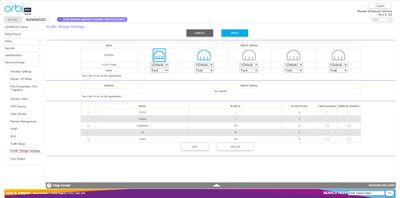- Subscribe to RSS Feed
- Mark Topic as New
- Mark Topic as Read
- Float this Topic for Current User
- Bookmark
- Subscribe
- Printer Friendly Page
VLAN Configuration when you have a Switch in your Network?
- Mark as New
- Bookmark
- Subscribe
- Subscribe to RSS Feed
- Permalink
- Report Inappropriate Content
VLAN Configuration when you have a Switch in your Network?
Hi
I have the SXK80 Router and Ethernet Port 1 is connected to Modem(Internet) which has default VLAN 1 assigned and Ethernet Port 2 is connected to a 4 port switch and configured to VLAN 2. Port 3\4 have computers connected to it.
I have another VLAN 3 setup as IOT
The switch has Printer and Computer and Security Camera connected to it.
Now problem is everything is going through VLAN 2 as the switch is connected to port 2, but how do i configure the Orbi to say that SecurityCam should be routed to VLAN 3 (IOT)
I want to utilise the switch as i dont want to remove the camera from the switch and plug it directly to the Orbis spare port.
Can orbi Pro be configured in such way? do i need additional equipment? or am i doing somthing wrong?
Any help appreciated. Thanks
- Mark as New
- Bookmark
- Subscribe
- Subscribe to RSS Feed
- Permalink
- Report Inappropriate Content
- Mark as New
- Bookmark
- Subscribe
- Subscribe to RSS Feed
- Permalink
- Report Inappropriate Content
Re: VLAN Configuration when you have a Switch in your Network?
Thanks Jerald
Its a shame you dont get this out the box! I paid £1000+ for a business wifi router router and doesnt allow you to creat rules to allow you to talk to other vlans (inter-VLAN routing)
Bit disappointed and will consider returning this. I see others have also suggested inter-VLAN routing in the suggestions and nothings been implmented to date?
anyway, appreciate your response
Thanks
- Mark as New
- Bookmark
- Subscribe
- Subscribe to RSS Feed
- Permalink
- Report Inappropriate Content
Re: VLAN Configuration when you have a Switch in your Network?
Assume Router is in "Router mode".
WAN is connected with a modem
LAN1 is with VLAN2.
The switch is under VLAN 2 so camera, printer, computer are under VLAN 2 as well.
I guess you consider camera is an IOT device. So you want to assign VLAN3 IP to the camera. Then, PC under VLAN 2 can communicate with camera under VLAN3?
If my understanding is correct, you need to configure:
downlink port of SXR80 in trunk mode and with default VID.
Configure uplink port of the switch in trunk mode.
Configure VLAN3 in the port that camera connects to
Configure VLAN2 in the port that Printer and PC connect to
It make sure the uplink port and downlink port can forward tagged packet without modification. Then, PC and camera can communicate when they are in different subnets.
Router can route the packets.
Bruce
- Mark as New
- Bookmark
- Subscribe
- Subscribe to RSS Feed
- Permalink
- Report Inappropriate Content
Re: VLAN Configuration when you have a Switch in your Network?
Hey Bruce
So router is in Router Mode
To simplyfy :
Port 1 = Connected to ISP Modem = VLAN ID 1 (Trunk Mode)
Port 2 = Connected to an unmanaged 4 port Switch = VLAN ID 2 (Trunk Mode)
- SWITCH PORT 1 = CCTV
- SWITCH PORT 2 = HIVE Heating
- SWITCH PORT 3 = Printer
- SWITCH PORT 4 = EMPTY
Port 3 = Connected to PC 1 = VLAN ID 3 (Access Mode)
Port 4 = Connected to PC 2 = VLAN ID 4 (Access Mode)
I assume I cannot assign VLAN's to the devices on the Switch and would require a Managed switch? The Orbi Pro cannot do this?
Also if I want to set specific rules on Inter-VLAN communication, i cannot do this as Jerald mentioned
Hope this makes sense
- Mark as New
- Bookmark
- Subscribe
- Subscribe to RSS Feed
- Permalink
- Report Inappropriate Content
Re: VLAN Configuration when you have a Switch in your Network?
Correct. Orbi Pro can only assign VID to its ports. If you hope devices under a switch to have different IP subnet, you need to use a managed switch, which has to support 802.1q protocol. In fact, VLAN function implies VLAN features are required in all devices between Orbi Pro and clients. So far i don't feel you need a static route to help inter-VLAN communication. Image that, a client under VLAN 2 can talk to another client under VLAN 3 because packets are route via Orbi Pro, which owns the gateway for VLAN 2 and 3, so the router already know how to route the packets!
For buying a switch, you can take a look in this page. If you need recommendations, please let us know.
https://www.netgear.com/business/wired/switches/fully-managed/
- Mark as New
- Bookmark
- Subscribe
- Subscribe to RSS Feed
- Permalink
- Report Inappropriate Content
Re: VLAN Configuration when you have a Switch in your Network?
Hi @NemoNeil,
Just would like to clarify regarding the inter-VLAN routing on the SXR80.
All VLANs should be able to communicate if network isolation is disabled for all VLANs, please see screenshot below:
Now, when network isolation of any of the VLANs are enabled, those cannot communicate with the other VLANs on the network anymore.
Adding to that, the Orbi Pro only does port-based VLANs and not 802.1Q VLANs.
Apologies on my previous reply as it was vague and I hope this clarifies it.
Please let us know if you have further concerns.
Regards,
JeraldM
NETGEAR Community Team
- Mark as New
- Bookmark
- Subscribe
- Subscribe to RSS Feed
- Permalink
- Report Inappropriate Content
Re: VLAN Configuration when you have a Switch in your Network?
@JeraldM wrote:Hi @NemoNeil,
Just would like to clarify regarding the inter-VLAN routing on the SXR80.
All VLANs should be able to communicate if network isolation is disabled for all VLANs, please see screenshot below:
Now, when network isolation of any of the VLANs are enabled, those cannot communicate with the other VLANs on the network anymore.
Regards,
JeraldM
NETGEAR Community Team
Hi @JeraldM,
Today I created a wireless and LAN VLAN, and moved all my cameras to an IoT VLAN, (192.168.30.1). I unchecked both client and network isolation, under Advanced Settings/VLAN / Bridge Settings. However, I could never bring up the cameras from the default VLAN.
I also discovered that none of the cameras are reachable from the WIFI network related to the IoT VLAN, (192.168.30.1). Any input would be appreciated. I am on the beta 4.2.1.106, which may be my issue.
- Mark as New
- Bookmark
- Subscribe
- Subscribe to RSS Feed
- Permalink
- Report Inappropriate Content
Re: VLAN Configuration when you have a Switch in your Network?
Hi @Mstrbig,
Just to clarify, the cameras cannot establish a connection whenever they're connected to the default VLAN or the IoT VLAN?
If that would be the case, did this issue occur when you updated the system with the beta FW?
Regards,
JeraldM
NETGEAR Community Team
- Mark as New
- Bookmark
- Subscribe
- Subscribe to RSS Feed
- Permalink
- Report Inappropriate Content
Re: VLAN Configuration when you have a Switch in your Network?
@JeraldM wrote:Hi @Mstrbig,
Just to clarify, the cameras cannot establish a connection whenever they're connected to the default VLAN or the IoT VLAN?
If that would be the case, did this issue occur when you updated the system with the beta FW?
Regards,
JeraldM
NETGEAR Community Team
IoT VLAN. No, I had the same issue before the beta. All other devices work great. All Echo devices, 3rd party smart devices, TVs, Amps, Lights, etc. However, the cameras show up in the GUI with the proper IP address and good signal, but will not produce video on any PC, App, etc. I tried to achieve it on multiple WIFI networks and hard line.
- Mark as New
- Bookmark
- Subscribe
- Subscribe to RSS Feed
- Permalink
- Report Inappropriate Content
Re: VLAN Configuration when you have a Switch in your Network?
Hi @Mstrbig,
Just would like to add a couple of questions:
- Are the cameras only on the IoT VLAN? That is, are the other devices you mentioned on another VLAN or also on the IoT VLAN?
- What happens when we move one of the cameras to one of the other VLAN profiles or even the default one? Are you able to ping that camera?
- What brand is the camera?
- Have you also tried unchecking Disable IGMP Proxying located on ADVANCED > Setup > WAN Setup?
Regards,
JeraldM
NETGEAR Community Team
- Mark as New
- Bookmark
- Subscribe
- Subscribe to RSS Feed
- Permalink
- Report Inappropriate Content
Re: VLAN Configuration when you have a Switch in your Network?
@JeraldM wrote:Hi @Mstrbig,
Just would like to add a couple of questions:
- Are the cameras only on the IoT VLAN? That is, are the other devices you mentioned on another VLAN or also on the IoT VLAN?
- What happens when we move one of the cameras to one of the other VLAN profiles or even the default one? Are you able to ping that camera?
- What brand is the camera?
- Have you also tried unchecking Disable IGMP Proxying located on ADVANCED > Setup > WAN Setup?
Regards,
JeraldM
NETGEAR Community Team
I created a separate VLAN for the cameras. No other devices are on it. I tried just 1 camera.
Moving a camera does not help. Unless the camera is on the default VLAN, there is no video, no pinging, etc.
Cameras are sv3c and work absolutely flawlessly.
Unchecking Disable IGMP Proxying does not help
Tom
- Mark as New
- Bookmark
- Subscribe
- Subscribe to RSS Feed
- Permalink
- Report Inappropriate Content
Re: VLAN Configuration when you have a Switch in your Network?
Hi @Mstrbig,
It's most likely that we'll have to open a support case to further assist you on this issue.
That being said, please also get the debug logs from the router and satellite.
You can access it by going to https://<ip address of router/satellite>/debug.htm.
Afterwards, please send the debug logs via PM.
Regards,
JeraldM
NETGEAR Community Team
- Mark as New
- Bookmark
- Subscribe
- Subscribe to RSS Feed
- Permalink
- Report Inappropriate Content
Re: VLAN Configuration when you have a Switch in your Network?
Hi
We won't discuss beta firmware here to mix up things. Please create a post in beta board.
Also, please PM me your router and satellite debug file.
If the a device doesn't keep sending traffic, it would not show in the attached device page.
Please try ping the device to see if it shows up.
Bruce