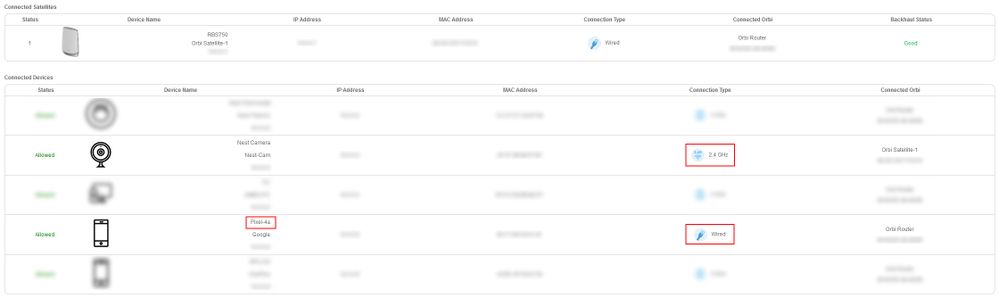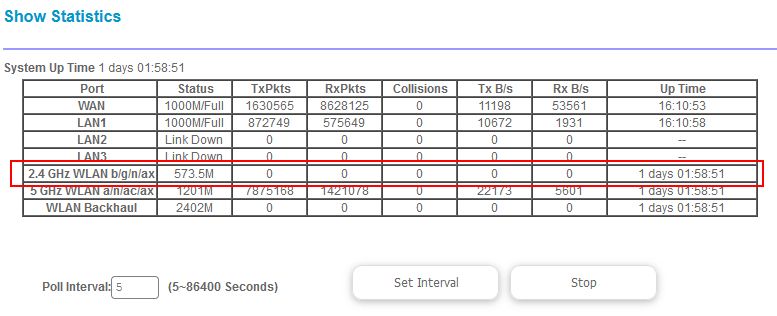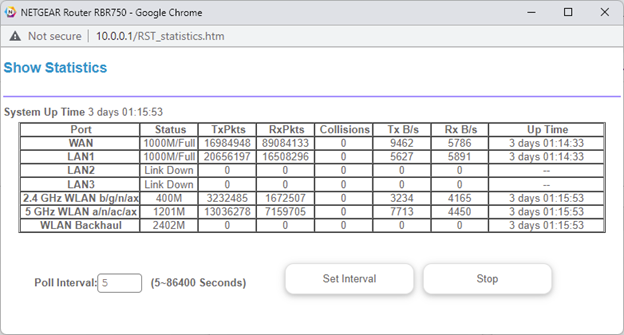- Subscribe to RSS Feed
- Mark Topic as New
- Mark Topic as Read
- Float this Topic for Current User
- Bookmark
- Subscribe
- Printer Friendly Page
New - RBR750 / RBS750 Firmware Version v4.6.7.5 Released
- Mark as New
- Bookmark
- Subscribe
- Subscribe to RSS Feed
- Permalink
- Report Inappropriate Content
Re: New - RBR750 / RBS750 Firmware Version v4.6.7.5 Released
Since before Covid I work from home have several webEx and team chats daily as well as voip calls. Use vpn and watch movies and listen to stuff.
All levels and speeds are normal. The previous issue of iOS devices Dropping and not being able to rejoin anything has gone away with this latest firmware. Also had a minor issue where some other Wi-Fi plugs or the front door lock would drop and reconnect within a 30 second time frame that has gone away.
My setting for my set up has always been vanilla out of the box and I only adjusted 2.4 down to 50% which allowed a better distribution of devices over the satellites and the main device.
Saw people talking about slow connection to do with iOS devices. For me that kind of always happened before all these firmware issues where it would not necessarily connect at five and would seem to always go to 2.4. So when I get onto my iMac or when I go to my phone I will just disconnect and reconnect the Wi-Fi and then I would run a speed test and I will get Max speeds. A week ago I would run a speed test before and get much slower speeds then do the disconnect reconnect of Wi-Fi it seemed to jump onto the 5.0 and everything was screaming fast. Sadly this issue did happen before with all previous firmware versions. A little annoying but not super bad.
Yes I have backed up my current one and I have many back ups of previous ones. Am on fiber optics and it a independent company set up by my small city utilities (so like water )
Get speeds of 500+ wireless and 800+ wired in satellites
So , so far so good for me
- Mark as New
- Bookmark
- Subscribe
- Subscribe to RSS Feed
- Permalink
- Report Inappropriate Content
Re: New - RBR750 / RBS750 Firmware Version v4.6.7.5 Released
So your ISP modem/ router is connected to this Firewall appliance as well? If so, this still a double NAT condition.
@likearaptor wrote:
Sorry I forgot to mention I did change my wireless mode to AP mode since I have a firewalla Purple acting as a router between it and my cable modem.
- Mark as New
- Bookmark
- Subscribe
- Subscribe to RSS Feed
- Permalink
- Report Inappropriate Content
Re: New - RBR750 / RBS750 Firmware Version v4.6.7.5 Released
Glad this is working better for you. Hoping FW is going in a better direction now.
Enjoy. ![]()
@jamacphoto wrote:
It’s been a while since I posted here because a I was a very early adopter of this new firmware version and so really not had any issues since then and everything has returned to pre-firmware levels.
Since before Covid I work from home have several webEx and team chats daily as well as voip calls. Use vpn and watch movies and listen to stuff.
All levels and speeds are normal. The previous issue of iOS devices Dropping and not being able to rejoin anything has gone away with this latest firmware. Also had a minor issue where some other Wi-Fi plugs or the front door lock would drop and reconnect within a 30 second time frame that has gone away.
My setting for my set up has always been vanilla out of the box and I only adjusted 2.4 down to 50% which allowed a better distribution of devices over the satellites and the main device.
Saw people talking about slow connection to do with iOS devices. For me that kind of always happened before all these firmware issues where it would not necessarily connect at five and would seem to always go to 2.4. So when I get onto my iMac or when I go to my phone I will just disconnect and reconnect the Wi-Fi and then I would run a speed test and I will get Max speeds. A week ago I would run a speed test before and get much slower speeds then do the disconnect reconnect of Wi-Fi it seemed to jump onto the 5.0 and everything was screaming fast. Sadly this issue did happen before with all previous firmware versions. A little annoying but not super bad.
Yes I have backed up my current one and I have many back ups of previous ones. Am on fiber optics and it a independent company set up by my small city utilities (so like water )
Get speeds of 500+ wireless and 800+ wired in satellites
So , so far so good for me
- Mark as New
- Bookmark
- Subscribe
- Subscribe to RSS Feed
- Permalink
- Report Inappropriate Content
Re: New - RBR750 / RBS750 Firmware Version v4.6.7.5 Released
Hi all
Looks like I definitely have a werid 2.4Ghz glitch / bug with this firmware but thankfully it is easy to resolve. Recently had a power outage and that seems to have caused the bug to reoccur. A simple power down, leave for 2 minutes, power up RBR and then RBS seems to iron out the kink. But this is what I have at the moment (pre-reboot).
- Device List shows the wireless camera connected on 2.4Ghz to the RBS. Note however in the screenshot the RBR reporting zero data transfer on 2.4Ghz channel. All other devices are choosing to connect at 5Ghz.
- Device List shows one of the mobile phones, as "Wired". Tried deleting it from the Orbi and switching the phone off for a few minutes. Reconnects and shows exactly the same.
Not a major deal for a beta FW but thought I'd just raise it for awareness.
Thanks
- Mark as New
- Bookmark
- Subscribe
- Subscribe to RSS Feed
- Permalink
- Report Inappropriate Content
Re: New - RBR750 / RBS750 Firmware Version v4.6.7.5 Released
Has a factory reset and setup from scratch been performed since last FW update?
@Jimbo84 wrote:
Hi all
Looks like I definitely have a werid 2.4Ghz glitch / bug with this firmware but thankfully it is easy to resolve. Recently had a power outage and that seems to have caused the bug to reoccur. A simple power down, leave for 2 minutes, power up RBR and then RBS seems to iron out the kink. But this is what I have at the moment (pre-reboot).
- Device List shows the wireless camera connected on 2.4Ghz to the RBS. Note however in the screenshot the RBR reporting zero data transfer on 2.4Ghz channel. All other devices are choosing to connect at 5Ghz.
- Device List shows one of the mobile phones, as "Wired". Tried deleting it from the Orbi and switching the phone off for a few minutes. Reconnects and shows exactly the same.
Not a major deal for a beta FW but thought I'd just raise it for awareness.
Thanks
- Mark as New
- Bookmark
- Subscribe
- Subscribe to RSS Feed
- Permalink
- Report Inappropriate Content
- Mark as New
- Bookmark
- Subscribe
- Subscribe to RSS Feed
- Permalink
- Report Inappropriate Content
Re: New - RBR750 / RBS750 Firmware Version v4.6.7.5 Released
👍
- Mark as New
- Bookmark
- Subscribe
- Subscribe to RSS Feed
- Permalink
- Report Inappropriate Content
Re: New - RBR750 / RBS750 Firmware Version v4.6.7.5 Released
Asked another bout this, not seeing this issue on there 7 series...
- Mark as New
- Bookmark
- Subscribe
- Subscribe to RSS Feed
- Permalink
- Report Inappropriate Content
Re: New - RBR750 / RBS750 Firmware Version v4.6.7.5 Released
Hi,
I don't see that on my setup either. When I did the F/W upgrade I also did a factor reset afterwards, powered everything off for at least 2 mins and then rebuilt the router from scratch. I keep an Excel list of all my reserved IP's with MAC and descriptions. I have well over 50 devices and it only takes 5 mins or so to rebuild with copy and pasting the info from Excel
Worth trying a complete reset if you haven't done so already
- Mark as New
- Bookmark
- Subscribe
- Subscribe to RSS Feed
- Permalink
- Report Inappropriate Content
Re: New - RBR750 / RBS750 Firmware Version v4.6.7.5 Released
- Mark as New
- Bookmark
- Subscribe
- Subscribe to RSS Feed
- Permalink
- Report Inappropriate Content
Re: New - RBR750 / RBS750 Firmware Version v4.6.7.5 Released
Nope. We don't get that info.
- Mark as New
- Bookmark
- Subscribe
- Subscribe to RSS Feed
- Permalink
- Report Inappropriate Content
Re: New - RBR750 / RBS750 Firmware Version v4.6.7.5 Released
- Mark as New
- Bookmark
- Subscribe
- Subscribe to RSS Feed
- Permalink
- Report Inappropriate Content
Re: New - RBR750 / RBS750 Firmware Version v4.6.7.5 Released
Hard to beleive it's been 9 months since NetGear pushed out bad firmware and still don't have a fix. Very Sad!
- Mark as New
- Bookmark
- Subscribe
- Subscribe to RSS Feed
- Permalink
- Report Inappropriate Content
Re: New - RBR750 / RBS750 Firmware Version v4.6.7.5 Released
Does this happen if you turn OFF all RBS?
What is the size of your home? Sq Ft?
What is the distance between the router and 📡 satellite(s)? 30 feet or more is recommended in between RBR and RBS📡 to begin with depending upon building materials when wirelessly connected.
What channels are you using?
What is the current CTS values on the RBR?
@likearaptor wrote:
One thing I've noticed is our Nvidia Shield device was seeing lots of disconnects and reconnects (every 2-5 minutes) so in the advanced settings I set it to only connect to the 2.4 ghz frequency and it appears to have solved it but I'm obviously called at slower speeds, but I don't need faster on that service
- Mark as New
- Bookmark
- Subscribe
- Subscribe to RSS Feed
- Permalink
- Report Inappropriate Content
Re: New - RBR750 / RBS750 Firmware Version v4.6.7.5 Released
Fix for what?
Are you using this FW version since it did post back in Jan.
@Jlhardwick wrote:
Hard to beleive it's been 9 months since NetGear pushed out bad firmware and still don't have a fix. Very Sad!
- Mark as New
- Bookmark
- Subscribe
- Subscribe to RSS Feed
- Permalink
- Report Inappropriate Content
Re: New - RBR750 / RBS750 Firmware Version v4.6.7.5 Released
Yes and I factory reset and configured from scratch several times. It still has intermittent disconnects and some devices will not reconnect after that happens. Still just a very expensive paperweight which by the time they fix it will be obsolete.
- Mark as New
- Bookmark
- Subscribe
- Subscribe to RSS Feed
- Permalink
- Report Inappropriate Content
Re: New - RBR750 / RBS750 Firmware Version v4.6.7.5 Released
How many devices do you have connected?
What devices do you have connected?
What is the Mfr and model# of the Internet Service Providers modem/ONT the NG router is connected too?
What is the size of your home? Sq Ft?
What is the distance between the router and 📡 satellite(s)? 30 feet or more is recommended in between RBR and RBS📡 to begin with depending upon building materials when wirelessly connected.
What channels are you using? Auto? Try Auto and 48 on 5Ghz. Or try setting manual channel 1, 6 or 11 on 2.4Ghz and 40 to 48 channel on 5Ghz.
Any Wifi Neighbors near by? If so, how many?
What CTS values are you currently using? Under Advanced Tab/Advanced Settings/Wireless Settings
Is Armor enabled?
@Jlhardwick wrote:
Yes and I factory reset and configured from scratch several times. It still has intermittent disconnects and some devices will not reconnect after that happens. Still just a very expensive paperweight which by the time they fix it will be obsolete.
- Mark as New
- Bookmark
- Subscribe
- Subscribe to RSS Feed
- Permalink
- Report Inappropriate Content
Re: New - RBR750 / RBS750 Firmware Version v4.6.7.5 Released
Home is around 4,700 square feet, distance between router and satellite is about 45 feet going through wood/carpet floor, and one wood interior wall with sheetrock and paint. The router is on the west end of the house while the satellite is on the east side. Nvidia shield is about 24 feet on the same level with nothing blocking the device and router and is more west than the RBR750 device, so the signal to the router is better than the satellite model.
I'll do some more testing to see if it has disconnect problems with the satellite turned off.
The Wi-Fi channels are 48 on 5 GHz and 3 on 2.4 GHz, the 2.4 GHz is using 4 channels to the left and to the right. There are a few neighbors with wifi, two near the RBR around 250 feet (so not as strong as signal in my home) and two to the east that are around 120-160 feet away from my RBS device.
CTS Values are 2347 on both networks and on 2.4 GHz I have the transmit power control at 50%
@FURRYe38 wrote:Does this happen if you turn OFF all RBS?
What is the size of your home? Sq Ft?
What is the distance between the router and 📡 satellite(s)? 30 feet or more is recommended in between RBR and RBS📡 to begin with depending upon building materials when wirelessly connected.
What channels are you using?
What is the current CTS values on the RBR?
@likearaptor wrote:
One thing I've noticed is our Nvidia Shield device was seeing lots of disconnects and reconnects (every 2-5 minutes) so in the advanced settings I set it to only connect to the 2.4 ghz frequency and it appears to have solved it but I'm obviously called at slower speeds, but I don't need faster on that service
- Mark as New
- Bookmark
- Subscribe
- Subscribe to RSS Feed
- Permalink
- Report Inappropriate Content
Re: New - RBR750 / RBS750 Firmware Version v4.6.7.5 Released
Try channels 1 and 40. 3 should not be set as a primary channel.
@likearaptor wrote:
Home is around 4,700 square feet, distance between router and satellite is about 45 feet going through wood/carpet floor, and one wood interior wall with sheetrock and paint. The router is on the west end of the house while the satellite is on the east side. Nvidia shield is about 24 feet on the same level with nothing blocking the device and router and is more west than the RBR750 device, so the signal to the router is better than the satellite model.
I'll do some more testing to see if it has disconnect problems with the satellite turned off.
The Wi-Fi channels are 48 on 5 GHz and 3 on 2.4 GHz, the 2.4 GHz is using 4 channels to the left and to the right. There are a few neighbors with wifi, two near the RBR around 250 feet (so not as strong as signal in my home) and two to the east that are around 120-160 feet away from my RBS device.
CTS Values are 2347 on both networks and on 2.4 GHz I have the transmit power control at 50%
- Mark as New
- Bookmark
- Subscribe
- Subscribe to RSS Feed
- Permalink
- Report Inappropriate Content
Re: New - RBR750 / RBS750 Firmware Version v4.6.7.5 Released
I can't currently give all the answers since I'm not at home right now and I've disconnected the piece of crap and put away in a corner to rot until NetGear gets their head out of their asses and fix this damn firmware.
I have an 1800 sq ft house and the RBR and RBS on opposite ends of the house (minimum of 40 ft)
It’s was connected to CenturyLink fiber ONT. Channels are set to Auto and have tried all the different suggestions that have been posted over the months. Frankly I should not need to change anything if it was fixed correctly. Interference from neighbors is also not a factor.
This system was working perfectly until the firmware update was pushed last June. Since I have over 60 IPs in use, can’t be down like this and have been forced to buy a competitors TriBand system that has worked flawlessly out of the box.
I’m just waiting for the fix so I can sell this damn thing.
Netgear will never get another penny of my money.
As you can tell I’m beyond frustrated with their lousy support.
- Mark as New
- Bookmark
- Subscribe
- Subscribe to RSS Feed
- Permalink
- Report Inappropriate Content
Re: New - RBR750 / RBS750 Firmware Version v4.6.7.5 Released
Ok and it's understandable. We get it.
For that size of home possible the RBS maybe too much. The RBR alone can cover around the size of home on it's own. Reducing the transmit power may also help here. Something I do with my Orbis when I have two systems online at the same time. I haven't seen any issues with my 7 series on this version of FW. Working way better than on previous v4 versions.
Next time you want to try, come back and post. We are expecting a FW update similar to what the Orbi 8 series got last week. Don't now when it will actually arrive though. Keep an eye on this forum as I try to post notification of new FW udpates for each series Orbi.
If after that the system still doesn't work, you may have a faulty system from the start and will need to check on RMA options.
@Jlhardwick wrote:
I can't currently give all the answers since I'm not at home right now and I've disconnected the piece of crap and put away in a corner to rot until NetGear gets their head out of their asses and fix this damn firmware.
I have an 1800 sq ft house and the RBR and RBS on opposite ends of the house (minimum of 40 ft)
It’s was connected to CenturyLink fiber ONT. Channels are set to Auto and have tried all the different suggestions that have been posted over the months. Frankly I should not need to change anything if it was fixed correctly. Interference from neighbors is also not a factor.
This system was working perfectly until the firmware update was pushed last June. Since I have over 60 IPs in use, can’t be down like this and have been forced to buy a competitors TriBand system that has worked flawlessly out of the box.
I’m just waiting for the fix so I can sell this damn thing.
Netgear will never get another penny of my money.As you can tell I’m beyond frustrated with their lousy support.
- Mark as New
- Bookmark
- Subscribe
- Subscribe to RSS Feed
- Permalink
- Report Inappropriate Content
Re: New - RBR750 / RBS750 Firmware Version v4.6.7.5 Released
When this first happened I was at the edge of my inital support period. At that time they did replace the RBR and the replacement again worked perfectly until the firmware update got pushed to it.
I'll watch for the next beta but I'm not going to get my hopes up. Even if it fixes it, I don't trust NetGear not not do this again.
- Mark as New
- Bookmark
- Subscribe
- Subscribe to RSS Feed
- Permalink
- Report Inappropriate Content
Re: New - RBR750 / RBS750 Firmware Version v4.6.7.5 Released
👍
- Mark as New
- Bookmark
- Subscribe
- Subscribe to RSS Feed
- Permalink
- Report Inappropriate Content
Re: New - RBR750 / RBS750 Firmware Version v4.6.7.5 Released
Hi there,
sorry, if this has already been answered. Dumb question: is this a beta firmware? I have the RBK753 and the latest official release is 7.6.5.14 according to the support page. I just wonder how this release is up two minor versions from the official version. I haven’t seen official updates for a longer time.
Thanks and best regards.
- Mark as New
- Bookmark
- Subscribe
- Subscribe to RSS Feed
- Permalink
- Report Inappropriate Content
Re: New - RBR750 / RBS750 Firmware Version v4.6.7.5 Released
v.5 was meant to bring more stability to 7 series users since there has been lots of problems since v4.x FW first came out last year. Users have seen better results with v.5 after it's been loaded. It's up to you to use it or not.
• What is the difference between WiFi 6 and WiFi 7?
• Yes! WiFi 7 is backwards compatible with other Wifi devices? Learn more