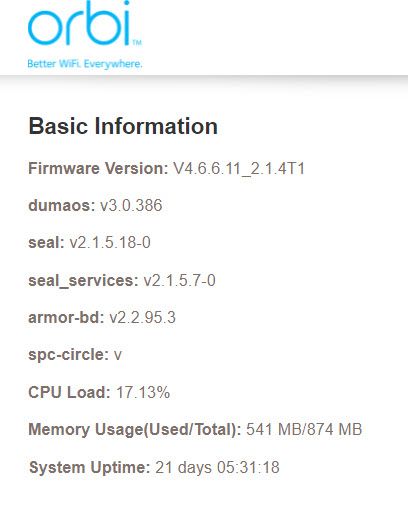- Subscribe to RSS Feed
- Mark Topic as New
- Mark Topic as Read
- Float this Topic for Current User
- Bookmark
- Subscribe
- Printer Friendly Page
New - RBR850 / RBS850 Firmware Version v4.6.7.5 Released
- Mark as New
- Bookmark
- Subscribe
- Subscribe to RSS Feed
- Permalink
- Report Inappropriate Content
Re: New - RBR850 / RBS850 Firmware Version v4.6.7.5 Released
You're right that not everyone would notice unless their Internet is not working. Given the number of posts on this FW thread, one would expect to see more people reporting this issue if it were the case. As you pointed out, there are other issues with this FW that inflicts pain on many people, myself included. The difference is our individual pain tolerant level before giving up. ![]()
By the way, Orbi displays WAN/LAN ports linkspeed on its start page if anyone wants to find out if they have the same issue or not. If it's a real issue and we have enough people reporting, perhaps NG might look into fixing it.
- Mark as New
- Bookmark
- Subscribe
- Subscribe to RSS Feed
- Permalink
- Report Inappropriate Content
Re: New - RBR850 / RBS850 Firmware Version v4.6.7.5 Released
I would also presume there maybe a HW fault as well and not actually a FW issue. LAN cables and end point devices should be checked as well to help narrow down where the problem is actually at.
I can say for my 7 and 8 series, I have not seen this issue since day one when Orbi AX was installed. I would have seen this and also did due diligence to narrow down where the problem is pointing too.
I recommend for those that are seeing this, please make contact with NG support if you are seeing problems to let them know what your experiencing. They don't know whats happening if you don't let them know.
This FW version was a next step in getting some better stability for users that have already been having problems after v4 came out. From what I see and can tell it's is a step in the right direction however it's not perfect. It is WAY better than older versions IMO. NG is aware of everyones concerns about FW.
- Mark as New
- Bookmark
- Subscribe
- Subscribe to RSS Feed
- Permalink
- Report Inappropriate Content
Re: New - RBR850 / RBS850 Firmware Version v4.6.7.5 Released
Good morning. I decided to return my Orbi. I've spent several hours with Netgear support, plus many more hours of my own time, trying to tweak settings and make other changes. After running an Asus XT8 system, which got almost identical numbers out of the gate without any adjustments, I decided that is the better solution for me. Plus, it's a little more affordable and allows me to add an additional node or two to cover hard-to-reach areas in my house.
FWIW, I didn't experience a difference between the released and beta firmware versions. Both performed the same, and I downloaded the beta at the advice of the Netgear support, when the root cause of my performance is likely signal interference, the layout of my house and network, and/or the nature of a mesh wifi solution (or some combination of all three).
Thanks for the dialogue, and I wish you success in getting your Orbi networks optimized. I am 99% sure that I'll stick with this Asus solution. Cheers!
- Mark as New
- Bookmark
- Subscribe
- Subscribe to RSS Feed
- Permalink
- Report Inappropriate Content
Re: New - RBR850 / RBS850 Firmware Version v4.6.7.5 Released
Thanks for letting us know.
Good Luck.
- Mark as New
- Bookmark
- Subscribe
- Subscribe to RSS Feed
- Permalink
- Report Inappropriate Content
Re: New - RBR850 / RBS850 Firmware Version v4.6.7.5 Released
@tjtrimble wrote:
@rr20552 wrote:
In my opinion v4.6.6.11 with CTS/RTS enabled (i.e < max value) seems to be the most solid combination when it comes to satellite stability.
I was given a debug version a couple of months ago but honestly haven’t had a single instance of satellite drop out / reboot since.
I agree, 4.6.6.11 has been rock solid for me. The only question I have is about the memory usage....seems to be always using more and more. It started out using about 300MB and has grown about 10MB a day. I'm not sure if its something I need to be concerned about.
Where does this monitoring screen come from?
- Mark as New
- Bookmark
- Subscribe
- Subscribe to RSS Feed
- Permalink
- Report Inappropriate Content
Re: New - RBR850 / RBS850 Firmware Version v4.6.7.5 Released
The Debug page. 192.168.1.1/debug.htm in router mode.
- Mark as New
- Bookmark
- Subscribe
- Subscribe to RSS Feed
- Permalink
- Report Inappropriate Content
Re: New - RBR850 / RBS850 Firmware Version v4.6.7.5 Released
Just put the ip address of your router (or satellites) in your browser and put "/debug.htm" at the end.
@Chuck_M wrote:
@tjtrimble wrote:
@rr20552 wrote:
In my opinion v4.6.6.11 with CTS/RTS enabled (i.e < max value) seems to be the most solid combination when it comes to satellite stability.
I was given a debug version a couple of months ago but honestly haven’t had a single instance of satellite drop out / reboot since.
I agree, 4.6.6.11 has been rock solid for me. The only question I have is about the memory usage....seems to be always using more and more. It started out using about 300MB and has grown about 10MB a day. I'm not sure if its something I need to be concerned about.
Where does this monitoring screen come from?
- Mark as New
- Bookmark
- Subscribe
- Subscribe to RSS Feed
- Permalink
- Report Inappropriate Content
Re: New - RBR850 / RBS850 Firmware Version v4.6.7.5 Released
@Chuck_M wrote:Where does this monitoring screen come from?
You can use this if your Orbi is in Router mode: http://orbilogin.com/debug.htm
- Mark as New
- Bookmark
- Subscribe
- Subscribe to RSS Feed
- Permalink
- Report Inappropriate Content
Re: New - RBR850 / RBS850 Firmware Version v4.6.7.5 Released
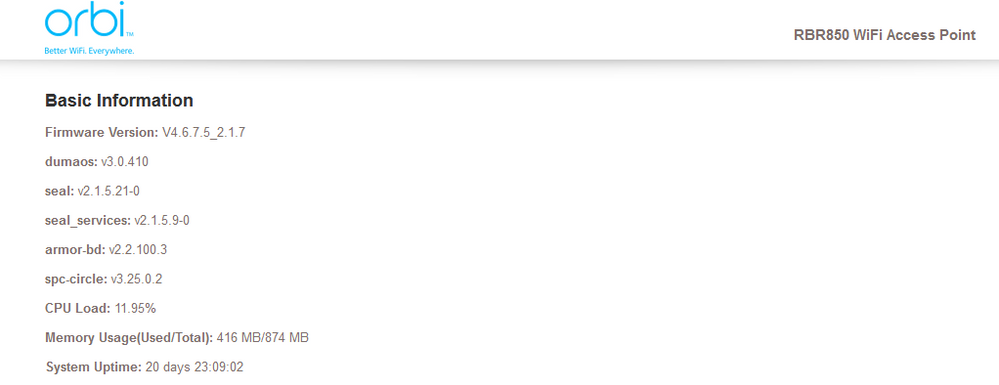
Basic Information
Firmware Version: V4.6.7.5_2.1.7
dumaos: v3.0.410
seal: v2.1.5.21-0
seal_services: v2.1.5.9-0
armor-bd: v2.2.100.3
spc-circle: v3.25.0.2
CPU Load: 11.95%
Memory Usage(Used/Total): 416 MB/874 MB
System Uptime: 20 days 23:09:02
- Mark as New
- Bookmark
- Subscribe
- Subscribe to RSS Feed
- Permalink
- Report Inappropriate Content
Re: New - RBR850 / RBS850 Firmware Version v4.6.7.5 Released
Memory usage on my Orbi in AP mode continues to climb. Now up to 611MB out of 874MB and rising by about 10MB a day. Uptime of 22 days. I've tried clearing the log and it's made no difference. Memory usage on the satellites is stable at around 320MB.
Assuming it's likely to crash when it runs out of memory, it looks like this firmware may have a maximum uptime of around a month before it requires a manual reboot. I'll probably reboot it manually soon before it gets to that point. Not the biggest problem in the world, but worth noting if you're collecting feedback @FURRYe38.
- Mark as New
- Bookmark
- Subscribe
- Subscribe to RSS Feed
- Permalink
- Report Inappropriate Content
Re: New - RBR850 / RBS850 Firmware Version v4.6.7.5 Released
Firmware Version: V4.6.6.11_2.1.4T1
Memory Usage(Used/Total): 334 MB/874 MB
System Uptime: 33 days 00:44:24
- Mark as New
- Bookmark
- Subscribe
- Subscribe to RSS Feed
- Permalink
- Report Inappropriate Content
Re: New - RBR850 / RBS850 Firmware Version v4.6.7.5 Released
Debug builds are usually bloated and don’t always clean up behind themselves because they’re only meant for shorter runs etc.
I’ve seen apple builds where they’re spamming an internal log with an event that fires every few seconds for example!
- Mark as New
- Bookmark
- Subscribe
- Subscribe to RSS Feed
- Permalink
- Report Inappropriate Content
Re: New - RBR850 / RBS850 Firmware Version v4.6.7.5 Released
>> How very odd. Try "forget" the wireless network connection on the Chromebook and establish it again
>> (i.e., force a fresh DHCP request). This will ensure that it is not creating an IP address conflict or something like that.
(Sorry I don't know how to quote the reply.)
Thanks for your response, Mikey.
I got back home from travelling and had a chance to try this on the Chromebook. It was still the same. Absolutely reproducible, 100%.
I've tried removing both the main WiFi network, and the Guest network, and retrying them.
Both networks resulted in the satellites flashing white when the Chromebook reconnected.
- Mark as New
- Bookmark
- Subscribe
- Subscribe to RSS Feed
- Permalink
- Report Inappropriate Content
Re: New - RBR850 / RBS850 Firmware Version v4.6.7.5 Released
>> What is the size of your home? Sq Ft?
>> What is the distance between the router and 📡 satellite(s)? 30 feet or more is recommended in between RBR and RBS📡
>> to begin with depending upon building materials when wirelessly connected.
>> I ran 13 days with zero issues with v5 and RBS flasing anything.
>> Manual channels 1 and 40, 40Mhz only. CTS 64, RBS wireless and wired. 50% Transmit power on the RBR.
>> Traffic Meter enabled set to no limit.
Not sure about the sq-footage, it's a rental. It's an "L" shape though, with the head of the L about 12-15m away from the heel, and the toe about 5m away from that.
All the radios are at 100%, the CTS is 64, it is 20/40 mixed. Most everything is default. I have traffic metering on, and all the logs are also on.
I've taken a debug capture of the network when the problem occurred. Maybe it would help if I sent this to someone?
There were interesting messages in a file called "critical_attach_log_tmp" at the time the satellites went down:
[deleteSatelliteDeviceInfo 5575] satellite-device 542A1BC262E0 disconnected, delete it
[deleteSatelliteDeviceInfo 5575] satellite-device C4B301DAC0E3 disconnected, delete it
[deleteSatelliteDeviceInfo 5575] satellite-device 2A622873ACC7 disconnected, delete it
[deleteSatelliteDeviceInfo 5575] satellite-device 949F3E83A868 disconnected, delete it
[deleteSatelliteDeviceInfo 5575] satellite-device 949F3E83C08A disconnected, delete it
[deleteSatelliteDeviceInfo 5575] satellite-device 949F3E63BE1A disconnected, delete it
[deleteSatelliteDeviceInfo 5575] satellite-device 949F3E435216 disconnected, delete it
[deleteSatelliteDeviceInfo 5575] satellite-device 5CAAFDF32AA4 disconnected, delete it
[deleteSatelliteDeviceInfo 5575] satellite-device 542A1BC262E0 disconnected, delete it
[deleteSatelliteDeviceInfo 5575] satellite-device F8FFC20E85F5 disconnected, delete it
[deleteSatelliteDeviceInfo 5575] satellite-device C22F97844EAC disconnected, delete it
[deleteSatelliteDeviceInfo 5575] satellite-device 2CDB0715FBB7 disconnected, delete it
I'm not sure if this is related to the problem or not, but it seems odd.
The rest of the logs don't really make sense to me.
- Mark as New
- Bookmark
- Subscribe
- Subscribe to RSS Feed
- Permalink
- Report Inappropriate Content
Re: New - RBR850 / RBS850 Firmware Version v4.6.7.5 Released
I also suffers from regular unstablity onb some of the satellite for a few months while the configuration is unchanged and had been rock solid for a year or so. I didn't connect new devices. Not much has changed except maybe the IOS15 upgrade.
I wonder if the issue wouldn"'t be coming from saturation of third-party online services like the BidDefender armor: could it be that there is a limit at the level of the BitDefender servers in terms of capacity to screen URLs? I am asking because except for that oineline service one the route is afaik "independant".
- Mark as New
- Bookmark
- Subscribe
- Subscribe to RSS Feed
- Permalink
- Report Inappropriate Content
Re: New - RBR850 / RBS850 Firmware Version v4.6.7.5 Released
Will be interested to know what happens if and when it maxes out. If you can leave it and just keep an eye on it.
Wondering whats eating up your memory on your unit.
You don't have debug logs enabled do you?
@Garwoofoo wrote:
Memory usage on my Orbi in AP mode continues to climb. Now up to 611MB out of 874MB and rising by about 10MB a day. Uptime of 22 days. I've tried clearing the log and it's made no difference. Memory usage on the satellites is stable at around 320MB.
Assuming it's likely to crash when it runs out of memory, it looks like this firmware may have a maximum uptime of around a month before it requires a manual reboot. I'll probably reboot it manually soon before it gets to that point. Not the biggest problem in the world, but worth noting if you're collecting feedback @FURRYe38.
- Mark as New
- Bookmark
- Subscribe
- Subscribe to RSS Feed
- Permalink
- Report Inappropriate Content
Re: New - RBR850 / RBS850 Firmware Version v4.6.7.5 Released
I'm not far behind at 598MB at 27 days. I did not do the factory reset when I did my firmaware upgrade. @FURRYe38 , when you indicated you held around 300MB for 14 days, did you do a reset after you did the firmwae upgrade? Also, have you heard any indications of when NG will release an offical version? Kind of crazy we have had no new releases in months.
@FURRYe38 wrote:Will be interested to know what happens if and when it maxes out. If you can leave it and just keep an eye on it.
Wondering whats eating up your memory on your unit.
You don't have debug logs enabled do you?
@Garwoofoo wrote:Memory usage on my Orbi in AP mode continues to climb. Now up to 611MB out of 874MB and rising by about 10MB a day. Uptime of 22 days. I've tried clearing the log and it's made no difference. Memory usage on the satellites is stable at around 320MB.
Assuming it's likely to crash when it runs out of memory, it looks like this firmware may have a maximum uptime of around a month before it requires a manual reboot. I'll probably reboot it manually soon before it gets to that point. Not the biggest problem in the world, but worth noting if you're collecting feedback @FURRYe38.
- Mark as New
- Bookmark
- Subscribe
- Subscribe to RSS Feed
- Permalink
- Report Inappropriate Content
Re: New - RBR850 / RBS850 Firmware Version v4.6.7.5 Released
Only a power OFF of the RBR and RBS for 1 minute or longer after FW was applied if I remember right.
Ya was a power OFF and back ON:
- Mark as New
- Bookmark
- Subscribe
- Subscribe to RSS Feed
- Permalink
- Report Inappropriate Content
Re: New - RBR850 / RBS850 Firmware Version v4.6.7.5 Released
@FURRYe38 wrote:Will be interested to know what happens if and when it maxes out. If you can leave it and just keep an eye on it.
Wondering whats eating up your memory on your unit.
You don't have debug logs enabled do you?
No, debug logs not enabled. All the standard log types are ticked (as they are by default) but because the Orbi is in AP mode it's barely writing anything to the log anyway. That memory usage just keeps ticking up.
I'll leave it for now and keep an eye on it but when it hits about 800MB I'm going to have to reboot it - I rely on this for working from home and I can't afford to have it falling over in the middle of the day.
- Mark as New
- Bookmark
- Subscribe
- Subscribe to RSS Feed
- Permalink
- Report Inappropriate Content
Re: New - RBR850 / RBS850 Firmware Version v4.6.7.5 Released
You might uncheck ALL logging to see if this changes behavior on this.
Did you power OFF the RBR and RBS for 1 minute or longer then back ON after applying this version of FW or have you done a full on factory reset yet?
@Garwoofoo wrote:
re ticked (as they are by default) but because the Orbi is in AP mode it's barely writing anything to the log anyway. That memory usage just keeps ticking up.
I'll leave it for now and keep an eye on it but when it hits about 800MB I'm going to have to reboot it - I rely on this for working from home and I can't afford to have it falling over in the middle of the day.
- Mark as New
- Bookmark
- Subscribe
- Subscribe to RSS Feed
- Permalink
- Report Inappropriate Content
Re: New - RBR850 / RBS850 Firmware Version v4.6.7.5 Released
@FURRYe38 wrote:You might uncheck ALL logging to see if this changes behavior on this.
Did you power OFF the RBR and RBS for 1 minute or longer then back ON after applying this version of FW or have you done a full on factory reset yet?
Yes, I powered the whole system off fpr 5 minutes after applying the firmware then turned the router back on followed by the satellites, letting each one boot up fully before starting up the next. Pretty much exactly the approach you've been recommending, and it's always worked for me.
I don't really want to have to do a full factory reset because apart from this creeping memory issue (which I wouldn't have noticed without looking at the debug page) the system's been completely stable for me since I applied this FW.
I've unticked all the logging options and I'll report back in a couple of days once I've seen whether this has made any difference.
- Mark as New
- Bookmark
- Subscribe
- Subscribe to RSS Feed
- Permalink
- Report Inappropriate Content
Re: New - RBR850 / RBS850 Firmware Version v4.6.7.5 Released
Ok. If there is still memory creep and it seems to stop working or does something bad when it reaches max membory, a factory reset will be needed to see if the creep continues or not..
- Mark as New
- Bookmark
- Subscribe
- Subscribe to RSS Feed
- Permalink
- Report Inappropriate Content
Re: New - RBR850 / RBS850 Firmware Version v4.6.7.5 Released
Dear Readers,
My problem since day 1 of buying the Orbi 852 set in begin 2021;
A continuesly 15 to 20 seconds Wifi Signal drops on the Satellite (tests done via EMCO Ping tool, running on a window 11 workstation, via wifi connected to this Orbi RBS Satellite, with or course, LAN disabled)
After months of frustration, and several official NG Firmware updates, with the same results, I decided to implement the BETA releases, mentioned by @FURRYe38 .
Result:
Both RBR and RBS on FW version 4.6.6.11 : Same Problem
Both RBR and RBS on FW version 4.6.7.5 : Same Problem
(Yes ,every FW upgrade and downgrade action done with full factory reset and powering down both devices for more than an hour, as advised by @FURRYe38 , many times in various splendid written posts…Kudo’s for that @FURRYe38 )
A downgrade of the RBS Satellite to 4.6.6.11 did the trick: I have a stable set now, no more wifi drops on the satellite since a more than a week, this without any reboot of the RBR and RBS …
The RBR router is still on the 4.6.7.5. version.
I know that the advise is to keep both of the hardware items on the same version of the FW, but for me this works the best.
- Mark as New
- Bookmark
- Subscribe
- Subscribe to RSS Feed
- Permalink
- Report Inappropriate Content
Re: New - RBR850 / RBS850 Firmware Version v4.6.7.5 Released
Did you try a full factory reset on the RBR and RBS after applying the FW versions you loaded? Something that may be needed next time. You should be using same version of FW on both RBR and RBS.
I saw zero issues with mine loaded on v5.
- Mark as New
- Bookmark
- Subscribe
- Subscribe to RSS Feed
- Permalink
- Report Inappropriate Content
Re: New - RBR850 / RBS850 Firmware Version v4.6.7.5 Released
yes I did, and I did a full config afterwards, no restore of a backup file..
For now I keep it like it is, and wait for the official release of the new version firmware
• What is the difference between WiFi 6 and WiFi 7?
• Yes! WiFi 7 is backwards compatible with other Wifi devices? Learn more