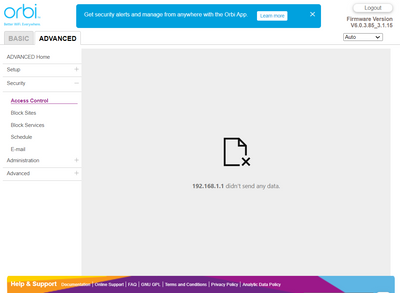- Subscribe to RSS Feed
- Mark Topic as New
- Mark Topic as Read
- Float this Topic for Current User
- Bookmark
- Subscribe
- Printer Friendly Page
Orbi 6E Router RBRE960 only shows error on Access Control page
- Mark as New
- Bookmark
- Subscribe
- Subscribe to RSS Feed
- Permalink
- Report Inappropriate Content
Just replaced my RBR50/RBS50 setup with a RBRE960/RBSE960 setup. Things worked pretty well. I did everything step by step over something like 6 hours, bringing my switches and devices online in sections. Among other things, I create reserved IP addresses for ~25 of my network infrastructure devices (switches, PDUs, KVMs etc. that I need to have access via their fixed IP) and make sure each of the ~40+ devices have proper name/brand info put in on the Attached Devices page instead of whatever the router decided they should be, usually wrong and not following any naming convention.
Anyways, as I was doing that, the Access Control page (under the Advanced/Security menu on the admin webpage) was available, showing me the devices as I added them, split between what is currently connected vs. not. Cool.
Then, after about 30 devices, as most of my network came online, that page started showing a blank grey page with a large "earmarked document page with an X in one corner" icon in the middle of the page. What? When I move my mouse over that grey area, it gets lighter and the sentence "192.168.1.1 didn’t send any data." appears under that icon. Rebooting the router didn't work. Trying from different PCs didn't work.
What is going on?
I wanted to telnet into the router to see if any of the environment variables holding modified device info is corrupted due to whatever, but seems telnet is blocked on this router. I posted my question about that separately.
Given the hours I spent for 25 IP addresses, 40+ device entries, and everything else about all the other settings, I am not eager to reset and restart. I don't think a Backup/Reset/Restore would fix this; any corruption will just go into the backup and come back.
Anybody in Netgear want to have a backup CFG file to see what is going on? I feel this is caused by something that might need to get fixed in a future firmware update, soon.
Thanks
Tuna
PS: Also, maybe tellingly, the ORBI app on iPhone was showing 4 disconnected entries with MAC addresses that were non-existent. Turned out, they were MAC addresses that my iPhone/Watch/iPad pretended to have before I turned off Apple's stupid "Private Wi-Fi Address" feature for my home networks. But 4 such fake MAC addresses remained in the history as currently disconnected devices. Since I couldn't use the Access Control page on the router to delete them, I used the ORBI iPhone app. Guess what? I was able to delete 3 of the 4. Deleting the last one keeps raising an "Error Unknown Error." alert. I bet that is the culprit, but I don't know how to get rid of it without a functional ORBI app or TELNET...
Solved! Go to Solution.
Accepted Solutions
- Mark as New
- Bookmark
- Subscribe
- Subscribe to RSS Feed
- Permalink
- Report Inappropriate Content
Sorry it took so long to respond. @FURRYe38 asked me yesterday to take a look at this, but I was caught up in some other stuff and couldn't get to it until this morning.
So, it appears doing your reserved addresses were done correctly. Even updating the device names seemed to be done correctly.
I do not think the number of entries is an issue - I have 29 devices with reserved addresses. The only difference between how I did it and how you did it is I selected and updated them AFTER they were on the network. But, then again, I used the same SSID as my prior router so they all automatically connected when I hooked up the 9xx series Orbi.
The one BIG difference I see - is that when I pull up the Access Control Tab, is that at the top of my Access Control Page - it says "To use access control, please use the Orbi App". I am sure that is in hopes that people will use Armor/SPC for access control. I personally don't use the Access Control but then again, I'm out in the country and pretty insulated/isolated from lots of internet traffic. But I do believe all of the Access Control functionality has been moved over to SPC.
I have seen in the past (not on the 9xx series) where people have updated the Device Name/Location on the attached devices page - and putting in special characters or too many lines of data has corrupted other screens that is trying to display device information. All of this data is stored internally on the router and if something gets out of alignment, other things get out of whack.
You might want to take a look again at your attached devices page - see if there any any special characters or extra long lines of data and modify it and see if that helps.
All Replies
- Mark as New
- Bookmark
- Subscribe
- Subscribe to RSS Feed
- Permalink
- Report Inappropriate Content
Re: Orbi 6E Router RBRE960 only shows error on Access Control page
What Firmware version is currently loaded?
What is the Mfr and model# of the Internet Service Providers modem/ONT the NG router is connected too?
What browser are you using?
Please take a screen capture of that your seeing and include it on your next post...
- Mark as New
- Bookmark
- Subscribe
- Subscribe to RSS Feed
- Permalink
- Report Inappropriate Content
Re: Orbi 6E Router RBRE960 only shows error on Access Control page
I never report problems without making sure I am on the latest of everything, so everything is the latest:
- According to the admin page, "Firmware Version V6.0.3.85_3.1.15", out of the box. Trying to update the firmware doesn't bring anything new. And, https://www.netgear.com/support/product/RBRE960.aspx#download shows that 6.0.3.85 is the latest.
- According to Xfinity, I have "Voice and Data Modem Technicolor CGM4140COM". Their standard non-6E black box. It is in Bridge mode. So much so that they cannot see into my network that is hiding behind my Orbi router. Both the ORBI router and the Xfinity modem have been rebooted during my troubleshooting of this, to no help.
- I have tried from the latest Microsoft Edge as well as latest Google Chrome on two Windows 10 PCs with the latest OS (as updated yesterday morning, before I switched from RBR50 to RBRE960). I get exactly what I described.
- I just now also tried via the latest Apple Safari on my iPad with the latest iPadOS: it doesn't show the grey area with that icon, but instead the same area has the text "Unable to connect Tinyproxy was unable to connect to the remote web server. Generated by tinyproxy version 1.11.0-rcl."
- Here is the screenshot. I didn't know that I could copy/paste screenshots into these posts. Otherwise I wouldn't have tried to explain an icon. 😆
- Mark as New
- Bookmark
- Subscribe
- Subscribe to RSS Feed
- Permalink
- Report Inappropriate Content
Re: Orbi 6E Router RBRE960 only shows error on Access Control page
Did you be sure to clear out all browser caches before entering the RBRs web page?
Has a factory reset and set up from scratch been performed yet since last FW update?
- Mark as New
- Bookmark
- Subscribe
- Subscribe to RSS Feed
- Permalink
- Report Inappropriate Content
Re: Orbi 6E Router RBRE960 only shows error on Access Control page
- Browser caches: Yes. Plus, I never use Safari on my iPad, so it was fresh to start with. And, the 2nd PC where I used Google Chrome had never before visited this router than I just installed yesterday, so even if I hadn't cleared the cache, it would have been fresh for this purpose. Also, since I used 2 PCs and 1 iPad, with different browsers, all showing the same problem with the Access Control page on the router, we cannot blame the browser brands/versions or browser caches or the operating systems.
- The RBRE960 + 3x RBSE960 I set up all day yesterday literally arrived from Netgear & got unboxed yesterday morning. So, they are not only factory-reset, but they are all straight from the factory, first time install.
- As I mentioned, they already came with the latest FW, therefore cannot be updated.
- I have been in this community since June of 2019. It is sad to see that a "factory reset and set up from scratch" is still something that gets suggested after 2.5 years. It was not good customer experience then, it won't be now either. Expecting a customer to repeat their hours upon hours of work just to see if the same thing will happen again or if they'll just get lucky this time around is not ideal. And, I had already mentioned in my original post: "I don't think a Backup/Reset/Restore would fix this; any corruption will just go into the backup and come back."
- Mark as New
- Bookmark
- Subscribe
- Subscribe to RSS Feed
- Permalink
- Report Inappropriate Content
Re: Orbi 6E Router RBRE960 only shows error on Access Control page
How did you initially set up the RBR for your devices, IP address reservations and adding devices to the access control feature?
Did you add them all in at one time or did you add them in one at a time and then try to save and apply?
Factory resets is a valid troubleshooting step and has been for many years. Though we try to keep it a a minimum, we do ask about it since we don't have any prior knowledge of what users have done nor how long they have had there units for nor the FW update history. Yes we hope some day resets may not be needed, however since FW and the human condition are at play here, it's remains on the table. Been using it since the 80s.
- Mark as New
- Bookmark
- Subscribe
- Subscribe to RSS Feed
- Permalink
- Report Inappropriate Content
Re: Orbi 6E Router RBRE960 only shows error on Access Control page
I first brought down all of my network, literally turning off devices and unplugging all my switches. Once I replaced the old RBR/RBS50 hardware with RBRE/RBSE960 devices, I used the ORBI mobile app to bring them online. Once online, my iPhone was the only thing on the network. Then I plugged in my main PC directly to the ORBI router to get access to the admin page. I had saved screenshots of all my old RBR50's admin pages. Then I used Advanced/Setup/LAN Setup menu to enter all the 25 IP reservations at once. From my old experience 2.5 years ago, I knew that doing them one by one while the devices were already on the network was a horrible idea; that required so many reboots of the network and devices (along with ipconfig /release /all) for those reserved IPs to stick. So, this time, I did them when NOTHING was on the network except one PC and my iPhone (both on DHCP). Then I started turning on my switches and devices connected to them, block by block, sort of starting at the top of my switch-tree and going down. Eventually everything was online, all the reservations worked awesome, etc. At that point I could have stopped, like most other people would, but...
The way ORBI recognizes devices and names/brands/models them is not... ...satisfactory. My LG washer/dryer were labeled as fridges. All of my SONY Blu-Ray devices were named with the same all lowercase industrial name. My Kindle had become an Echo Dot. Etc. Even my SEVEN Netgear switches, all the exact same GS108Tv3 with the same FW were labeled in two different ways...
So, given my screenshots from RBR50, I was able to use the Advanced/Administration/Attached Devices menu to one by one change the Device Model/Name/Type to show what each device actually is and where in the house it is located. That helped me greatly over the years in chasing ghosts around my network.
Anyways... As I entered these changes, first every 4-5 edits then every ~8-10 edits for the first ~30 devices, I would check to see if the Access Control page was showing the proper things, as well. And it was. That is also how I discovered the iPhone/iPad/AppleWatch's "Private Wi-Fi Address" thing, seeing the "disconnected" devices on the Access Control page with Apple's fake "privacy" MAC addresses. So, with that confidence in its functionality, I stopped looking at Access Control, and finished all my devices, brought a few other wireless things, like printers, back into the network (I purposely named my SSID differently than previously to kick out any devices that had been to my house over the years). I was done. I was happy.
Then I looked at Access Control, expecting a beautiful summary of all that happened, device connected or not, and boom...
Rest is history.
I really really don't want to repeat all of this, turn off everything, reset all ORBIs, recreate everything manually, every single line. That'd be horrible, without even knowing if it'll help.
Ideally, I need someone at NG to look at the backup.cfg, remove what is the offending entry, remove it, and send me back a fixed cfg. And, fix the FW to never cause this again.
As I said in another post: $2000 for this RBRE960 + 3x RBSE960 begs for better stability & more support. I wonder if calling NG would be helpful, but I am guessing their first level support won't even escalate this without first asking me to spend huge amount of time redoing everything.
Is there a NG escalation person in this community I could tag here?
Thanks
Tuna
- Mark as New
- Bookmark
- Subscribe
- Subscribe to RSS Feed
- Permalink
- Report Inappropriate Content
Re: Orbi 6E Router RBRE960 only shows error on Access Control page
You maybe running into a problem of inputting all 25 at once.
Hoping @TC_in_Montana can chime in and help you on this
- Mark as New
- Bookmark
- Subscribe
- Subscribe to RSS Feed
- Permalink
- Report Inappropriate Content
Re: Orbi 6E Router RBRE960 only shows error on Access Control page
Since the devices were never before seen to the brand-new router by the time I created the reservation table, that actually worked much better than when I did it on RBR50 2.5 years ago after everything was already on DHCP, and I added them one by one. That was quite miserable. This time, once the devices came online, they already were assigned by the router the reserved IPs and the name I had entered into the reservation table. No problems, no IP conflicts, no reboots/resets etc. And, right afterwards, the Access Control page was showing fine. Sometime afterwards, as I was editing other devices' auto-created type/brand/name data, the page went down.
I certainly hope this can be helped without me wasting another whole day and kicking everyone at home out of the network which usually translates into them leaving home. There are only so many times I can do that... 🙂
@TC_in_Montana , can you please please please help? All the info you'll need is in this lengthy thread...
Tuna
- Mark as New
- Bookmark
- Subscribe
- Subscribe to RSS Feed
- Permalink
- Report Inappropriate Content
Re: Orbi 6E Router RBRE960 only shows error on Access Control page
Having recently obtained and set up an RBKE9 router and satellites myself, I gave up on trying to set up address reservations using Netgear's horrible UI.
I had a couple of Raspberry Pis sitting idle, so I burned an Ubuntu image to a 32GB SD card, slid it into an RPi 3B+ and installed Pi-Hole (aside: just about any computer/laptop with an ethernet jack built in the last 12 years would also work). I Disabled DHCP on the Orbi, and now the Pi-Hole is both my DHCP server and DNS resolver. Adding reservations is a snap, and I can easily rename them in the Pi-Hole GUI.
Oh, and it's scary to see what sites your equipment attempts to connect to ...
PS. I get that you just spent a grand and a half on what should be the most sophisticated home networking solution on the market. But so far, I'm more pleased than pissed about buying the Orbi. The RANGE is freaking astounding.
- Mark as New
- Bookmark
- Subscribe
- Subscribe to RSS Feed
- Permalink
- Report Inappropriate Content
Sorry it took so long to respond. @FURRYe38 asked me yesterday to take a look at this, but I was caught up in some other stuff and couldn't get to it until this morning.
So, it appears doing your reserved addresses were done correctly. Even updating the device names seemed to be done correctly.
I do not think the number of entries is an issue - I have 29 devices with reserved addresses. The only difference between how I did it and how you did it is I selected and updated them AFTER they were on the network. But, then again, I used the same SSID as my prior router so they all automatically connected when I hooked up the 9xx series Orbi.
The one BIG difference I see - is that when I pull up the Access Control Tab, is that at the top of my Access Control Page - it says "To use access control, please use the Orbi App". I am sure that is in hopes that people will use Armor/SPC for access control. I personally don't use the Access Control but then again, I'm out in the country and pretty insulated/isolated from lots of internet traffic. But I do believe all of the Access Control functionality has been moved over to SPC.
I have seen in the past (not on the 9xx series) where people have updated the Device Name/Location on the attached devices page - and putting in special characters or too many lines of data has corrupted other screens that is trying to display device information. All of this data is stored internally on the router and if something gets out of alignment, other things get out of whack.
You might want to take a look again at your attached devices page - see if there any any special characters or extra long lines of data and modify it and see if that helps.
- Mark as New
- Bookmark
- Subscribe
- Subscribe to RSS Feed
- Permalink
- Report Inappropriate Content
Re: Orbi 6E Router RBRE960 only shows error on Access Control page
@TC_in_Montana Thank you!!!
@TC_in_Montana wrote:I have seen in the past (not on the 9xx series) where people have updated the Device Name/Location on the attached devices page - and putting in special characters or too many lines of data has corrupted other screens that is trying to display device information. All of this data is stored internally on the router and if something gets out of alignment, other things get out of whack.
You might want to take a look again at your attached devices page - see if there any any special characters or extra long lines of data and modify it and see if that helps.
THIS seems to have been the culprit! To the naked eye, there were absolutely no special characters whatsoever. But I still went into my Attached Devices, and reedited the Model & Name text fields for most devices that felt too long to be shorter. In one or two, I noticed that there was an extra space at the end of the Model or Name. So, I removed them. Also made some of them shorter. And, voila! The Access Control page started working again! Boom!!! 🎉
Thank you so much! Now we know. Either it was those extra spaces at the end of a Model or Brand confused some internal router memory, or some of those seemingly innocent space characters were something else as I copy/pasted them from my RBR50 text dumps of its admin pages, or their length was the problem in a way it wasn't for RBR50. Who knows? I have the backup CFG before this got working again, in case anyone is interested in taking a look to fix it in the next FW drop.
Tuna
PS1: You said ". . . when I pull up the Access Control Tab, is that at the top of my Access Control Page - it says "To use access control, please use the Orbi App"." I don't see that. Instead, there is a blue box that looks like an advertising and says "Get security alerts and manage from anywhere with the Orbi App. LEARN MORE". Interesting. I'd rather manage things on the router directly via its admin pages. The app isn't for "pro use", really.
PS2: I had also mentioned in my original post that there seems to be a ghost device listed as disconnected by the ORBI app that I cannot delete using the app, resulting an error. Interestingly, even after getting the Access Control page working, that ghost device entry is still shown in the app, still produces an error when attempting to remove it, however neither the name nor the MAC listed in the app are listed on the Access Control page. So, the router still has a corrupt entry in its memory that the admin webpage skips over but the ORBI app doesn't. Again, if anyone wants to debug & fix this in the next FW or app, I am here to help.
- Mark as New
- Bookmark
- Subscribe
- Subscribe to RSS Feed
- Permalink
- Report Inappropriate Content
Re: Orbi 6E Router RBRE960 only shows error on Access Control page
I am sorry the address reservations were a problem. With RBR50, 2.5 years ago, I found it hard since for every single device I created a reserved IP for, I found that I needed to restart the router, and either reboot or "ipconfig /clear /all & ipconfig /renew" on the device to force the device getting the new IP from the router. Given that each reboot of the router means a handshake & stabilization period between the satellites, that took eons.
This time, I already had a list that I had copy/pasted into a TXT file from my old RBR50. And my network & switches & devices were all turned off. So, I was able to simply add all 25 reservations before anything came online, and that took me something like 20 minutes. Once everything was brought online, all worked like a charm.
Granted, I only use reserved IPs for switches and other network devices that I want to have direct web admin access to via personalized browser bookmarks. That is not a heavy demanding use. Grouping/pooling IPs, moving them around in chunks, sorting them, inserting another device into the list and shift others around, etc. All such uses would be hard on ORBI.
In general, ORBI web admin needs to "grow up" way more to match the quality of the hardware and the price tag.
Tuna
- Mark as New
- Bookmark
- Subscribe
- Subscribe to RSS Feed
- Permalink
- Report Inappropriate Content
Re: Orbi 6E Router RBRE960 only shows error on Access Control page
@tuna_ertemalp wrote:
PS2: I had also mentioned in my original post that there seems to be a ghost device listed as disconnected by the ORBI app that I cannot delete using the app, resulting an error. Interestingly, even after getting the Access Control page working, that ghost device entry is still shown in the app, still produces an error when attempting to remove it, however neither the name nor the MAC listed in the app are listed on the Access Control page. So, the router still has a corrupt entry in its memory that the admin webpage skips over but the ORBI app doesn't. Again, if anyone wants to debug & fix this in the next FW or app, I am here to help. < Can you post a screen capture of this please?
- Mark as New
- Bookmark
- Subscribe
- Subscribe to RSS Feed
- Permalink
- Report Inappropriate Content
Re: Orbi 6E Router RBRE960 only shows error on Access Control page
Could be that the app is just caching the device list. Try clearing the app's data in settings and see if the problem persists.
- Mark as New
- Bookmark
- Subscribe
- Subscribe to RSS Feed
- Permalink
- Report Inappropriate Content
Re: Orbi 6E Router RBRE960 only shows error on Access Control page
Glad I could help. It's amazing what sticks in my brain sometimes (this was somewhere amidst the cobwebs).
A great memory can be both a blessing and a curse.
- Mark as New
- Bookmark
- Subscribe
- Subscribe to RSS Feed
- Permalink
- Report Inappropriate Content
Re: Orbi 6E Router RBRE960 only shows error on Access Control page
My ORBI app on iPhone is the latest 2.15.1.2, and under that app's Settings menu, I don't see the option to clear the cached info. All I see are Router/Wifi/IoT/Guest Settings along with Security, and Anywhere Access. None of those six submenus have anything to clear the cache either. Did I understand your suggestion wrong? Or am I just being old & blind?
Tuna
- Mark as New
- Bookmark
- Subscribe
- Subscribe to RSS Feed
- Permalink
- Report Inappropriate Content
Re: Orbi 6E Router RBRE960 only shows error on Access Control page
@TC_in_Montana wrote:
A great memory can be both a blessing and a curse.
Certainly a blessing right now... 😂🙏
- Mark as New
- Bookmark
- Subscribe
- Subscribe to RSS Feed
- Permalink
- Report Inappropriate Content
Re: Orbi 6E Router RBRE960 only shows error on Access Control page
I'm an Android guy, but I do have an old iPad hanging around. The application storage settings are under the General menu, iPad (iPhone?) Storage. Scroll down until you see the Orbi app. The only choices I see are "Offload App" and "Delete App," though. I guess you'd try the first, and if that doesn't do anything, delete and reinstall the app.
On Android there are distinct "Clear Cache" and "Clear Data" options per application which often fix things like this.
- Mark as New
- Bookmark
- Subscribe
- Subscribe to RSS Feed
- Permalink
- Report Inappropriate Content
Re: Orbi 6E Router RBRE960 only shows error on Access Control page
Thank you! I will give a try to the uninstall/install later. The rest of my Fri awaits me... 🤣
• What is the difference between WiFi 6 and WiFi 7?
• Yes! WiFi 7 is backwards compatible with other Wifi devices? Learn more