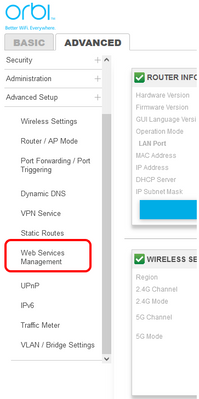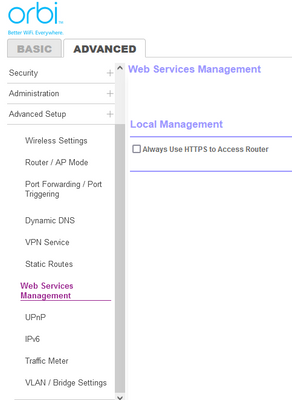- Subscribe to RSS Feed
- Mark Topic as New
- Mark Topic as Read
- Float this Topic for Current User
- Bookmark
- Subscribe
- Printer Friendly Page
Re: Orbi RBR750 / AX4200 - Need Desktop App to Manage it
- Mark as New
- Bookmark
- Subscribe
- Subscribe to RSS Feed
- Permalink
- Report Inappropriate Content
Orbi RBR750 / AX4200 - Need Desktop App to Manage it
I finally got this darn thing to connect to internet. I had an old Netgear router and used the Genie app on desktop, and it works with Orbi ONLY to a point. Can I use another app, maybe Nightwawk, to make changes? I don't use my Android for many apps as it can stop working when overloaded, I don't like using Orbi app on it anyway, not sure how secure it is. Using the router page is never secure even if I enable https, I always get a warning.
Also, on Wifi Analytics, my SSID says Security enabled(Unknown algorithm). I enabled WPA2-PSK so I thought, but on my Preferred networks it says WPA3SAE enabled, so I'm confused. I wasn't sure how secure WPA6 (I think?) is with an old Android.
Any suggestions?
- Mark as New
- Bookmark
- Subscribe
- Subscribe to RSS Feed
- Permalink
- Report Inappropriate Content
Re: Orbi RBR750 / AX4200 - Need Desktop App to Manage it
We all use the web interface. No one can snoop on the http packets that are contained in your LAN.
- Mark as New
- Bookmark
- Subscribe
- Subscribe to RSS Feed
- Permalink
- Report Inappropriate Content
Re: Orbi RBR750 / AX4200 - Need Desktop App to Manage it
Use WPA2-AES which is most compatible. Not every device is WPA3 compatible. Especially older devices. There is no WPA6.
@RosieA wrote:
I finally got this darn thing to connect to internet. I had an old Netgear router and used the Genie app on desktop, and it works with Orbi ONLY to a point. Can I use another app, maybe Nightwawk, to make changes? I don't use my Android for many apps as it can stop working when overloaded, I don't like using Orbi app on it anyway, not sure how secure it is. Using the router page is never secure even if I enable https, I always get a warning.
Also, on Wifi Analytics, my SSID says Security enabled(Unknown algorithm). I enabled WPA2-PSK so I thought, but on my Preferred networks it says WPA3SAE enabled, so I'm confused. I wasn't sure how secure WPA6 (I think?) is with an old Android.
Any suggestions?
- Mark as New
- Bookmark
- Subscribe
- Subscribe to RSS Feed
- Permalink
- Report Inappropriate Content
Re: Orbi RBR750 / AX4200 - Need Desktop App to Manage it
I don't mind using the web--although I have trouble accessing it on laptop often so it's a PITA--but it says it's NOT secure and that makes me nervous. So please, do tell me what is so secure that nobody can snoop on the LAN packets vs. https connection. If I try this on VPN, I can't connect. One big headache this is, for me anyway.
I don't like that I can't separate which SSID uses 2.5 vs. 5MHz. For instance, I have devices that can only use 2.5, I put those on Ch 6 correlating with SSID1, then I noticed on Wifi Analytics it jumps to Ch 149. Sometimes both SSID1 and SSID2 are on Ch 149. I stopped using the SSID2 for my computer, but that doesn't make a difference. I'm thinking having all these devices on one channel is going to congest the devices I need to keep stable. I'm confused.
I read somewhere you can attached an old router to new one. I did that--WNDR3400v2--but I couldn't figure out how to connect to that.
Granted, maybe I don't know what I'm doing?
- Mark as New
- Bookmark
- Subscribe
- Subscribe to RSS Feed
- Permalink
- Report Inappropriate Content
Re: Orbi RBR750 / AX4200 - Need Desktop App to Manage it
A few of my devices say they only work with 2.5MHz, but the SSID defaults to 5MHz, I can't seem to control it. The Orbi default was WPA3, I did change it to WPA2-PSK (my mistake on WPA6)...
- Mark as New
- Bookmark
- Subscribe
- Subscribe to RSS Feed
- Permalink
- Report Inappropriate Content
Re: Orbi RBR750 / AX4200 - Need Desktop App to Manage it
You can configure your Orbi web administration to use HTTPS only.
First using http to login to your Orbi router, go to the following:
ADVANCED | ADVANCED | Web Services Management.
Check the box for "Always Use HTTPS to Access Router"
Click APPLY.
You'll then need to use https:// to login to your Orbi Web management interface.
However, as the management is behind the firewall of the Orbi, this is an optional setting and not required.
- Mark as New
- Bookmark
- Subscribe
- Subscribe to RSS Feed
- Permalink
- Report Inappropriate Content
Re: Orbi RBR750 / AX4200 - Need Desktop App to Manage it
@RosieA wrote:
I don't mind using the web--although I have trouble accessing it on laptop often so it's a PITA--but it says it's NOT secure and that makes me nervous. So please, do tell me what is so secure that nobody can snoop on the LAN packets vs. https connection. If I try this on VPN, I can't connect.
In my case, the PC I use to administer the Orbi is physically connected to one of the Orbi LAN ports. Any communication between my PC and the Orbi goes through that cable and nowhere else. Suppose instead of the wired PC, I used a laptop connected to the Orbi with WiFi. WiFi transmission is encrypted. Yes, it is technically possible to intercept WiFi signals, learn the encryption key, and decrypt WiFi packets. This requires a sophisticated person to park close enough to capture the 5G WiFi signals long enough to perform the required analysis. If the Mission Impossible team want to hack my Orbi that badly, they would probably just break in. I'm not a bank, a corporation, etc. etc. Non of my neighbors show much technical capability. The basic point is that data within the LAN is not exposed to the internet in any way. Spectrum cannot intercept it. Neither can the NSA. (or the Russians, Chinese, or some teenager in Burbank.)
The solution to restrict web access to https creates yet another irritation. Netgear uses a self-signed SSL certificate, which almost every web browser complains about. UNSAFE. UNSAFE. GO BACK. So, http == not secure. https == not secure.
I have OpenVPN implemented on my Orbi and occasionally VPN into the system and access the Orbi web management over VPN. I always use the actual IP address of the router and the regular http method. I'll put it on my "list of things to do" to VPN into the Orbi and try the secure web portal using the URL rather than IP (https://orbilogin.net)
- Mark as New
- Bookmark
- Subscribe
- Subscribe to RSS Feed
- Permalink
- Report Inappropriate Content
Re: Orbi RBR750 / AX4200 - Need Desktop App to Manage it
There is no such choice of "Web Services Management"
This is what it says when I log in via internet:
Visiting an untrustworthy website has been prevented
certificate verification problem detected
Reason: Self-signed certificate View certificate
I understand the risks and wish to continue
Message from my antivirus: Detected connection to an insecure websource: continue?
I did press "continue," however, I am not confident I am doing this safely. Please advise...
- Mark as New
- Bookmark
- Subscribe
- Subscribe to RSS Feed
- Permalink
- Report Inappropriate Content
Re: Orbi RBR750 / AX4200 - Need Desktop App to Manage it
On my ancient RBR50, Web Services Management appears on the Advanced Tab, Advanced Settings menu:
This is where there used to be an option to allow internet access to the https web administration. Netgear removed that option, and now there is only the choice to require use of https:
I do not have a 750 system to see if the Advanced menu is the same on it.
@RosieA wrote:
I did press "continue," however, I am not confident I am doing this safely. Please advise...
If you connect to the Orbi over VPN, then all data passing through the connection between your remote laptop and the Orbi is encrypted two times:
- Once by the Orbi using https.
- Then again by the VPN, which encrypts everything.
The web browser knows none of this. When it sees an http connection, it cries UNSAFE. When it sees a self-signed certificate, it cries UNSAFE.
- Mark as New
- Bookmark
- Subscribe
- Subscribe to RSS Feed
- Permalink
- Report Inappropriate Content
Re: Orbi RBR750 / AX4200 - Need Desktop App to Manage it
You ARE safe to continue. If your the only one on the LAN side and connecting to the routers web page and the only one having access to the routers web page log in, then you can use any browser with HTTP and you'll be fine. I use HTTP all the time from home. Thought were all adults here.
- Mark as New
- Bookmark
- Subscribe
- Subscribe to RSS Feed
- Permalink
- Report Inappropriate Content
Re: Orbi RBR750 / AX4200 - Need Desktop App to Manage it
@ CrimpOn
Thanks for the explanation, esp the self-signed certificate.
I use my laptop to connect to it, I have it LAN connected to the Satellite. I suppose that's the same as directly connected to the Orbi router?
I could NOT for the life of me connect to Opera via their built-in VPN. Just tried it going through the steps noted below and I can now:
Visiting an untrustworthy website has been prevented certificate verification problem detected
Reason: Self-signed certificate View certificate
I understand the risks and wish to continue
Message from my antivirus: Detected connection to an insecure websource: continue?
Have thought of using OpenVPN, worth it vs. others?
- Mark as New
- Bookmark
- Subscribe
- Subscribe to RSS Feed
- Permalink
- Report Inappropriate Content
Re: Orbi RBR750 / AX4200 - Need Desktop App to Manage it
p.s. I did connect to my Orbi using OpenVPN (through a Hot Spot on my cell phone). https://orbilogin.net did show up and display that UNSAFE message. Opened Attached Devices and there's my laptop connected by "vpn".
- Mark as New
- Bookmark
- Subscribe
- Subscribe to RSS Feed
- Permalink
- Report Inappropriate Content
Re: Orbi RBR750 / AX4200 - Need Desktop App to Manage it
@RosieA wrote:
I could NOT for the life of me connect to Opera via their built-in VPN. Just tried it going through the steps noted below and I can now:
..
Have thought of using OpenVPN, worth it vs. others?
The only VPN that will connect is OpenVPN because in this case the VPN "host" is the Orbi router running OpenVPN Server. Only an OpenVPN "client" can connect.
- Mark as New
- Bookmark
- Subscribe
- Subscribe to RSS Feed
- Permalink
- Report Inappropriate Content
- Mark as New
- Bookmark
- Subscribe
- Subscribe to RSS Feed
- Permalink
- Report Inappropriate Content
Re: Orbi RBR750 / AX4200 - Need Desktop App to Manage it
@CrimpOnAre you not referring to this? https://en.wikipedia.org/wiki/OpenVPN
- Mark as New
- Bookmark
- Subscribe
- Subscribe to RSS Feed
- Permalink
- Report Inappropriate Content
- Mark as New
- Bookmark
- Subscribe
- Subscribe to RSS Feed
- Permalink
- Report Inappropriate Content
Re: Orbi RBR750 / AX4200 - Need Desktop App to Manage it
The router will let you know if someone else is managing the web page.
Just saying. We've all been using same process and web pages for NG routers for years, nothing really has changed in this manor. It's safe to use.
If your not confident in using the web page or product, you should probably return it and find something else.
- Mark as New
- Bookmark
- Subscribe
- Subscribe to RSS Feed
- Permalink
- Report Inappropriate Content
Re: Orbi RBR750 / AX4200 - Need Desktop App to Manage it
I liked using my ancient WNDR3400v2, N600 on Genie, OR using additional controls on the internet page when it was https. Then when it changed to only http I was able to use my antivirus VPN which has it's own issues and a headache. I bought this 1 year ago, it just would not connect to the internet for some odd reason like it was possessed. I spent so much time trying it was frustrating. Had to stop as my energy full-time was taking care of an out-of-control disabled adult. So that's my story...
- Mark as New
- Bookmark
- Subscribe
- Subscribe to RSS Feed
- Permalink
- Report Inappropriate Content
Re: Orbi RBR750 / AX4200 - Need Desktop App to Manage it
You need to make things simple then. Don't worry about whos trying to get in to the router.
Use a web browser to access the web browser is all that's needed.
If your having problems with the system, there was a event last month that kicked off bad experiences with users system.
A factory reset is recommended on the RBR and set it up from scratch using a web browser. You can use same SSID name and pass word as well. Turn off the RBS while you do this, then back ON after the set up is completed.
IF your using older version of FW, I recommend getting the RBS updated first then the RBR lastly:
What Firmware version is currently loaded?
What is the Mfr and model# of the Internet Service Providers modem/ONT the NG router is connected too?
What is the size of your home? Sq Ft?
What is the distance between the router and 📡 satellite(s)? 30 feet or more is recommended in between RBR and RBS📡 to begin with depending upon building materials when wirelessly connected.
https://kb.netgear.com/31029/Where-should-I-place-my-Orbi-satellite 📡
If you still happen to have problem or notice odd reboot issues, apply this:
- Mark as New
- Bookmark
- Subscribe
- Subscribe to RSS Feed
- Permalink
- Report Inappropriate Content
Re: Orbi RBR750 / AX4200 - Need Desktop App to Manage it
@RosieA wrote:
@CrimpOnAre you not referring to this? https://en.wikipedia.org/wiki/OpenVPN
Exactly. Virtual Private Network (VPN) consists of two parts:
- A VPN host, which accepts connections from and creates an encrypted tunnel to
- VPN clients.
There are numerous VPN standards. The most common (by number of users) are the large VPN hosts run by companies such as NordVPN, Tunnelbear, etc. (Internet search will turn up links to many of them: https://www.pcmag.com/picks/the-best-vpn-services ) There are even web browsers which include VPN as a feature (https://www.techradar.com/vpn/best-browsers-with-a-built-in-vpn )
In all of these cases, the VPN host is run by the company and the clients are individual users.
Being public and open source, OpenVPN can be incorporated into products at no charge, which is what Netgear, Asus, TP-Link have done.
Setting up OpenVPN on the RBR750 router is explained starting on page 108 of the User Manual:
https://www.downloads.netgear.com/files/GDC/RBK752/RBK752_UM_EN.pdf
The process is not trivial. It took me several tries. It has kept working as my router updated firmware for the past three years.
- Mark as New
- Bookmark
- Subscribe
- Subscribe to RSS Feed
- Permalink
- Report Inappropriate Content
Re: Orbi RBR750 / AX4200 - Need Desktop App to Manage it
@RosieA wrote:
How do I know I'm the only one accessing the router page?
On my Orbi:
- The log file reports every time I log into the router, including date/time and IP address.
- The log file also includes every OpenVPN connection.
- Only one connection to the admin web page is allowed at a time. When I attempt to connect from a different computer, a warning pops up asking if I want to force the existing connection to drop or give up on the new connection.
My impression is that 99.9% of Netgear's customers use the Orbi 'app' for remote connection to the router. The app provides only the most basic capability, so it is nearly worthless to me
- Mark as New
- Bookmark
- Subscribe
- Subscribe to RSS Feed
- Permalink
- Report Inappropriate Content
Re: Orbi RBR750 / AX4200 - Need Desktop App to Manage it
@ Furrye38
I only set this up 1-1/2 weeks ago and immediately updated it manually so I'm probably good, re that event that happened last month you mentioned.
Orbi: Version V4.6.5.14, I just checked and there are no updates.
Charter/Spectrum modem: Hitron (per www search), Model E31T2V1
1,650 sq ft
35 ft maybe? It's hard to measure point-to-point due to vaulted ceiling. The routers and devices are slanted parallel to each other.
2nd floor: Both routers are next to each other almost at the back wall, the door is now shut often.
1st floor: Devices are at 1st floor at front wall, ceiling is vaulted.
I'm in an apartment so there's lots of ppl/devices around.
Got the Orbi w/Satellite because my devices/cameras on 1st floor were always slow and disconnecting; they still are but maybe not as bad, I'd like to see that improved. I can't use my Arlo as an active camera because it just won't record. Another reason for getting Orbi, but it still doesn't work. The RBS is 4' away from Arlo. I connect my laptop via RBS with a LAN, that seems to be flawless.
Thanks for the links. I'll keep the factory reset in mind if needed down the road. Re reboot issues, so far so good, we'll see...
- Mark as New
- Bookmark
- Subscribe
- Subscribe to RSS Feed
- Permalink
- Report Inappropriate Content
Re: Orbi RBR750 / AX4200 - Need Desktop App to Manage it
@RosieA wrote:
@ Furrye38
I only set this up 1-1/2 weeks ago and immediately updated it manually so I'm probably good, re that event that happened last month you mentioned.
Orbi: Version V4.6.5.14, I just checked and there are no updates.Please find recent FW updates here:
NG is supposedly shut OFF auto updating so all FW updates will be manually applied by users.
Charter/Spectrum modem: Hitron (per www search), Model E31T2V1
1,650 sq ft< For this size of home, just the RBR alone would be enough. Maybe just 1 RBS. Two maybe too much:https://youtu.be/UR0viMLISz4
35 ft maybe? It's hard to measure point-to-point due to vaulted ceiling. The routers and devices are slanted parallel to each other.
2nd floor: Both routers are next to each other almost at the back wall, the door is now shut often.
1st floor: Devices are at 1st floor at front wall, ceiling is vaulted.
I'm in an apartment so there's lots of ppl/devices around.
Ok, this will be problemattic as well. I recommend that you turn OFF 1 RBS. Then also reduce the power on the RBR from 100% to 50 or 25%. Under Advanced Tab/Advanced Settings/Wireless Settings. This will help reduce the wifi foot print and interactions with your wifi neighbors.
Got the Orbi w/Satellite because my devices/cameras on 1st floor were always slow and disconnecting; they still are but maybe not as bad, I'd like to see that improved. I can't use my Arlo as an active camera because it just won't record. Another reason for getting Orbi, but it still doesn't work. The RBS is 4' away from Arlo. I connect my laptop via RBS with a LAN, that seems to be flawless.
Thanks for the links. I'll keep the factory reset in mind if needed down the road. Re reboot issues, so far so good, we'll see...
- Mark as New
- Bookmark
- Subscribe
- Subscribe to RSS Feed
- Permalink
- Report Inappropriate Content
- Mark as New
- Bookmark
- Subscribe
- Subscribe to RSS Feed
- Permalink
- Report Inappropriate Content
• What is the difference between WiFi 6 and WiFi 7?
• Yes! WiFi 7 is backwards compatible with other Wifi devices? Learn more