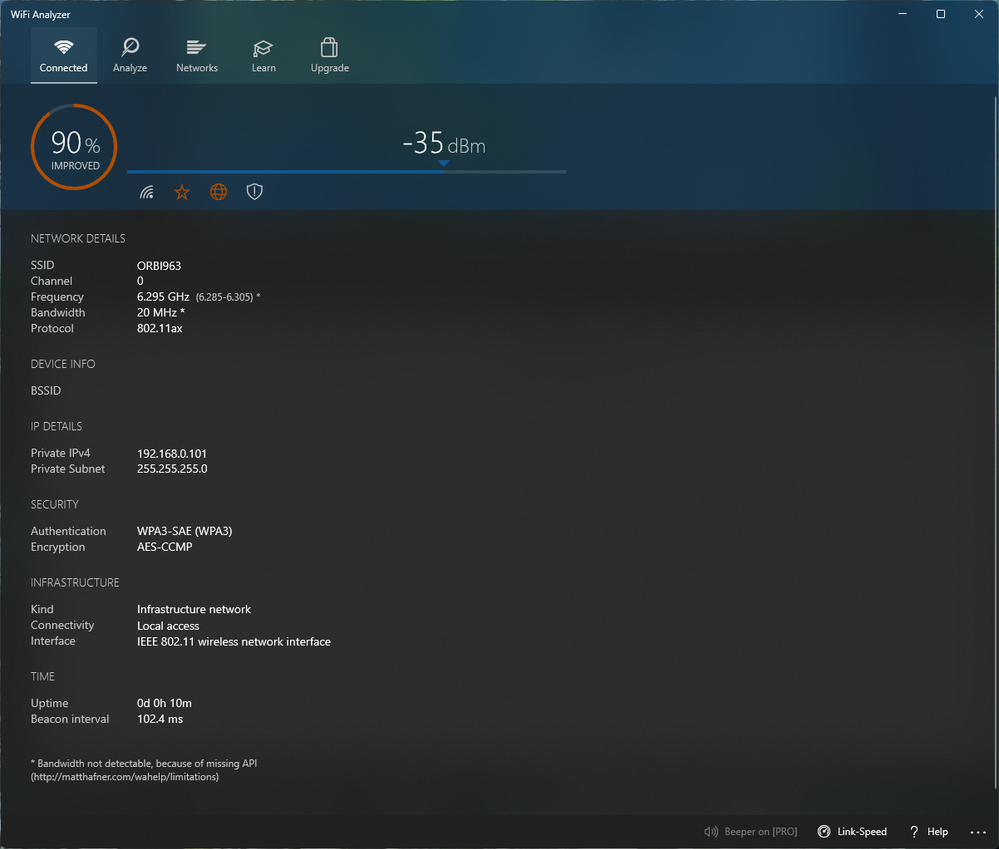- Subscribe to RSS Feed
- Mark Topic as New
- Mark Topic as Read
- Float this Topic for Current User
- Bookmark
- Subscribe
- Printer Friendly Page
Re: Orbi RBRE960 constantly disconnects/connected with out internet
- Mark as New
- Bookmark
- Subscribe
- Subscribe to RSS Feed
- Permalink
- Report Inappropriate Content
Orbi RBRE960 constantly disconnects/connected with out internet
We’re you ever able to resolve this issue? I have the same exact problem. The outages are not limited to just Sonos- if affects everything from Chanberlain garage door openers, iDevices switches, eufy cameras, etc.
- Mark as New
- Bookmark
- Subscribe
- Subscribe to RSS Feed
- Permalink
- Report Inappropriate Content
Re: Orbi RBRE960 constantly disconnects/connected with out internet
@MS_1234 wrote:
We’re you ever able to resolve this issue? I have the same exact problem. The outages are not limited to just Sonos- if affects everything from Chanberlain garage door openers, iDevices switches, eufy cameras, etc.
I haven't had any "No Internet" problems with my Liftmaster garage door opener, iDevices switch, or Nest 24/7 cameras connected to my RBKE963 system. I have changed CTS/RTS Threshold to 2347 for 2.4Ghz.
I also disabled the "6 GHz Only Network" since I have no 6E-compatible devices and read in other posts that leaving this enabled has caused problems for some AXE system customers. You might also try making that settings change to see if it helps you any.
- Mark as New
- Bookmark
- Subscribe
- Subscribe to RSS Feed
- Permalink
- Report Inappropriate Content
Re: Orbi RBRE960 constantly disconnects/connected with out internet
What Firmware version is currently loaded?
What is the Mfr and model# of the Internet Service Providers modem/ONT the NG router is connected too?
What is the size of your home? Sq Ft?
What is the distance between the router and 📡 satellite(s)? 30 feet or more is recommended in between RBR and RBS📡 to begin with depending upon building materials when wirelessly connected.
What channels are you using? Auto? Try Auto and 48 on 5Ghz. Or try setting manual channel 1, 6 or 11 on 2.4Ghz and 40 to 48 channel on 5Ghz.
Any Wifi Neighbors near by? If so, how many?
For Apple devices, review this:
@MS_1234 wrote:
We’re you ever able to resolve this issue? I have the same exact problem. The outages are not limited to just Sonos- if affects everything from Chanberlain garage door openers, iDevices switches, eufy cameras, etc.
- Mark as New
- Bookmark
- Subscribe
- Subscribe to RSS Feed
- Permalink
- Report Inappropriate Content
Re: Orbi RBRE960 constantly disconnects/connected with out internet
You are aware that 6Ghz is still broadcasting on the main WLAN radio right that separate from the 6Ghz SSID section?
@Mikey94025 wrote:
I also disabled the "6 GHz Only Network" since I have no 6E-compatible devices and read in other posts that leaving this enabled has caused problems for some AXE system customers.
- Mark as New
- Bookmark
- Subscribe
- Subscribe to RSS Feed
- Permalink
- Report Inappropriate Content
Re: Orbi RBRE960 constantly disconnects/connected with out internet
@FURRYe38 wrote:You are aware that 6Ghz is still broadcasting on the main WLAN radio right that separate from the 6Ghz SSID section?
I don't understand, can you explain in more detail? If I uncheck "Enable 6 GHz Only Network" isn't the 6 Ghz SSID disabled? What else is still running on 6 Ghz and what is it used for?
Thanks.
- Mark as New
- Bookmark
- Subscribe
- Subscribe to RSS Feed
- Permalink
- Report Inappropriate Content
Re: Orbi RBRE960 constantly disconnects/connected with out internet
Thank you for your help! Here are the answers to your questions:
What Firmware version is currently loaded?
V6.0.3.85 is on the RBR and both RBS
What is the Mfr and model# of the Internet Service Providers modem/ONT the NG router is connected too?
Verizon FIOS ONT model number I-211M-L
What is the size of your home? Sq Ft?
About 3600 sq ft.
What is the distance between the router and 📡 satellite(s)?
I am using a wired backhaul
The RBR is in the basement
The first floor RBS is about 15 feet horizontal distance plus about 5’ vertical distance from the basement RBR
The second floor RBS is about 20 feet horizontal distance plus about 10’ vertical distance from the first floor RBS
The house is typical residential construction. Sheetrock over wood studs.
What channels are you using?
2.4 GHz is auto
5 GHz is channel 48
6 GHz is channel 69
Any Wifi Neighbors near by? If so, how many?
Yes. Occasionally I can see my neighbors WiFi. I have two neighbors, but rarely see the second neighbor’s signal. Seeing either neighbor’s WiFi signal depends upon where I am in my house, and it’s not a very good signal when I do see it
- Mark as New
- Bookmark
- Subscribe
- Subscribe to RSS Feed
- Permalink
- Report Inappropriate Content
Re: Orbi RBRE960 constantly disconnects/connected with out internet
Been told that the separate 6Ghz SSID is to let users ensure that there 6Ghz devices connect specifically to the 6Ghz radio only.
There is a 6Ghz signal being broadcast along with the 2.4 and 5Ghz signal on the main WLAN.
If you disable the separate 6Ghz signal on the RBR and connect a 6Ghz device to the main WLAN, it will connect to the 6Ghz signal while that separate 6Ghz radio is disabled.
This is my PC using Intel AX210 adapter connected to the 960s main WLAN with the separate 6Ghz radio disabled:
- Mark as New
- Bookmark
- Subscribe
- Subscribe to RSS Feed
- Permalink
- Report Inappropriate Content
Re: Orbi RBRE960 constantly disconnects/connected with out internet
@MS_1234 wrote:
Thank you for your help! Here are the answers to your questions:
What Firmware version is currently loaded?
V6.0.3.85 is on the RBR and both RBS
What is the Mfr and model# of the Internet Service Providers modem/ONT the NG router is connected too?
Verizon FIOS ONT model number I-211M-L
Does the front LED on the RBR turn on RED when this happens?
What is the size of your home? Sq Ft?
About 3600 sq ft.
For this size of home, you really only need the RBR and 1 RBS. Having too much signal in the home can be problematic.
What is the distance between the router and 📡 satellite(s)?
I am using a wired backhaul
The RBR is in the basement< Basements are not recommended placed for the RBR. Concrete and steel impacts wifi signal travel. RBR should be on main/1st level or a 2nd level.
The first floor RBS is about 15 feet horizontal distance plus about 5’ vertical distance from the basement RBR
The second floor RBS is about 20 feet horizontal distance plus about 10’ vertical distance from the first floor RBS
The house is typical residential construction. Sheetrock over wood studs.
Distances between the RBR and RBS to too close. 30 feet or more is recommended in between RBR and RBS📡 to begin with depending upon building materials when wirelessly connected.
https://kb.netgear.com/31029/Where-should-I-place-my-Orbi-satellite 📡
What channels are you using?
2.4 GHz is auto
5 GHz is channel 48
6 GHz is channel 69
Might try channel 1 and 40. 69 is Ok.
- Mark as New
- Bookmark
- Subscribe
- Subscribe to RSS Feed
- Permalink
- Report Inappropriate Content
Re: Orbi RBRE960 constantly disconnects/connected with out internet
Any progress on this?
@MS_1234 wrote:
Thank you for your help! Here are the answers to your questions:
What Firmware version is currently loaded?
V6.0.3.85 is on the RBR and both RBS
What is the Mfr and model# of the Internet Service Providers modem/ONT the NG router is connected too?
Verizon FIOS ONT model number I-211M-L
What is the size of your home? Sq Ft?
About 3600 sq ft.
What is the distance between the router and 📡 satellite(s)?
I am using a wired backhaul
The RBR is in the basement
The first floor RBS is about 15 feet horizontal distance plus about 5’ vertical distance from the basement RBR
The second floor RBS is about 20 feet horizontal distance plus about 10’ vertical distance from the first floor RBS
The house is typical residential construction. Sheetrock over wood studs.
What channels are you using?
2.4 GHz is auto
5 GHz is channel 48
6 GHz is channel 69
Any Wifi Neighbors near by? If so, how many?
Yes. Occasionally I can see my neighbors WiFi. I have two neighbors, but rarely see the second neighbor’s signal. Seeing either neighbor’s WiFi signal depends upon where I am in my house, and it’s not a very good signal when I do see it
- Mark as New
- Bookmark
- Subscribe
- Subscribe to RSS Feed
- Permalink
- Report Inappropriate Content
Re: Orbi RBRE960 constantly disconnects/connected with out internet
No progress, no solution yet. So far I have tried:
1) I disconnected both the RBS from the wired backhaul, spaced them apart from each other by approximately 40 feet, and I am using wireless backhaul. The devices are not closer than 20 to 30' from another wireless device. The Orbi's report the wireless backhaul is "good".
2) I disconnected all wired devices from the ethernet ports on the RBS.
3) I moved all IoT WiFi devices to the -IoT wifi network
I still routinely experience WiFi devices dropping from WiFi. Both the regular WiFi network and the -IoT WiFi network drop. These drops happen several times per day.
Some devices, like the Eufy cameras, will disconnect, and then reconnect in a few minutes (I know this because I get the warning that the cameras are offline in HomeKit).
Other devices like the Chamberlain garage door smart hub will disconnect and will never reconnect. (I need to power cycle these for them to reconnect)
Any suggestions?
- Mark as New
- Bookmark
- Subscribe
- Subscribe to RSS Feed
- Permalink
- Report Inappropriate Content
Re: Orbi RBRE960 constantly disconnects/connected with out internet
Can you temporarily turn OFF the closer RBS to the RBR and lets see if anything changes.
And the RBR seems to be having problems you feel keeping connected to the ISP ONT?
Wondering if there is a problem here between the ONT and RBR...
- Mark as New
- Bookmark
- Subscribe
- Subscribe to RSS Feed
- Permalink
- Report Inappropriate Content
Re: Orbi RBRE960 constantly disconnects/connected with out internet
It was mentioned earlier about disabling the standalone 6GHz SSID (see picture below).
You have not mentioned whether or not you have done this. If you haven't, please disable this and reboot. We have seen than enabling the 2nd 6GHz SSID causes issues with some modems - especially those provided high speed (1Gbps +) connections.
The next time you have a disconnect, once you are back online, if you would go into the Admin page (192.168.1.1), then click on the advanced tab, find the Internet Port box and click on Statistics. Please let us know what the System Uptime is (days, hours, minutes) and on that page, look at the collisions column and see if there is anything other than 0s in that column.
Lastly, after closing the "statistics" window, on the same Internet Port box, click on the "Connection Status" button and capture what is in the lease obtained and lease expires box. Please let us know what is being shown.
We are looking to see if you are just losing internet connection or actually rebooting, if there are any collisions within your various bands, and if maybe the internet lease/renewal process is short or somehow corresponds with your loss of internet.
Thank you
- Mark as New
- Bookmark
- Subscribe
- Subscribe to RSS Feed
- Permalink
- Report Inappropriate Content
Re: Orbi RBRE960 constantly disconnects/connected with out internet
I do not believe I have any problems with my ONT, and I have changed the Ethernet cable between the ONT and the RBR to a new one just to be sure. Same exact behavior. Previously I have been successfully using the Orbi AX6000 system, with the same ONT, same Ethernet cable, and with the satellites in the same location. The AX6000 has been flawless for years. I wish I could go back. It's the new AXE11000 that is troublesome.
I could be wrong, but I do not believe this is a wireless interference problem. In the minutes that have passed since my last post, I lost WiFi connectivity again. This time instead of rebooting my clients, I used the Orbi app to initiate a reboot. After the reboot all clients automatically reconnected.
I also noticed that the system log on the RBR has a lot of entries. Exactly every hour, on the hour, the log says:
[Internet connected] IP address: 96.234.218.22, Thursday, Jun 30,2022 18:16:35
[Time synchronized with NTP server] Thursday, Jun 30,2022 18:16:35
DHCP IP: (192.168.1.2)] to MAC address x:x:x:x:x:x, Thursday, Jun 30,2022 18:16:50
Any ideas why I would get these log entries every hour?
- Mark as New
- Bookmark
- Subscribe
- Subscribe to RSS Feed
- Permalink
- Report Inappropriate Content
Re: Orbi RBRE960 constantly disconnects/connected with out internet
@TC_in_Montana Thanks for your help
Yes, I have disabled the standalone 6GHz SSID. (There is no checkmark in the "Enable 6 GHz Only Network", and actually there never has. For some reason my RBR's default settings do not have this enabled. Regardless, I have verified that this is turned off.
GREAT IDEA about looking at the port statistics!! I will have to keep my eye out, and will report back, but unfortunately I recently did a software reboot using the Orbi app to test whether that would recover and reconnect my wireless clients (it did). So right now the uptime on all of the ports (wired and wireless) is about 2 hours, coincident with my last reboot. The collisions column are all zeros.
Under the statistics window, it appears from the obtained and expires times that my ISP is giving us a 4 hour lease. (Right now my lease was obtained about 2 hours ago, again coincident with my last reboot, and the lease expires in about 2 hours from now)
- Mark as New
- Bookmark
- Subscribe
- Subscribe to RSS Feed
- Permalink
- Report Inappropriate Content
Re: Orbi RBRE960 constantly disconnects/connected with out internet
Here is some more information on this issue:
As reported, I have the standalone 6GHz SSID disabled. My ISP is giving leases of 4 hours. I switched to wireless backhaul, and have the RBR and RBS spaced about 30-40 feet apart. The interconnects are all "good", and while the Orbi is working, the wireless performance is actually very good.
According to the port statistics on the RBR, there are zero collisions and the interfaces (wired and wireless) are not resetting. The collision column is all zeroes, and the uptime for every interface is the same (currently just over 7 days uptime)
The Orbi still disconnects devices from WiFi
Of note, I have 14 iDevices WiFi switches that I occasionally use. They are all connected to a power strip, and when I turn on the power strip, all the WiFi switched turn on at the same time. **While this is not the only time that the Orbi disconnects WiFi from my other connected devices** I do see the Orbi disconnect when all the iDevices WiFi switches boot up at the same time. I wonder if there is a relationship between having a large number of WiFi devices connect to the network at the same time. This is why I am beginning to suspect either the Netgear Armor or the router in the Orbi. Thoughts?
- Mark as New
- Bookmark
- Subscribe
- Subscribe to RSS Feed
- Permalink
- Report Inappropriate Content
Re: Orbi RBRE960 constantly disconnects/connected with out internet
Thanks for getting back with the information requested! Looking at the statistics pages, they all look "normal" and don't show reboots or anything else - which is a definite plus. But, then again, it makes it a bit more difficult to diagnose the issue.
A few more questions, and a couple of suggestions. I am also following this up with a Private Message so look for that (look at the envelope symbol at the top of the page and if it is red, click on it to get my PM).
I can understand the hiccup or what appears to be a disconnect when you fire up the 14 iDevices switches (I was scared for a minute when I saw 14 switches - I was thinking network switches and not wall switches). Firing up all devices at the same exact time you have 14 new devices connecting to the network, trying to get IP addresses, determining which device (router or satellite) to connect to, lots of log entries being written, etc., so there is a short burst of quite a bit of activity that could impact the network temporarily.
I also see from other posts you made earlier - that you have a 3600sqft home, with router and 2 satellites. As I think @FURRYe38 mentioned in an earlier post - you may have just a tad too much coverage - especially if all are broadcasting at 100%. There is such a thing as too much coverage and that can definitely impact connectivity.
I would make the following suggestions.
1) Either temporarily remove one satellite from the mix (maybe take out the one in the middle), or drop the signal strength to 50%. The router and 2 satellites provide coverage to about 9,000 sqft - you are less than half of that. I personally have about 3800sqft (1860+ on each of two stories, and 50% strength provides more than adequate coverage for my home with my router and 2 satellites). To be honest, I see no real drop in coverage with only one satellite in play, but I want the extra in place to provide wired connectivity to a couple of devices.
2) Set up reserved addresses for the 14 iDevice switches - (In the WebUI, under Advanced Tab, Setup, Lan Setup). Setting up reserved addresses removes one level of activity when you fire them all up at the same time. While they still have to obtain the IP, with them being assigned/reserved, the systems doesn't have to decide which IP address is available to be assigned - with 14 devices at the same time).
I have about a dozen smart plugs/switches so I assign them all in a group of IP addresses (like 192.168.1.80, .81, .82, .83, etc). Please note that every time you assign and hit "apply", the router will reboot. I recommend adding reservations for about 10 devices, then hit apply, let the system reboot, stabilize, then go back in and do the other 4).
The last three questions I have are 1) how many total connected devices do you have connected, 2) Do you have any of the devices attached to the Guest Network, and 3) Do you have automatic emailing of router logs enabled? This is for background information as we are trying to find similarities in users reporting issues with various Orbi lines.
Please keep an eye out for my PM. It may take a few minutes for me to put it together and get it out to you.
Thanks!
- Mark as New
- Bookmark
- Subscribe
- Subscribe to RSS Feed
- Permalink
- Report Inappropriate Content
Re: Orbi RBRE960 constantly disconnects/connected with out internet
Wow, thank you for your assistance and your info!
Please keep in mind that my WiFi disconnects are not limited to only when I boot up the 14 iDevices WiFi IoT switches. But I have a gut feeling that the WiFi disconnects I experience are related to when a new WiFi device is added to the WiFi network. Hence why I have this unconfirmed speculative gut feeling that it is either Armor or the router process in the RBR.
Answers to your questions:
1) I currently have a total of 88 devices connected. of those 88 devices: 18 devices are using 5GHz, 23 devices are using 2.4GHz, 20 devices are using the IoT 2.4GHz network, and 27 are wired devices.
2) I am not using the Guest Network, it is disabled. I only usr the regular WiFi network and the -IoT WiFi network
3) I do not have automatic emailing of router logs enabled.
Actions I will take and report back on:
1) I will be on the lookout for the private message. Thanks!
2) I will remove the middle satellite, which will drop me down to the RBR and a single RBS. Note that I will need to go back to a wired backhaul between them, as the distance between the RBR (basement) and single RBS (second floor) is too great and only gets a "poor" wireless backhaul. (I was using the middle RBS is the intermediary between them)
3) I will setup reserved addresses for the iDevices switches, using the method as suggested. I will also add reservations for the other -IoT devices in my home. Please note that the iDevices switches and my other IoT devices (Chamberlain MyQ bridge, Eufy WiFi Cameras, and Honeywell Lyric alarm, Rachio irrigation, etc.) are all connected to the -IoT WiFi network.
Thanks,
Mark
- Mark as New
- Bookmark
- Subscribe
- Subscribe to RSS Feed
- Permalink
- Report Inappropriate Content
Re: Orbi RBRE960 constantly disconnects/connected with out internet
Before you pull the middle satellite - and go to a wired backhaul - you may first want to try dropping transmit power on both bands to 50%. It is a bit less invasive and may prove helpful.
- Mark as New
- Bookmark
- Subscribe
- Subscribe to RSS Feed
- Permalink
- Report Inappropriate Content
Re: Orbi RBRE960 constantly disconnects/connected with out internet
Any progress on this?
@MS_1234 wrote:
No progress, no solution yet. So far I have tried:
1) I disconnected both the RBS from the wired backhaul, spaced them apart from each other by approximately 40 feet, and I am using wireless backhaul. The devices are not closer than 20 to 30' from another wireless device. The Orbi's report the wireless backhaul is "good".
2) I disconnected all wired devices from the ethernet ports on the RBS.
3) I moved all IoT WiFi devices to the -IoT wifi network
I still routinely experience WiFi devices dropping from WiFi. Both the regular WiFi network and the -IoT WiFi network drop. These drops happen several times per day.
Some devices, like the Eufy cameras, will disconnect, and then reconnect in a few minutes (I know this because I get the warning that the cameras are offline in HomeKit).
Other devices like the Chamberlain garage door smart hub will disconnect and will never reconnect. (I need to power cycle these for them to reconnect)
Any suggestions?
- Mark as New
- Bookmark
- Subscribe
- Subscribe to RSS Feed
- Permalink
- Report Inappropriate Content
Re: Orbi RBRE960 constantly disconnects/connected with out internet
Checking in on this to see if there is any updates or progress?
@MS_1234 wrote:
Wow, thank you for your assistance and your info!
Please keep in mind that my WiFi disconnects are not limited to only when I boot up the 14 iDevices WiFi IoT switches. But I have a gut feeling that the WiFi disconnects I experience are related to when a new WiFi device is added to the WiFi network. Hence why I have this unconfirmed speculative gut feeling that it is either Armor or the router process in the RBR.
Answers to your questions:
1) I currently have a total of 88 devices connected. of those 88 devices: 18 devices are using 5GHz, 23 devices are using 2.4GHz, 20 devices are using the IoT 2.4GHz network, and 27 are wired devices.
2) I am not using the Guest Network, it is disabled. I only usr the regular WiFi network and the -IoT WiFi network
3) I do not have automatic emailing of router logs enabled.
Actions I will take and report back on:
1) I will be on the lookout for the private message. Thanks!
2) I will remove the middle satellite, which will drop me down to the RBR and a single RBS. Note that I will need to go back to a wired backhaul between them, as the distance between the RBR (basement) and single RBS (second floor) is too great and only gets a "poor" wireless backhaul. (I was using the middle RBS is the intermediary between them)
3) I will setup reserved addresses for the iDevices switches, using the method as suggested. I will also add reservations for the other -IoT devices in my home. Please note that the iDevices switches and my other IoT devices (Chamberlain MyQ bridge, Eufy WiFi Cameras, and Honeywell Lyric alarm, Rachio irrigation, etc.) are all connected to the -IoT WiFi network.
Thanks,
Mark
- Mark as New
- Bookmark
- Subscribe
- Subscribe to RSS Feed
- Permalink
- Report Inappropriate Content
Re: Orbi RBRE960 constantly disconnects/connected with out internet
@FURRYe38 thanks for checking in. No solution yet, but @TC_in_Montana has been absolutely awesome and very busy communicating with me as we meticulously step through a detailed test plan. I assume you and he are synching the details at a high level summary, but let TC know if you would like to be copied to the messages.
For the rest of the world out there, yes there is a problem, likely multiple problems which is why it’s so frustrating to isolate and troubleshoot. Please open a case with Netgear and make some noise. The squeaky wheel gets the grease. Right now it appears that there is only one product team at Netgear and they are more busy fixing the lower-end hardware as it impacts more users. Netgear makes the best hardware, and these 960s are no exception to that. We just need to work out the kinks in the firmware and then all will be awesome.
- Mark as New
- Bookmark
- Subscribe
- Subscribe to RSS Feed
- Permalink
- Report Inappropriate Content
Re: Orbi RBRE960 constantly disconnects/connected with out internet
While I don’t have the 960 such as yourself. I do have the 850.
It has similar issues where it loses the internet, can’t get DHCP address.
At one time back in Oct when this happened it was after a firmware update that changed my rts/cts from 2347 to 64, once I change it back my Wi-Fi mesh was all happy once again.
Then last week happened…Same issue, some devices can connect via Wi-Fi, others can’t. I did not pay attention to what they may have in common.
But in trouble shooting by enabling my guest network, my iPhone was able to connect, get a dhcp address and life was good, but why do I need to do this?
So process of elimination lead me down the path of maybe it is another device conflicting with Orbi DHCP?
After unplugging one by one and testing theory, something was/is messing with Orbi Mesh DHCP and yet for reasons I can’t explain.
Remove the POWER from the Chamberlin myQ device. My guess is all your issues may be solved, after you reboot them so they may get back the DHCP reservation.
It has been a week, my network is happy and I do miss myQ, yesterday I plugged in myQ again and my devices started losing IP reservations again.
Hope this helps you and others.
• What is the difference between WiFi 6 and WiFi 7?
• Yes! WiFi 7 is backwards compatible with other Wifi devices? Learn more