
- Subscribe to RSS Feed
- Mark Topic as New
- Mark Topic as Read
- Float this Topic for Current User
- Bookmark
- Subscribe
- Printer Friendly Page
Re: RBK750 Series - Firmware Update v4.6.3.7
- Mark as New
- Bookmark
- Subscribe
- Subscribe to RSS Feed
- Permalink
- Report Inappropriate Content
Re: RBK750 Series - Firmware Update v4.6.3.7
- Mark as New
- Bookmark
- Subscribe
- Subscribe to RSS Feed
- Permalink
- Report Inappropriate Content
Re: RBK750 Series - Firmware Update v4.6.3.7
Tried to contact support twice through chat and lost the sessions both times. Afterwards, I tried phone support. Chat certainly seemed more knowledgeable about the issue - wanted to change ports and channels, but I never got to actually do that since I was kicked off the app. After 5 minutes on hold taking to a supervisor, Phone support first told me that I should plug the router into the wall rather than a power strip then reset the router. I gave up.
I am within the 90 day return policy at Costco and really don’t need this hassle. I am just going to take it back and find another option, probably a cheaper one. If anyone has suggestions (3k 50s ranch house, can do wired backhaul over cat 6a cable most anywhere), I am all ears.
- Mark as New
- Bookmark
- Subscribe
- Subscribe to RSS Feed
- Permalink
- Report Inappropriate Content
Re: RBK750 Series - Firmware Update v4.6.3.7
Has the Orbi been factory reset since the FW was updated?
- Mark as New
- Bookmark
- Subscribe
- Subscribe to RSS Feed
- Permalink
- Report Inappropriate Content
Re: RBK750 Series - Firmware Update v4.6.3.7
For me, I just spent a ton of time setting this thing up and tweaking it so I could get the best performance. To have Netgear just come in and knock it all down with a stupid firmware update that they knew was faulty is frustrating to no end and if I have to reconfigure it, I would rather just start with something else which is either more reliable or cheaper or both.
- Mark as New
- Bookmark
- Subscribe
- Subscribe to RSS Feed
- Permalink
- Report Inappropriate Content
- Mark as New
- Bookmark
- Subscribe
- Subscribe to RSS Feed
- Permalink
- Report Inappropriate Content
Re: RBK750 Series - Firmware Update v4.6.3.7
@Niko78 wrote:Hi,
Did you succeed to downgrade to V3 version ?
I am only able to downgrade the RBS.
Like many people it is impossible for me to downgrade the RBR because the button to lauch manual upgrade is missing in the web interface 😞
I don't think @Waliuddin tried it, as it is impossible to downgrade the RBR router. This came directly from Netgear support
- Mark as New
- Bookmark
- Subscribe
- Subscribe to RSS Feed
- Permalink
- Report Inappropriate Content
Re: RBK750 Series - Firmware Update v4.6.3.7
- Mark as New
- Bookmark
- Subscribe
- Subscribe to RSS Feed
- Permalink
- Report Inappropriate Content
Re: RBK750 Series - Firmware Update v4.6.3.7
Thanks for letting us know.
Ya I think the one users post isn't credible.
7 Series users will need to keep in contact with NG support. Hopefully this weill be fixed as soon as possible.
- Mark as New
- Bookmark
- Subscribe
- Subscribe to RSS Feed
- Permalink
- Report Inappropriate Content
Re: RBK750 Series - Firmware Update v4.6.3.7
I think Ng should immediately publish a nev FW version, which will be in reality the old one. In that way the users who installed the latest FW can immediately fix their problems and NG will get some time to correct the issues.
Thanks God I read this post before I started to update ...
- Mark as New
- Bookmark
- Subscribe
- Subscribe to RSS Feed
- Permalink
- Report Inappropriate Content
Re: RBK750 Series - Firmware Update v4.6.3.7
Fixes don't get done over night. Just saying. NG is working on this.
- Mark as New
- Bookmark
- Subscribe
- Subscribe to RSS Feed
- Permalink
- Report Inappropriate Content
Re: RBK750 Series - Firmware Update v4.6.3.7
Anyone know about Netgear switches not working when attached to RBR750? I have a Netgear GS116 which seems to work fine, but a GS308 and GS316 do not work. I have seen comments about power management features causing probs with the RBR but nothing official from Netgear. The GS316 worked fine before the firmware update. Now, anything attached to the GS3xx switch shows link light but cannot get an IP address. Connecting same device directly to router works fine.
- Mark as New
- Bookmark
- Subscribe
- Subscribe to RSS Feed
- Permalink
- Report Inappropriate Content
Re: RBK750 Series - Firmware Update v4.6.3.7
Both 308 and 316 have the following which may cause problems with Orbi systems:
ENERGY EFFICIENT
ETHERNET (IEEE 802.3az)
Your 116 series is a older generation GS which doesn't have the above features so why thats working.
NG GS-105/108v4, D-Link DGS-105/108 and HP ProCurve 1400/1800 series switches work for Orbi systems.
I haven't yet tested my 8 series loaded yesterday with v4 FW on the main home network yet. Thats coming soon where I have GS 1 series switches in place.
@pete7steps wrote:
Anyone know about Netgear switches not working when attached to RBR750? I have a Netgear GS116 which seems to work fine, but a GS308 and GS316 do not work. I have seen comments about power management features causing probs with the RBR but nothing official from Netgear. The GS316 worked fine before the firmware update. Now, anything attached to the GS3xx switch shows link light but cannot get an IP address. Connecting same device directly to router works fine.
- Mark as New
- Bookmark
- Subscribe
- Subscribe to RSS Feed
- Permalink
- Report Inappropriate Content
Re: RBK750 Series - Firmware Update v4.6.3.7
1. Both switches worked fine until the fw upgrade.
2. There is no information from Netgear that Orbi does not support these switches
3. Why would Orbi suddenly have issues with 802.3az standard, making them incompatible with their own switches?
Note: I also have an older Cisco switch (SD2005) which also will not work with RBR750.
- Mark as New
- Bookmark
- Subscribe
- Subscribe to RSS Feed
- Permalink
- Report Inappropriate Content
Re: RBK750 Series - Firmware Update v4.6.3.7
Been a long known issue here in the forums with switches with "Green Ethernet" features not working well for Orbi systems.
Can't tell you why otherwise.
Try a factory reset and see if this helps any.
I just put my two RBS850s online and there connected via ethernet thru GS105/108 swiches I have.
- Mark as New
- Bookmark
- Subscribe
- Subscribe to RSS Feed
- Permalink
- Report Inappropriate Content
Re: RBK750 Series - Firmware Update v4.6.3.7
- Mark as New
- Bookmark
- Subscribe
- Subscribe to RSS Feed
- Permalink
- Report Inappropriate Content
Re: RBK750 Series - Firmware Update v4.6.3.7
Please continue to post here:
Thank you.
- Mark as New
- Bookmark
- Subscribe
- Subscribe to RSS Feed
- Permalink
- Report Inappropriate Content
Re: RBK750 Series - Firmware Update v4.6.3.7
Same issues here V4.6.3.7_2.0.49
Multiple reboots, resets, RMA did not help.
Unstable connections and white/blue LEDs coming on randomly.
- Mark as New
- Bookmark
- Subscribe
- Subscribe to RSS Feed
- Permalink
- Report Inappropriate Content
Re: RBK750 Series - Firmware Update v4.6.3.7
Please post about this in this thread:
Thank you.
@lngtme-orbi-usr wrote:
Same issues here V4.6.3.7_2.0.49
Multiple reboots, resets, RMA did not help.
Unstable connections and white/blue LEDs coming on randomly.
- Mark as New
- Bookmark
- Subscribe
- Subscribe to RSS Feed
- Permalink
- Report Inappropriate Content
Re: RBK750 Series - Firmware Update v4.6.3.7
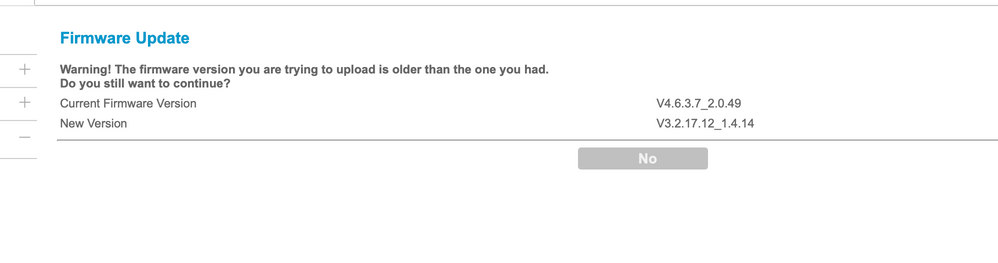
There is no yes button. This is in safari and this is also the case for firefox.
- Mark as New
- Bookmark
- Subscribe
- Subscribe to RSS Feed
- Permalink
- Report Inappropriate Content
Re: RBK750 Series - Firmware Update v4.6.3.7
I tried downgrading the main router with the tftp and also and had no luck 😞
- Mark as New
- Bookmark
- Subscribe
- Subscribe to RSS Feed
- Permalink
- Report Inappropriate Content
Re: RBK750 Series - Firmware Update v4.6.3.7
I'm having the exact same issue and am not happy as I didn't "choose" to update the firmware, Netgear pushed this to my router without my permission and now I have a wifey who works at home who gets disconnected from alll of her Zoom calls. Thanks for nothing Netgear... I reported the issue to "Support" and haven't heard anything back...
- Mark as New
- Bookmark
- Subscribe
- Subscribe to RSS Feed
- Permalink
- Report Inappropriate Content
Re: RBK750 Series - Firmware Update v4.6.3.7
Why do you keep posting the same link to everyone having this issue? Nobody here wants to go read another whole thread when a broken update was forced on customers... If you want to be helpful, post what would be helpful...
I clicked your link and without readying everything, I think you want people to do the following?
"Has a factory reset and setup from scratch been performed since last FW update? "
So now consider this... I'm using my router happily for months, all of a sudden without warning, Netgear pushes a poorly tested update and it is broken. People who aren't very tech savy are supposed to start searching through forums or randomly know that there was an update pushed?
I wish the QA engineer's phone number was public, I'd forward all my wife's disgruntal calls directly to this wanker...
Netgear == PoS
- Mark as New
- Bookmark
- Subscribe
- Subscribe to RSS Feed
- Permalink
- Report Inappropriate Content
Re: RBK750 Series - Firmware Update v4.6.3.7
I'll never buy another Netgear device. Shame on Netgear for forcing firmware on customers, especially when poorly tested. I'm reading over the EULA to see if I agreed to this intrusion of hell that this update (v4.6.3.7) has put me through with repeated disconnects the past couple of days.
- Mark as New
- Bookmark
- Subscribe
- Subscribe to RSS Feed
- Permalink
- Report Inappropriate Content
Re: RBK750 Series - Firmware Update v4.6.3.7
just registered to add my name to the list - large ethernet downloads on firmware 4.6.3.7 brings down my entire network and requires a hard reboot of the router to fix.
FIX THE FIRMWARE ALREADY NETGEAR
- Mark as New
- Bookmark
- Subscribe
- Subscribe to RSS Feed
- Permalink
- Report Inappropriate Content
Re: RBK750 Series - Firmware Update v4.6.3.7
• What is the difference between WiFi 6 and WiFi 7?
• Yes! WiFi 7 is backwards compatible with other Wifi devices? Learn more
