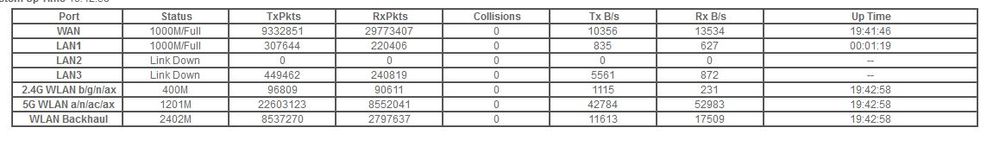- Subscribe to RSS Feed
- Mark Topic as New
- Mark Topic as Read
- Float this Topic for Current User
- Bookmark
- Subscribe
- Printer Friendly Page
RBK752 ethernet ports are slow
- Mark as New
- Bookmark
- Subscribe
- Subscribe to RSS Feed
- Permalink
- Report Inappropriate Content
RBK752 ethernet ports are slow
I have my RBK752 connected directly to my ONT via ethernet. 1GB FIOS service. I have a netgear switch connected to one of the Orbi's ethernet ports. On the Orbi App, I am hitting close to those numbers (High 900 Mbps up/down). On my laptop about 300 mbps via Wifi. So far, ok.
I then connect my laptop to the netgear switch via ethernet. 50Mbps d/l and barely 20 u/l. Then I connect my laptop DIRECTLY to the orbi's ethernet port. Still 50 Mbps. d/l.
It can't be the ethernet (Cat6) between my ONT and the Orbi because as I've said, I'm getting High 900 Mbps on the app. I have tried several cables, connecting my laptop directly to the Orbi's ethernet port and I get the same 50Mbps.
I have seen many messages in the forums about Orbi ethernet ports being borked and this is beyond frustrating for the price I paid for this. And I'm supposed to pay for additional support??!??
- Mark as New
- Bookmark
- Subscribe
- Subscribe to RSS Feed
- Permalink
- Report Inappropriate Content
Re: RBK752 ethernet ports are slow
What is the Mfr and model# of the ethernet switch in the configuration?
What Firmware version is currently loaded?
What is the Mfr and model# of the Internet Service Providers modem/ONT the NG router is connected too?
What is the connection rate seen on the RBRs Advanced tab/Show Statistics button.
There you should see LAN ports listed. 1000Mpbs should be seen next to each LAN entry.
Whats the WAN port speed seen here as well? Should be 1000Mpbs too.
- Mark as New
- Bookmark
- Subscribe
- Subscribe to RSS Feed
- Permalink
- Report Inappropriate Content
Re: RBK752 ethernet ports are slow
It's unlikely, but we should also rule out your laptop's ethernet port + configuration. If you connect your laptop directly to your ONT do you get high speeds? If you still get 50 Mbs then we would look at your laptop vs. the Orbi.
- Mark as New
- Bookmark
- Subscribe
- Subscribe to RSS Feed
- Permalink
- Report Inappropriate Content
Re: RBK752 ethernet ports are slow
Thanks...
What is the Mfr and model# of the ethernet switch in the configuration?
Netgear GS108 ProSafe Gigabit Switch
What Firmware version is currently loaded?
I'm assuming you meant the Orbi router - V4.6.5.14_2.0.54
What is the Mfr and model # of the Internet Service Providers modem/ONT the NG router is connected too?
GPON ONT Model FOG421
What is the connection rate seen on the RBRs Advanced tab/Show Statistics button.
Not sure where you find this, I've pasted the statistics page below.
There you should see LAN ports listed. 1000Mpbs should be seen next to each LAN entry.
1000M/Full on LAN1. LAN2 & 3 show 'Link Down'
Whats the WAN port speed seen here as well? Should be 1000Mpbs too.
1000M/Full
- Mark as New
- Bookmark
- Subscribe
- Subscribe to RSS Feed
- Permalink
- Report Inappropriate Content
Re: RBK752 ethernet ports are slow
I connected my TV directly to the orbi's LAN ports, and still getting 50Mbps. Wireless is faster.
- Mark as New
- Bookmark
- Subscribe
- Subscribe to RSS Feed
- Permalink
- Report Inappropriate Content
Re: RBK752 ethernet ports are slow
I took out the network switch. So now everything is on Wifi. The only thing I have hardwired to the lan port is my laptop and I am still getting 50Mbs d/l.
I have already changed all the patch cables to Cat 6.
- Mark as New
- Bookmark
- Subscribe
- Subscribe to RSS Feed
- Permalink
- Report Inappropriate Content
Re: RBK752 ethernet ports are slow
What is the connection rate seen with the TV directly connected to the back of the RBR using a ethernet cable?
I would open a support ticket with NG and ask them about this. Seems like the RBR maybe faulty.
• What is the difference between WiFi 6 and WiFi 7?
• Yes! WiFi 7 is backwards compatible with other Wifi devices? Learn more