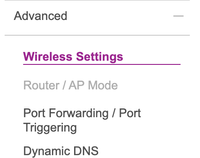- Subscribe to RSS Feed
- Mark Topic as New
- Mark Topic as Read
- Float this Topic for Current User
- Bookmark
- Subscribe
- Printer Friendly Page
Re: RBR750/RBS750 AP mode grayed out
- Mark as New
- Bookmark
- Subscribe
- Subscribe to RSS Feed
- Permalink
- Report Inappropriate Content
RBR750/RBS750 AP mode grayed out
Hi all,
I need to put real firewall in front of my Orbi RBR750 (V4.6.9.11_2.3.5), but AP MODE/Router is grayed out
Am I doing something wrong?
Also do I need RBSes to be physically plugged into RBR LAN ports or I can put them on separate VLAN to appear behind RBR?
- Mark as New
- Bookmark
- Subscribe
- Subscribe to RSS Feed
- Permalink
- Report Inappropriate Content
Re: RBR750/RBS750 AP mode grayed out
What browser are you using? I use MS Edge.
Be sure to clear out all browser caches.
If you select that it doesn't display any AP mode configuration UI at all?
Might need to factory reset and setup from scratch...
- Mark as New
- Bookmark
- Subscribe
- Subscribe to RSS Feed
- Permalink
- Report Inappropriate Content
Re: RBR750/RBS750 AP mode grayed out
@simdim wrote:
Also do I need RBSes to be physically plugged into RBR LAN ports or I can put them on separate VLAN to appear behind RBR?
Perhaps you could explain the reasons behind wanting to put the satellites on a VLAN. As long as the satellites appear to the router as being connected to the router LAN port(s), the router does not care how data packets flow between the devices.
For example, there could be a managed switch connected to one of the router LAN ports with the switch port being on LAN x. Other managed switches could be connected to that switch and (eventually) the satellites could be connected to ports that are also on LAN x. That was actually the solution devised for how to share WAN and LAN traffic over a single Ethernet cable:
https://community.netgear.com/t5/Orbi/Disabling-automatic-subnet-reconfig/m-p/2031354#M110164
So, what's the goal?
- Mark as New
- Bookmark
- Subscribe
- Subscribe to RSS Feed
- Permalink
- Report Inappropriate Content
Re: RBR750/RBS750 AP mode grayed out
It is my understanding that in AP mode RBR has to be connected via WAN port and satellites need to be delivered to LAN ports or RBR in order to maintain "mesh" functionality. I just wanted to carve out "satellite" segment on the switch for RBSes in order not create loops.
If only RBR had more flexibility in FW rules ...
- Mark as New
- Bookmark
- Subscribe
- Subscribe to RSS Feed
- Permalink
- Report Inappropriate Content
Re: RBR750/RBS750 AP mode grayed out
"Loops" is a topic that comes up on the forum, but usually in the context of satellites having simultaneous WiFi and Ethernet connection to the router. Not certain that creating a VLAN on the switch side would affect this.
@simdim wrote:
If only RBR had more flexibility in FW rules ...
My guess is that you seek for the firewall to control outgoing connections? The Firewall already rejects all incoming connections except for those specifically allowed by the user. (Port Forwarding). Yes, for that purpose an external firewall is the only option.
- Mark as New
- Bookmark
- Subscribe
- Subscribe to RSS Feed
- Permalink
- Report Inappropriate Content
Re: RBR750/RBS750 AP mode grayed out
The mode seen on the UI should never be grayed out from my experiences. Unless you have some controlling configuration on the RBR currently that may prevent this, the feature on the RBR should be enabled. If you can't get the feature to enable, then try a reset on the RBR and setup from scratch, then go in and configure AP mode.
@simdim wrote:
It is my understanding that in AP mode RBR has to be connected via WAN port and satellites need to be delivered to LAN ports or RBR in order to maintain "mesh" functionality. I just wanted to carve out "satellite" segment on the switch for RBSes in order not create loops.
If only RBR had more flexibility in FW rules ...
- Mark as New
- Bookmark
- Subscribe
- Subscribe to RSS Feed
- Permalink
- Report Inappropriate Content
- Mark as New
- Bookmark
- Subscribe
- Subscribe to RSS Feed
- Permalink
- Report Inappropriate Content
Re: RBR750/RBS750 AP mode grayed out
Mystery of "grayed out" is solved:
If WAN aggregation is set to enabled (WAN port and 1st LAN port are LACP bound) you can not switch to AP mode.
After disabling WAN aggregation - it is allowed.
But here comes a huge BUT with AP mode and wired backhaul ...
Consider the setup:
This works
Internet router -> switch -> WAN port RBR | LAN Port RBR -> LAN port RBS
This is what I need and it does not:
Internet router -> switch VLAN 1 (802.1Q or Port Based)-> WAN port RBR | LAN Port RBR- > switch VLAN 1 (802.1Q or Port Based -> LAN port RBS
VLAN based setup creates a loop with RBR
I had to resort to 2 additional Physical switches and additional cable run to make that setup work .
All my cat6 from RBS are in the basement, in order to get wiring to the first floor where I want RBR I need to run 4 wires between the floors if no additional switches are used, instead of riding a VLAN trunk between basement and first floor switches - this is not good thinking from Netgear ... may be it is time to look somewhere else ... the Orbi product line is just too consumer oriented and it is just too simplistic.
- Mark as New
- Bookmark
- Subscribe
- Subscribe to RSS Feed
- Permalink
- Report Inappropriate Content
Re: RBR750/RBS750 AP mode grayed out
Well its considered a home class product. Can do some small business stuff I presume. You might look at Orbi Pro.
Glad you got it figured out. Thanks for letting us know. Please mark your thread as solved so others will know. Be sure to save off a back up configuration to file for safe keeping. Saves time if a reset is needed.
https://kb.netgear.com/000062080/How-do-I-back-up-the-configuration-settings-on-my-Orbi-WiFi-System
Enjoy. 📡
- Mark as New
- Bookmark
- Subscribe
- Subscribe to RSS Feed
- Permalink
- Report Inappropriate Content
Re: RBR750/RBS750 AP mode grayed out
In order to use a single Ethernet cable from the basement wiring hub to the router location, two switches are required:
- One at the router,
- the router WAN port is connected to port based VLAN 1
- one LAN port is connected to port based VLAN 2.
- one VLAN trunk port is connected to the single Ethernet cable going to the hub.
- One at the hub,
- one port based VLAN 1 is connected to the ISP modem,
- one trunk port VLAN is connected to the upstairs switch.
- one port based VLAN 2 is connected to the patch panel for each satellite
A used described exactly this process in this post. (He originally posed a problem that was solved when he discovered what happened when the smart switch firmware was updated.)
https://community.netgear.com/t5/Orbi/Disabling-automatic-subnet-reconfig/m-p/2031354#M110164
If there are additional Ethernet devices around the house that need to be connected to the Orbi, then
- Connect one LAN port to a port based VLAN 3 upstairs, and
- Connect however many devices there are to port based VLAN 3 on the downstairs switch.
- Mark as New
- Bookmark
- Subscribe
- Subscribe to RSS Feed
- Permalink
- Report Inappropriate Content
Re: RBR750/RBS750 AP mode grayed out
Thank you @CrimpOn. However at the end of the day the problem is found and it is not Orbi's fault.
It appear that TL-SG108E that I was using (it is repacked and going back to Amazon tomorrow) - you can not remove default VLAN1 and combining it with Orbi's "have to plug in RBSs into LAN ports of RBR" it creates loops.
Moved All RBSs to dedicated L2 switch and problem is temporarily solved. Still 2 ethernet runs between floors and one extra switch.
That was my last TP Link switch 🙂 guess will have to see what Netgear has as far as managed L2 fanless switches ...
- Mark as New
- Bookmark
- Subscribe
- Subscribe to RSS Feed
- Permalink
- Report Inappropriate Content
Re: RBR750/RBS750 AP mode grayed out
I much prefer the use of two Ethernet cables and one ordinary switch at the hub location.
For many of us, the labor cost of installing that second cable run is far greater than two cheap managed switches. (My 1960's house has zero data cabling, coax to only two rooms (goodbye MoCHA), and the electrical wiring trashes PowerLine before it gets to the garage.
• What is the difference between WiFi 6 and WiFi 7?
• Yes! WiFi 7 is backwards compatible with other Wifi devices? Learn more